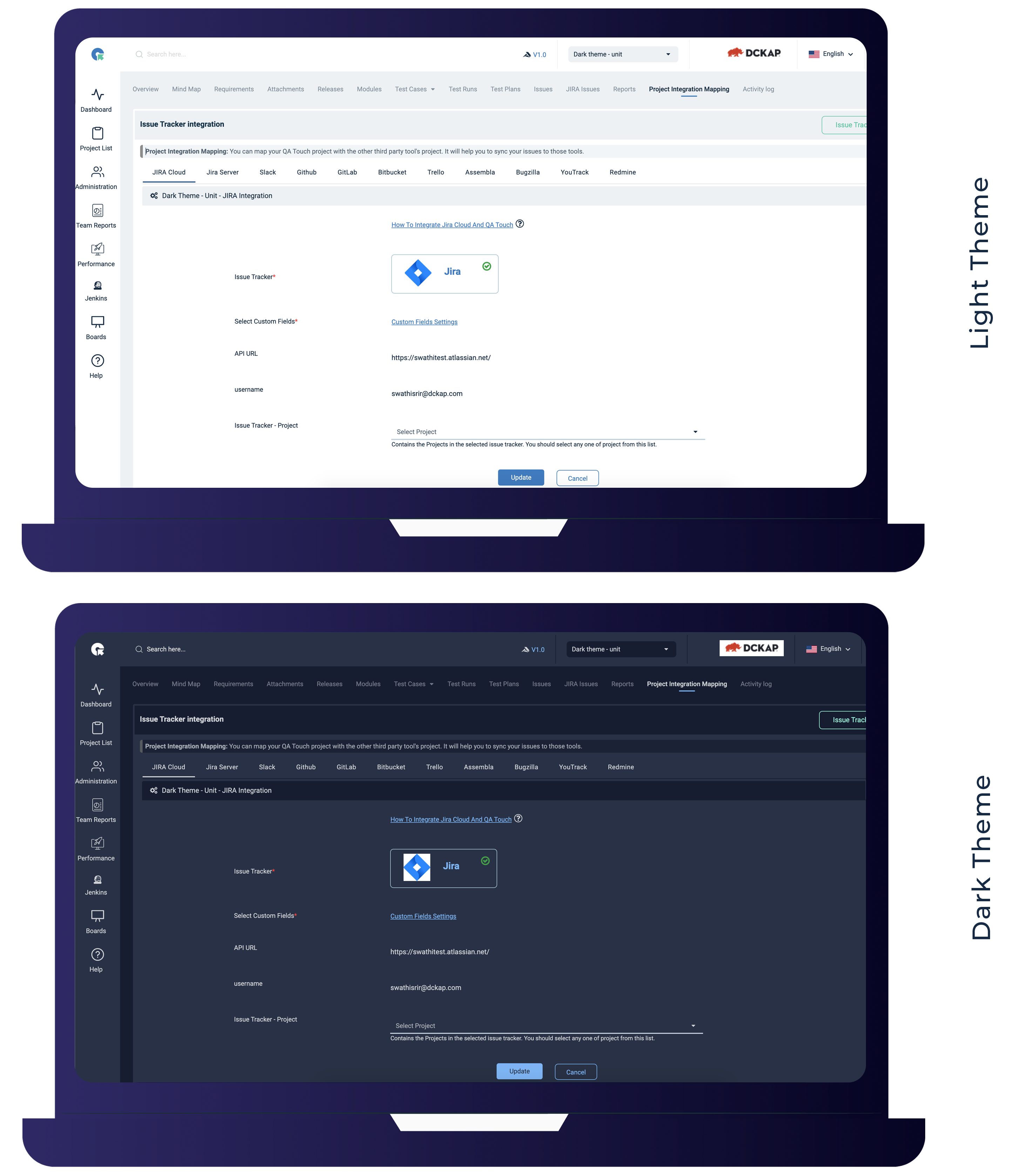Light - Dark Theme
Dark mode displays more visually appealing, and they can reduce power consumption
How to change dark/light theme?
- Login to QA Touch.
- In the top right, tap your profile picture.
- Click Edit Profile.
- Select the theme (Dark / Light) Mode.
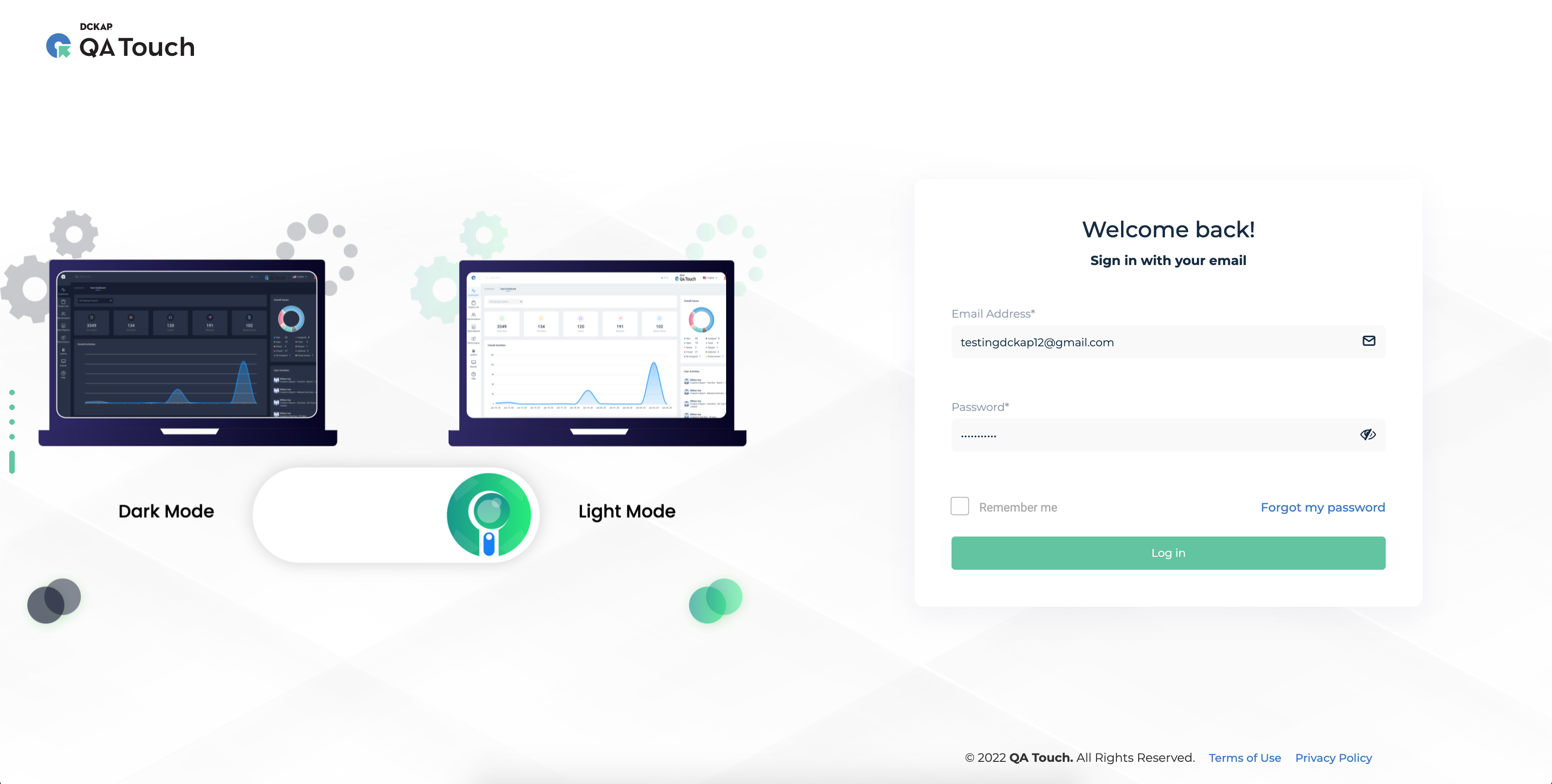
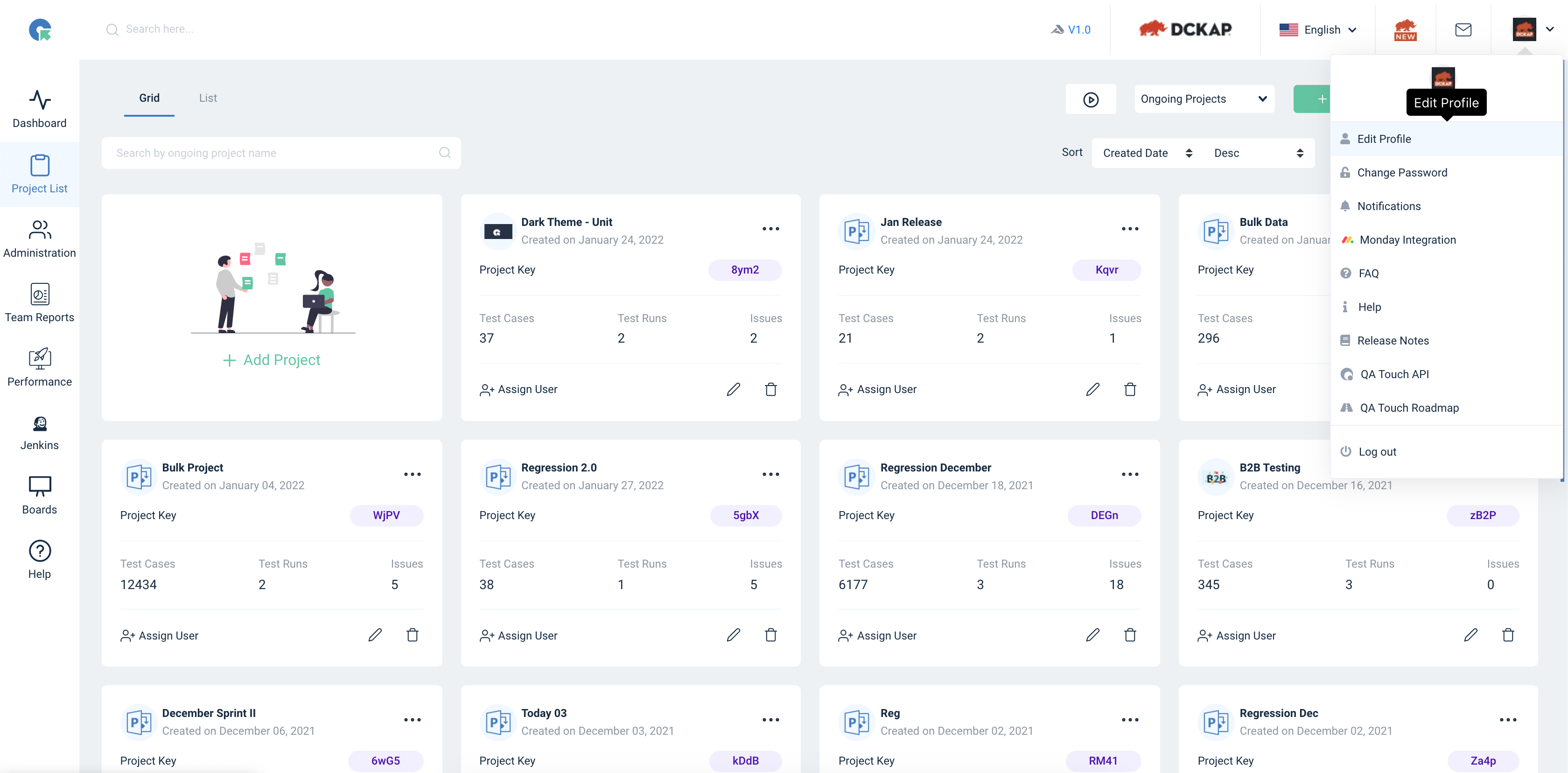
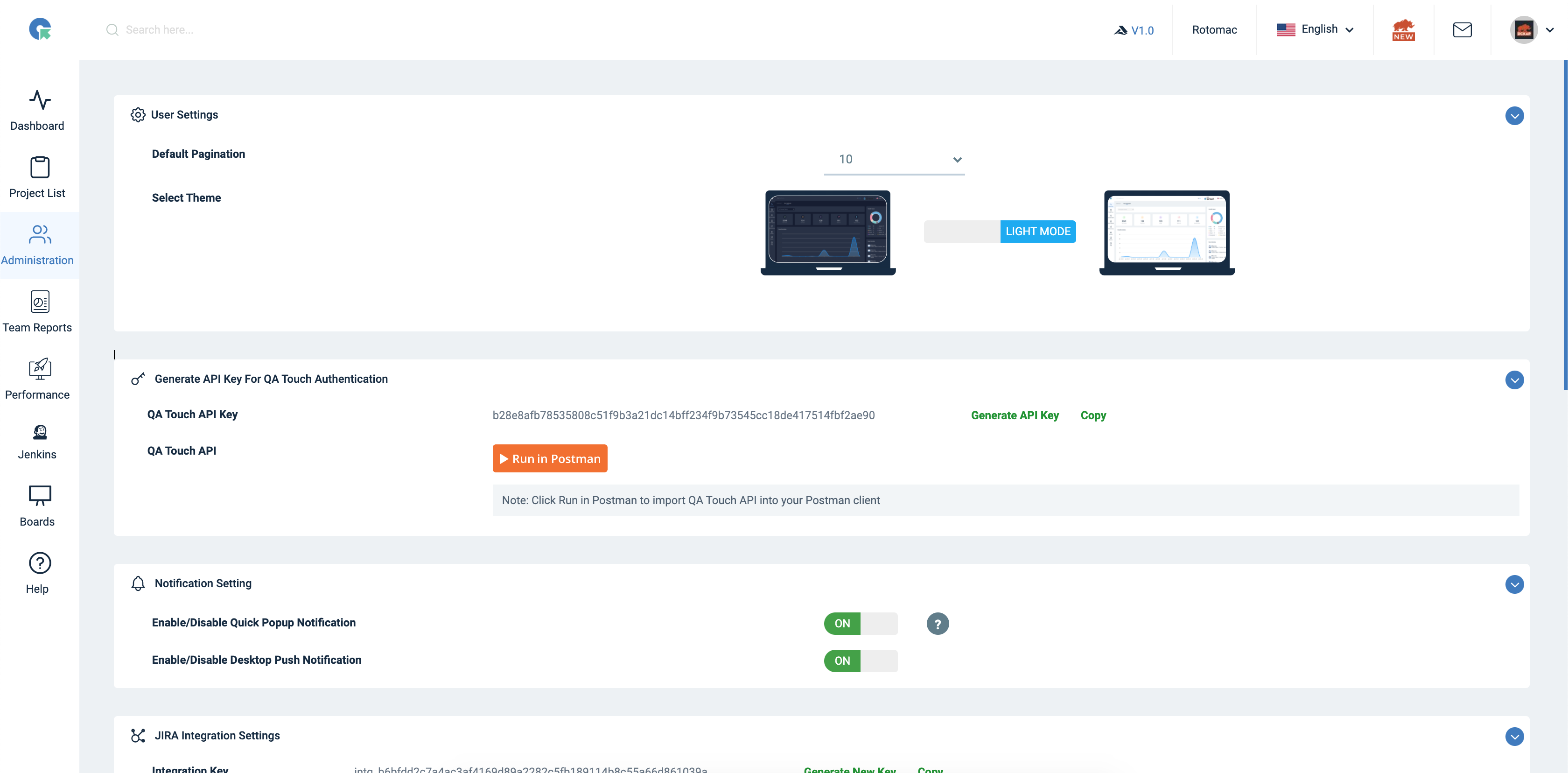
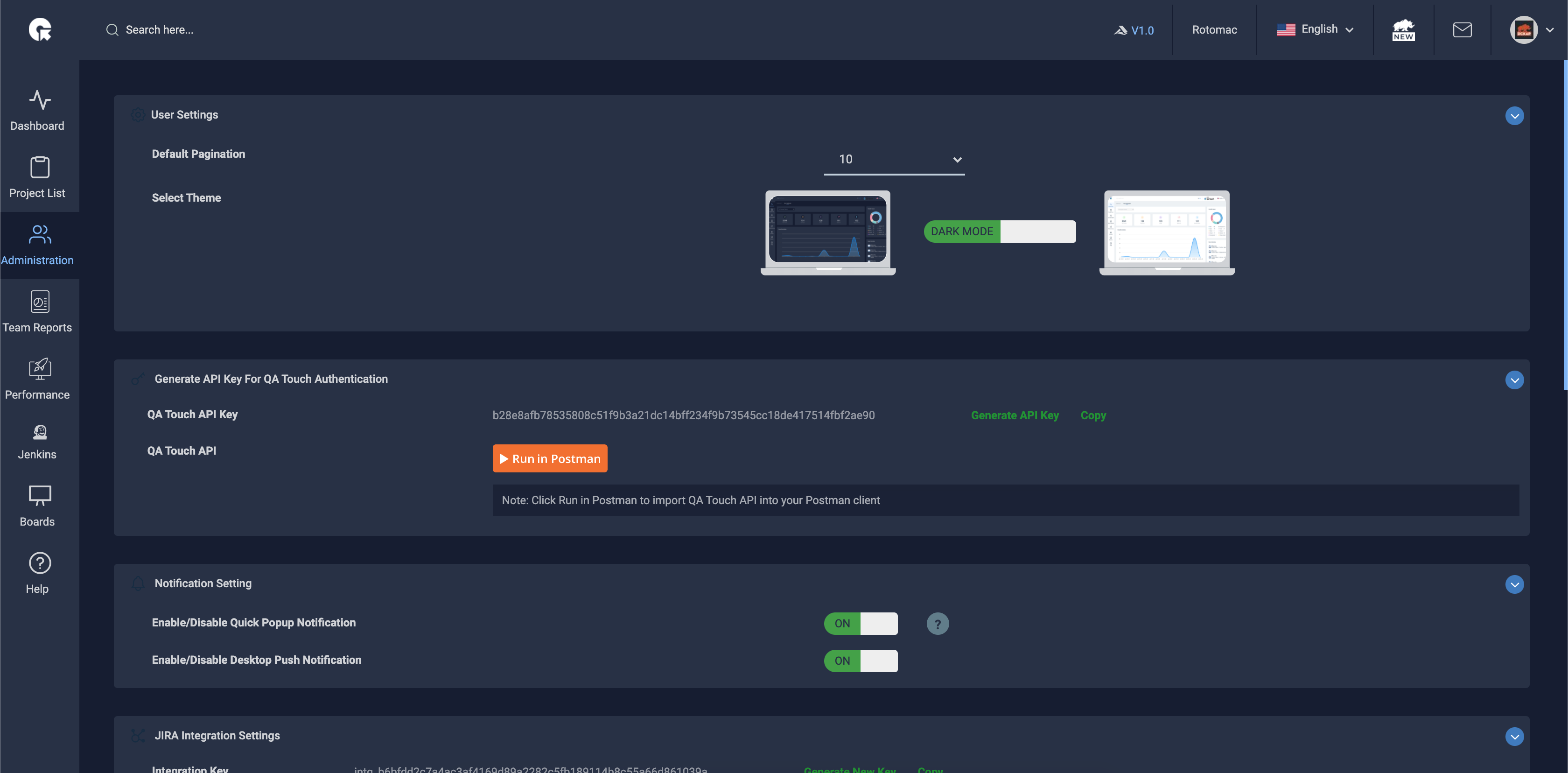
Project List
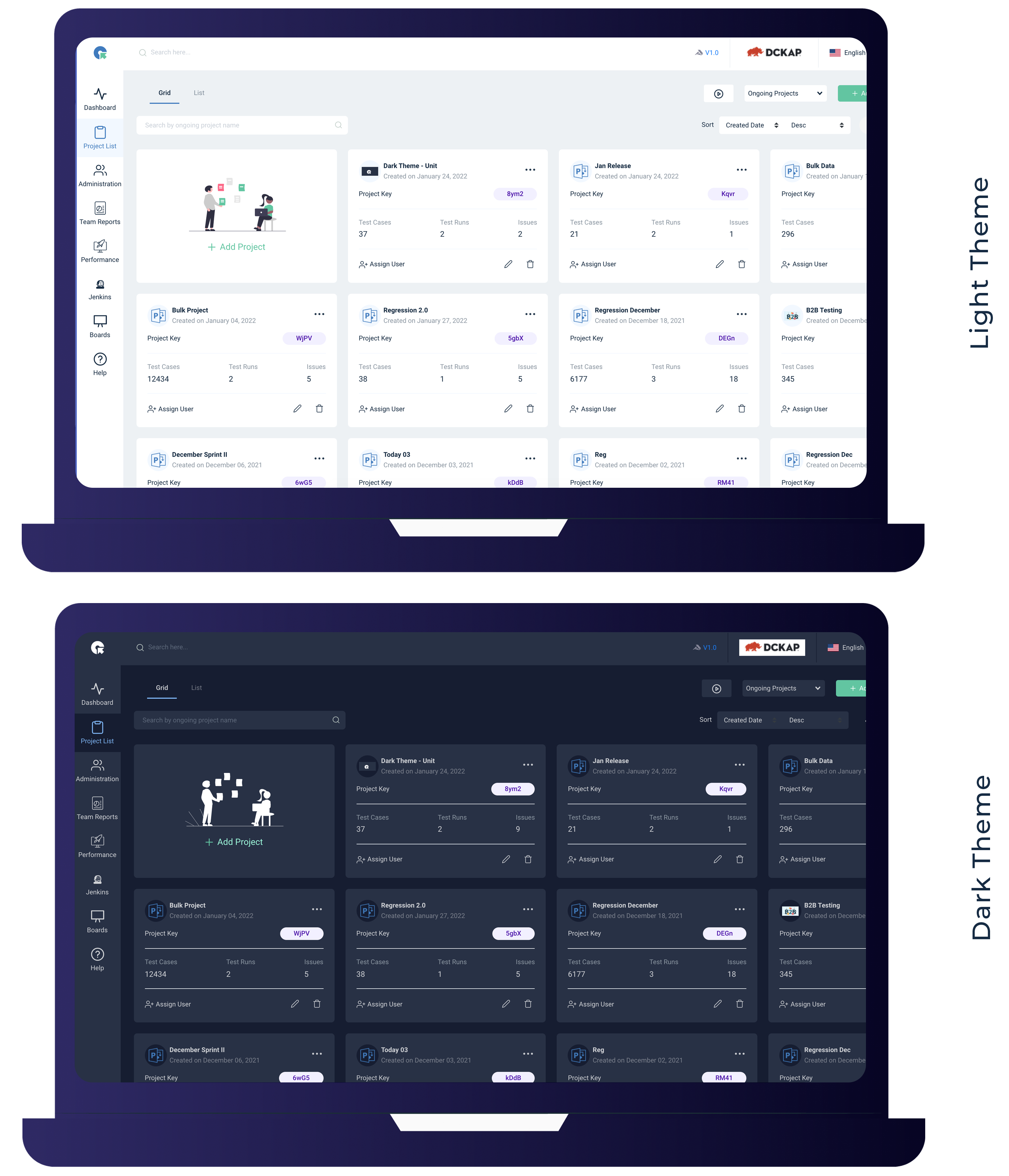
Project Overview
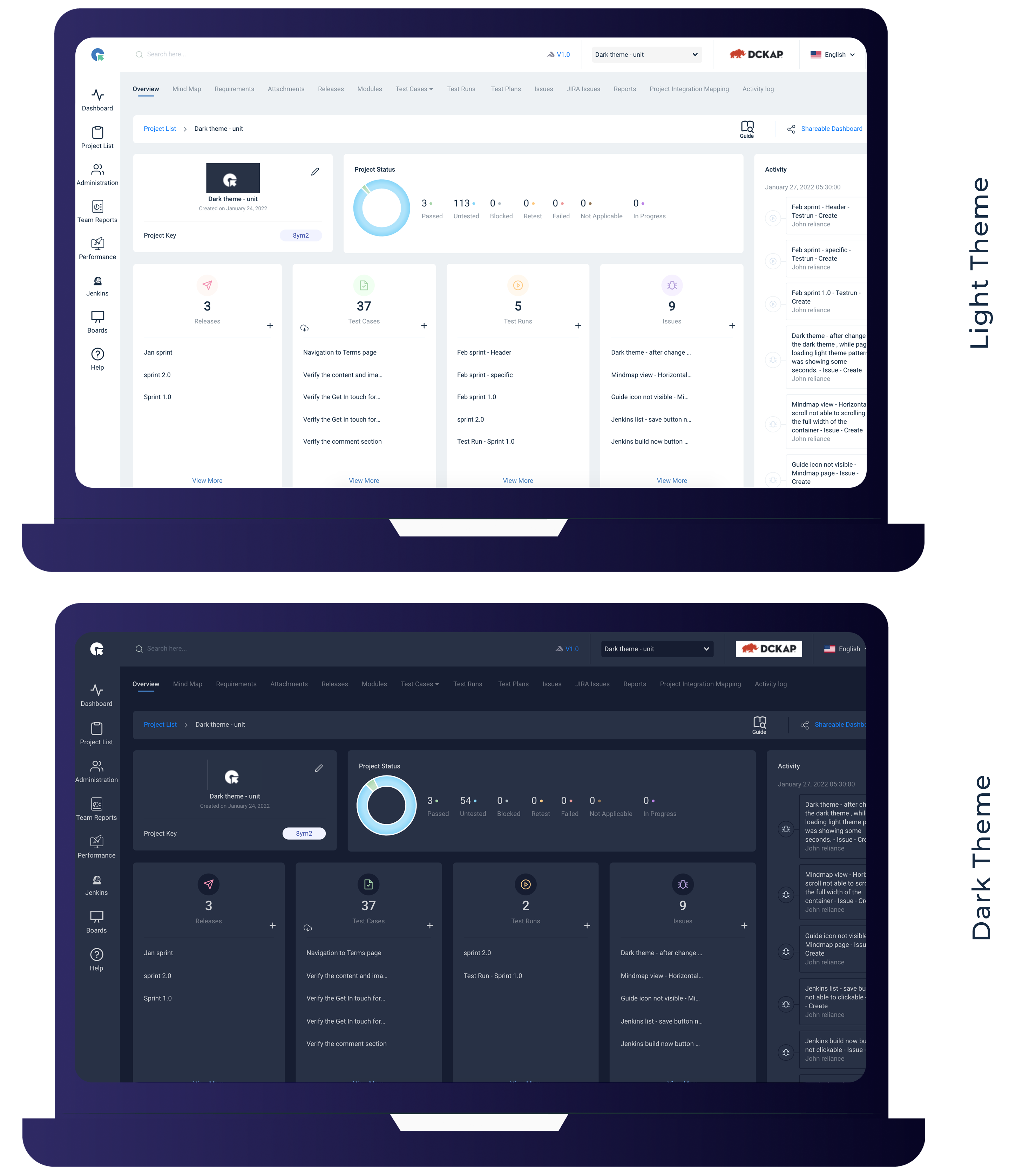
Test Case
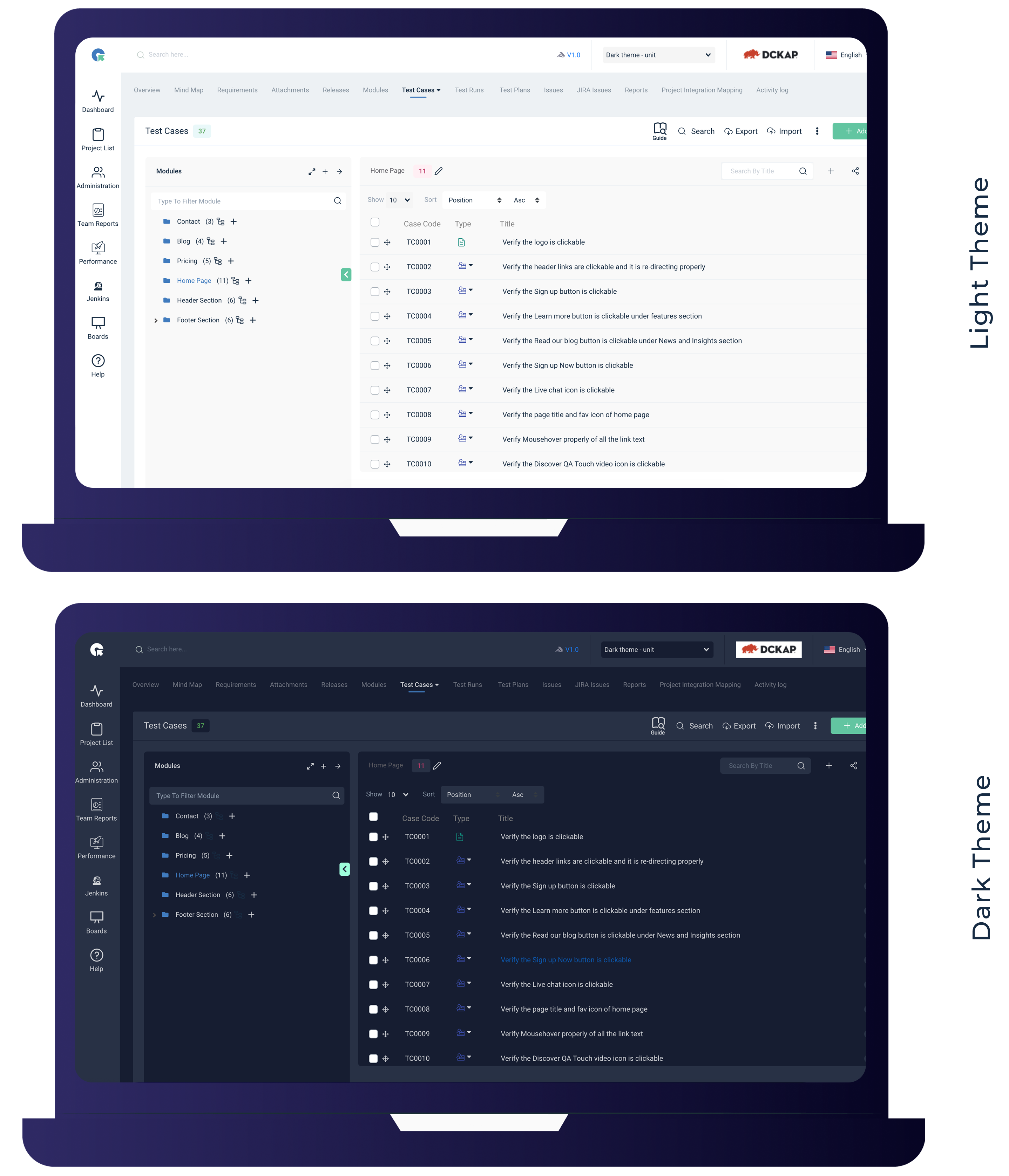
Issues
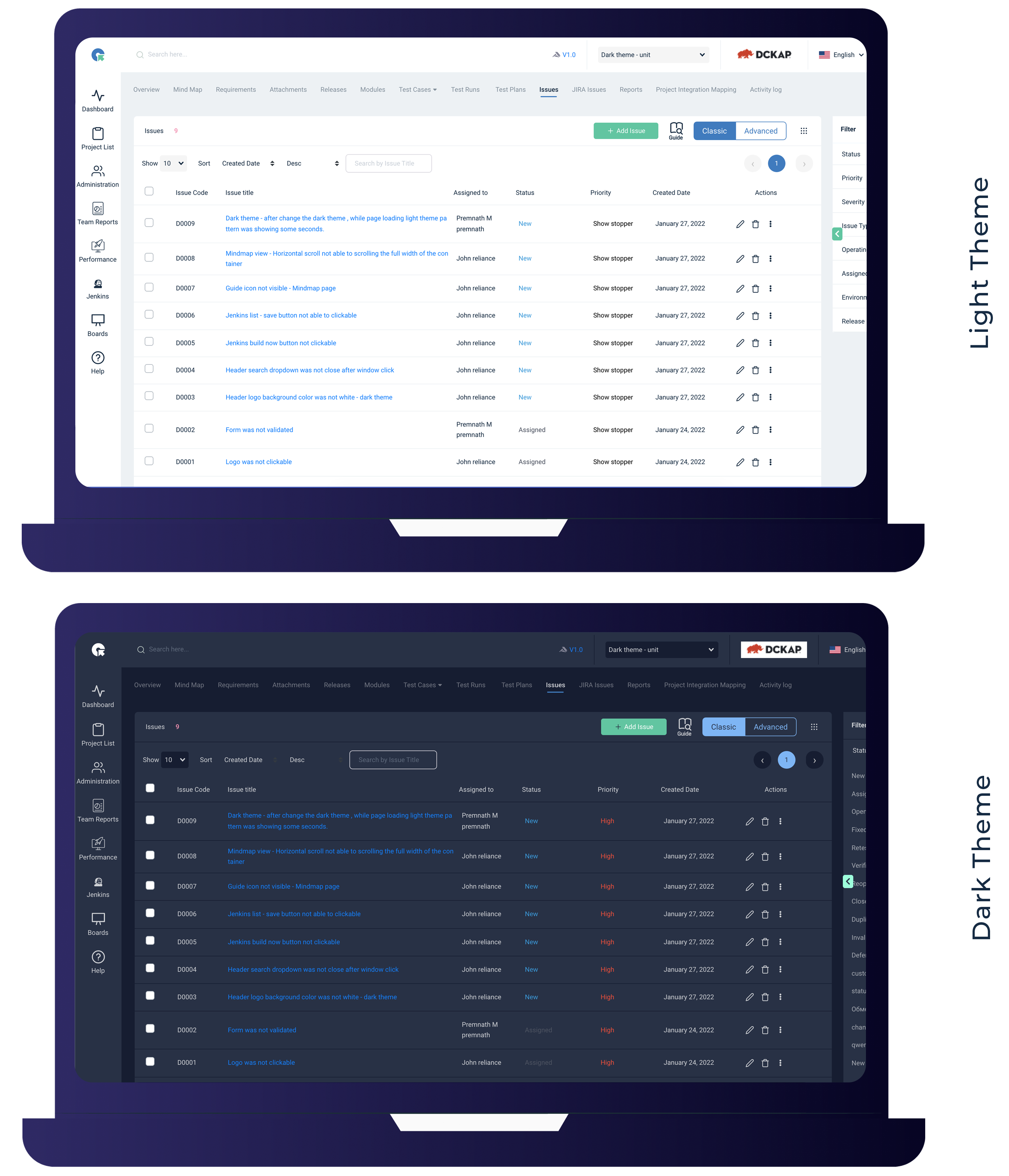
Project Integration