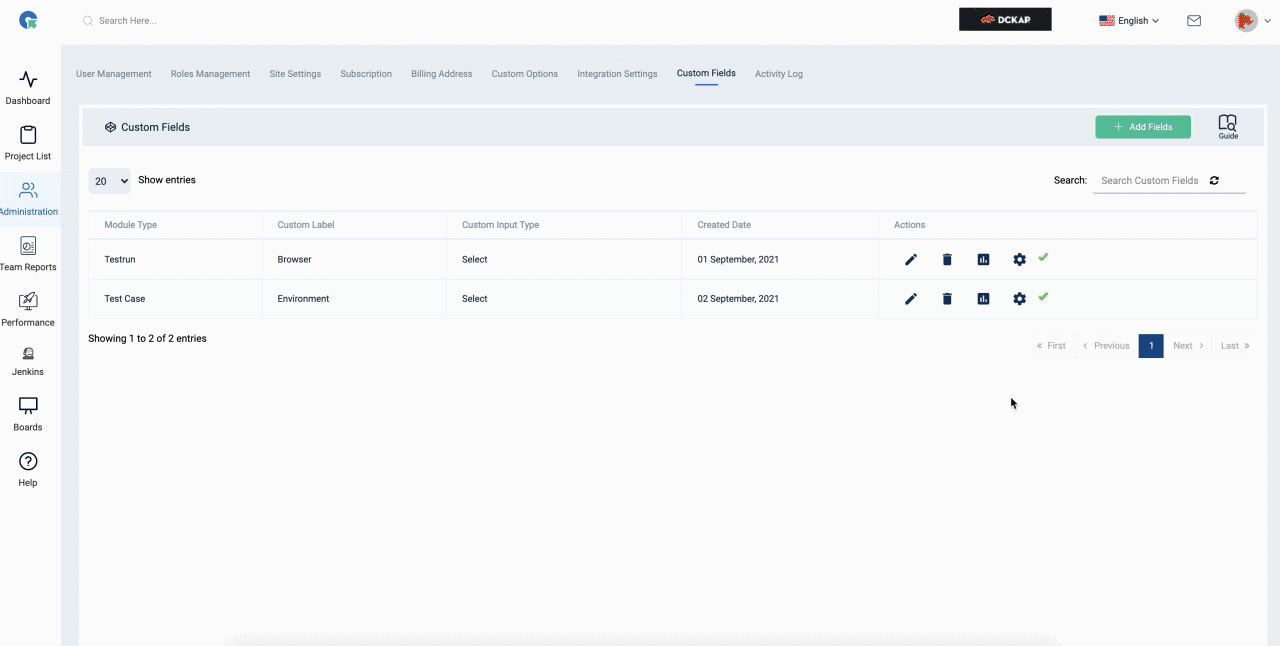Custom Fields
Custom Fields in QA Touch are user-defined fields that allow you to extend the default set of fields provided for test cases, test runs, and issues. They help tailor QA Touch to fit your organization’s specific QA processes and data collection needs.
Custom Fields are available for following modules
Navigation : Goto Administration -> Custom Fields
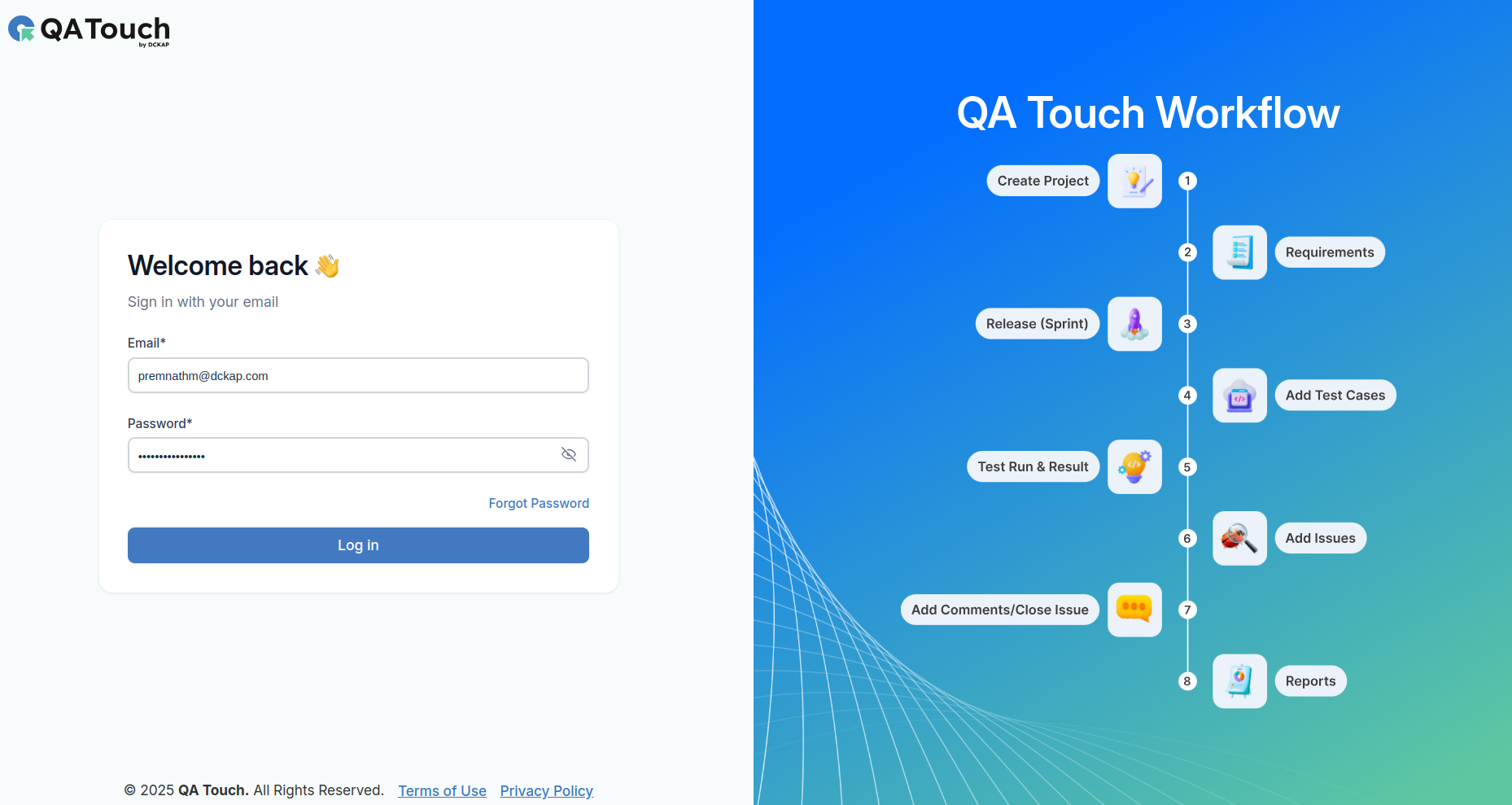
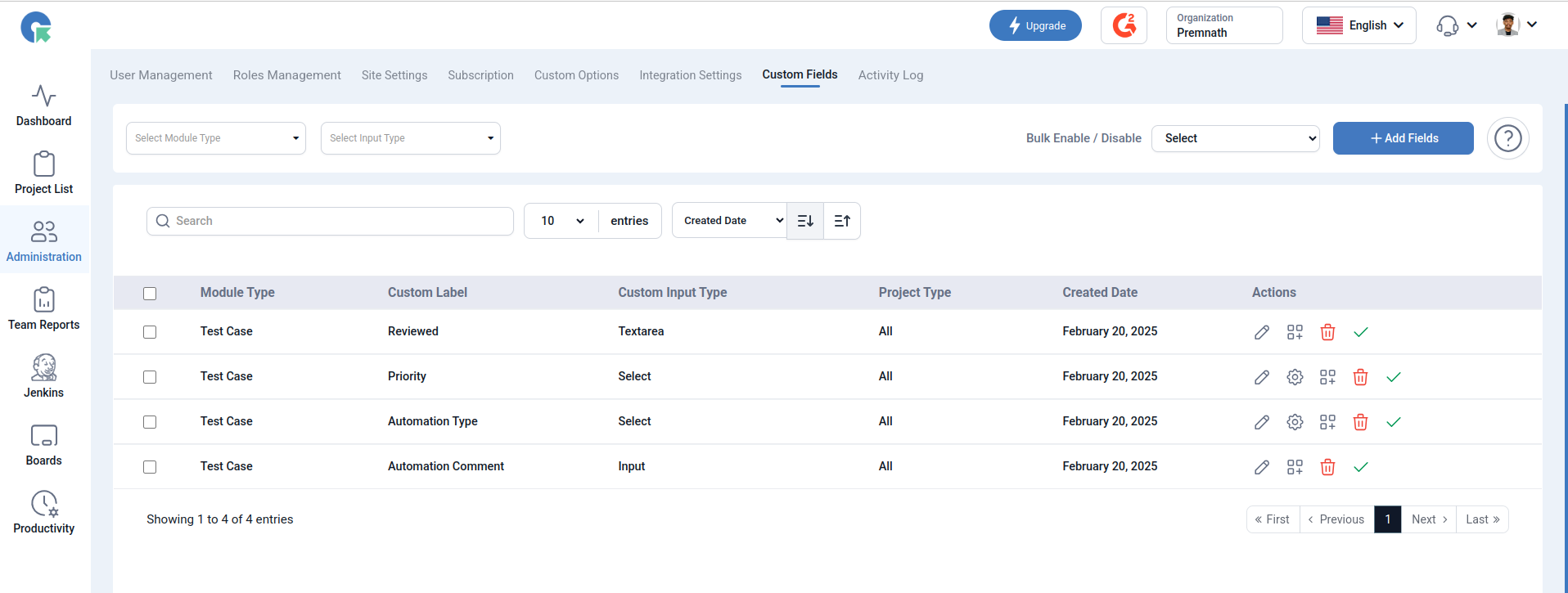
Overview
Test Case Custom fields:
Test cases in QA Touch allow the addition of custom fields to capture additional information as per your project needs. These fields can be created, updated, and viewed within each test case.
Issue Custom fields:
QA Touch allows you to define custom fields in issues to capture more relevant and project-specific data. These fields enhance flexibility in issue tracking and reporting.
Add Test Run Custom Fields:
Custom fields in test runs allow you to track additional information during execution cycles such as environment details, release versions etc..
Test Run & Results Custom Results:
Configure fields of your choice to enter multiple custom results. Like(Browsers, Language , Mobile Devices etc)
Test Run & Results Custom Fields:
Custom fields in test results help track runtime-specific data or comments after execution.
QA Touch Provides option to create custom fields of your own for test cases. Users can create custom fields globally or project specific. It facilitates creating custom fields of type.
| No | Field Type | Description |
|---|---|---|
| 1. | Checkboxes | Select multiple options from a list. |
| 2. | Select | Choose a single option from a list. |
| 3. | Radio Button | Select one option among many. |
| 4. | Input Field | Enter short text or values. |
| 5. | Text Area | Enter long text or description. |
| 6. | Multi-Select | Choose multiple values from a list. |
Add Custom Field
- To goto Custom fields page, Click on Administration->Custom Fields
- Click on Add Fields
- To add custom field specific to project select project(s) (0R)
- To add custom field to all the project(s) leave the field empty
- Select the field type
- Enter the label and
- Add option if required
- Click on save button
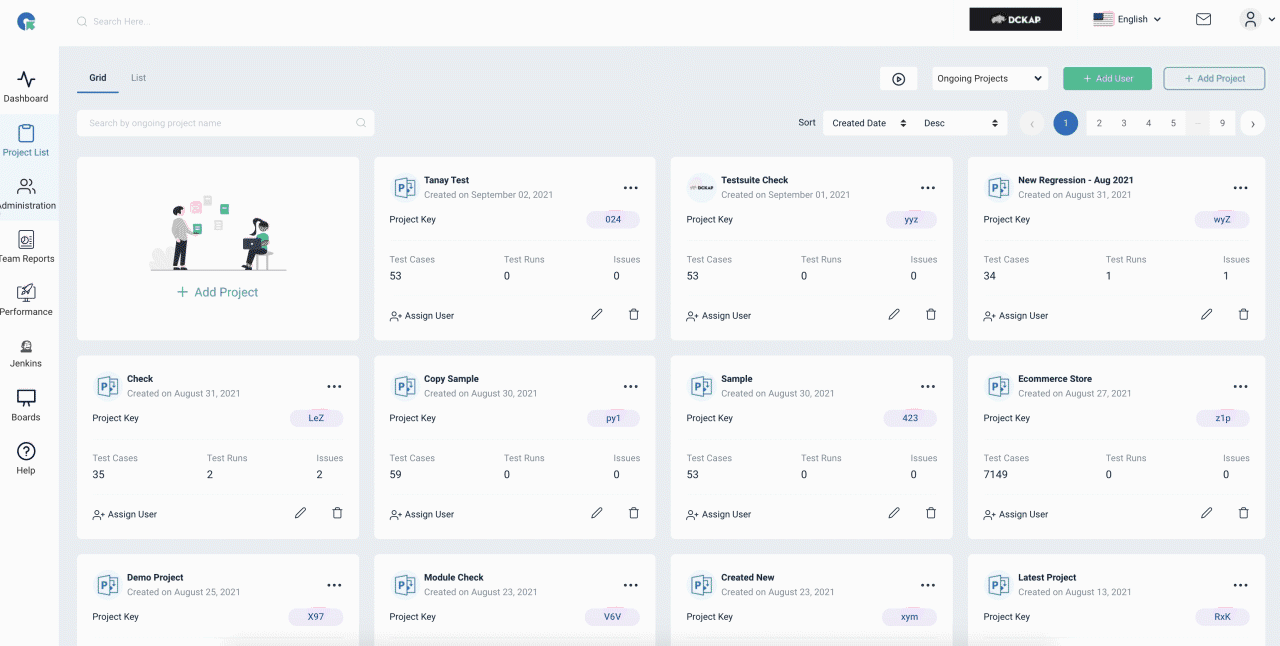
Add/Remove Projects from Custom Field
- To add/ remove projects for custom fields
- Select/ remove projects
- Click on update
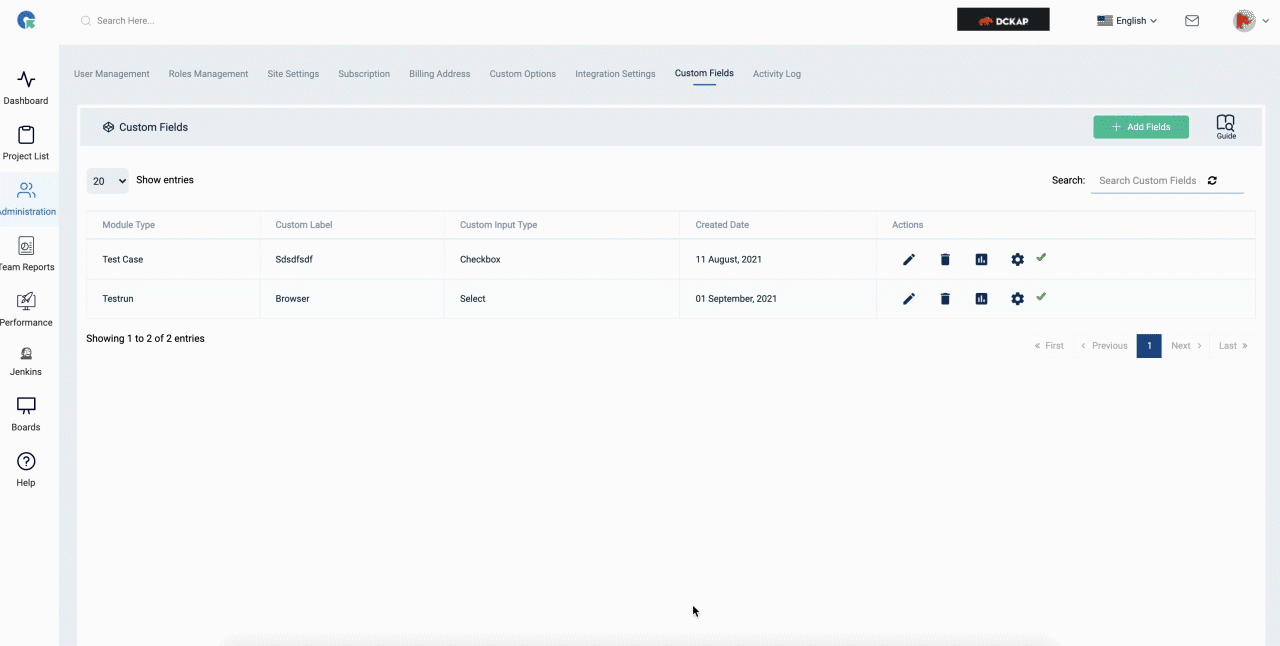
Add/Edit/Remove options
-
Click on Add/Edit Option
-
To add an option, Enter the option name and click + Add Fields.
-
To Enable/Disable an option, Click on its status.
-
To update an option name, click on edit edit enter the name and click done.
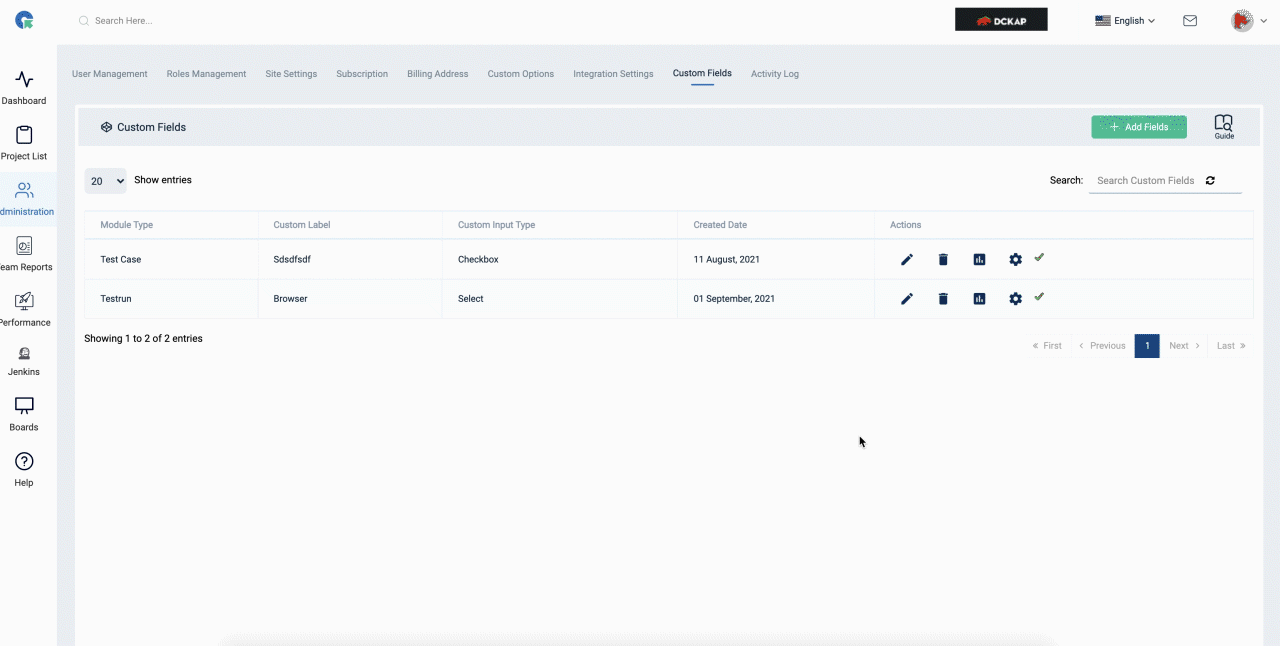
How to disable custom field options
- Click Add/Edit options
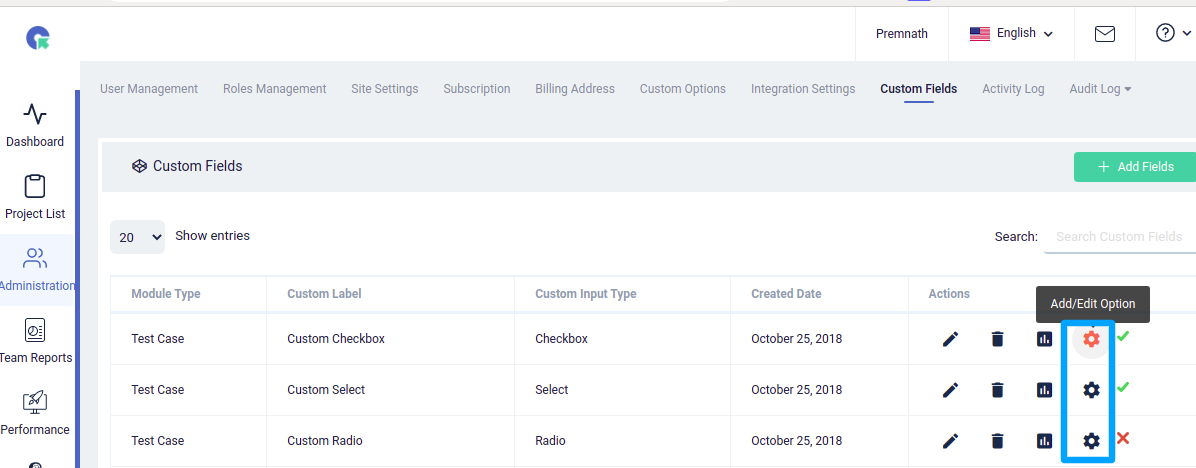
-
Click on status
-
Click Ok to disable the custom option.
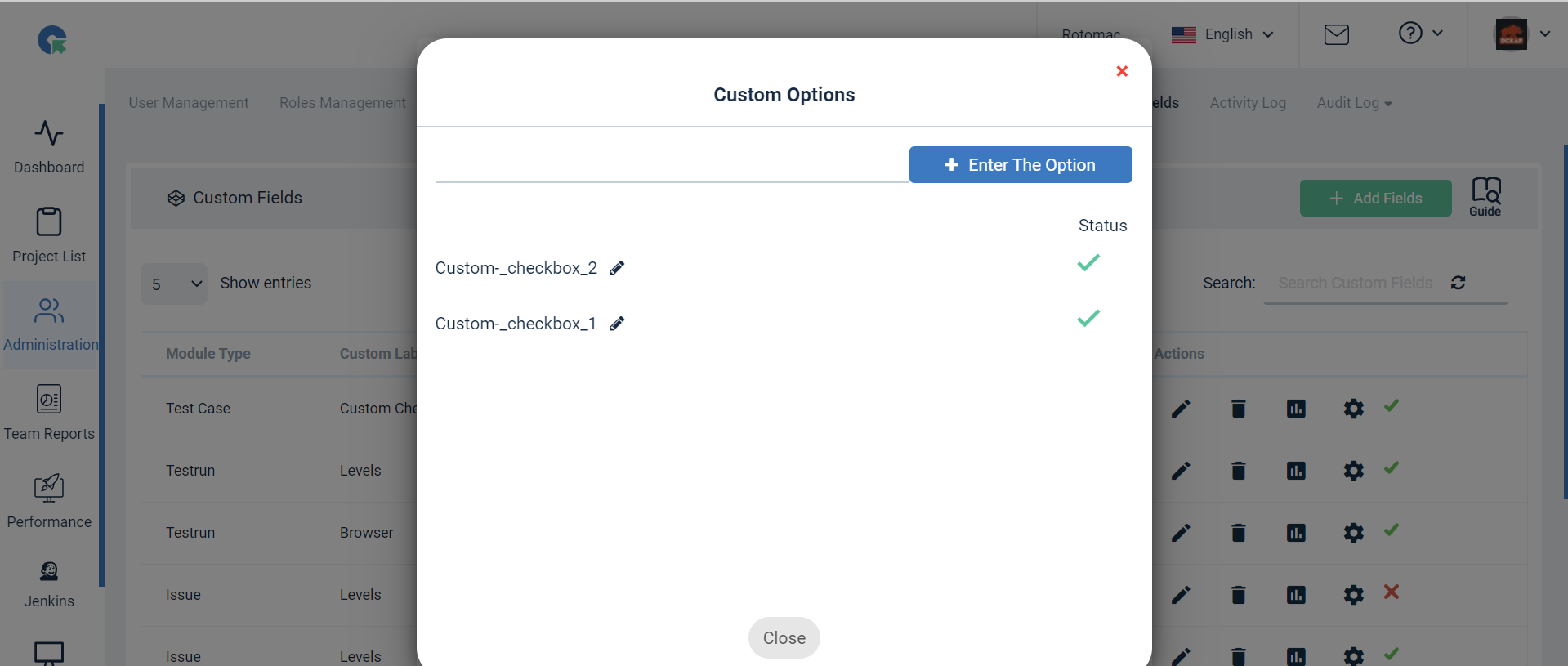
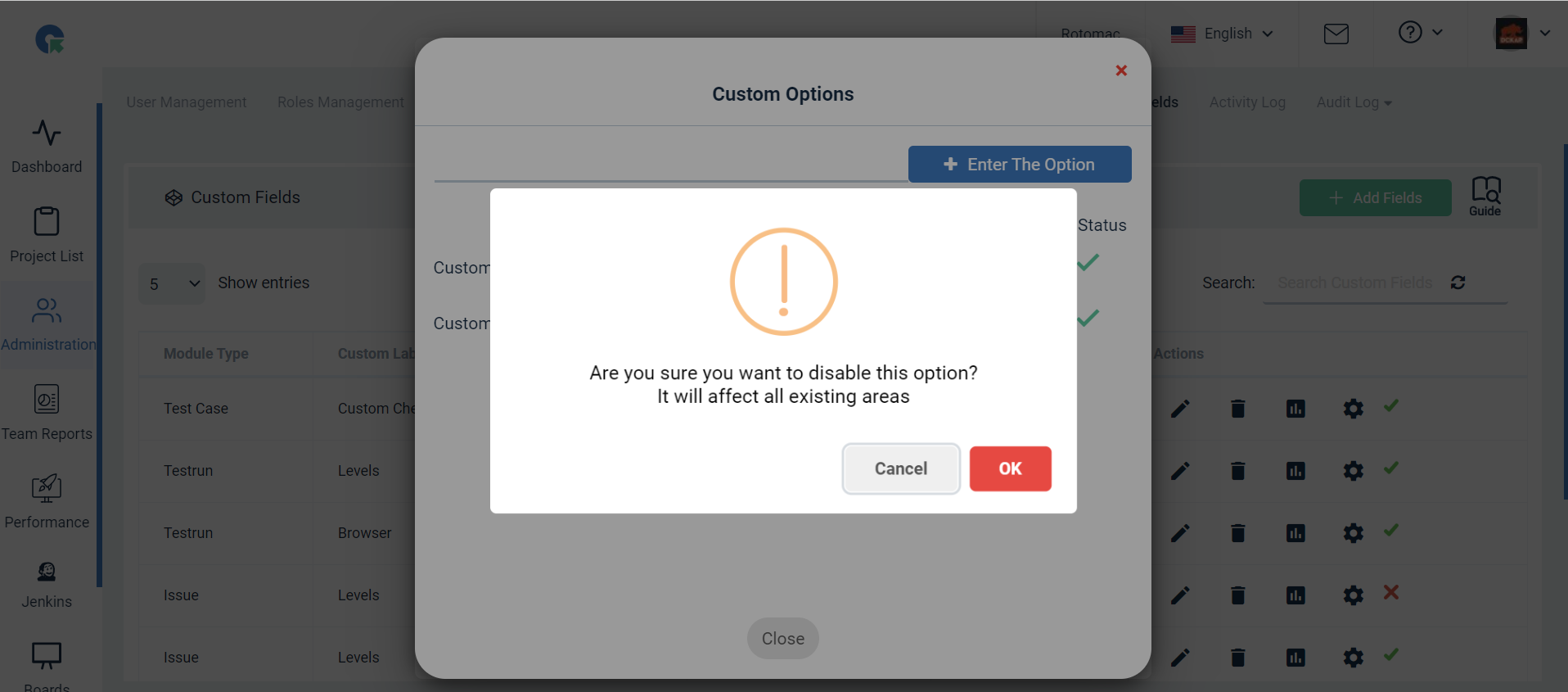
Disable Custom Field
To disable a custom field Click on click to disable option in custom field list