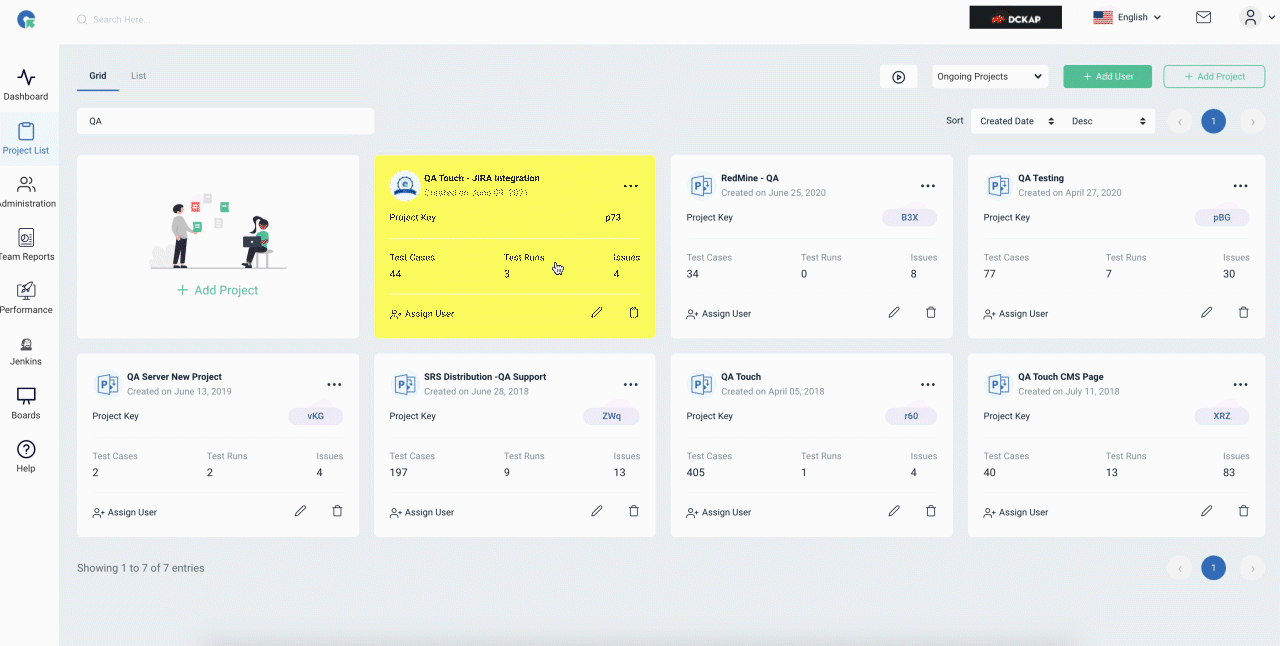Screen Recording of Issue
After creation of issues, you can add a screen recording of issue in the product.
From the issues list, Click the issue in which you wanted to add screen recording.
- Click Screen Recording.
- Select any one of the options Your Entire Screen or Application Window or the tab.
- Click Share.
- Record the steps to replicate the issue.
- Click Stop share once you complete steps.
- The screen recording of the issue is saved in the issue.