Calendar Issues
Calendar
Our calendar feature offers a clean and efficient method to display issues within a single calendar view. With seamless integration, QATouch issues are represented as events on the calendar, enabling users to easily track upcoming deadlines and milestones. Additionally, customizable color-coded labels allow for quick identification of issue priorities and statuses, aiding in effective work prioritization.
How to Visualize Calendar Issues:
-
Navigate to the Issues module and click on “Add Issue” to open a popup.
-
Create an issue by specifying its due date, status, and priority.
-
The due date selected during issue creation will be reflected on the calendar view.
-
Click the calendar icon in the Issues menu to access the calendar page.
How to Access the Issues in Calendar View?
-
On the calendar page, all issues are displayed. Clicking on any issue will open a popup.
-
In the popup, users can view issue details such as summary, description, status, priority, due date, creation date, and assignee information.
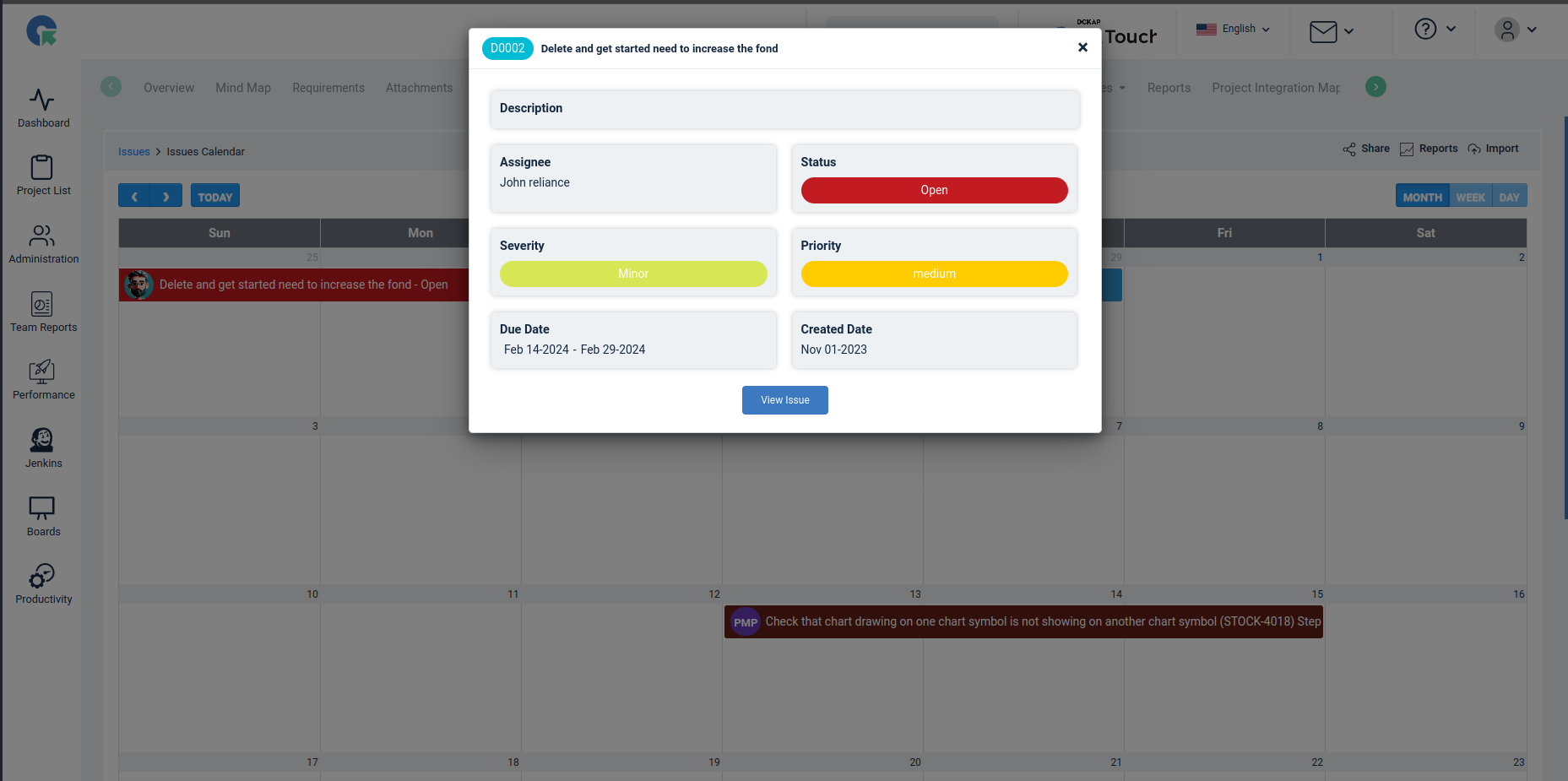
- Click “View Issue” to navigate to the specific issue page for further action.