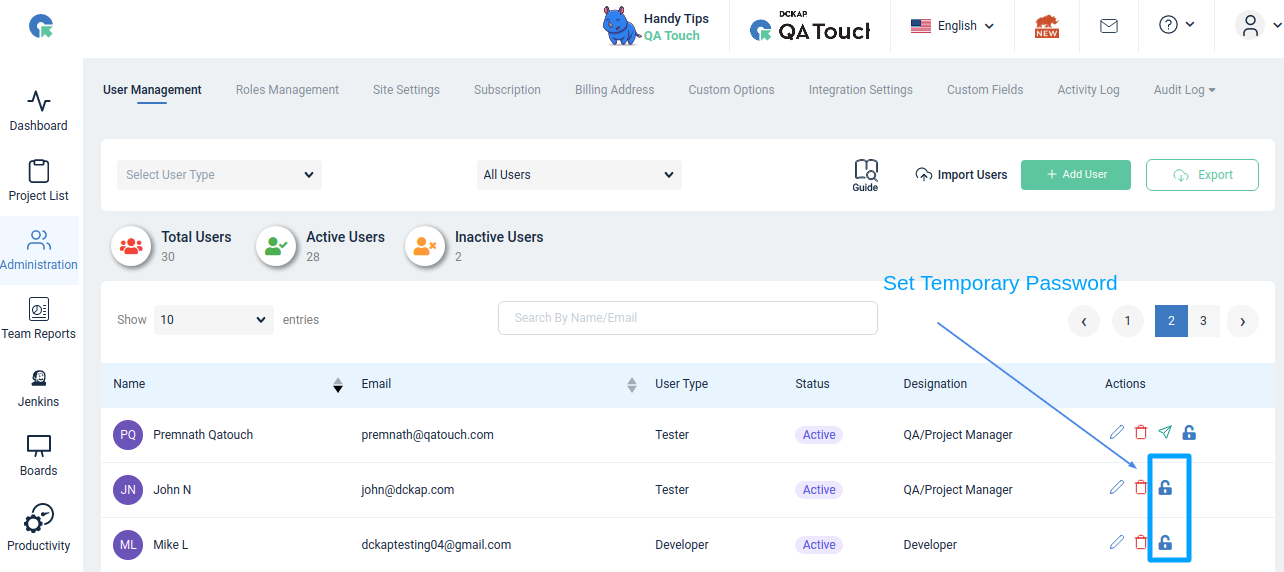How to Import User(s)?
How to Import User(s)?
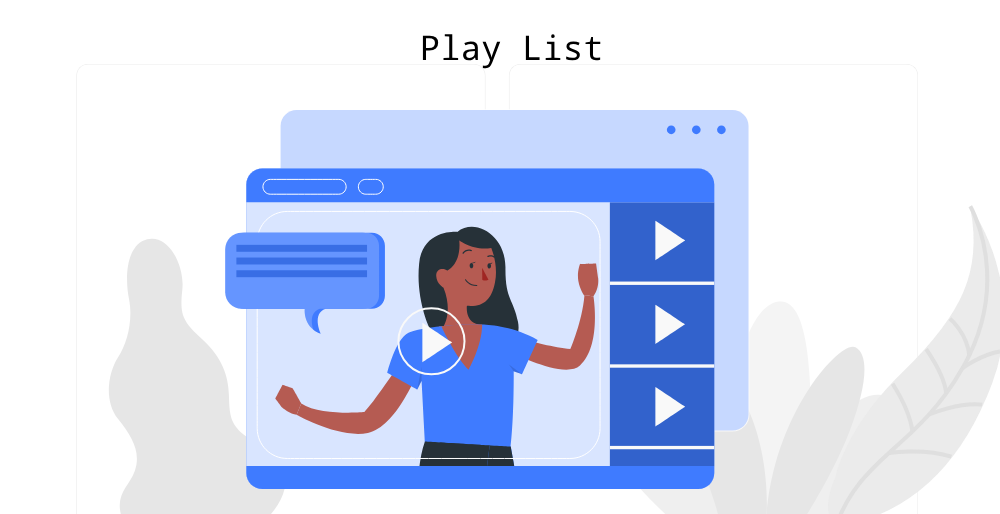
- Login to QA Touch
- Navigate to Administration -> Users Management
- Click on Import Users
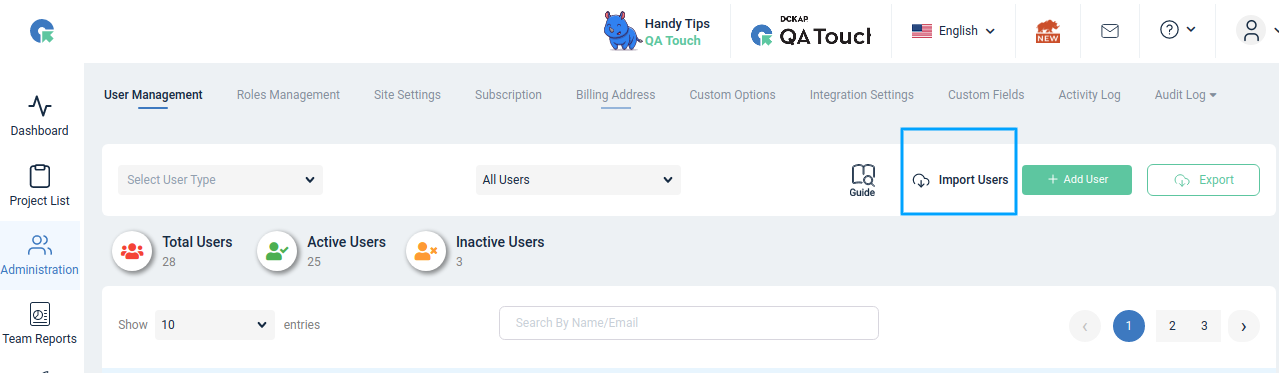
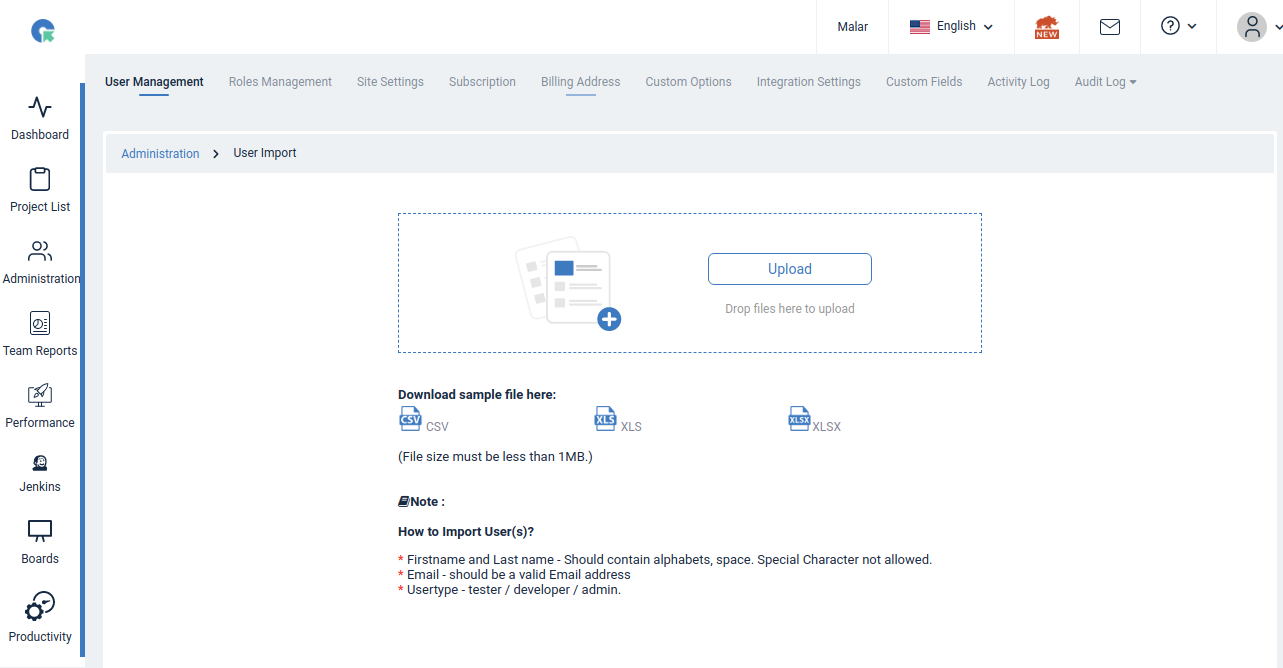
QA Touch provides you a sample User Import file, Download in desired format CSV/XLS/XLSX and modify the data as per your requirement and upload it
Details on Columns and Values:
- *Firstname and Last name - Should contain alphabets, space. Special Character not allowed.
- *Email - should be a valid Email address.
- *Password - sample password.
- *User type - tester/developer/admin.
Note: DO NOT CHANGE THE COLUMN NAMES/HEADERS
Note on User Type and their accessibilities
Tester - Users with access type Tester will have access to Dashboard and Projects Assigned to them(Overview, Requirements, Attachments, Releases, Modules, Test Cases, Test Plans, Test Runs, Issues, Jira Issues, Reports, Project Integration Mapping)
Developer - Users with access type Developer will have access only to Issues of Projects Assigned to them.
Admin - User with access type Tester and Admin access(Marked as “This user is an administrator”) will have access to All Projects, Dashboard, Managerial reports, and Administration options(Users Management, Roles Management, Site Settings, Subscription, Billing Address, Custom Options, Integration Settings, Custom Fields, Activity Log).
FAQ:
When I Import users with CSV file nothing send to the mail of the user For Importing users the email will not be triggered. We have already given the option to password in the import file.
Option 1: The users can log in using that temporary password in the import file and change using Profile -> Change Password.
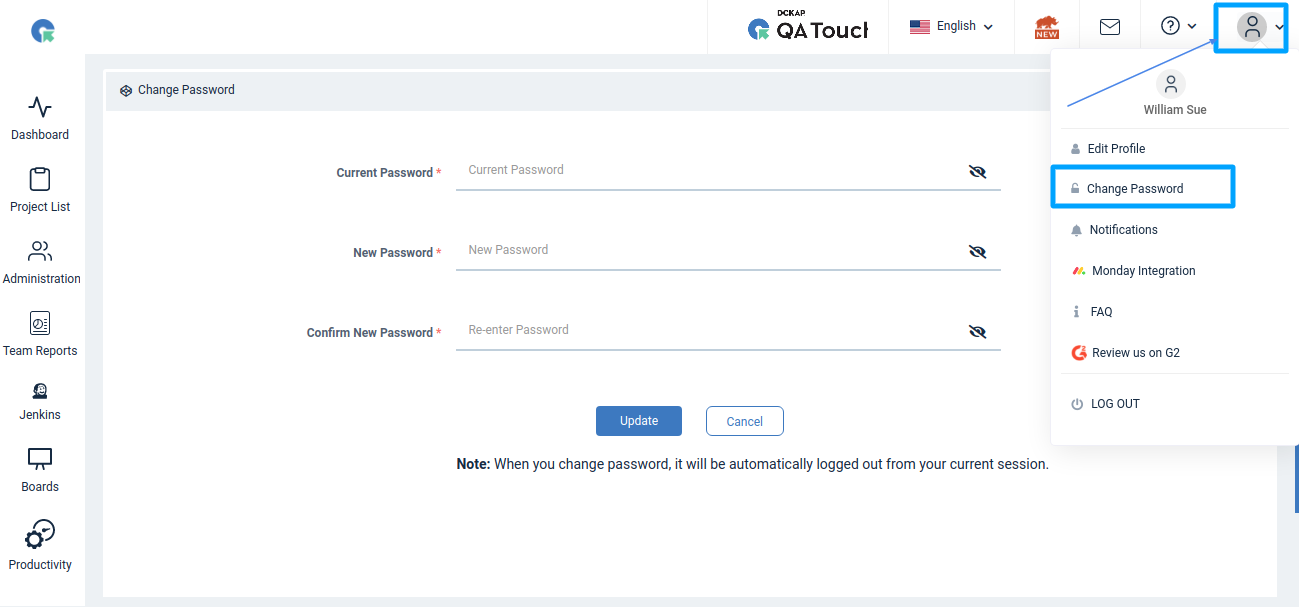
Option 2: The administrator can also set up a temporary password.
- Go to Administration -> User Management
- Click on the Set Temporary Password icon.
- Enter the password and click save.