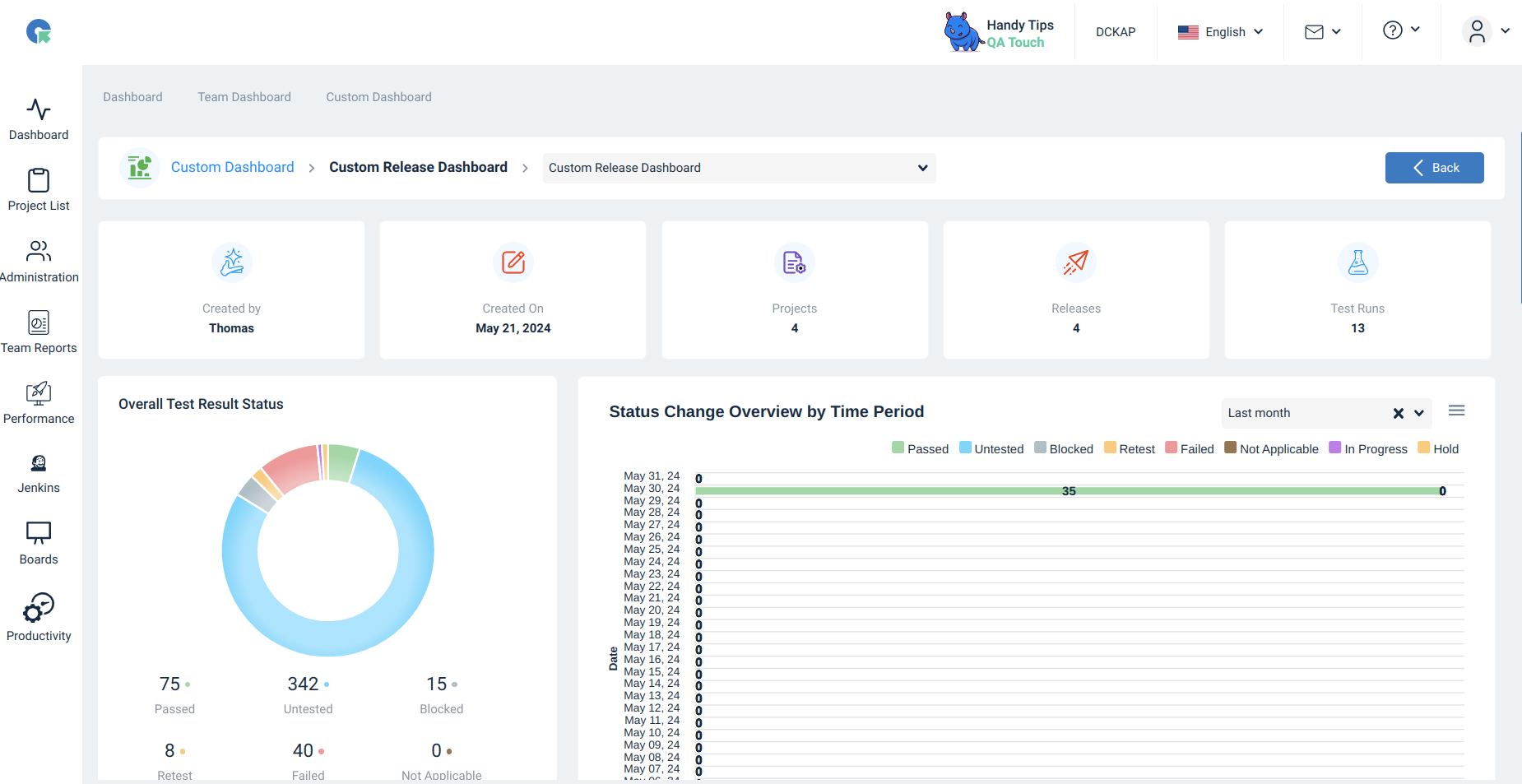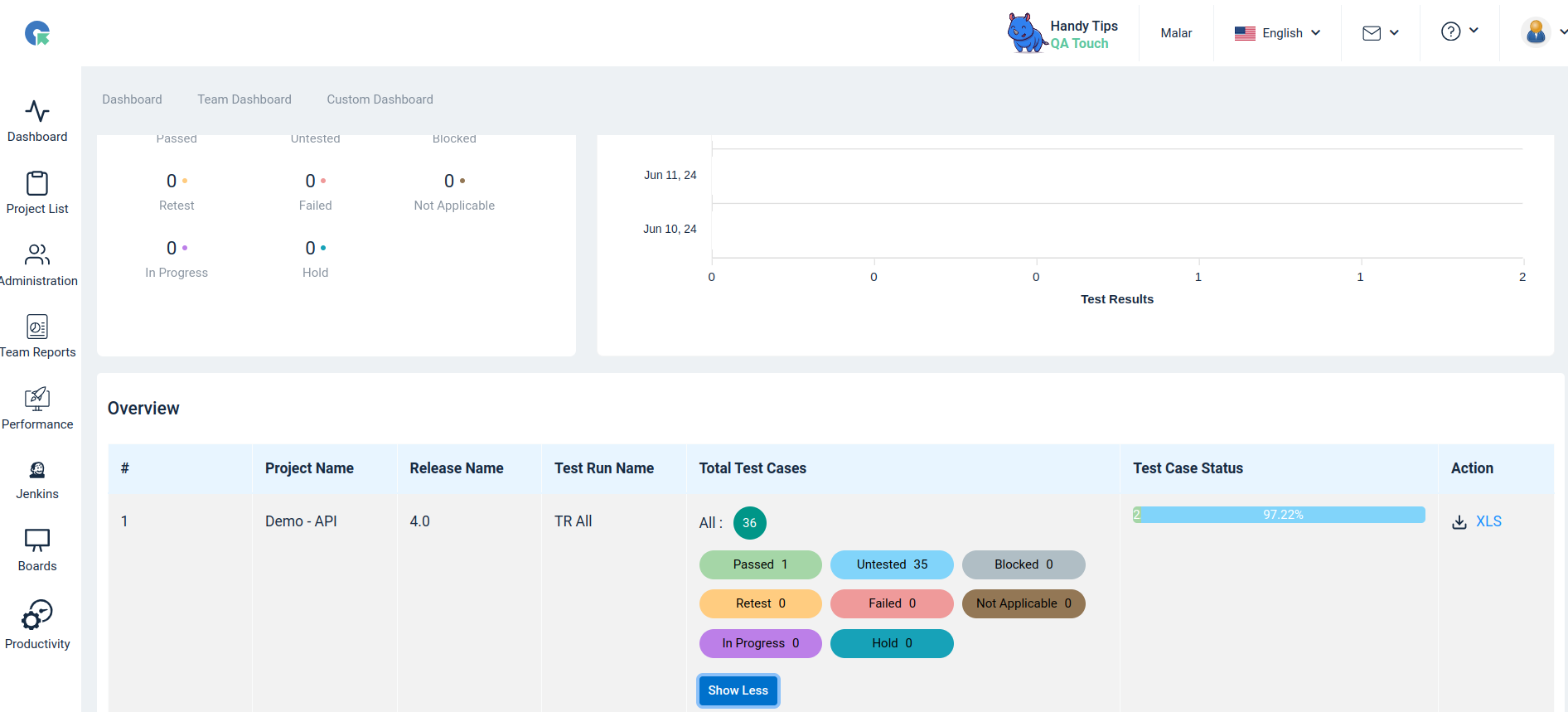Custom Dashboard
Overview
The Objective of the Custom Dashboard is to provide an Eagle-eye view of all your works across several projects. A custom dashboard is a dashboard with data from Multiple projects. Enables you to create customized dashboards with data from multiple release(s) across multiple projects. The following are options to create a custom dashboard:
- Release Summary
How to Create a Custom Dashboard
- Navigate to the Dashboard -> Custom Dashboard Tab
- Click on Create Custom Dashboard
- Select Workspace, All releases under the Workspace will be listed.
- Enter a name for your dashboard
- Choose the Release(s)
- Click on Save
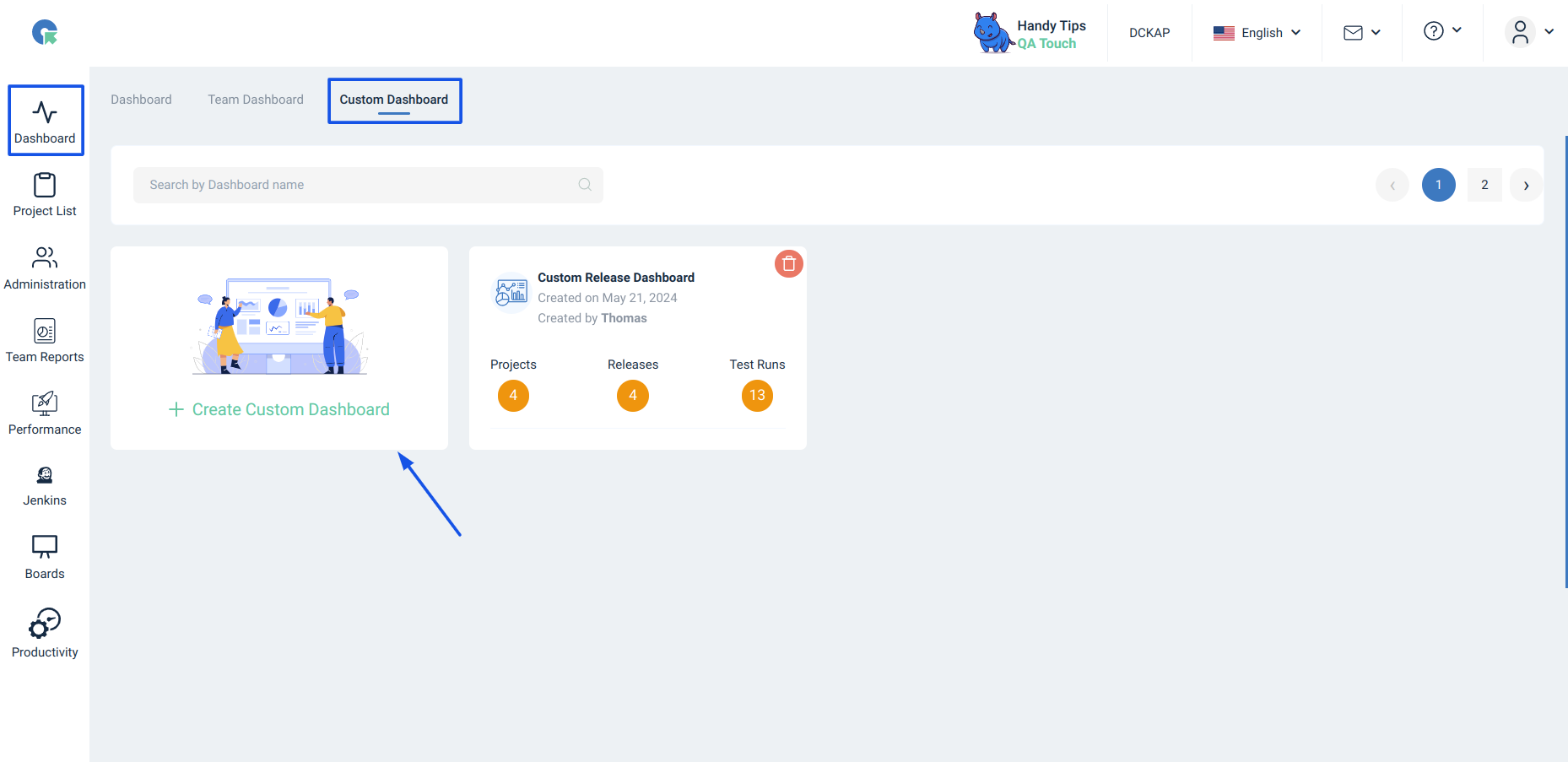
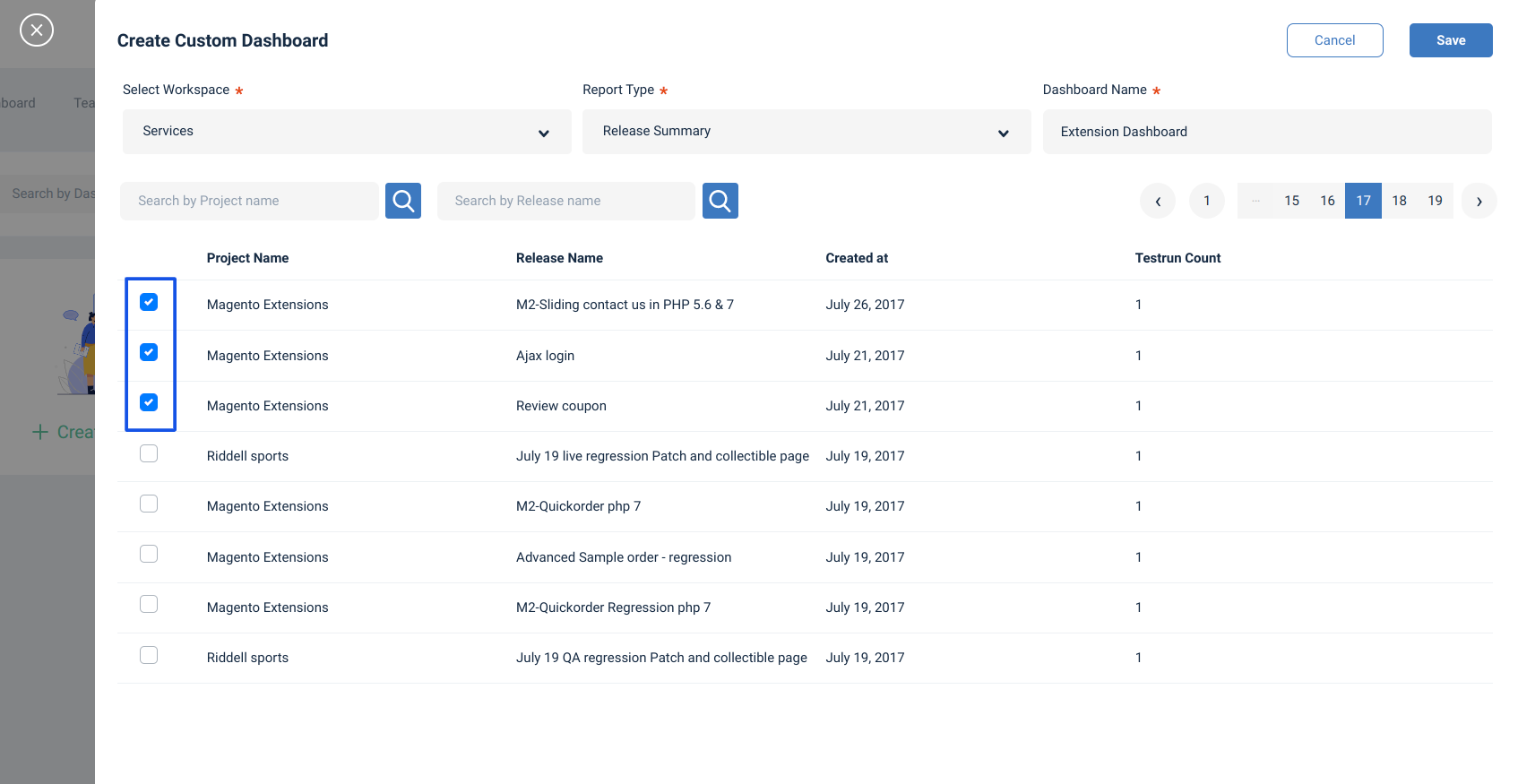
Custom Dashboard - Release Summary
Release Summary displays details on Projects, Releases, test runs, and their Test Results. Choose Multiple Release(s) from Multiple project(s) to create a Custom Dashboard - Release Summary.
Click on the Dashboard Tile to view. This view provides insights on details like No of project(s), No of Release(s), and Test Run(s).
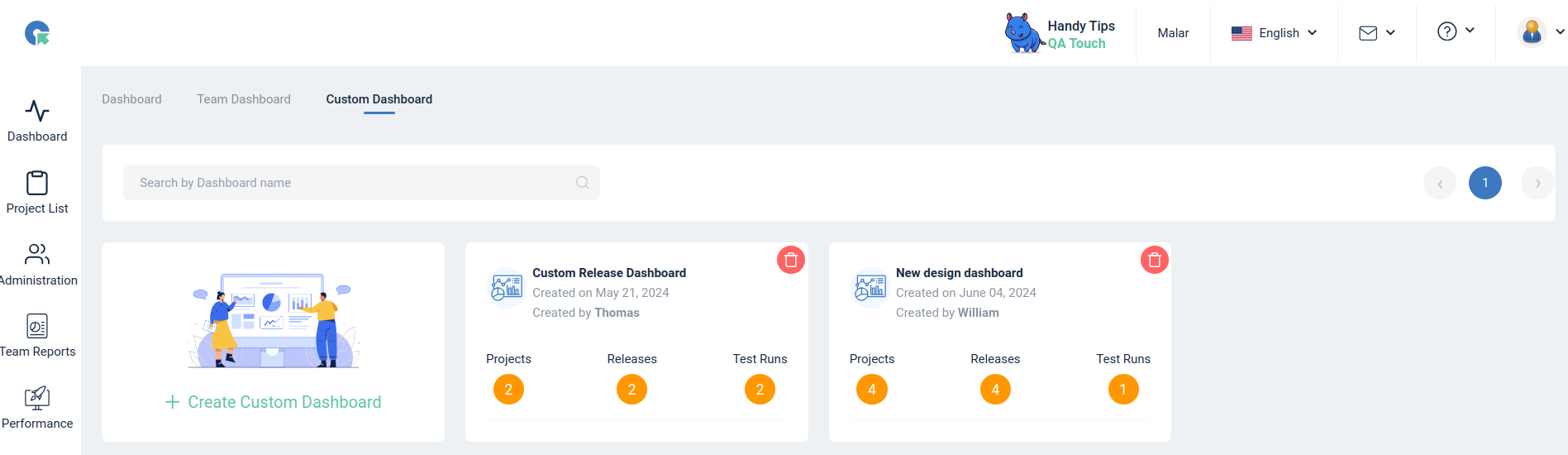
Following are the details of this dashboard.
- Overall Test Result Status of selected Test Run(s).
- Status Change Overview by Time Period
- Overview of All selected Test Run(s) along with Total Test Cases, Total Test Cases and Test Result Details.