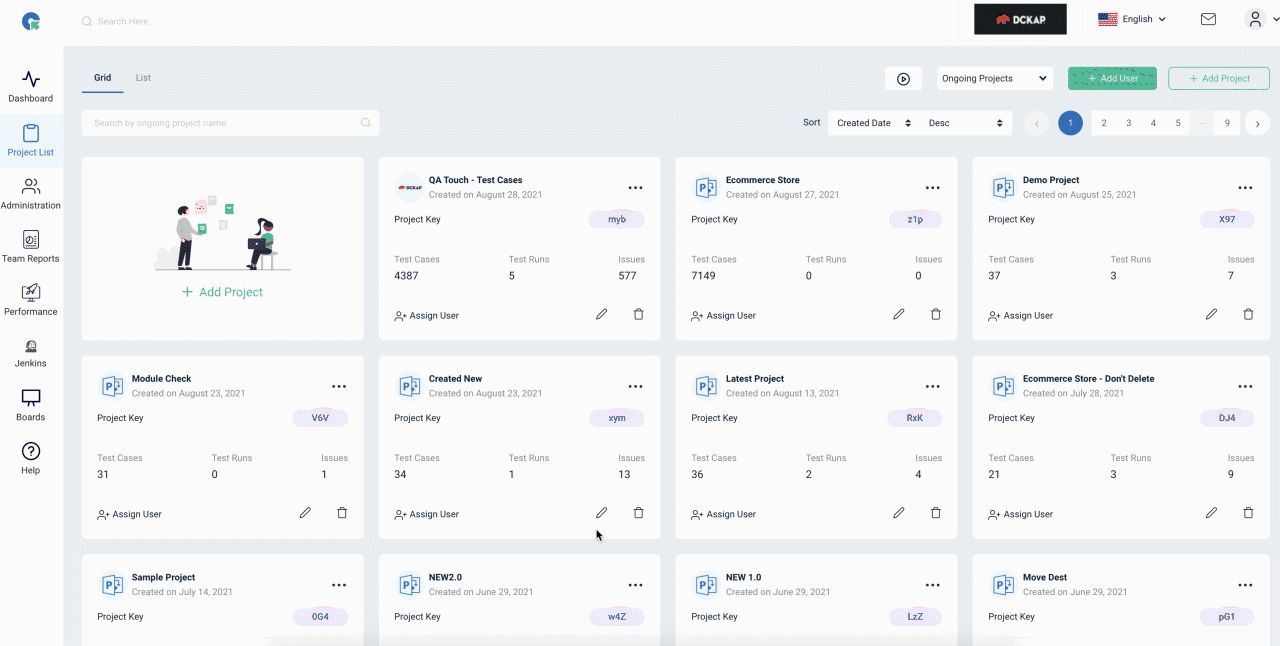Create a New User Role
To create a New User Role in QA Touch, follow these steps:
- Login to QA Touch.
- On the left panel, click on Administration
- On the top sub menu click on Roles Management
- Click on Add Role at the top right.
- Add Role Details such as: -Name of the role -the permissions the user role should have -then Click Save.
- The created role will now be added under the Roles & Groups Section.