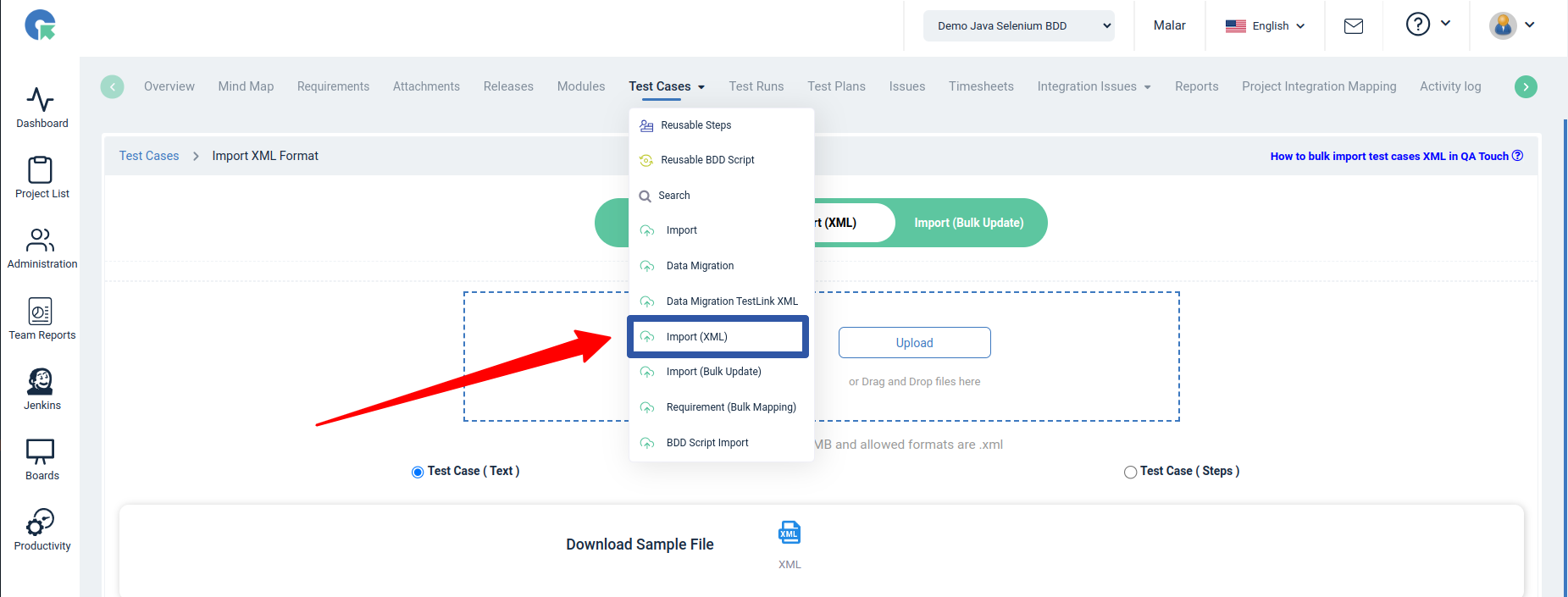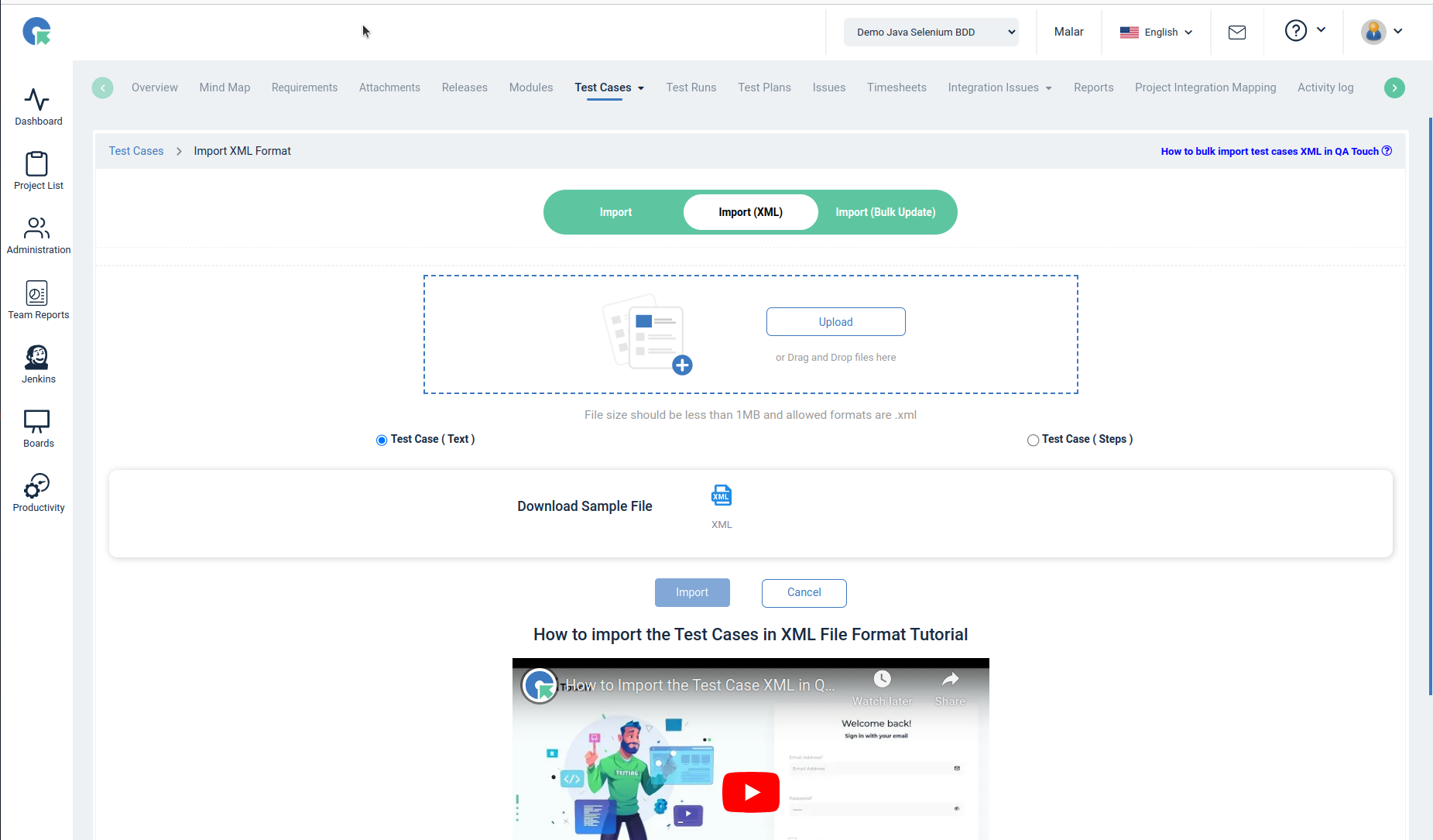Data Migration Testlink to QA Touch XML
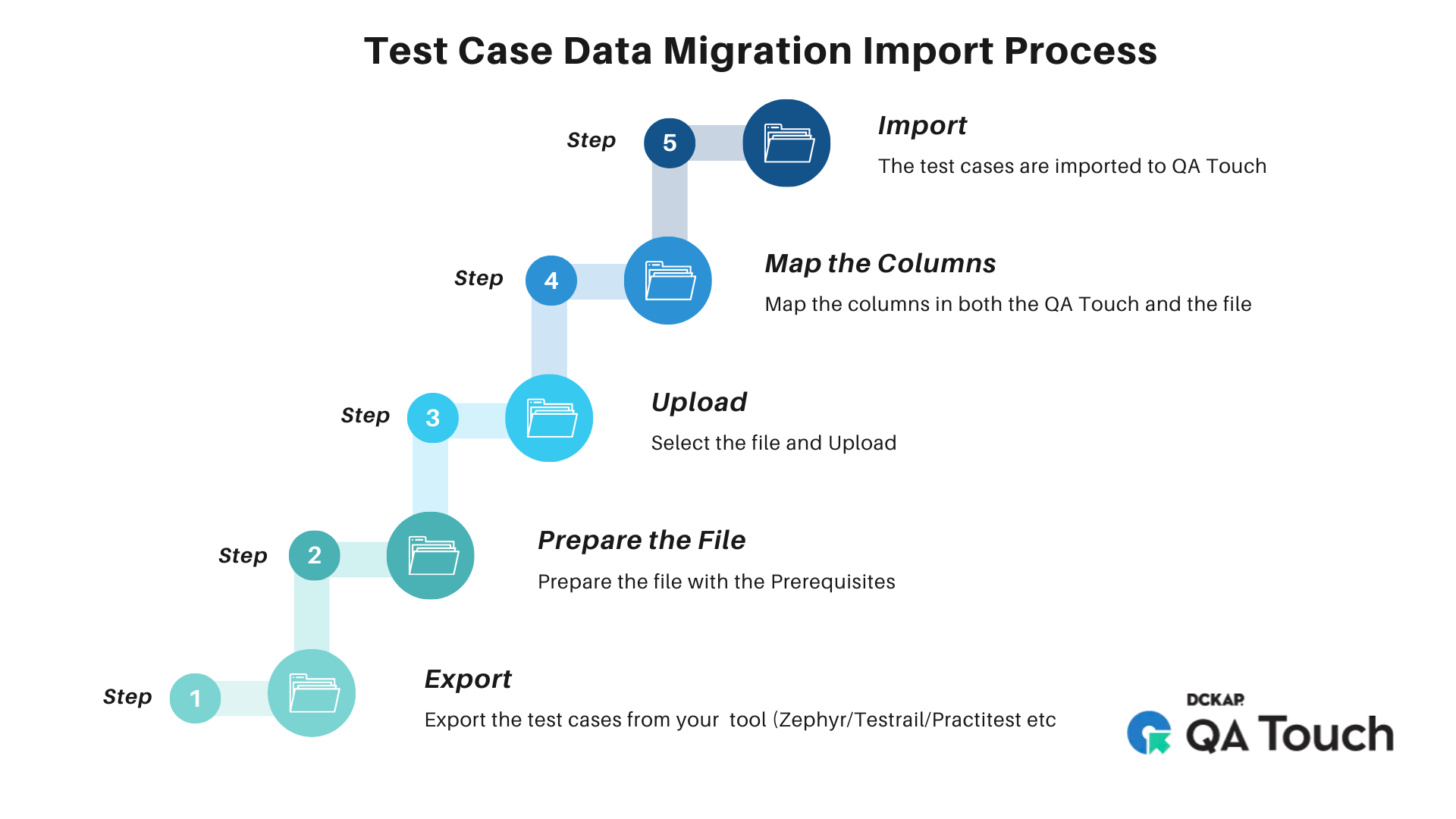
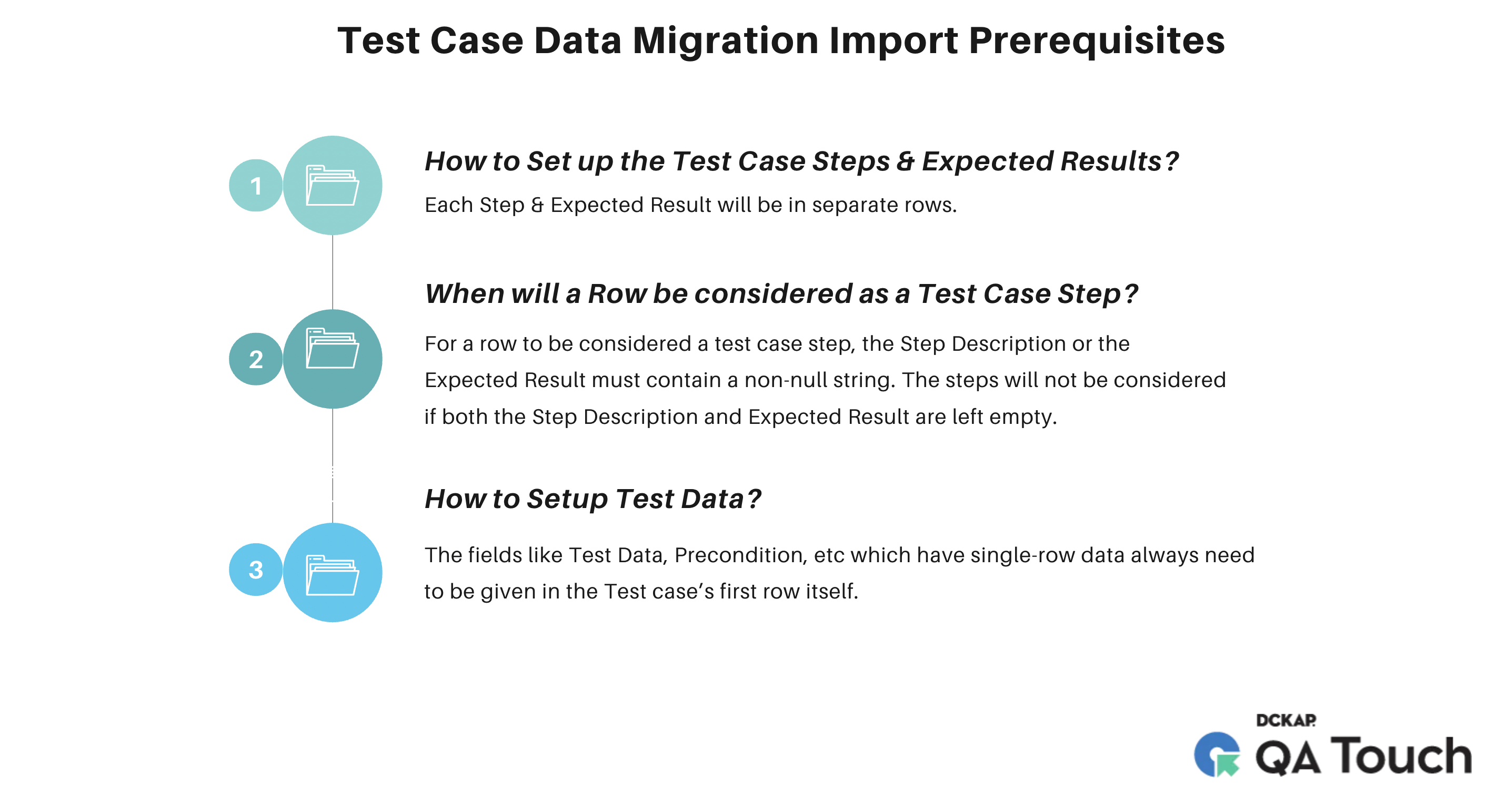
Data Migration Testlink to QA Touch XML
Data migration in test management refers to transferring data from TestLink to QA Touch. This may be necessary when organizations switch to a new test management tool.
Now QA Touch has implemented an option to import data from TestLink to QA Touch . You can migrate your data by Mapping Columns from your existing Test data to QA Touch Fields.
Step 1: How to convert TestLink XML to QA Touch XML Format?
Note: Need to Export the Data from Testlink beforehand. The export file from TestLink should be XML Format.
- Select a Project and go to the test case module, navigate to the import page by clicking on Test Cases -> Data Migration TestLink XML
- Upload your TestLink XML file format to import, and it will automatically convert it into QA Touch XML
- Then, Click on the Download button.
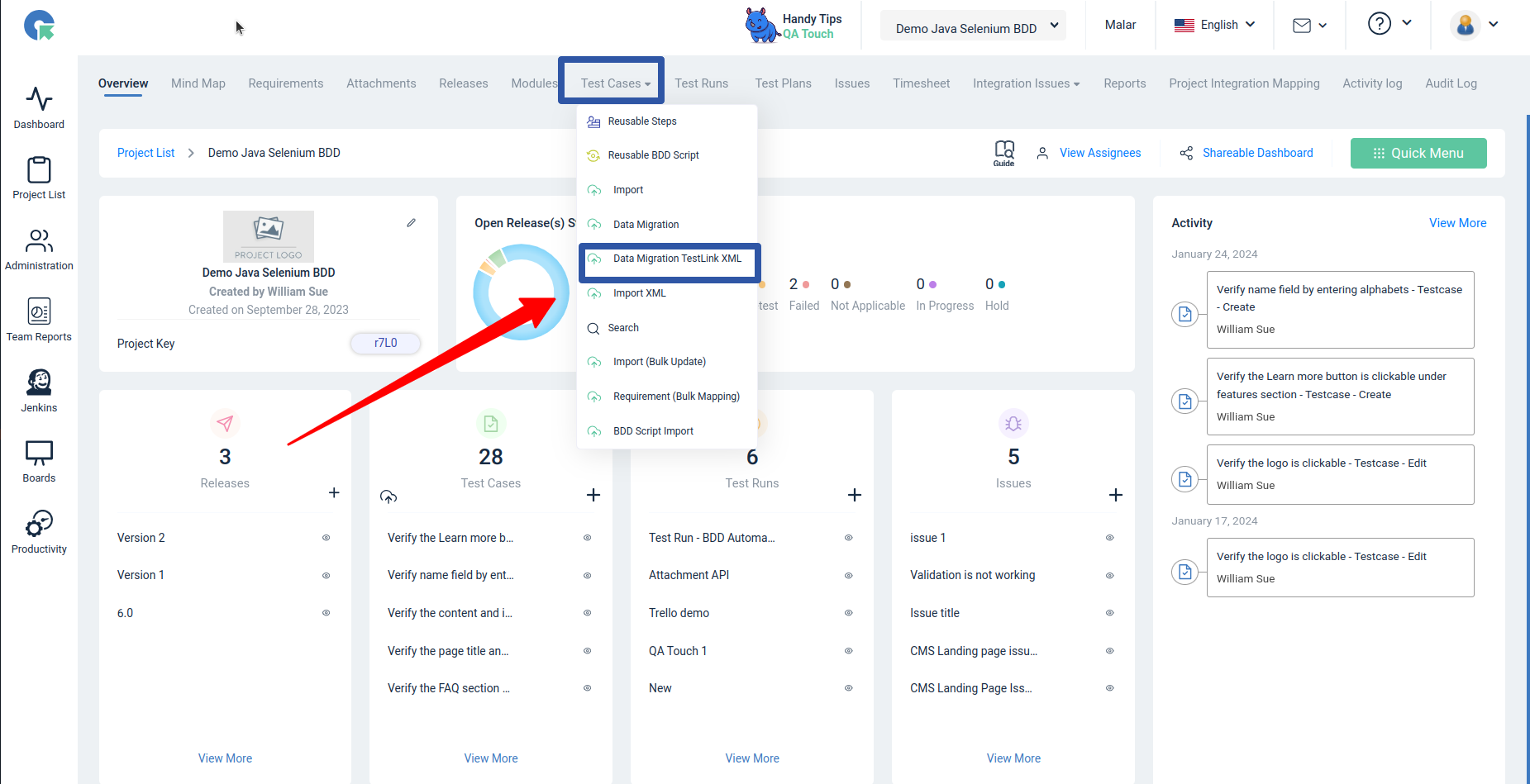
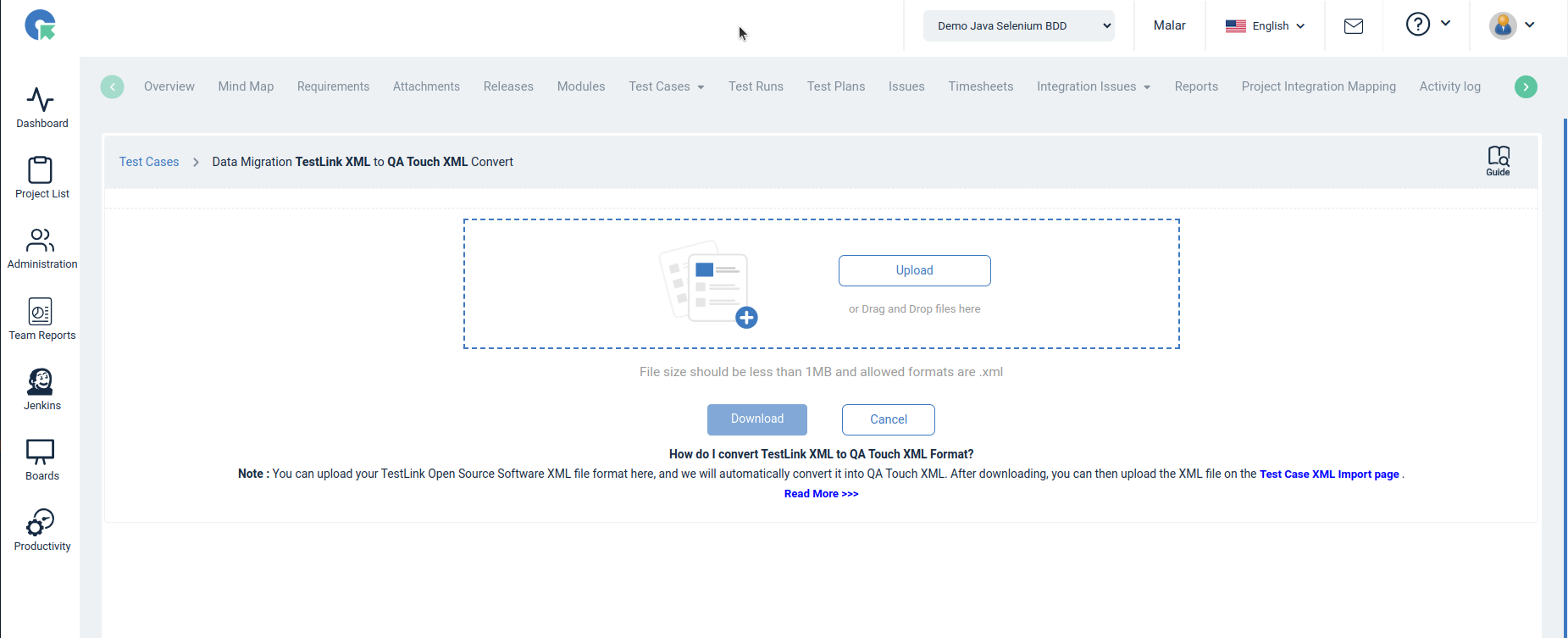
Step 2: How To Import Test Cases In XML Format?
- Go to the Test Case page and navigate to the “Import XML” menu.
- Choose the Test case Template ( Test Case (Text) / Test Case (Steps) )
- Upload the file XML to import.
- Click on the Import button.
- The test case will be imported successfully.