Releases
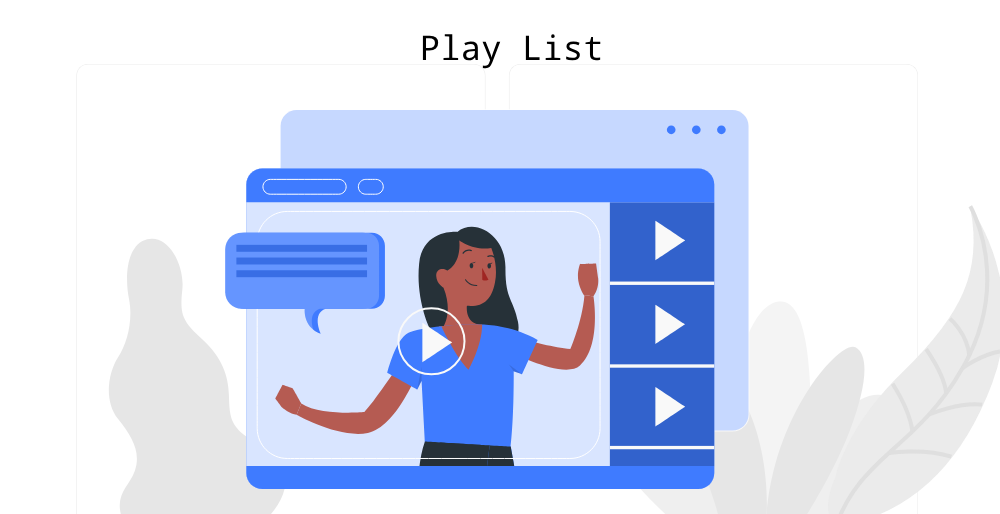
Overview
The implementation phase of a project is split up into several phases called “Releases” with each phase working on different deliverables. In Agile methodology, these releases are called as sprints and are of shorter durations.
A release has 3 statuses:
1.Open 2.Upcoming 3.Completed
-
Open: A release will be categorized as Open if the current date is in between the Release Start Date and End Date. It signifies that the respective release is in progress.
-
Upcoming: A release will be categorized as Upcoming if the current date is before the start date of the release. It signifies the release has not yet started.
-
Completed: A release will be categorized as Completed in either of the two cases: 1.The Release End Date is over. The current date is after the Release End Date 2.The release has been marked completed by a user even before its End Date
Add Release
- To Goto Release page, Click on Project->Releases Menu
- In Releases page Click on ”+ Add Release” Button
- Enter the details
- Click on Save
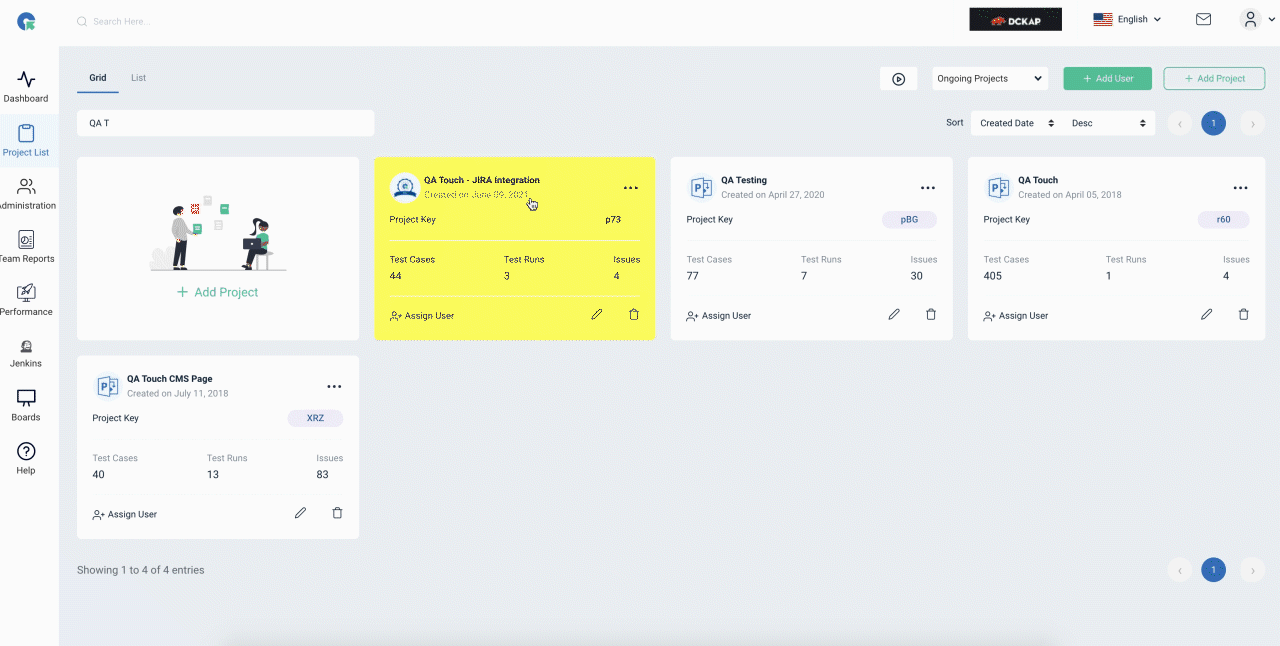
Add comment to a release
- In Release Page, Click on Comment button in Release Tile
- Click on “Add Comment Button”
- Enter the comment
- Click on Save
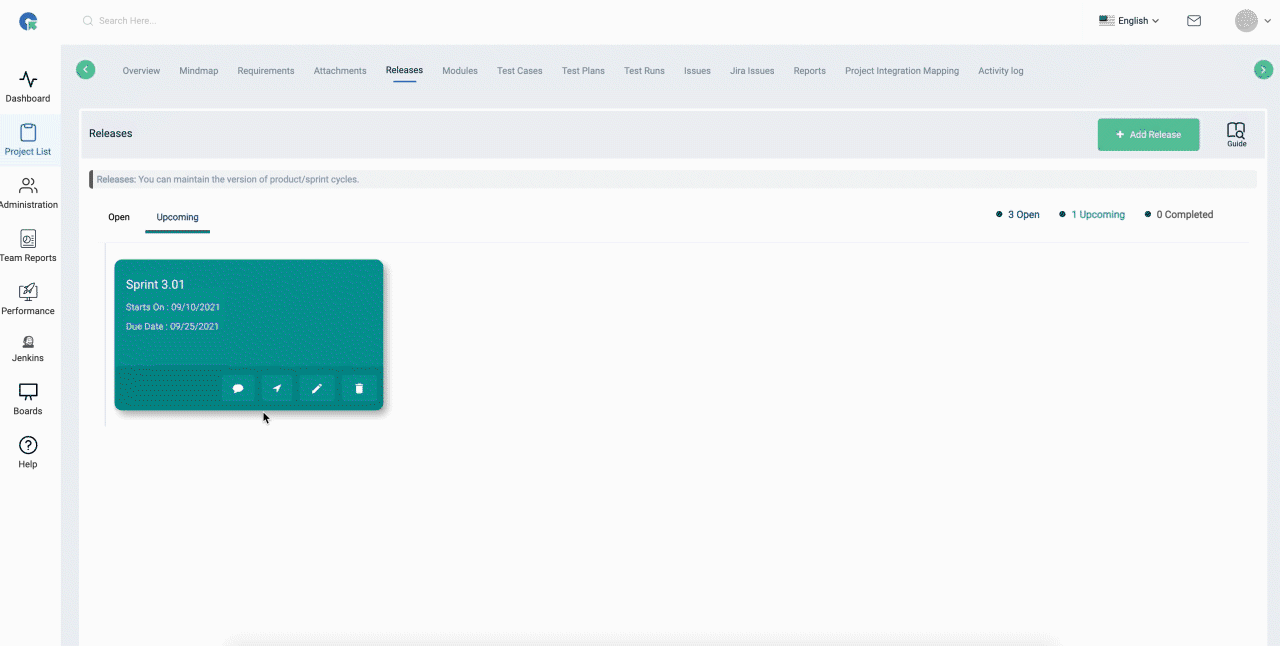
View Issues in Release page
The issues Created with a particular Test run can be viewed easily on the Release view page itself. To view the Issues, Click on the View Issues option on the right side of the Release page.
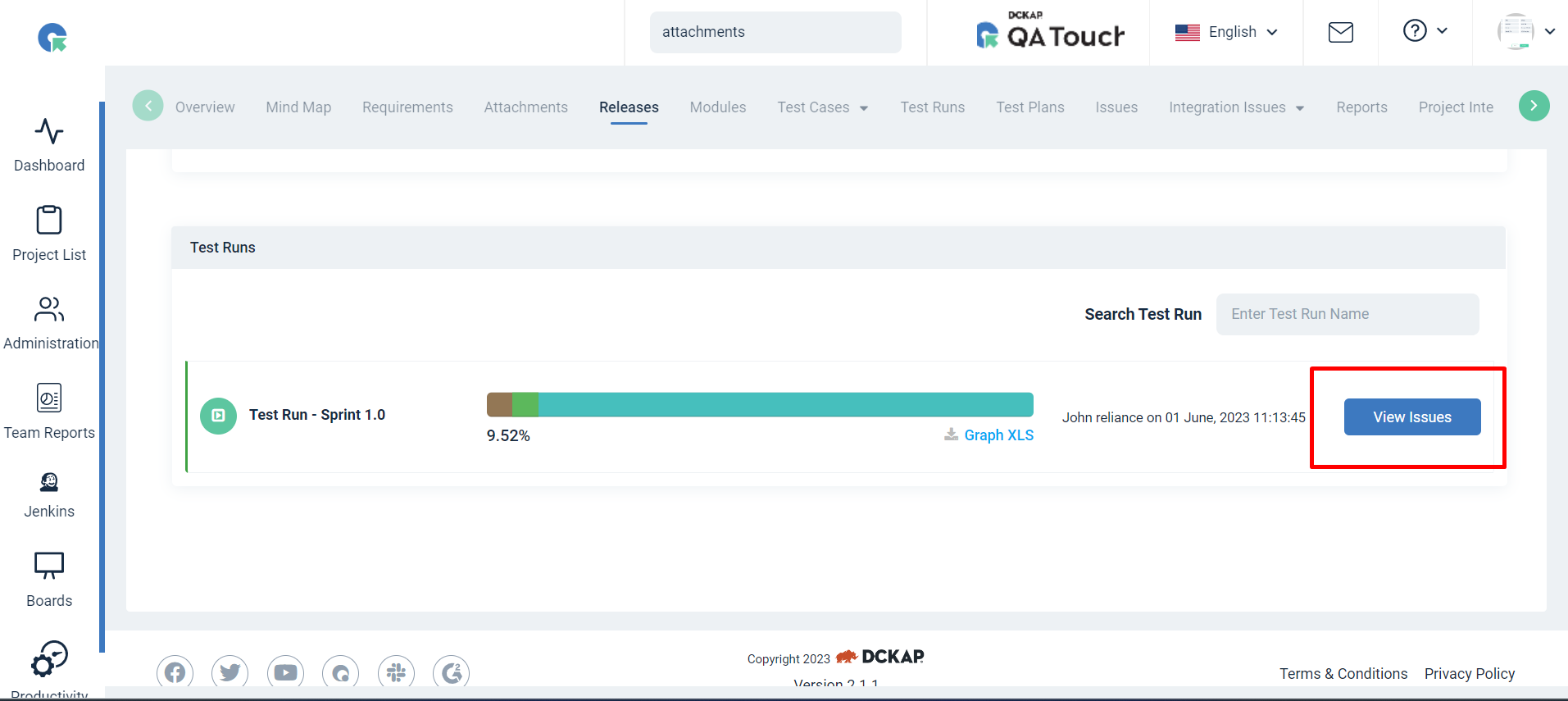
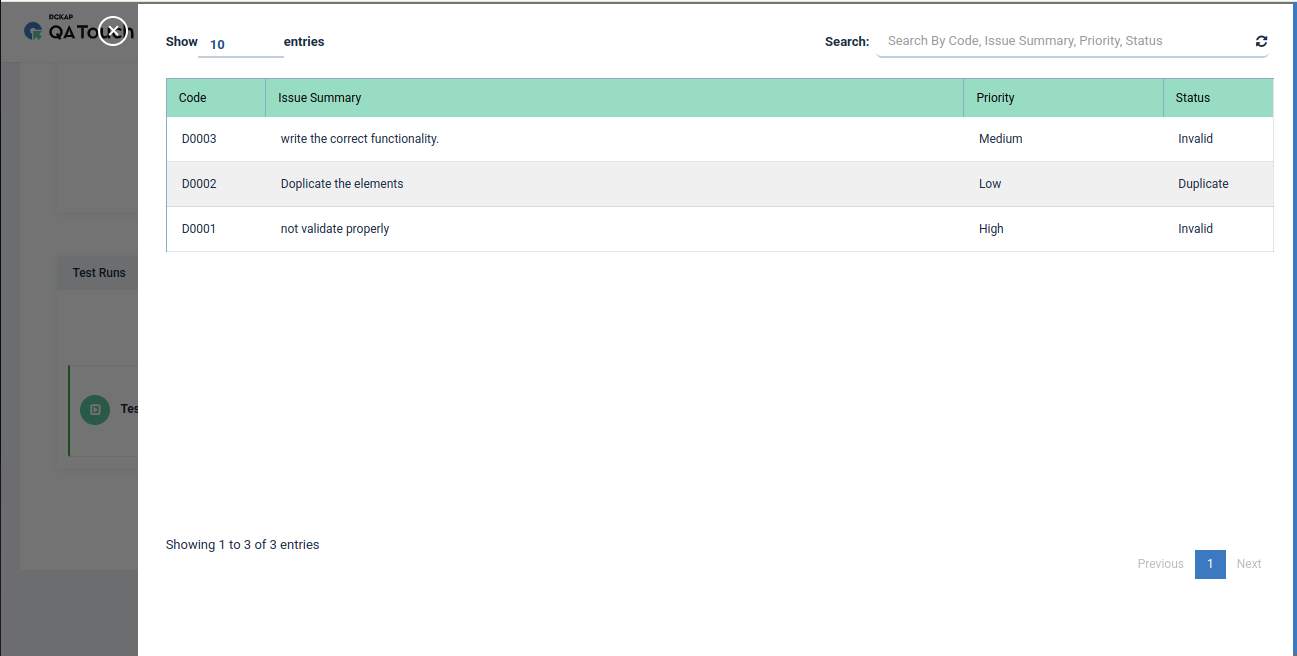
This will display the Issue code, Issue summary,status and priority of the issue you created .
Sharable Release View on the Release Page:
The Test run Created with a particular Release can be viewed easily on the shareable Release view itself. To view all the test results, Click on the Sharable Release View option on the right side of the Release page.
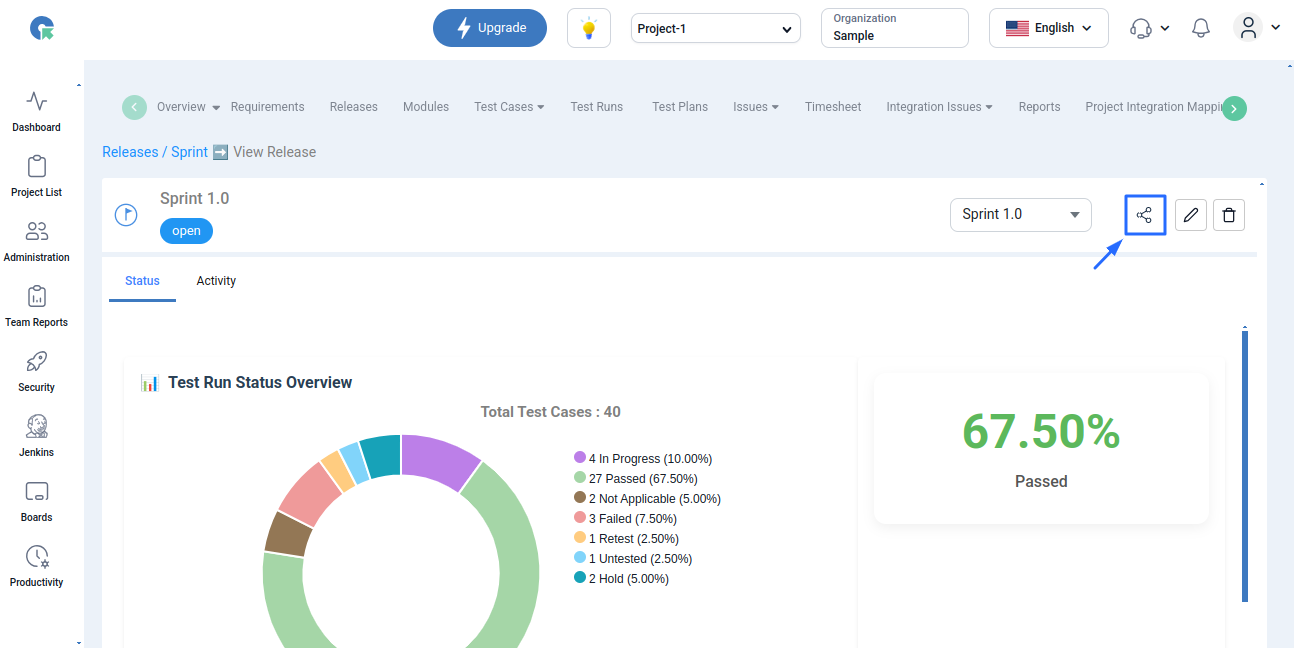

Hovering on the Pie chart shows the percentage of each status of the Test run.
Note: Advantages of the shareable report links in QATouch, it is used for analyzing/displaying all types of reports without login into QATouch. Shareable report links can be shared publicly for ease.