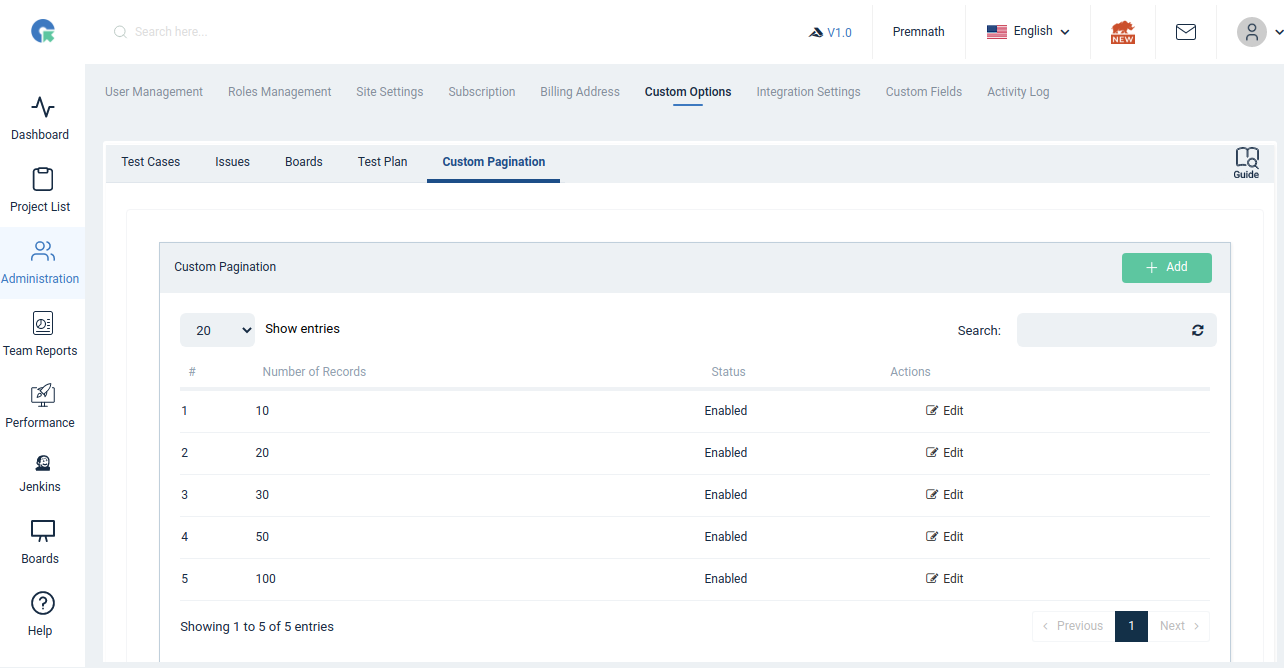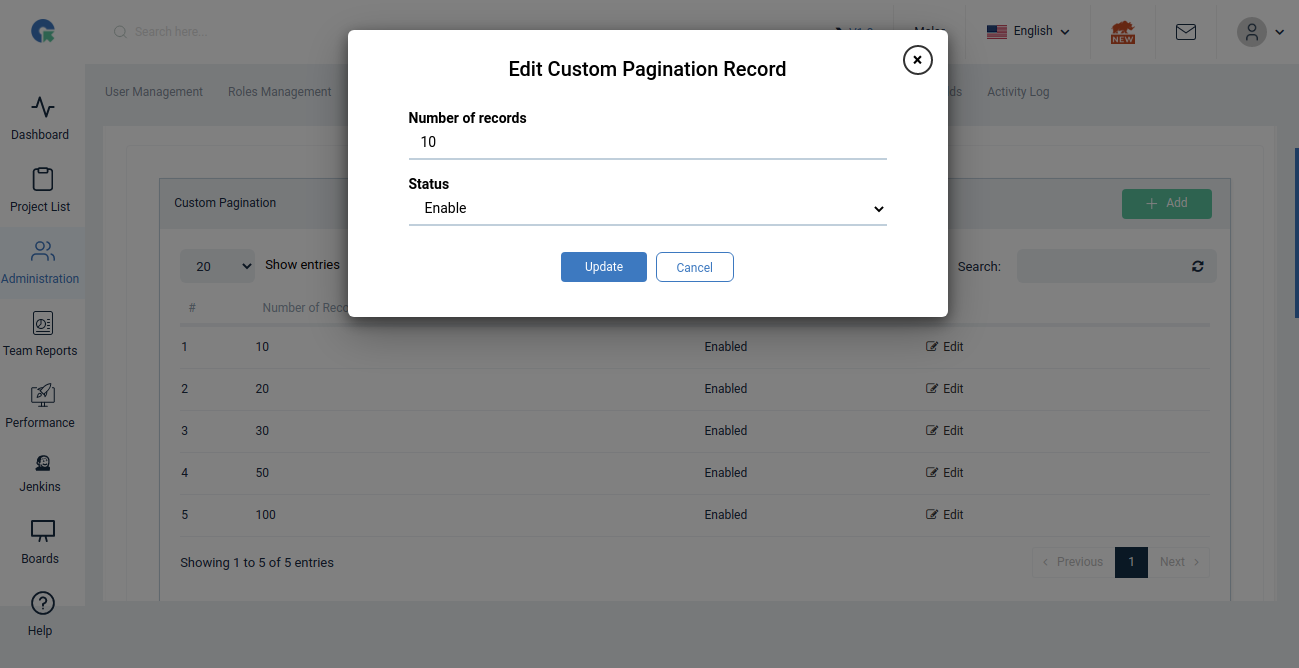Custom Options
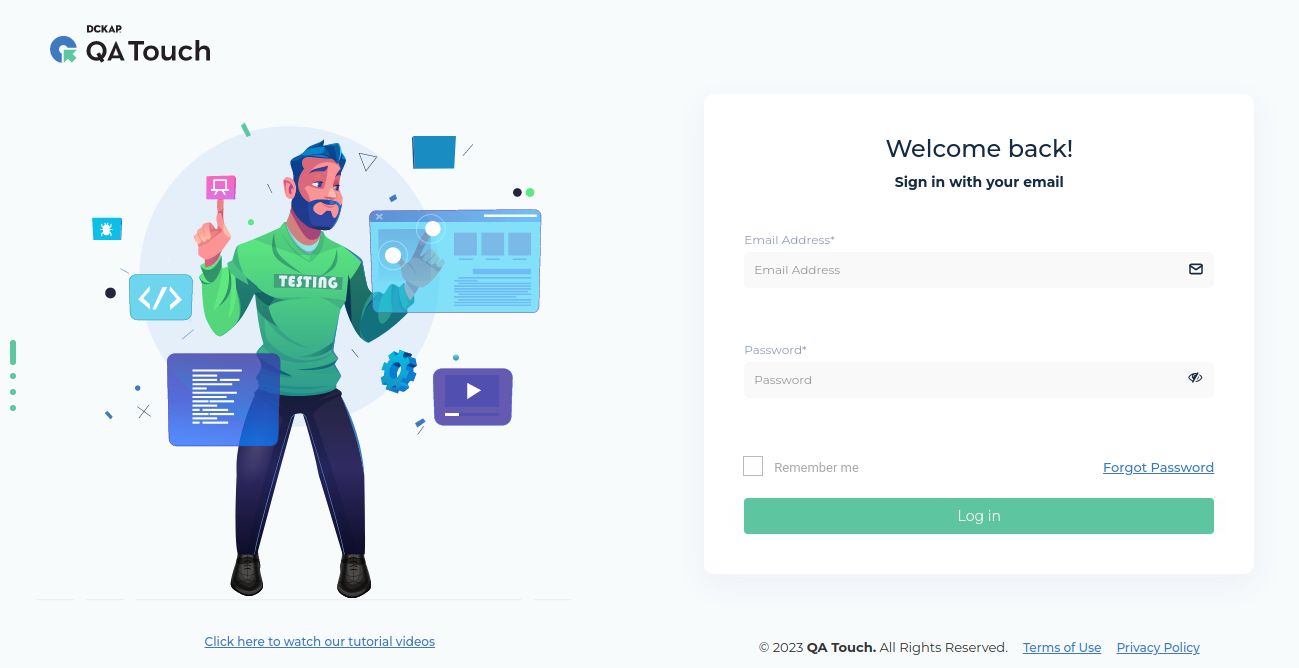
Overview
Navigation : Goto Administration -> Custom Option
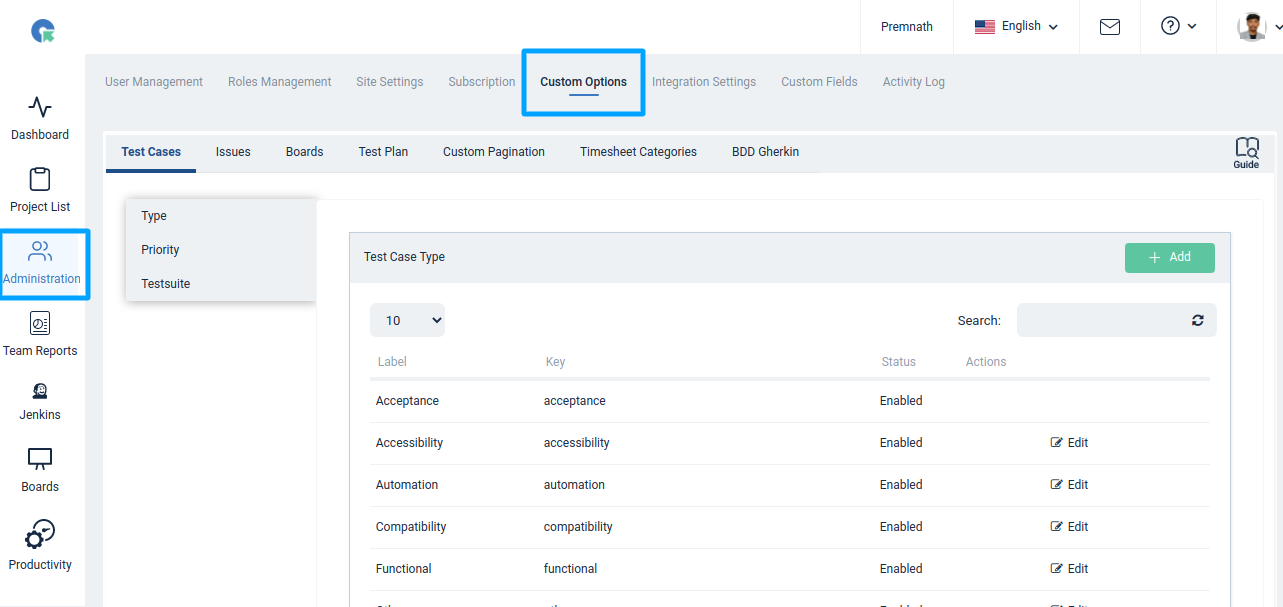
By using custom options you can Add/Edit values Test cases and Issues. The Fields open for customization
Test Case
- Type
- Priority
- Testsuite
Issues
- Priority
- Severity
- Status
- Operating Systems
- Issue Version
- Issue Type
- Environment
Boards
- Label
Test Plan
- OS
- Browser
ustom Pagination
- Pagination
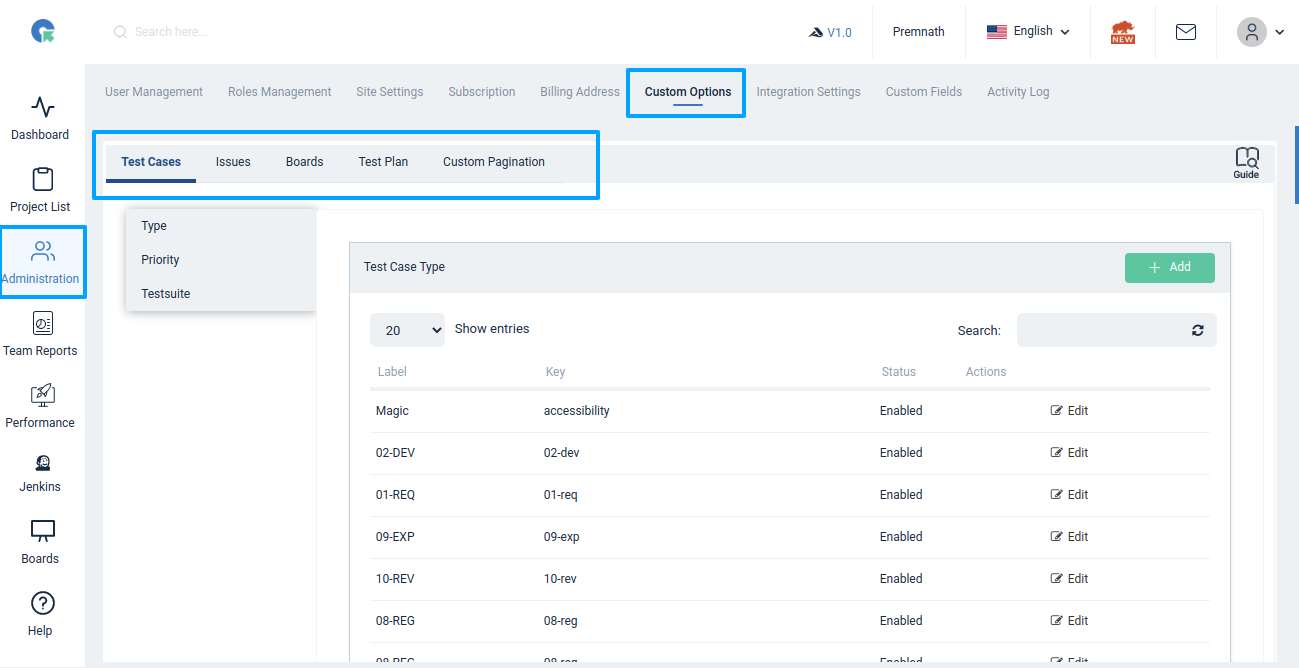
Add Custom Option
- To goto Custom option page, Click on Administration->Custom Option
- Enter the option label
- Click on save button
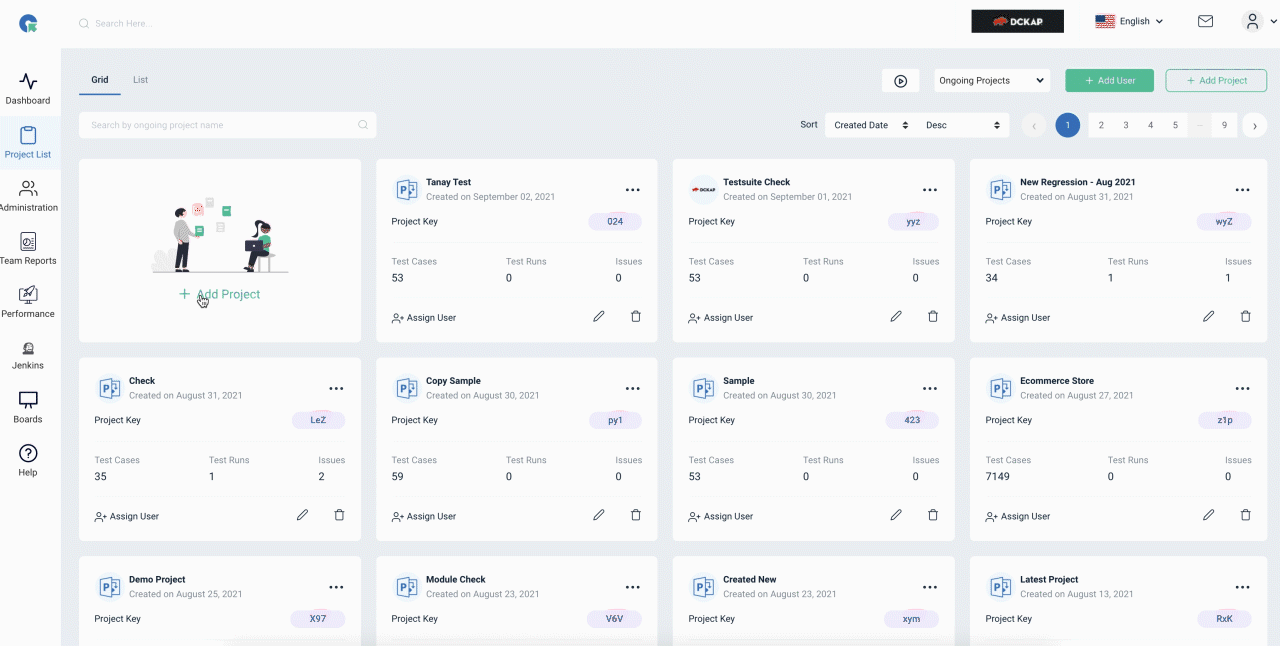
How to customize options of Bug Type, Defect Version and Environment
- To customize the options Click on Get Editable Options in Custom Option page
- Now a copy of all existing option(s) of the field are available for you to customize
- Click on Edit to Rename/ Disable the option
Edit Custom Option
- Click on Edit option in the list
- Update the details
- To Disable the option choose the status as Disabled
- Click on Save
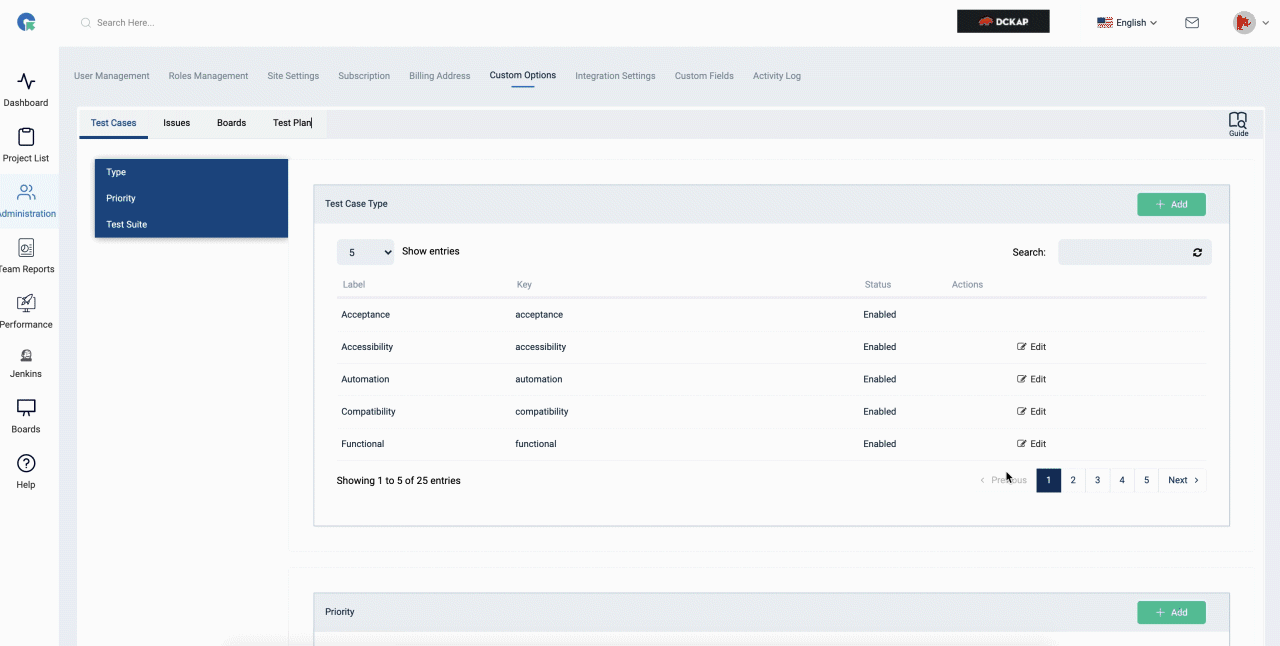
Pagination Custom Option
- To customize the options Click on Get Editable Options in Custom Option page (Pagination Tab)
- Now a copy of all existing option(s) of the field are available for you to customize
- Click on Edit to Rename/ Disable the option
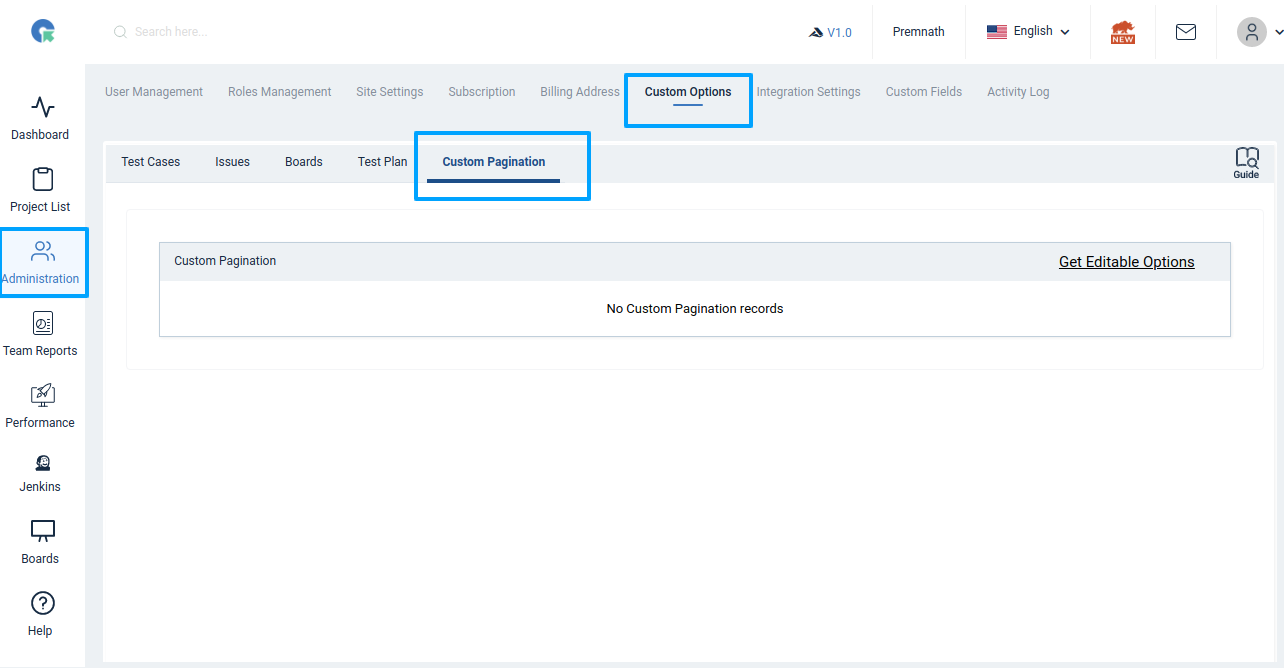
Click on Get Editable Options in Custom Option page
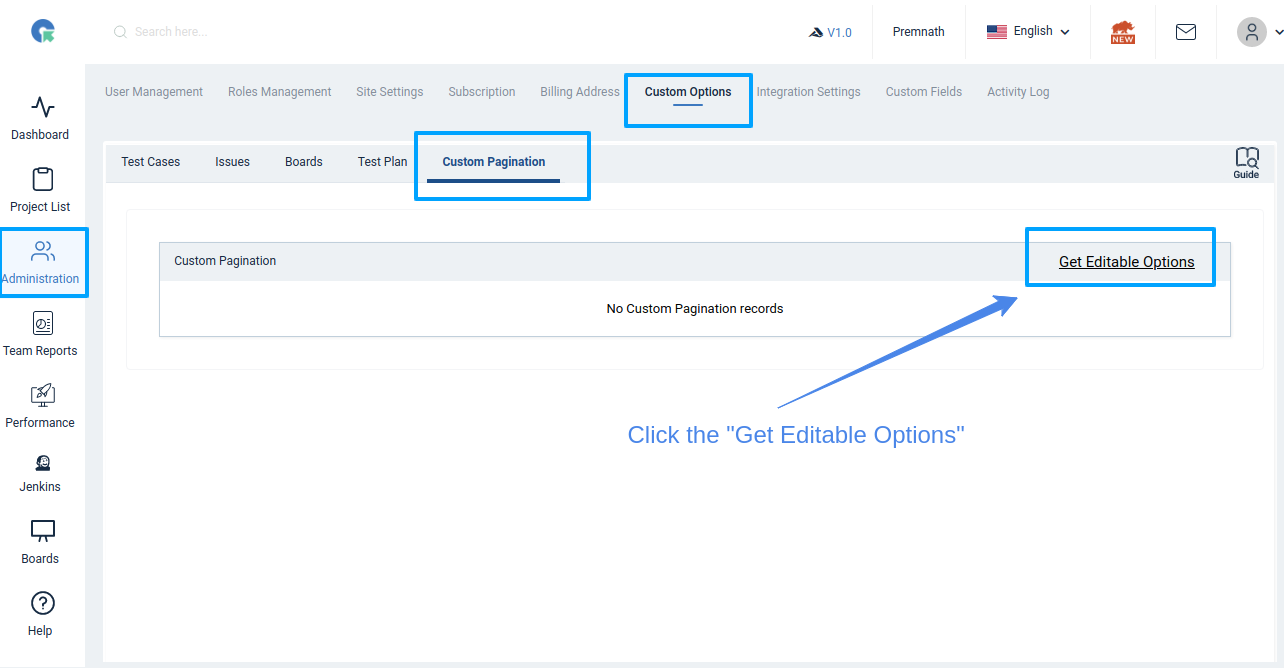
Click on Edit to Rename/ Disable the option