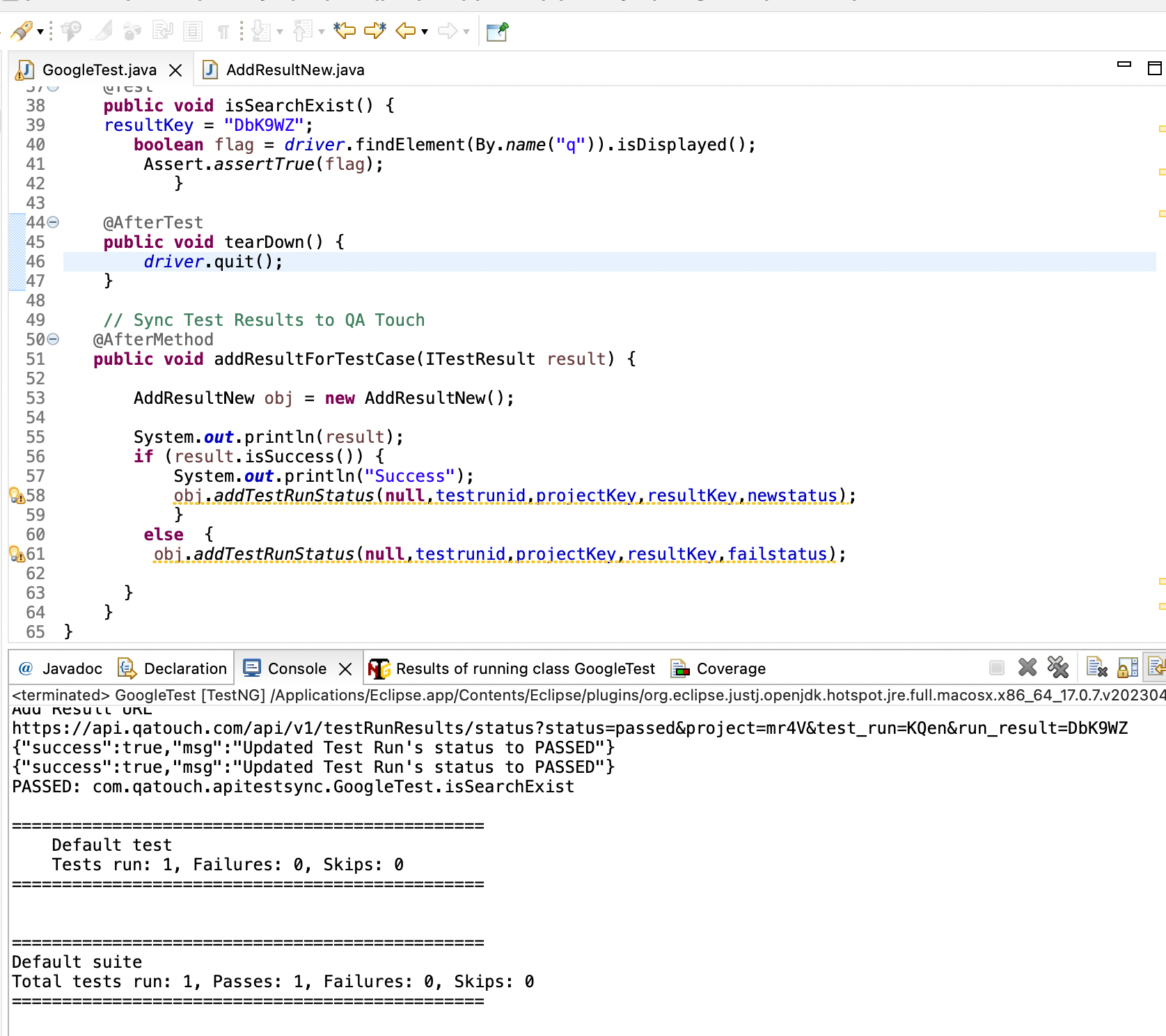Selenium Test Result Sync
Selenium Test Result Sync
You can sync your test automation result in QA Touch directly with the API end points.
Setup and configure the values API token, domain, project,test_run, and run_result like the sample files. There are two files available. They are:
- AddResultNew.java
- GoogleTest.java
File path : (QATouchJAVAAPI/src/main/java/com/qatouch/apitestsync)
In this file, AddResultNew.java, configure the values for API Token, domain. This file, GoogleTest.java, is a Selenium TestNG sample test file. Configure and pass the values for project, test_run, and run_result in the function addResultForTestCase.
Please see the Selenium TestNG Github Repository URL
Git Repository URL https://github.com/gitdckap/QATouchJAVAAPI
Git Command
git clone git@github.com:gitdckap/QATouchJAVAAPI.git
Cloning into 'QATouchJAVAAPI'...
cd QATouchJAVAAPI/QA Touch API
Before you start using our API, your first step is to obtain an api-token from your QA Touch site. Once you obtain the token, then you are ready to go.
To Obtain api-token follow the steps below Go to User->Edit profile Under General settings, Click ‘Generate API Key’ to generate the API key.
(Note: QA Touch API is a Professional and Enterprise Plan feature)
The sample code snippet to update the QA Touch project’s test run result of the test case in
Variables
$domain = ’*****’; // Domain name
$apiToken = ‘XXXXXXXXXXXXXXXXXXXXXXXXXXXXXXXXXXXXXXXXXX’; // API Key Token generated in your domain (Go to User->Edit profile Under General settings, Click ‘Generate API Key’)
$url = 'https://api.qatouch.com/api/v1/'; // QA Touch API URLInformation
All the API endpoints require a couple of headers so that we can authenticate you before processing the request.
Required Headers
domain api-token