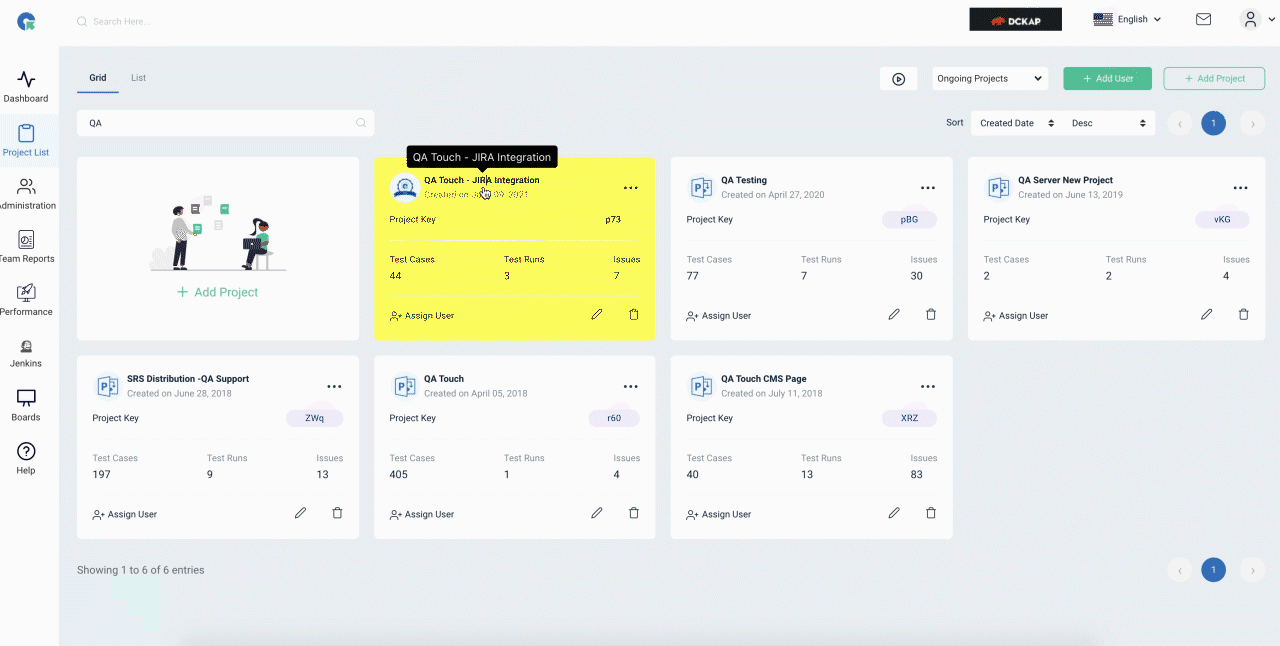Create a Test Plan
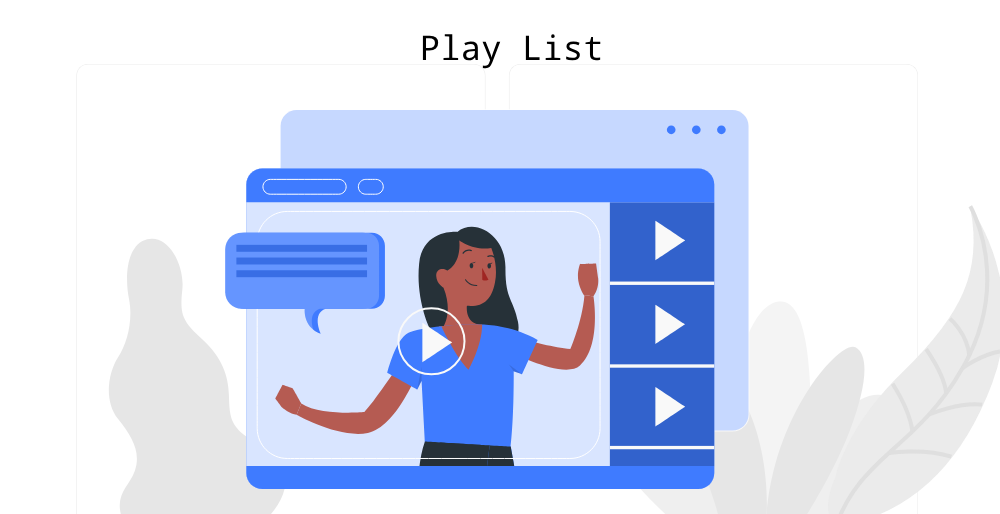
Test plan is prepared to describe the scope, approach, resources and activities. It is a base for before testing the product/project.
- Login to QA Touch.
- On the left panel, click on Project List.
- Enter the project where you want to add Test Case.
- Under the test cases section, click on the Add Test Plan(+) button.
- Click Add Test Plan
- Enter the test plan name
- Select any one of the available Test Plan Type. (Default/Blank)
- Default option will have the list of predefined test plan components.
- Blank option will provide a way to add your own test plan components.