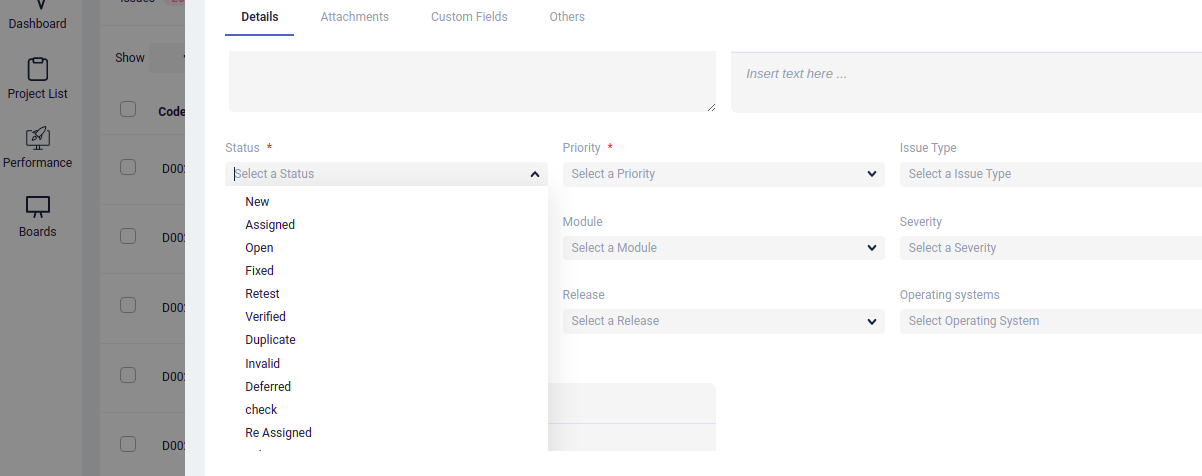How to Set up Issue Workflow for Developer in QA Touch
Set Up Issue Workflow for Developer
- Click Administration - Site Settings - On the Issue workflow option.
- Enable the option Delete Issues for Developer.
- Select the Issue statuses if you wanted to allow the developer to change.
- Click Save.
Admin Login - Site Setting
Disable default option Developer Restrict Delete and Issue WorkFlow for Developer
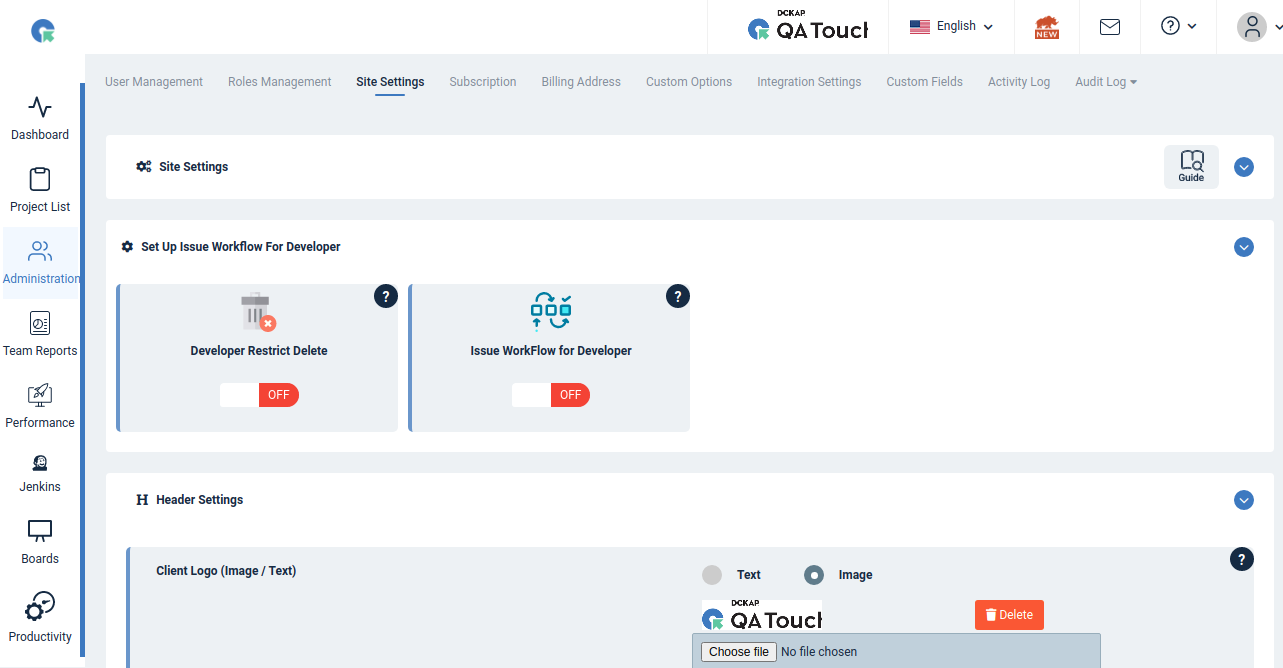
Enable option Developer Restrict Delete and Issue WorkFlow for Developer
We can select the Issue statuses if you wanted to allow the developer to change
The below 2 statuses will be disabled for developer account
- Reopen
- Close
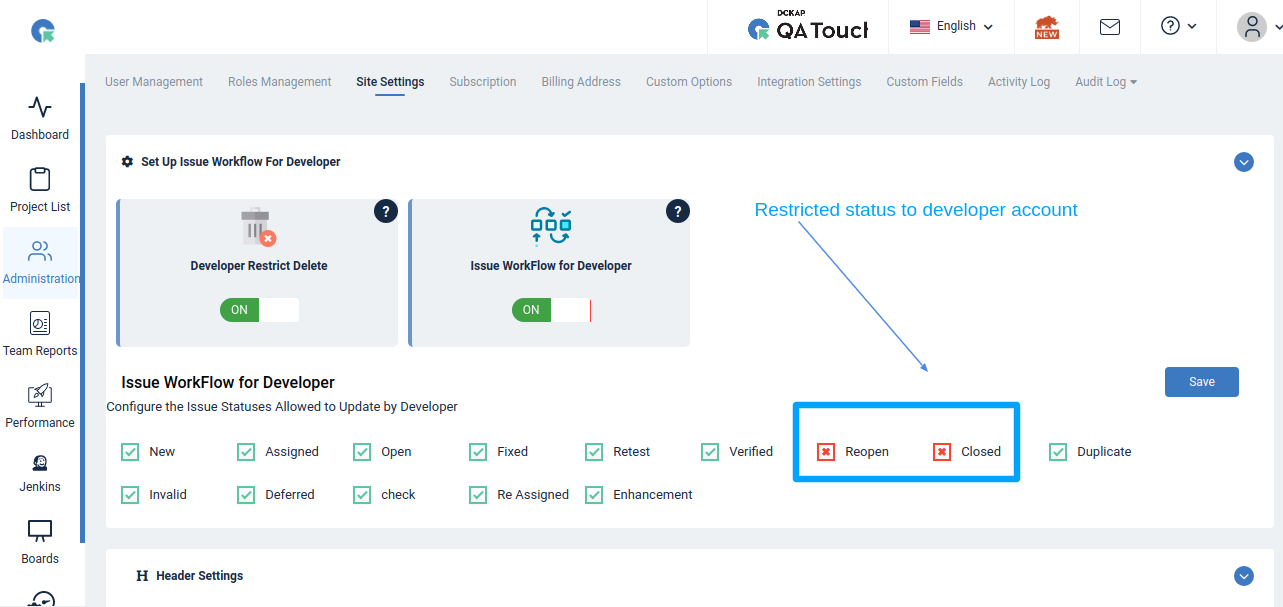
Developer Login
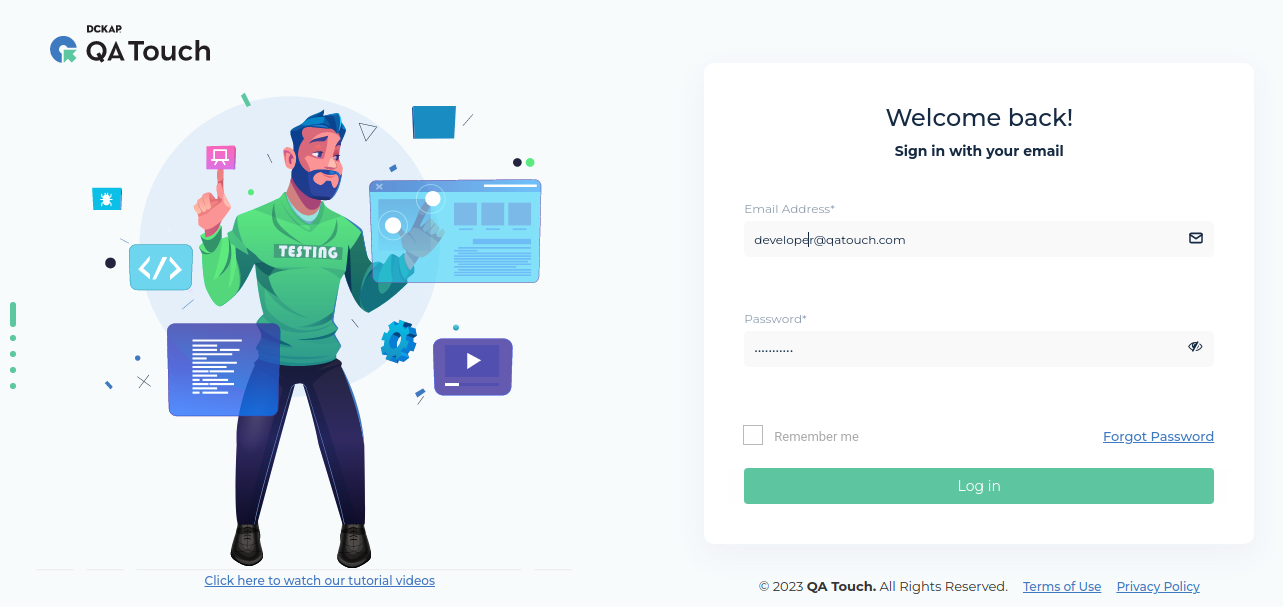
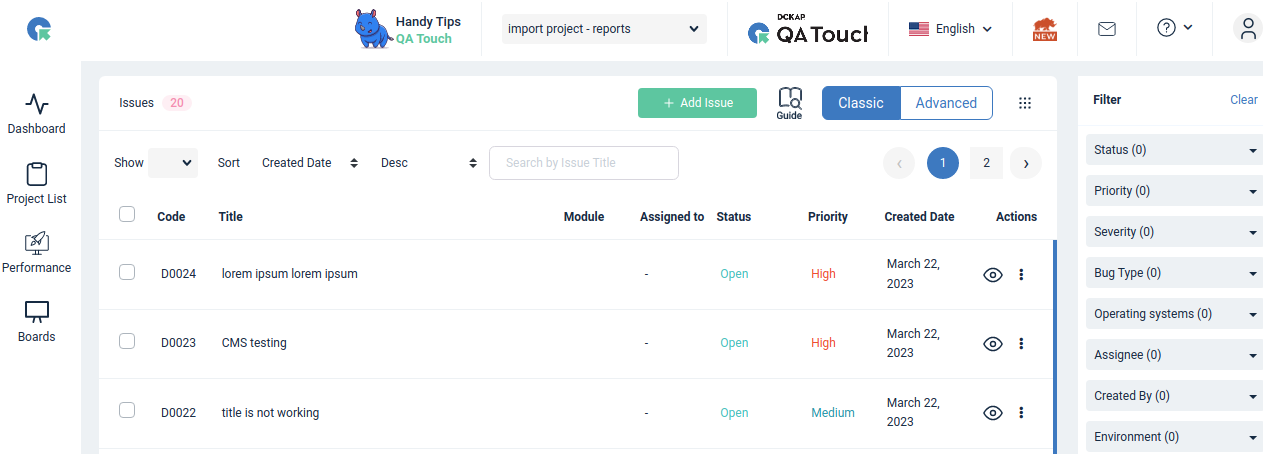
The below 2 status is not display in the developer account
- Reopen
- Close