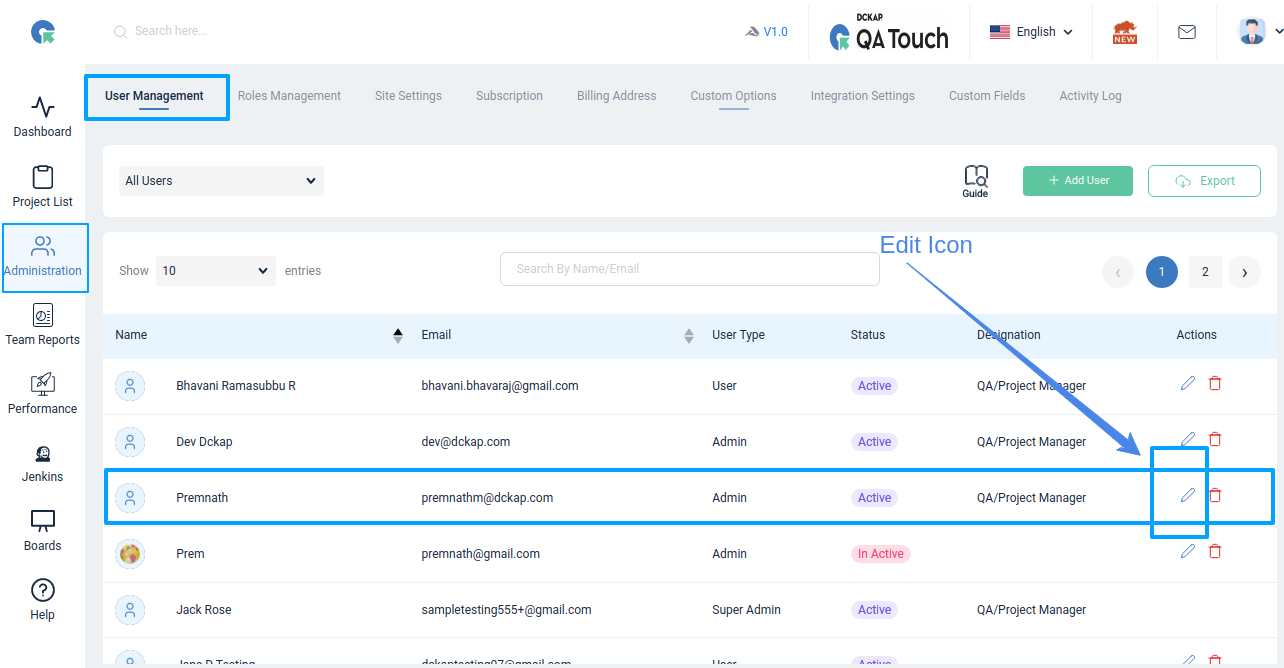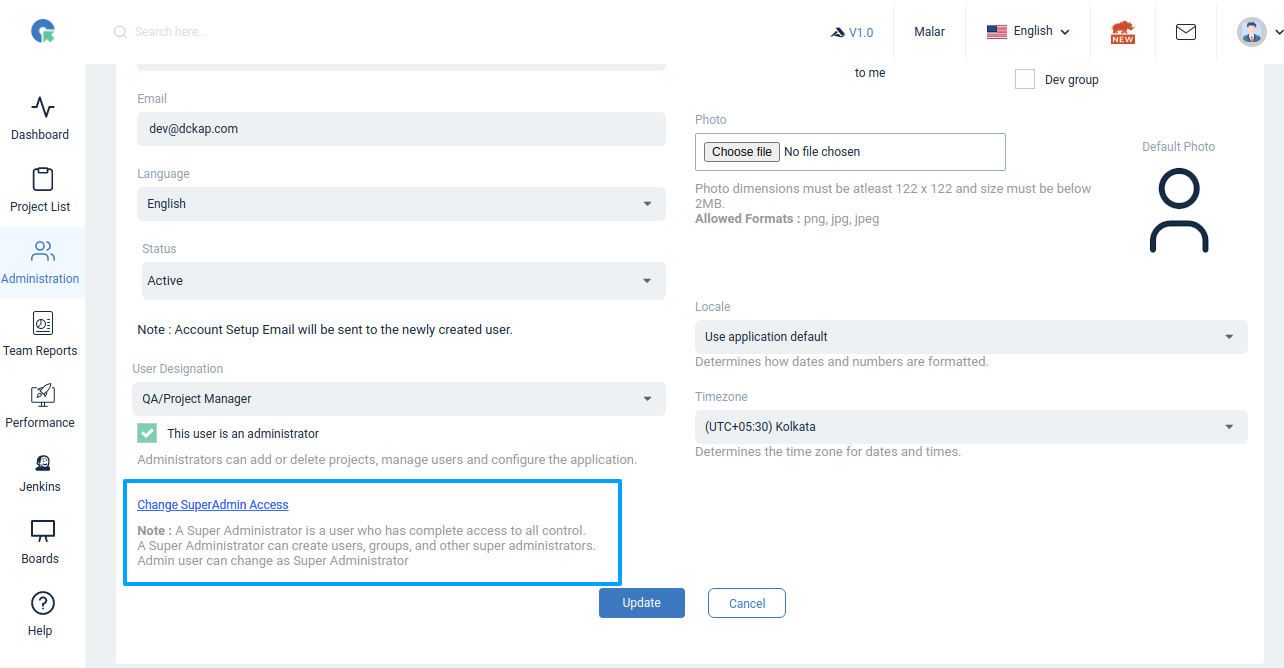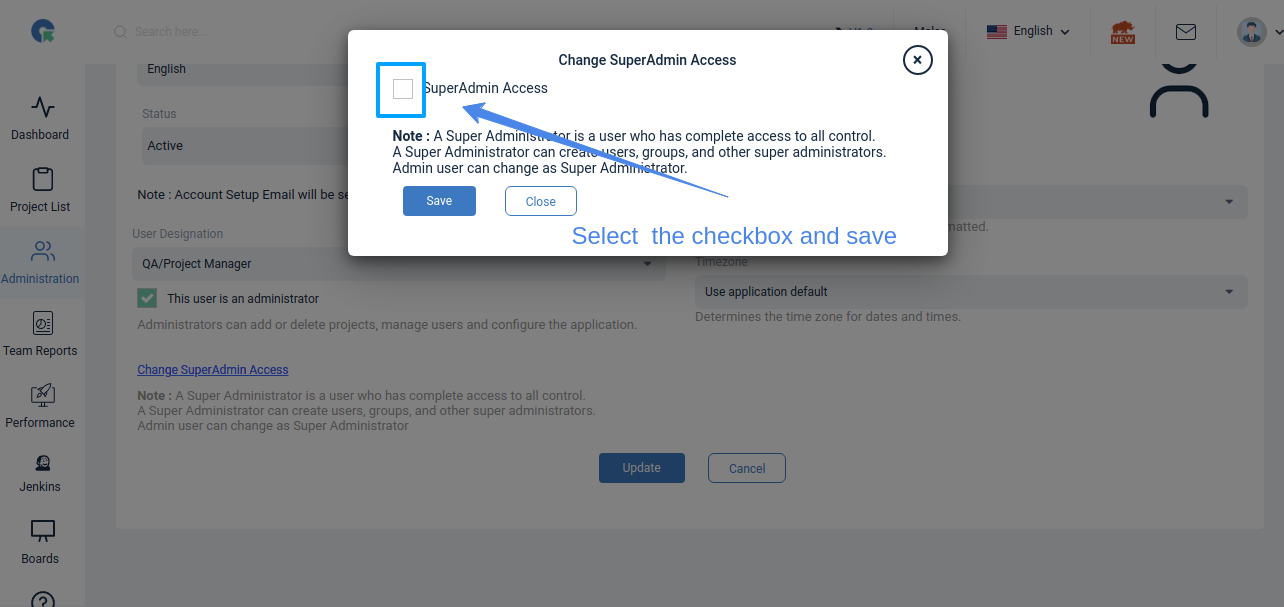How we can change the Super Admin role to another user account
How we can change the Super Admin role to another user account?
Yes, we can give super admin access in another user. please see the below
- Login to QA Touch.
- On the left panel, click on Administration -> User Management page
- User must be a admin, admin account can be changed with “Super admin” access
- Click edit on a user whose role need to be changed
- ”Change SuperAdmin Access” click the link, popup will open.
- Click the checkbox and save the button
- SuperAdmin Access changed
Super Administrator : A Super Administrator is a user who has complete access to all control. A Super Administrator can create users, groups, and other super administrators. Admin user can change as Super Administrator