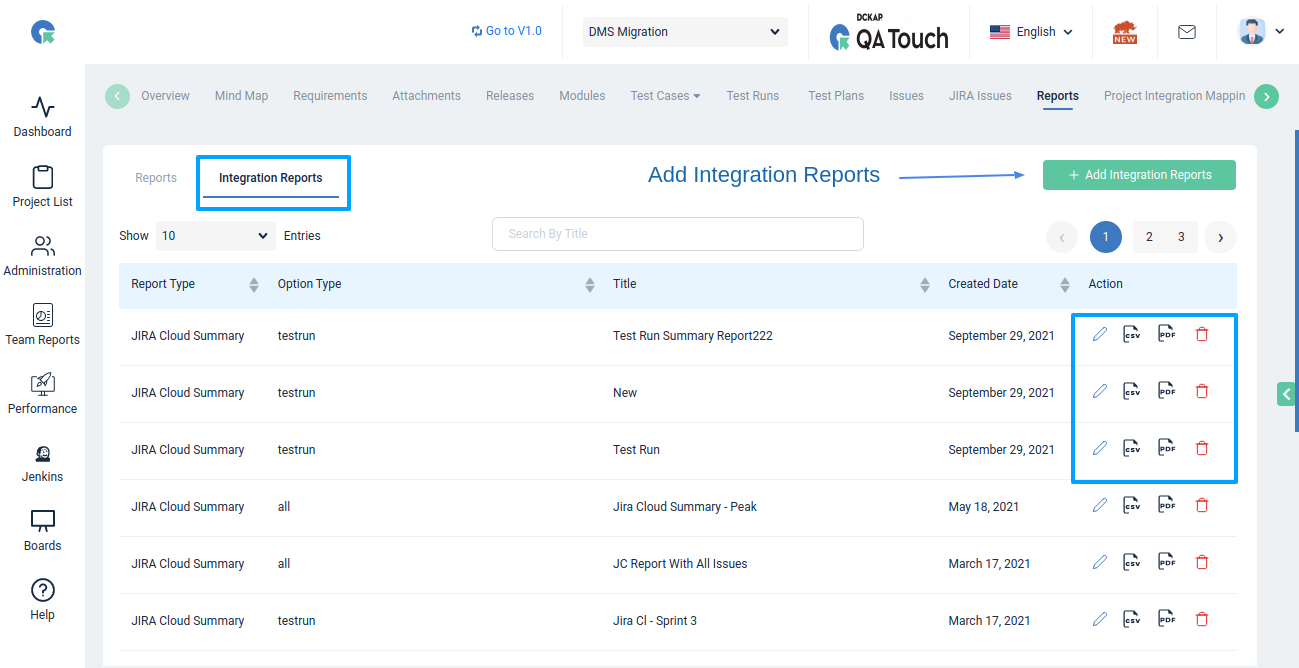Integration Reports
Gitlab Integration Summary Report
QA Touch helps to generate the report which provides overview of the Gitlab Integration with test cases and test runs.
- Login to QA Touch.
- Click Project which you wanted to generate the report.
- Click the Integration Reports tab.
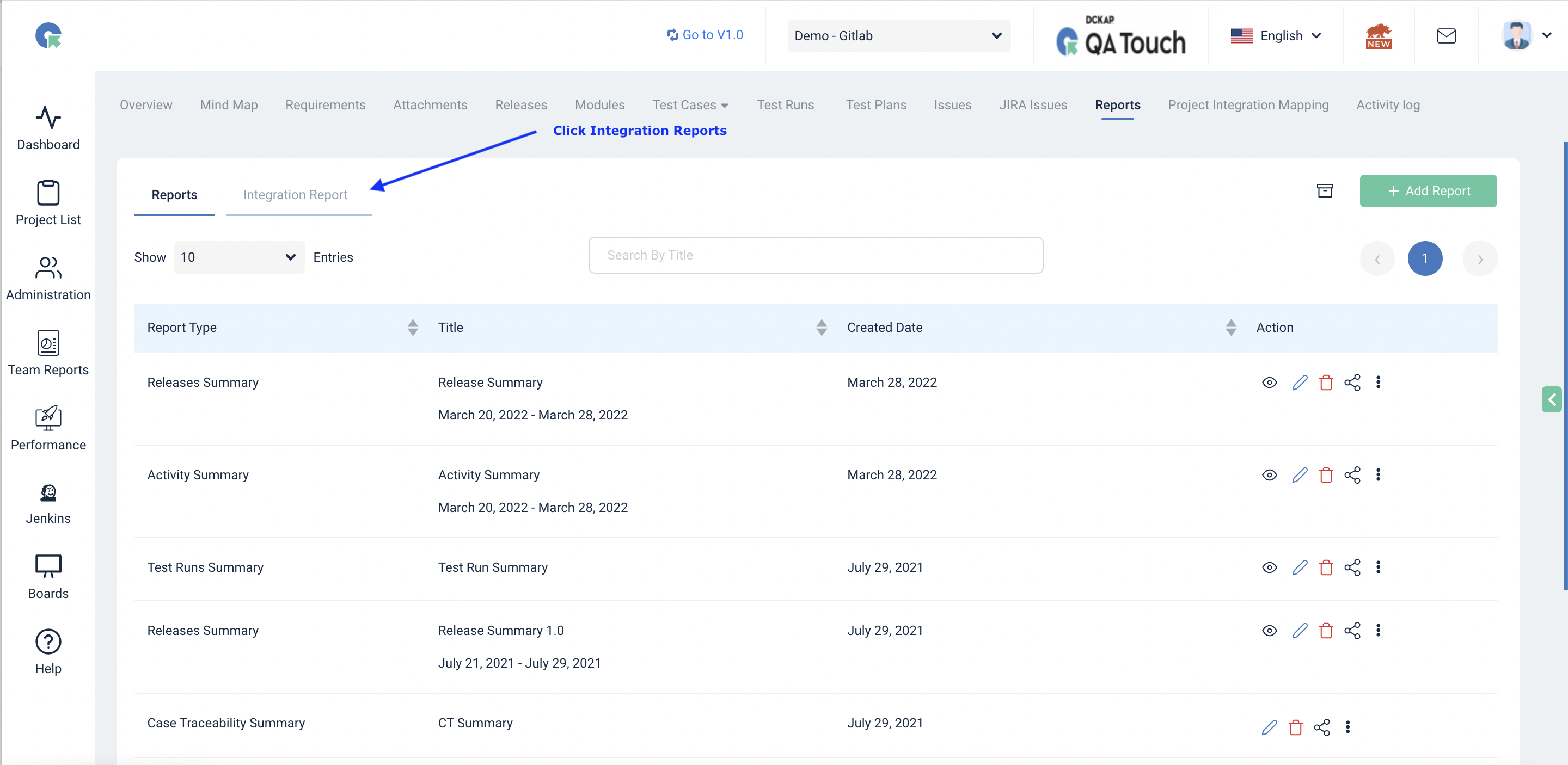
- Click Add Integration Reports.
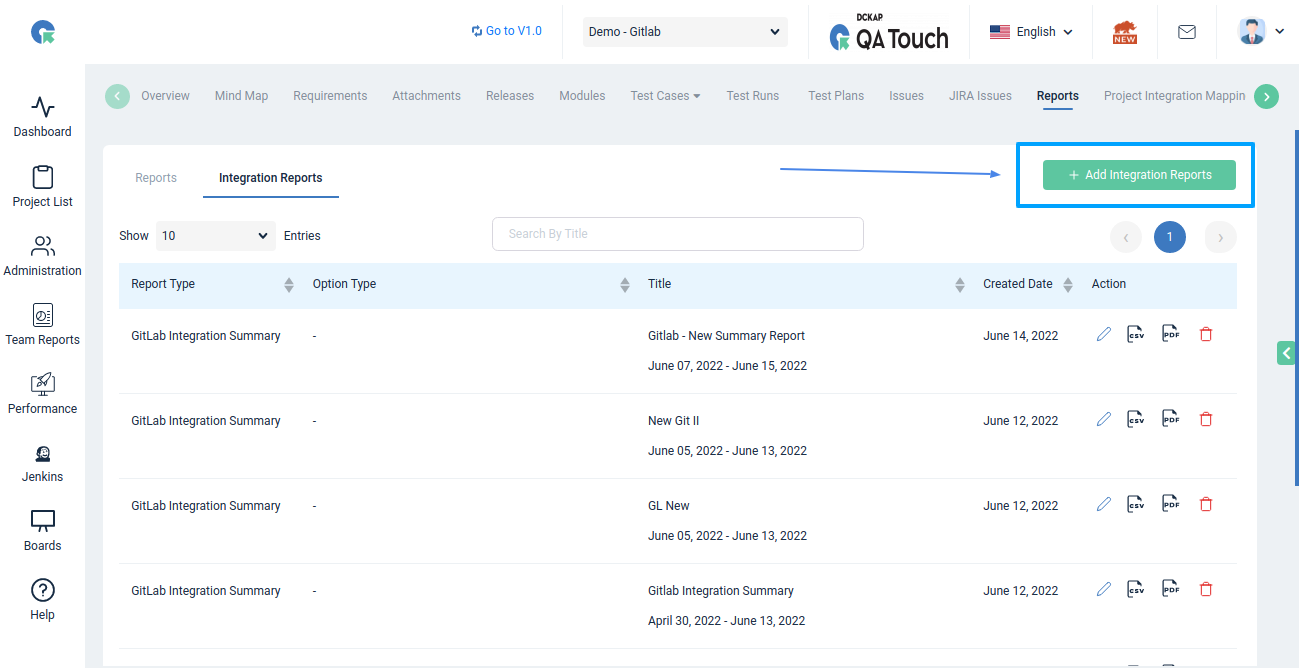
- Select the Report Type as “Gitlab Integration Summary”.
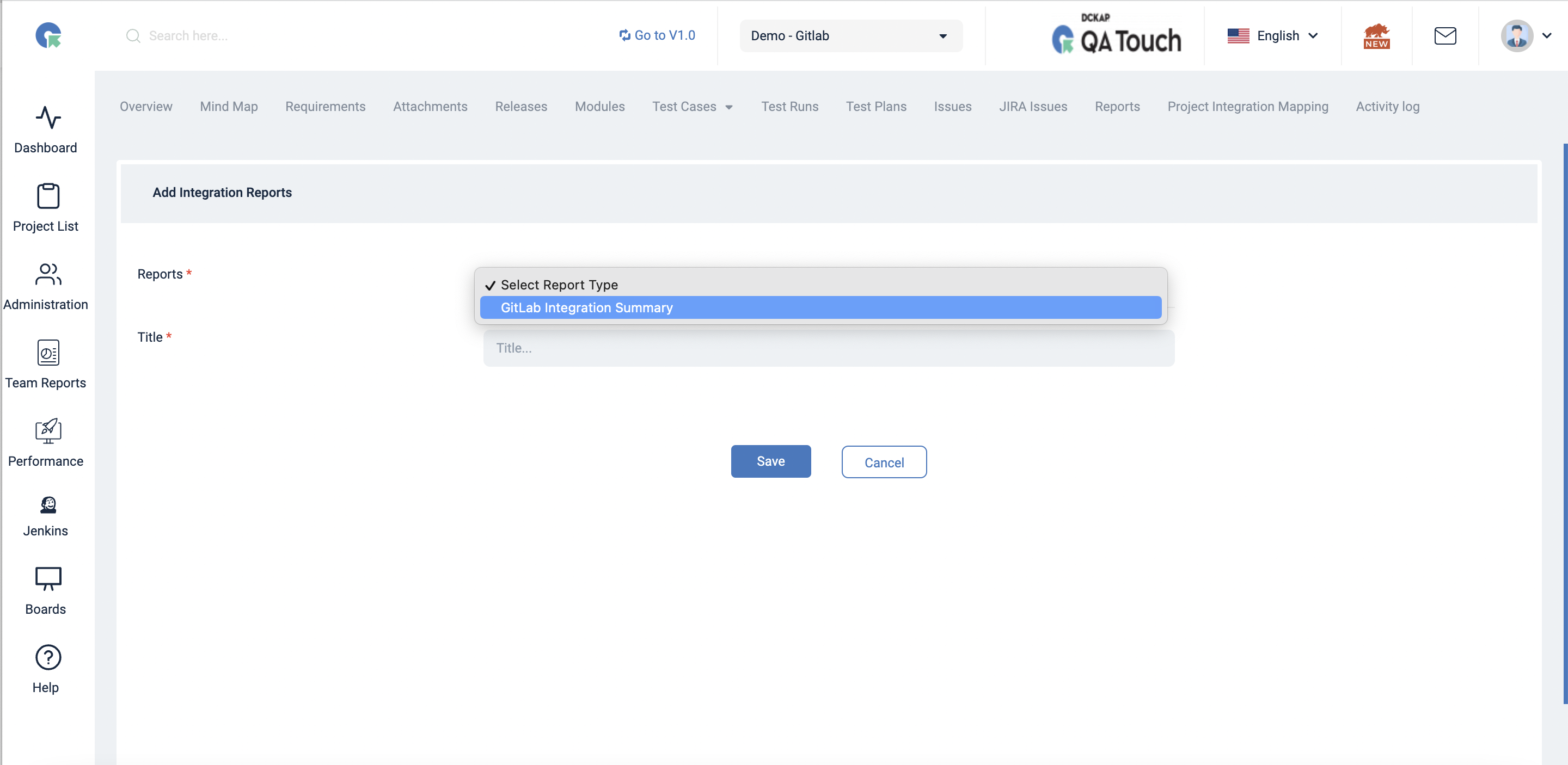
- Enter the Report Title.
- Select the duration.
- Click Save.
QA Touch provides a suite of options to share the report
Export(CSV, PDF)
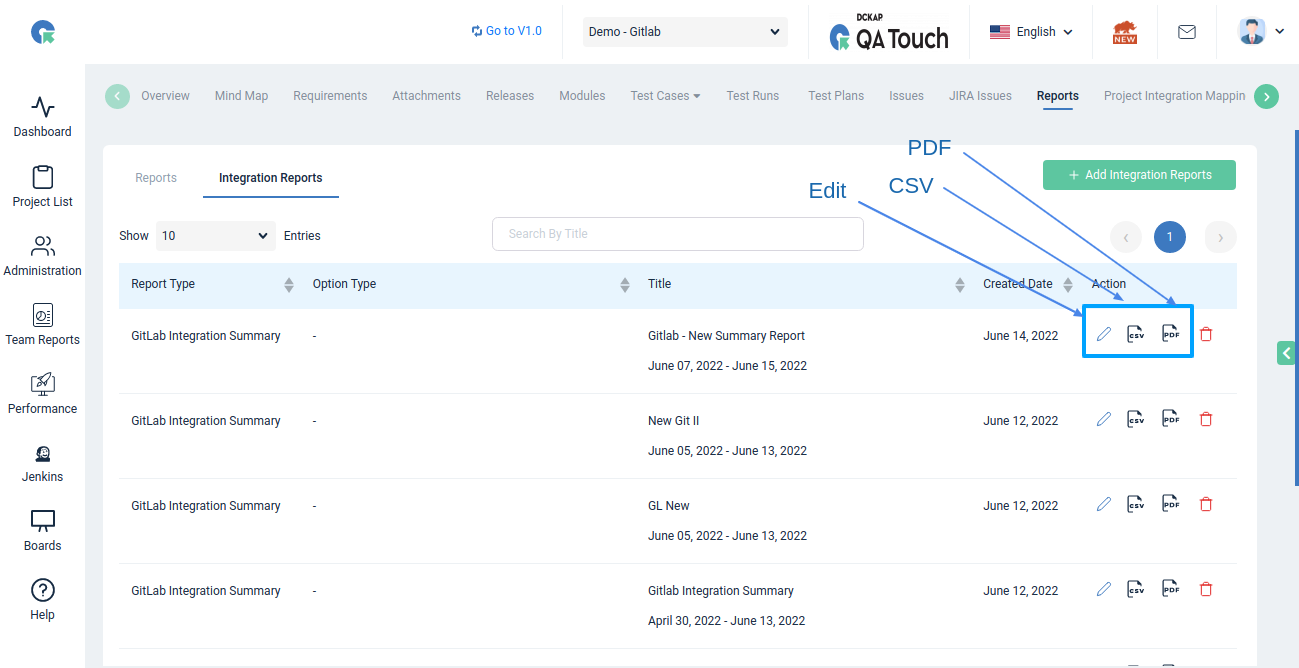
JIRA Cloud Integration Summary Report
QA Touch helps to generate the report which provides overview of the JIRA Integration with test cases and test runs.
- Login to QA Touch.
- Click Project which you wanted to generate the report.
- Click the Integration Reports tab.
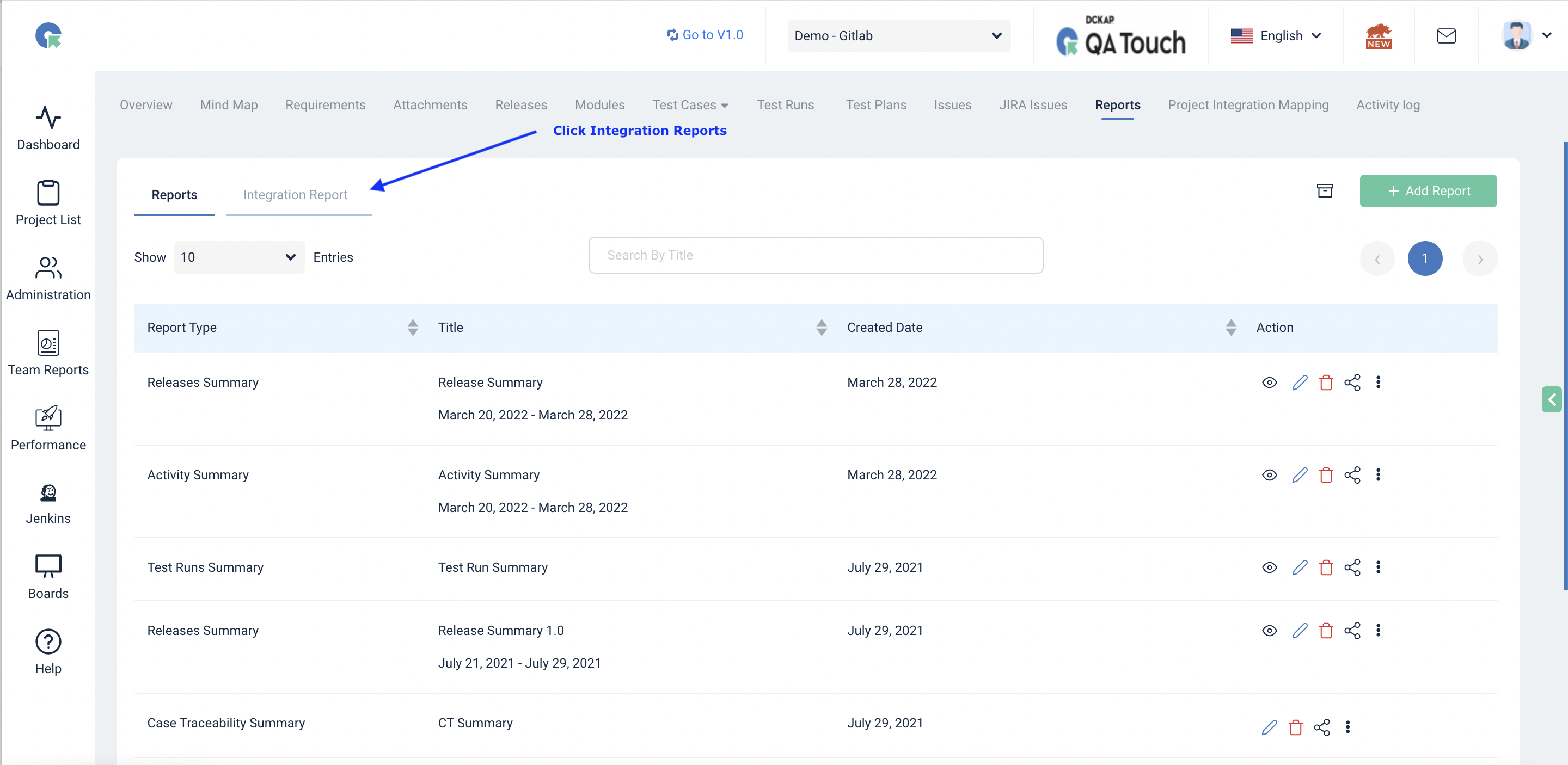
- Click Add Integration Reports.
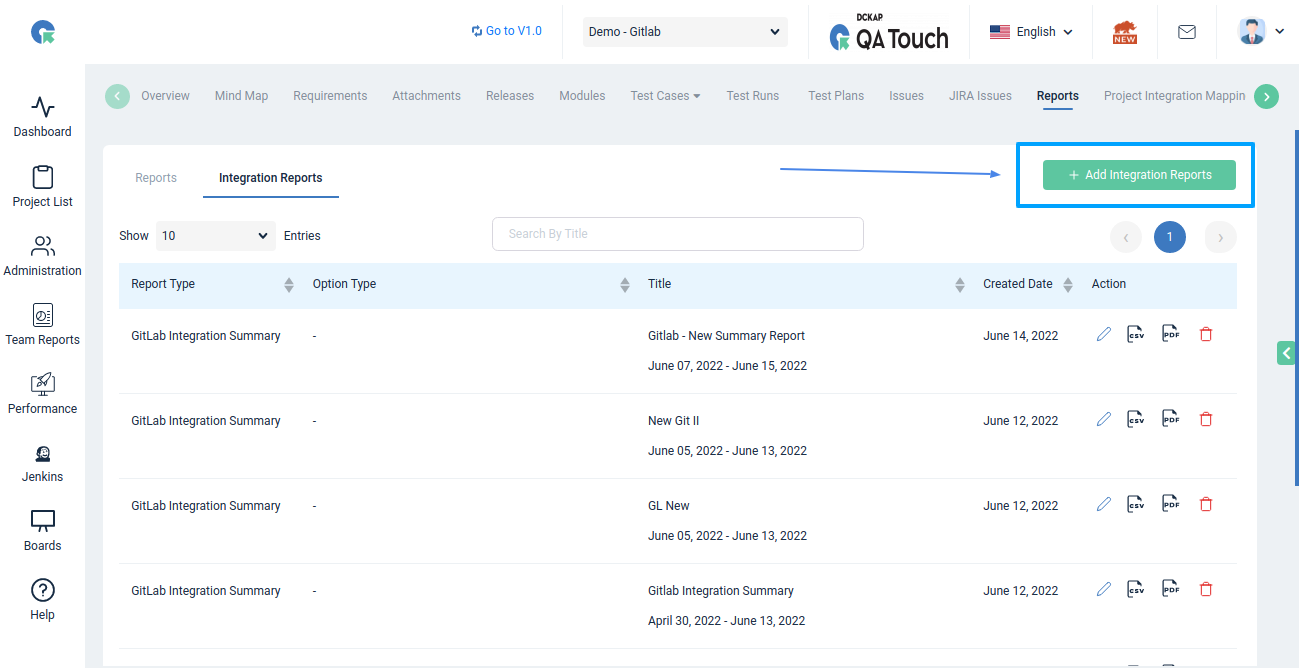
- Select the Report Type as “JIRA Cloud Summary”.
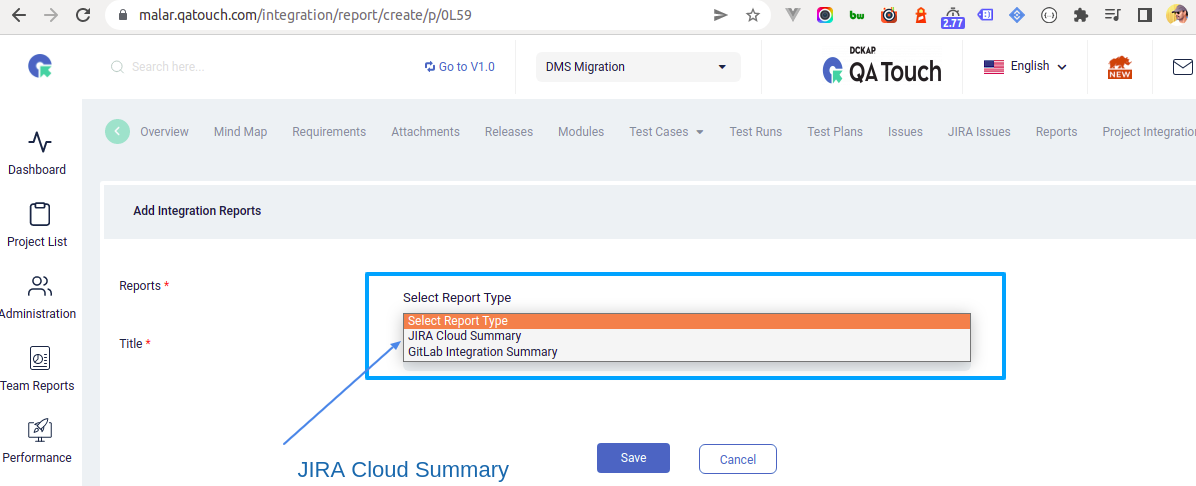
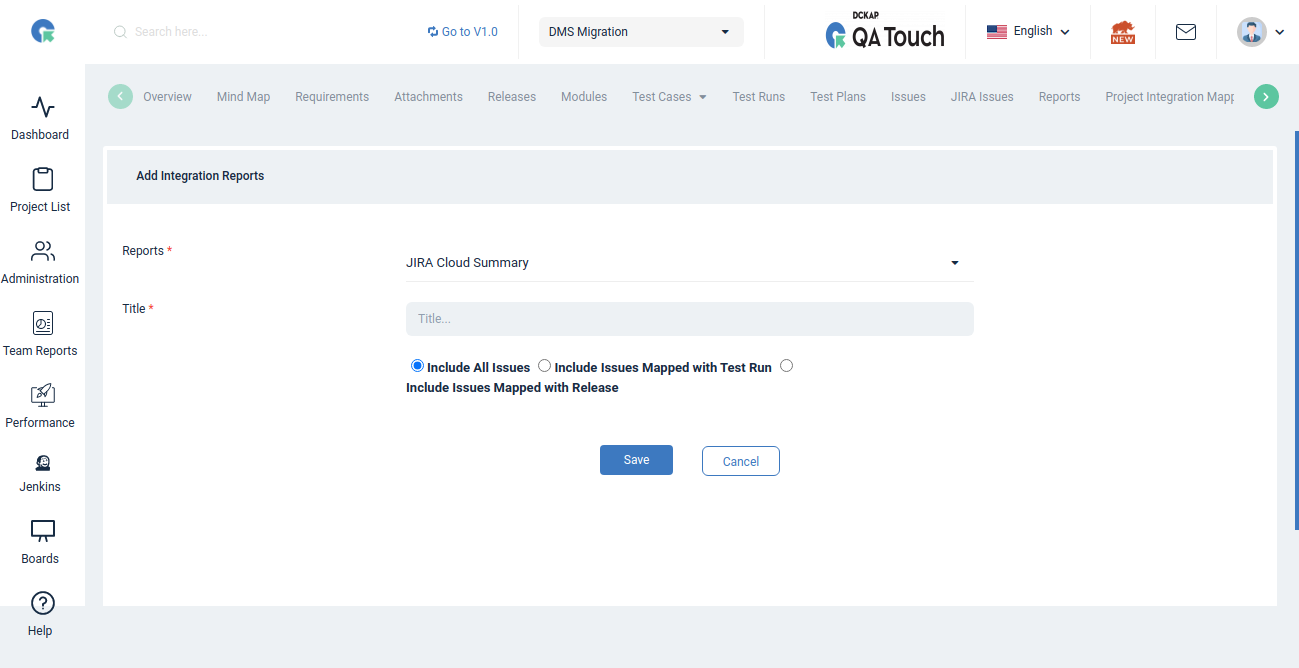
- Enter the Report Title.
- Choose below any one option
- Include All Issues
- Include Issues Mapped with Test Run
- Include Issues Mapped with Release
- Click Save.
QA Touch provides a suite of options to share the report
Export(CSV, PDF)