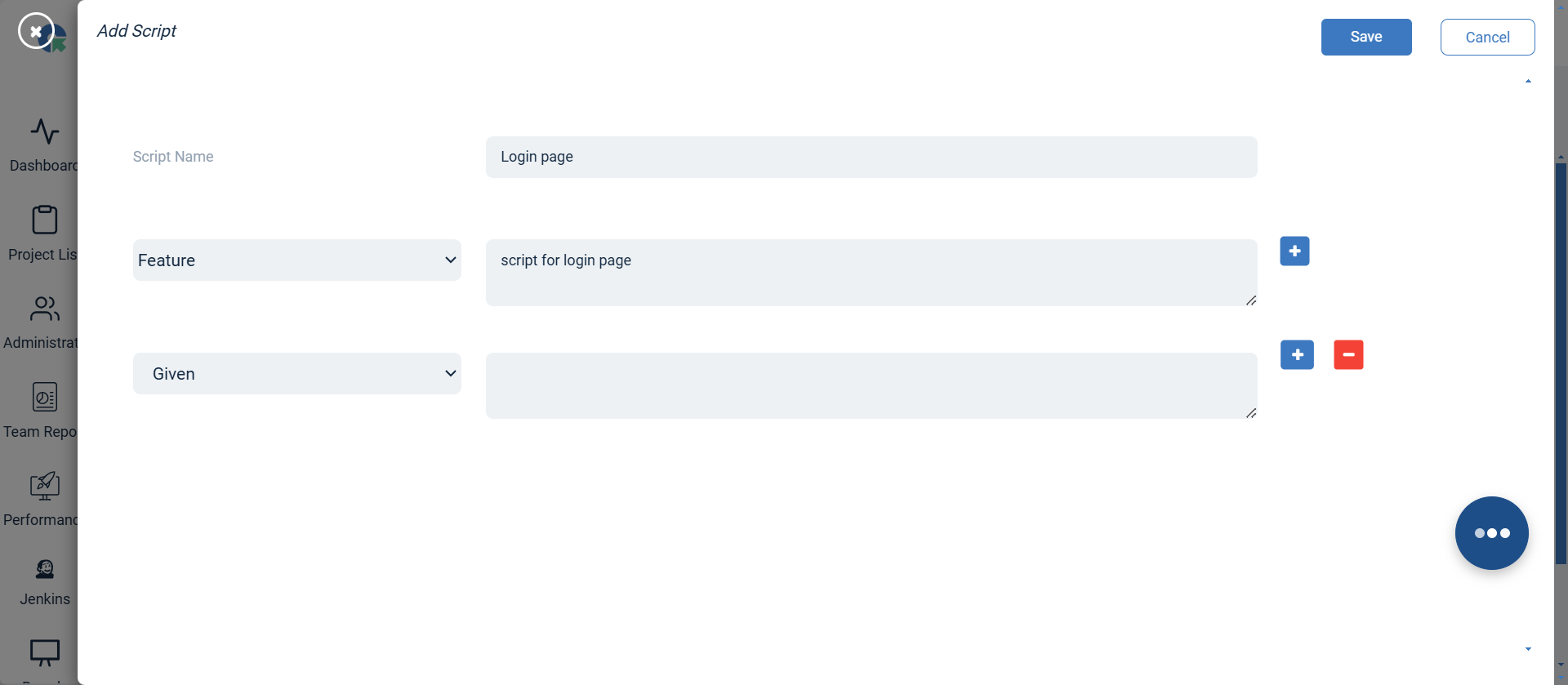Reusable Test Steps
Reusable Test Steps
While writing test steps, remember that it will be reused. QA Touch provides handy features to create and maintain a suite of reusable steps that can be reused across all test cases in a project.
Add New Reusable Test Steps Suite
Navigate to the reusable steps page by clicking on Add->Reusable Steps in the Test case list page.
- Click on the Add Button
- Enter the name of your reusable suite
- Enter Step Description and Expected Result
- Click on + to add more steps
- Click on save
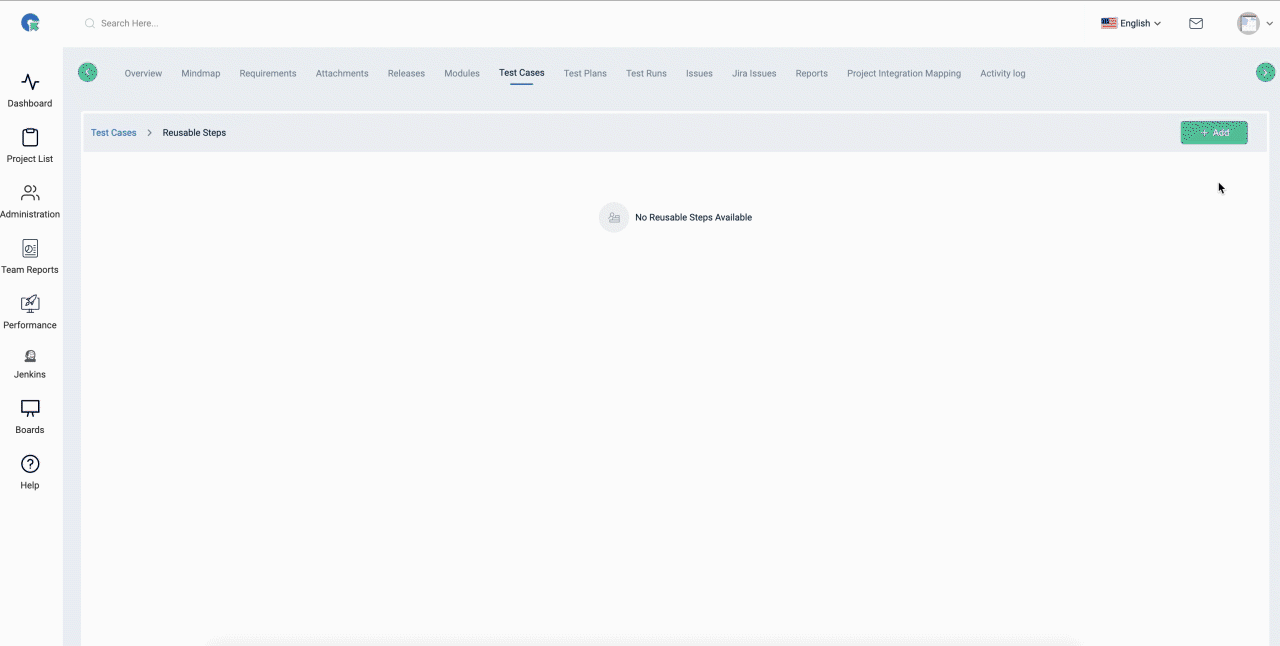
Reusable Test Steps
While writing test steps, remember that it will be reused. QA Touch provides handy features to create and maintain a suite of reusable steps that can be reused across all test cases in a project.
Add New Reusable Test Steps Suite
Navigate to the reusable steps page by clicking on Add->Reusable Steps in the Test case list page.
- Click on the Add Button
- Enter the name of your reusable suite
- Enter Step Description and Expected Result
- Click on + to add more steps
- Click on save
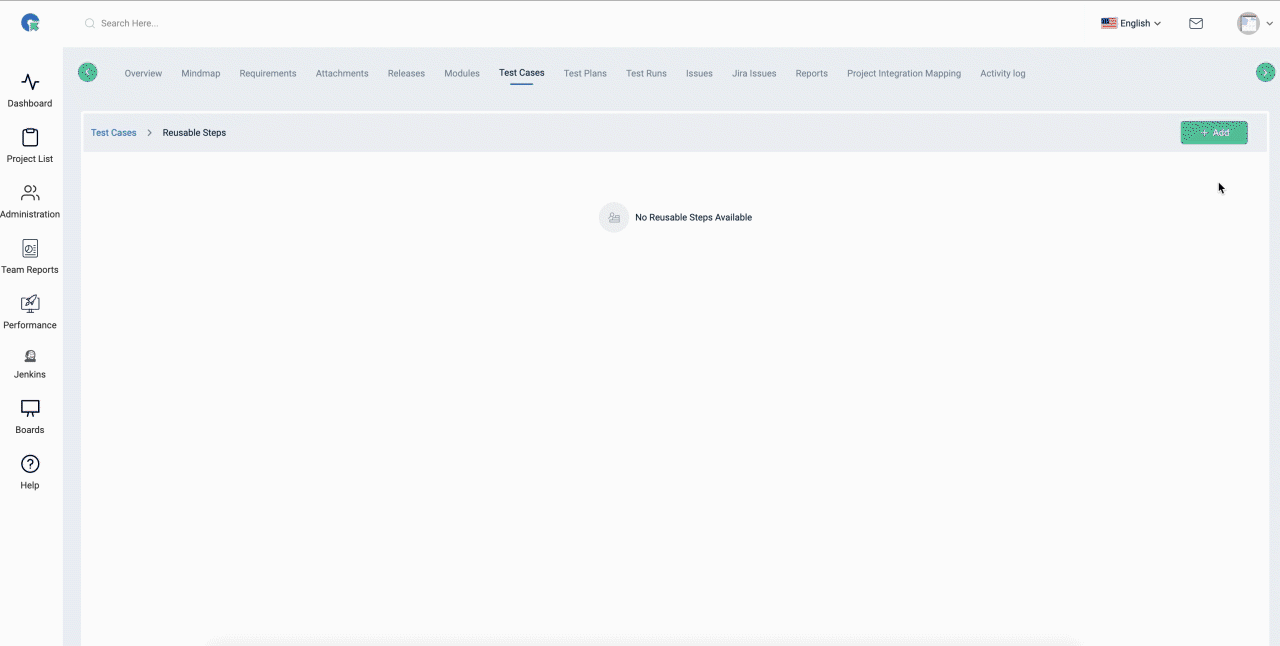
Adding Steps To Existing Reusable Suite
In Reusable suite header
- Click on the + Button
- Enter Step Description and Expected Result
- Click on + to add more steps
- Click on save
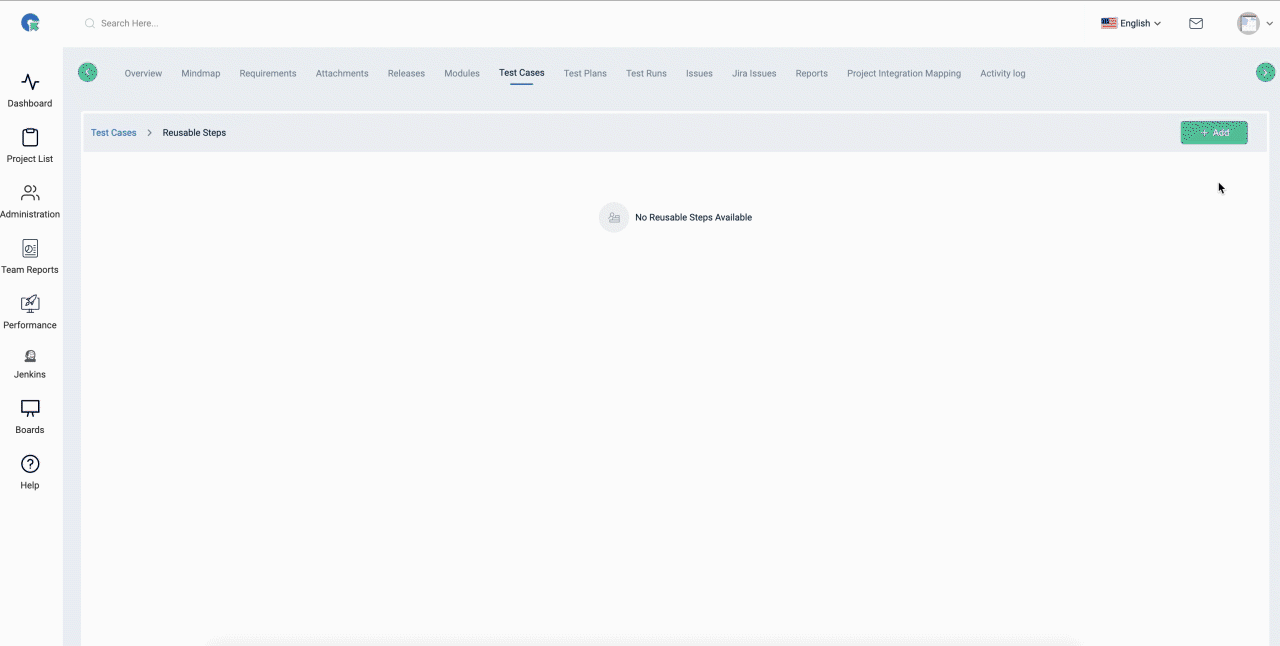
Editing Reusable Steps
To edit a Step
- Click on the Edit icon in the step
- Edit the Step Description and Expected Result
- Click on ✔ to save or ☓ to cancel
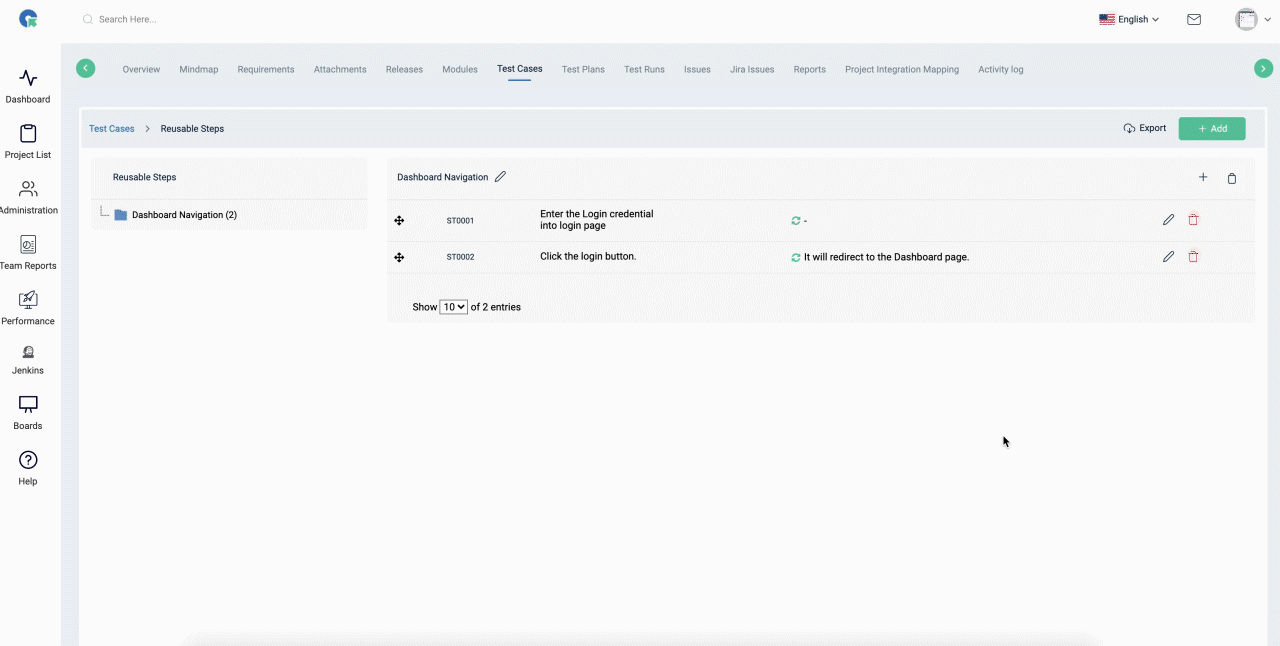
Export Reusable Steps
- Click on Export Button
- Choose the format (XLS, XLSX, CSV) to download
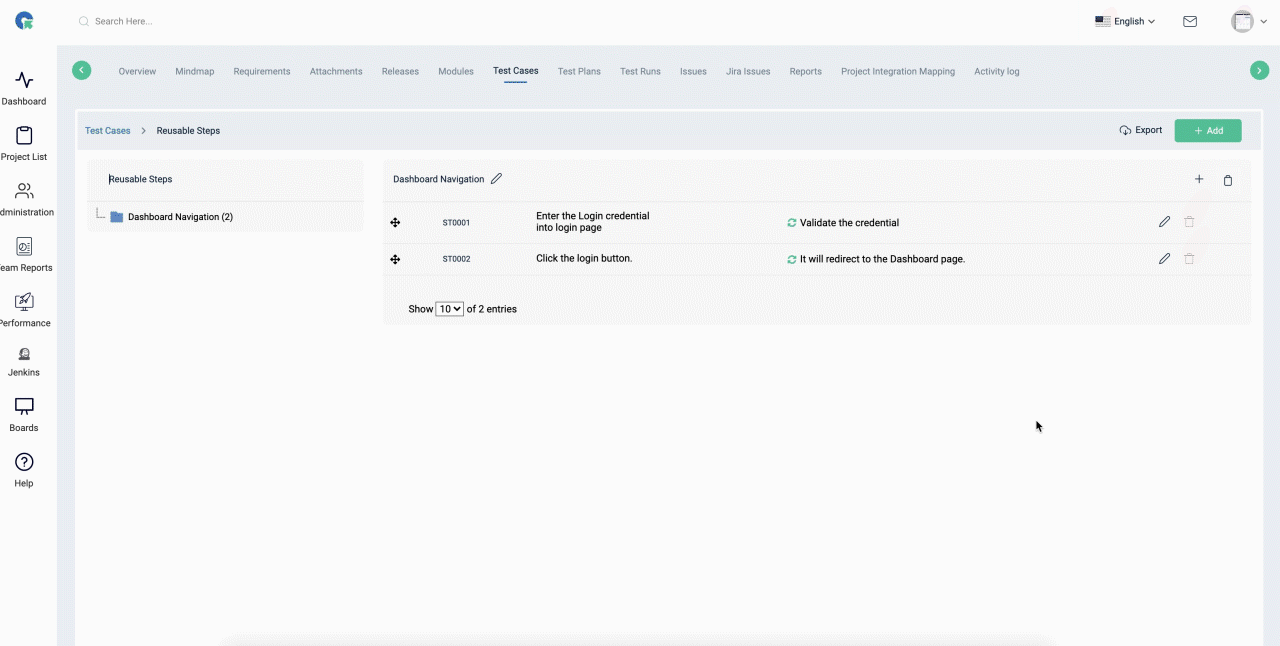
Reusable Steps Sync
Reusable Steps are predefined that can be used across multiple test cases. Instead of rewriting the same steps repeatedly, testers can create a library of reusable steps and reference them in different test cases.
- Auto Sync
Auto Sync refers to a feature that automatically synchronizes data between reusable and test case steps without requiring manual intervention.It ensures that updates made in one system are reflected in the connected system seamlessly.
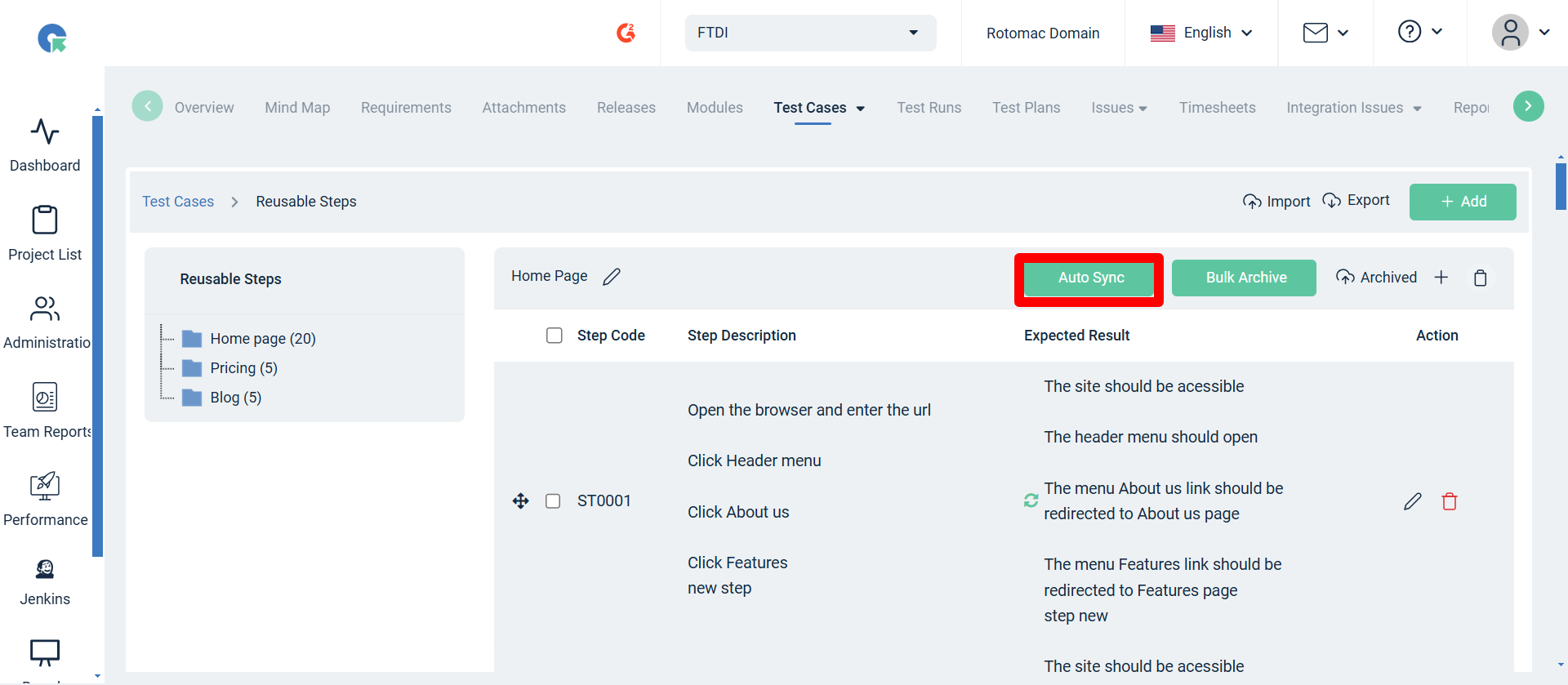
- Bulk Archive -> Revert
Bulk Archive refers to a feature that allows users to archive multiple items simultaneously, in a single action. This is particularly useful for managing large datasets efficiently and keeping the workspace organized.
To archive the Test case steps:
- Select the required test steps and click on bulk delete and archive the steps.
- To revert go to the archived menu and select the required steps and click on Revert.
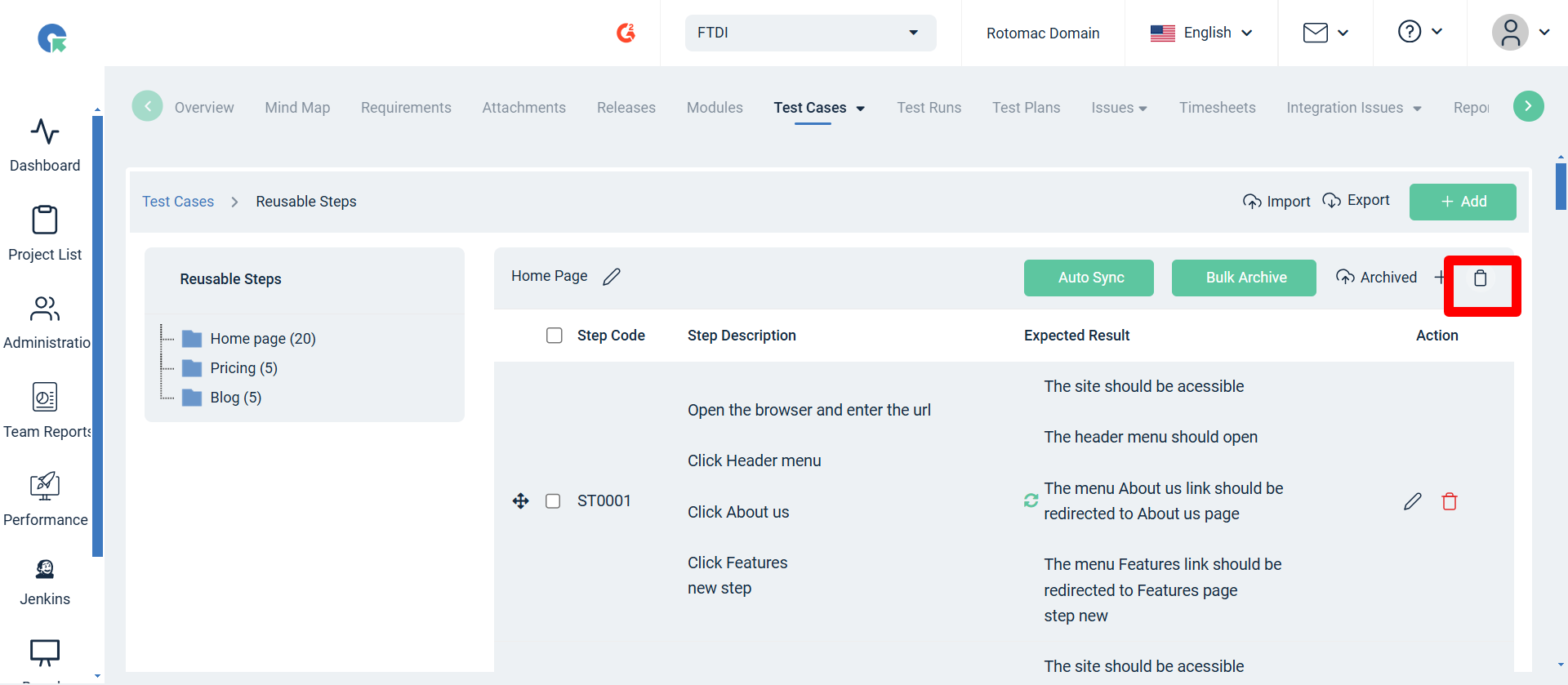
- Import / Export
To Import the Reusable steps:
- To import click on import menu and download the sample file
- Then import the file ,reusable steps will be successfully imported
Export Reusable Steps
- Click on Export Button
- Choose the format (XLS, XLSX, CSV) to download
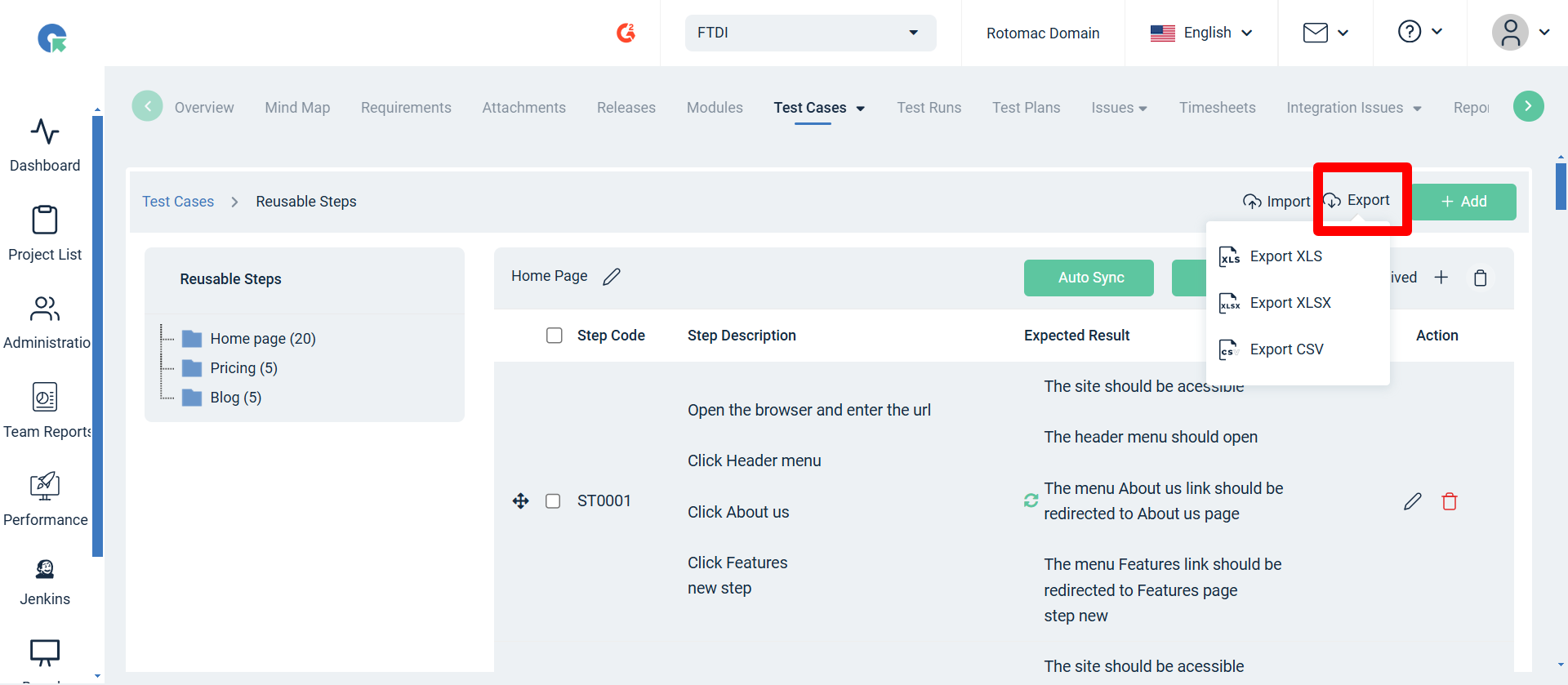
Reusable BDD Script
Reusable BDD Script refers to predefined Behavior-Driven Development (BDD) scenarios or steps that can be used across multiple test cases. These scripts help standardize and streamline the creation of test cases by enabling testers to reuse common functionality, reducing redundancy and improving efficiency.
How to add the reusable script:
To add the reusable script click on Add Script button and add the script