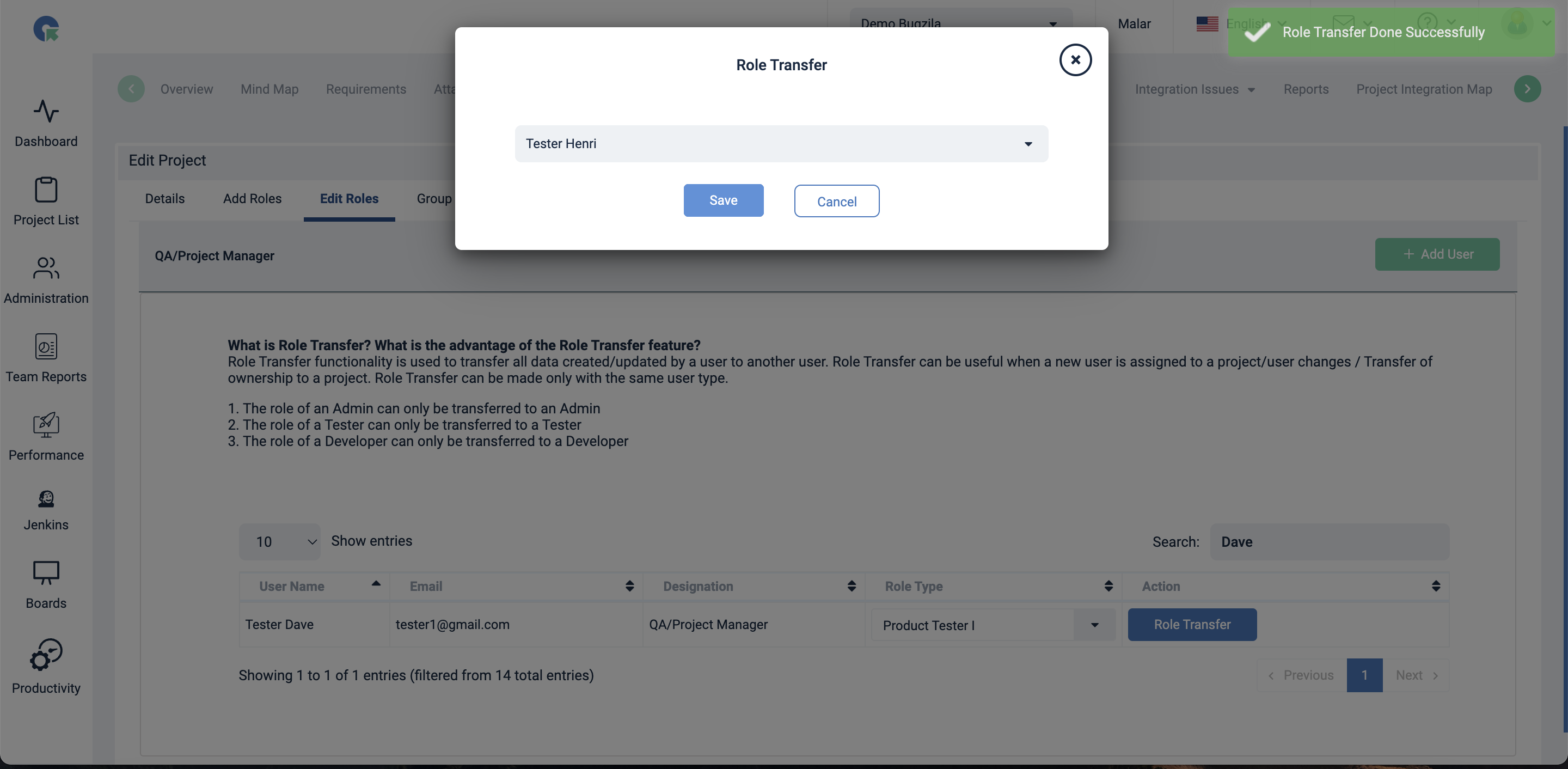How To Do Roles Transfer of Projects in QA Touch?
How to add a user to a project in QA Touch?
QA Touch, user access defines how effectively your QA team can collaborate. Whether you’re running functional test cases, managing test runs, or filing bugs, assigning users to the right projects ensures everyone has the right visibility and access.
- You are logged in as an Admin or a user with the permission to manage project access.
- The user(s) you’re assigning have already been added to your QA Touch organization.
- You’ve created at least one project that is active or in progress.
Adding Users To A Project
Assigning the right team members to a project gives them access to all the relevant components, test cases, executions, issues, and reports. Here’s how to add users to an existing project:
- Log in to your QA Touch account.
- You will see the Projects page after logging in.
- Locate the project where you want to add users.
- Click the Assign User icon beside the project name.
- In the pop-up window: Choose a role for the user (Tester, Developer, Admin, or Custom Role).
- Select one or more users from the dropdown.
- Click Save to assign them.
Once saved, users immediately receive access to the project as per the permissions defined in their assigned role.
Viewing Or Editing Assigned Users In a Project
To keep your QA projects organized and secure, it’s important to know who has access to each project. QA Touch makes it easy to view all users assigned to a project along with their roles. Follow these simple steps to check and edit the assigned
user list:
- Go to the Projects section in QA Touch and click the Assign User icon next to the project name.
- In the pop-up window, select the Assigned Users tab. You will see a list of all users assigned to the project, including: Name Email address Role (e.g., Tester, Developer, Admin)
Edit Assigned User Roles
- In the Assigned Users tab, click the edit (pencil) icon next to a user’s name.
- Select a new role from the dropdown menu.
- Click Update to save the changes.
Understanding User Roles in Projects
Each user role in QA Touch defines their level of access within a project. Here’s a quick breakdown:
- Admin: Full access across the application.
- Tester: Can create, execute, and manage test cases.
- Developer: Limited access, typically can only view or manage issues.
Custom Role: Configured by admins with specific permissions (e.g., view-only, edit-only).
Prerequisites
Role Transfer can be made only with the same user type.
- The role of an Admin can only be transferred to an Admin
- The role of a Tester can only be transferred to a Tester
- The role of a Developer can only be transferred to a Developer
The steps to be followed for the role transfer of one user to the other user:
- Login in QA Touch
- Click Edit Project
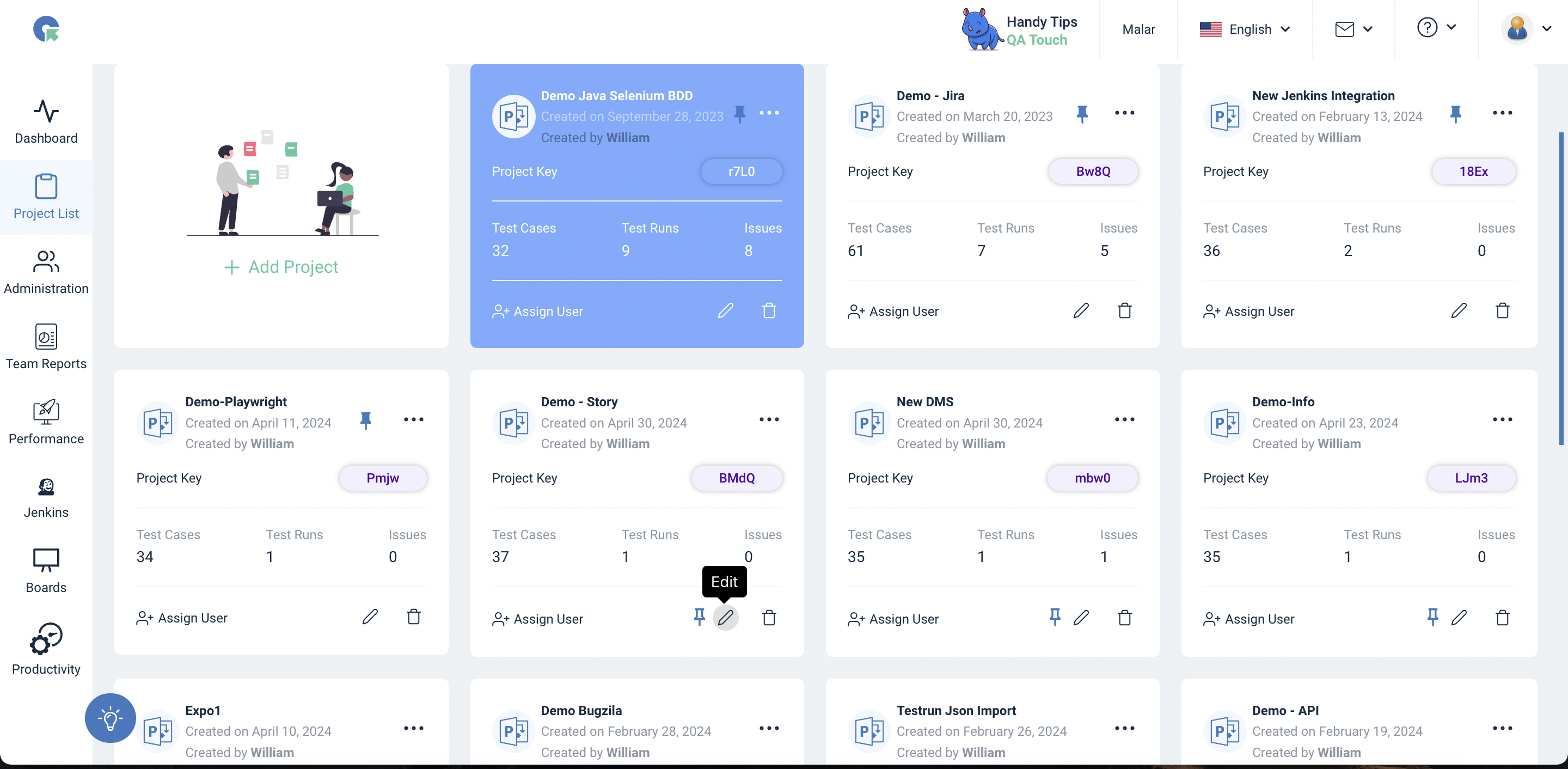
- Click the Edit Roles tab
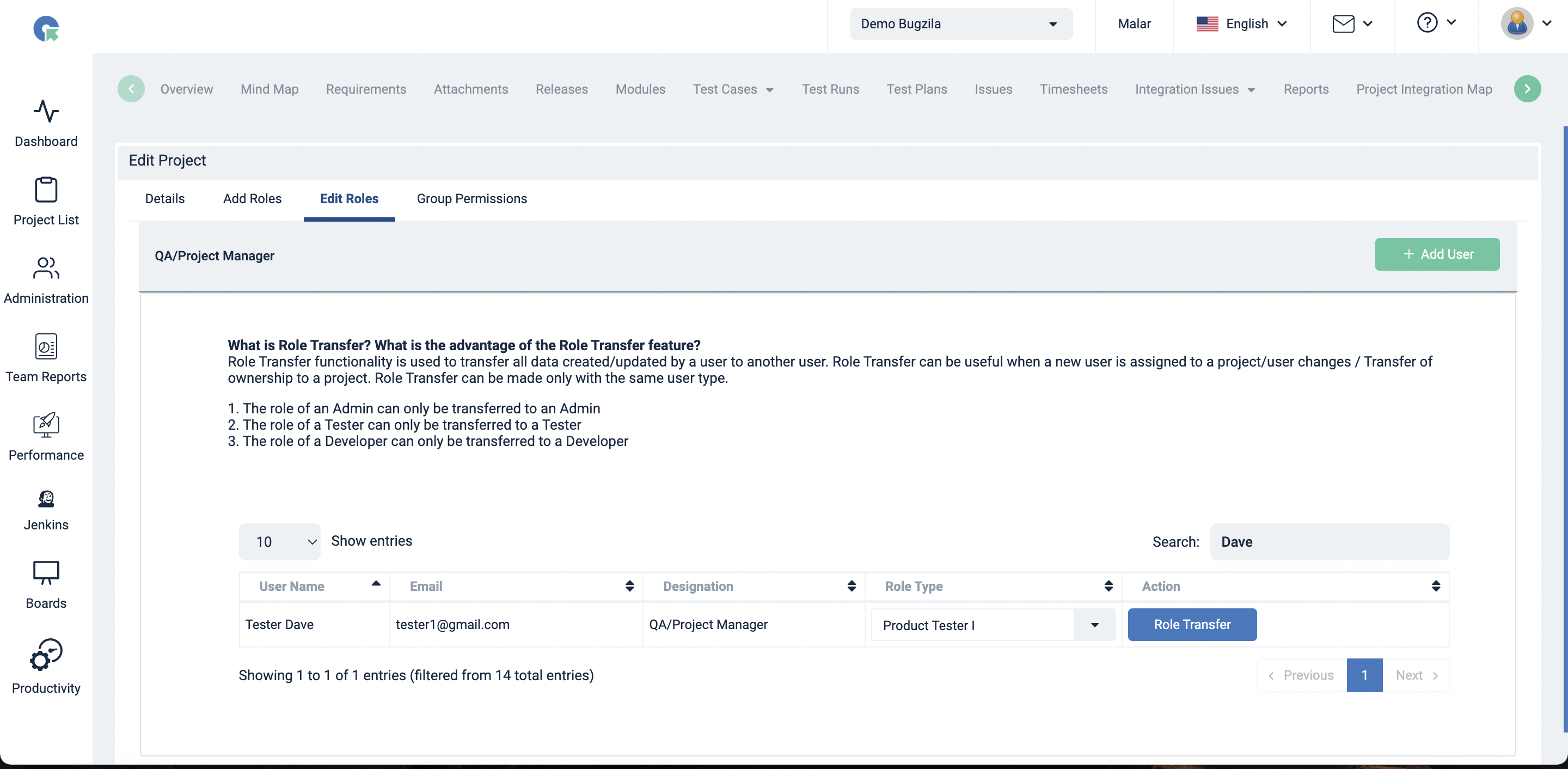
- Search for user A whom you wanted to do a role transfer
- Click the Role Transfer button
- Search the user B to whom you want to transfer the role from user A
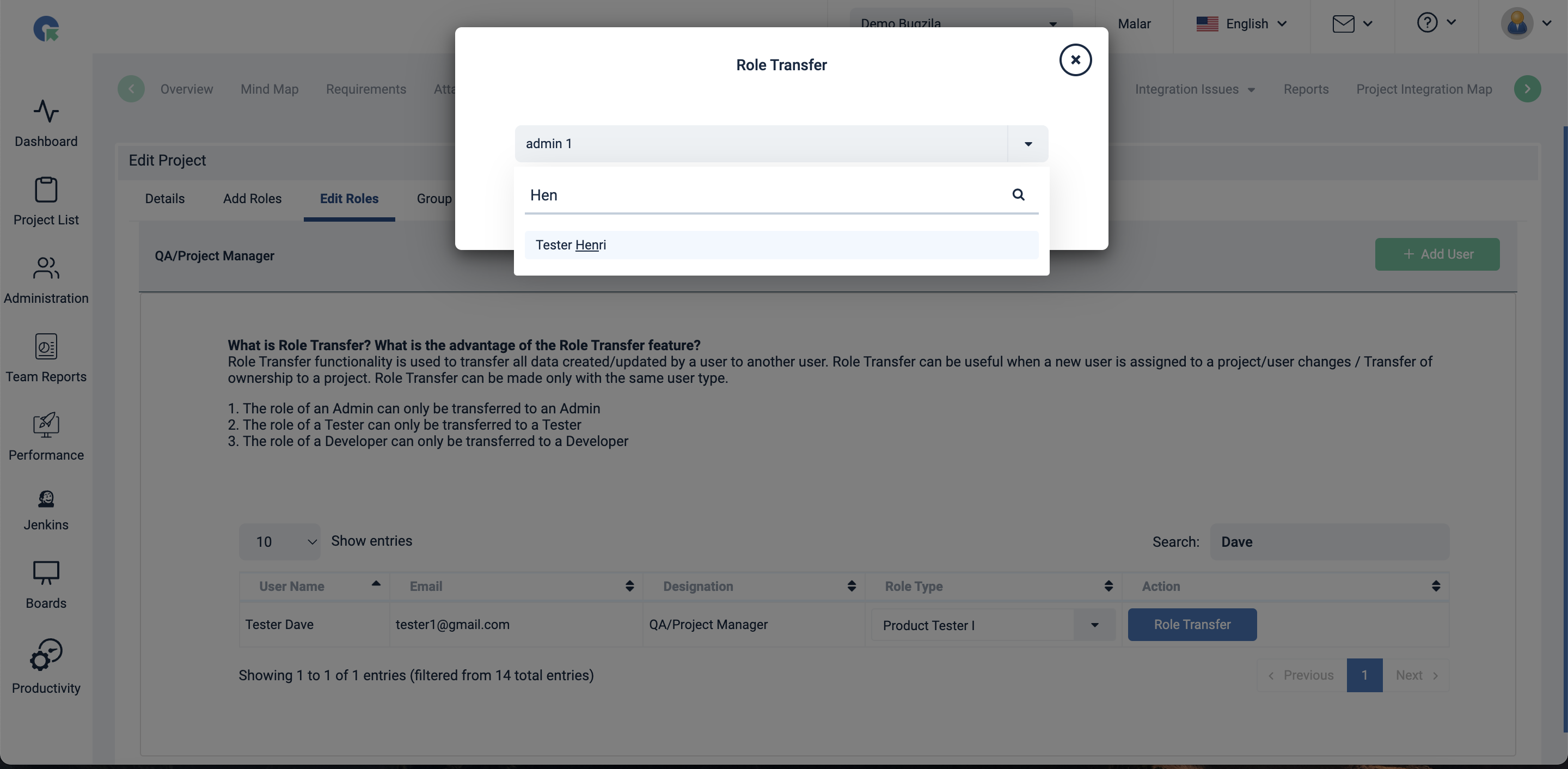
- Select the user and click Save
- The role transfer was updated successfully.