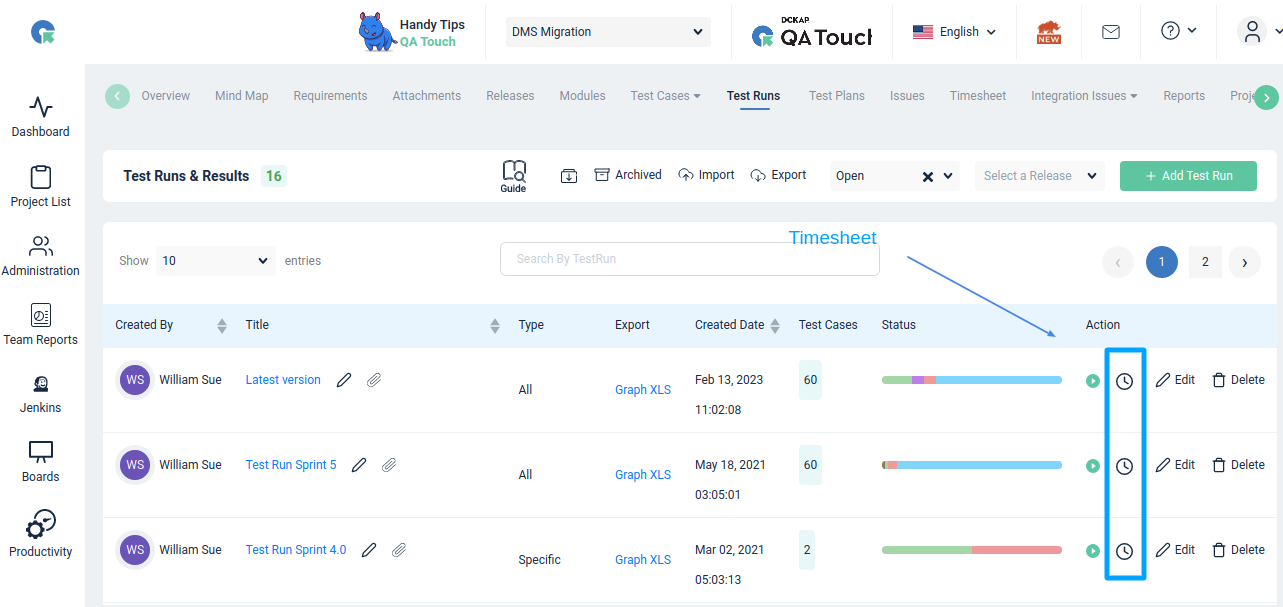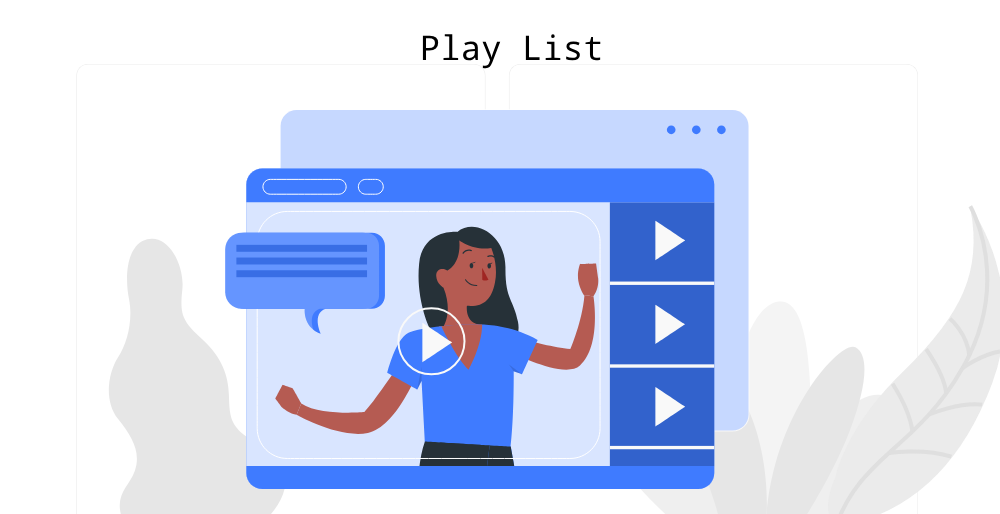
Overview
Save time and money with timesheet tracking feature which has been introduced over QA Touch
A timesheet is a tool used to log hours worked by employees on a project or task.
How to enable Timesheet category in QA Touch?
- Login to QA Touch
- Click on any Project -> Timesheet
- Click on the Add Timesheet. Overlay will be open click the “Get Editable Option” enable timesheet category
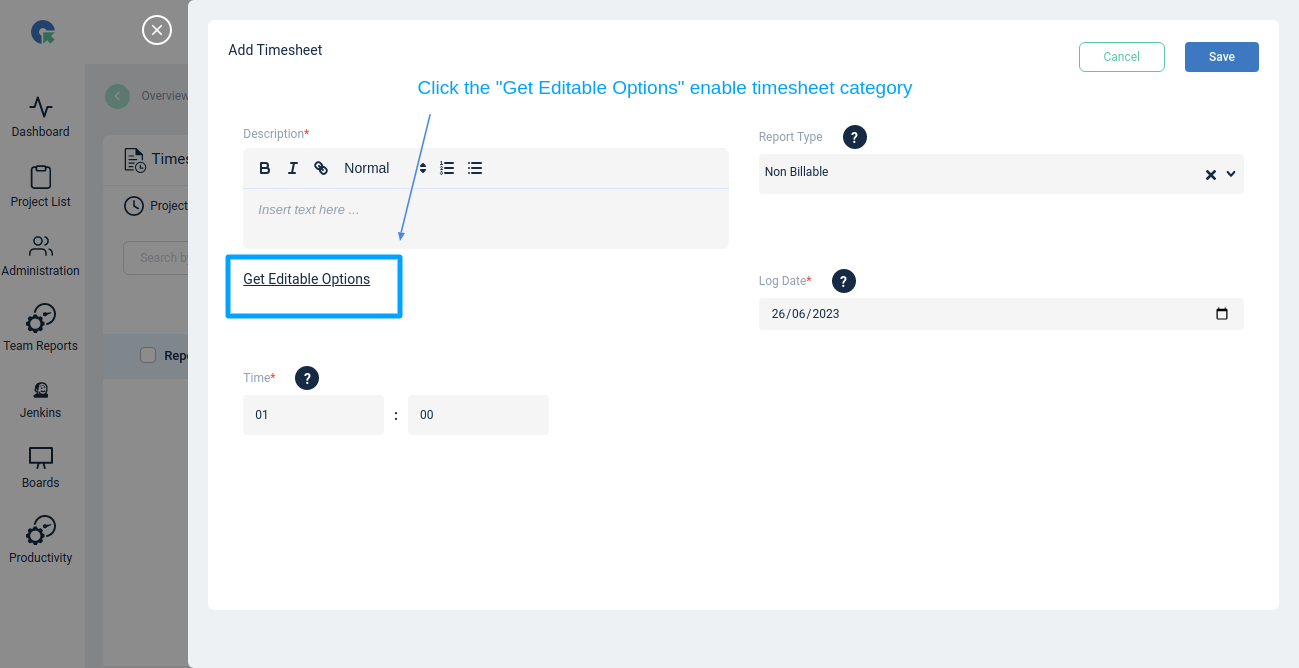
How to add Timesheet category in QA Touch?
Goto Administration -> Custom Option -> Timesheet Category
-
To customize the options Click on Get Editable Options in Custom Option page (Timesheet Categories Tab)
-
Now a copy of all the existing options of the field is available for you to customize
-
Click on Edit to Rename/ or disable the option
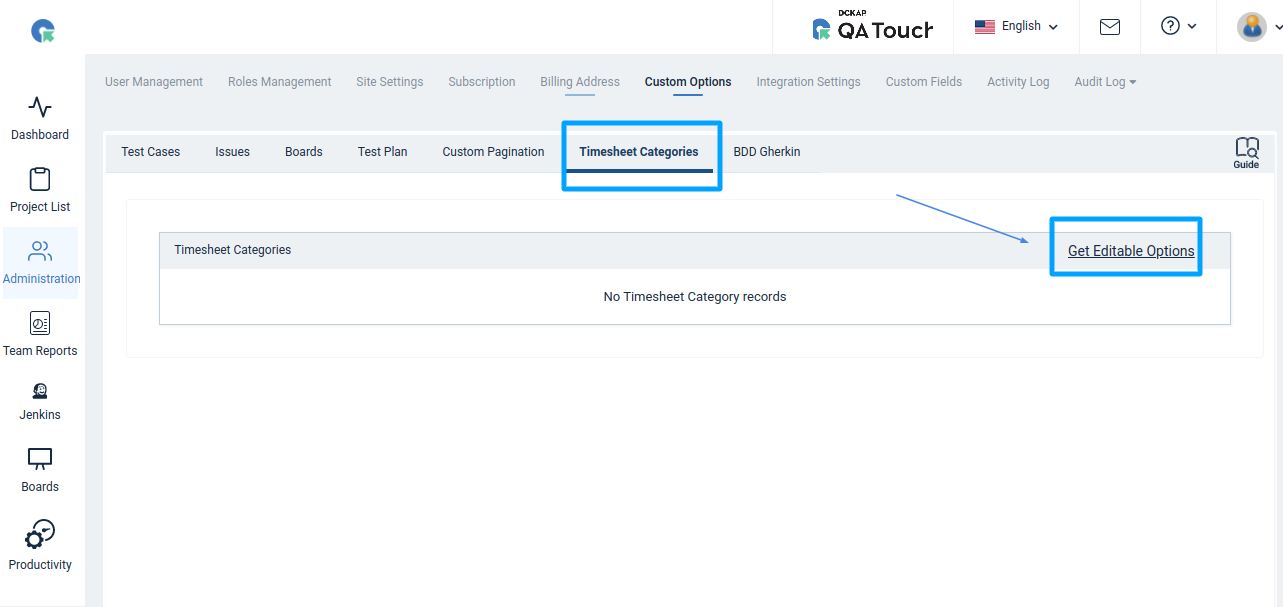
How do we add a timesheet in QA Touch?
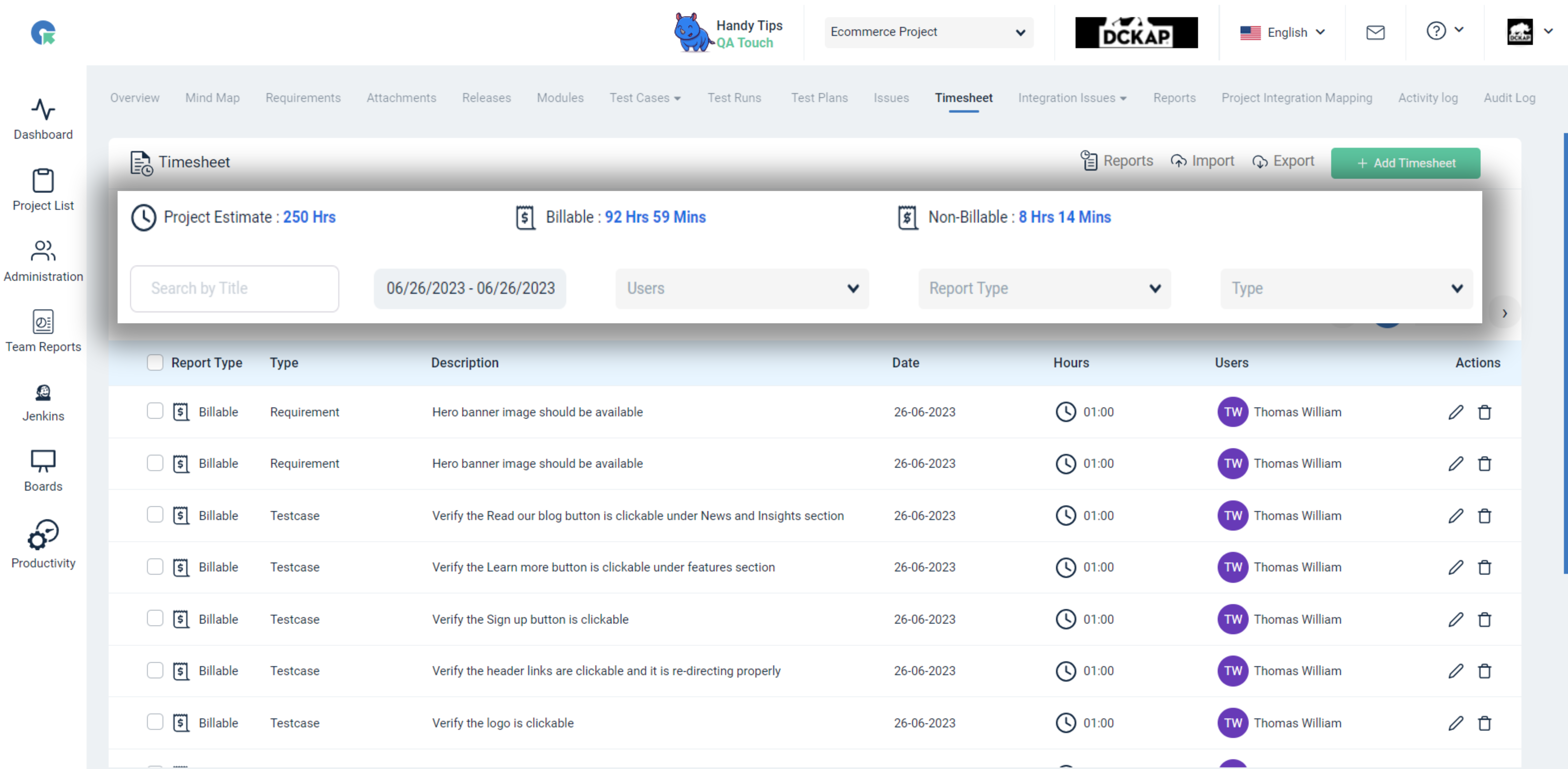
To add timeshet to QA Touch, follow these steps:
Login to QA Touch
- Click on any Project -> Timesheet
- Click on the Add Timesheet, on the top right side of the screen
- Fill in the details and click Save.
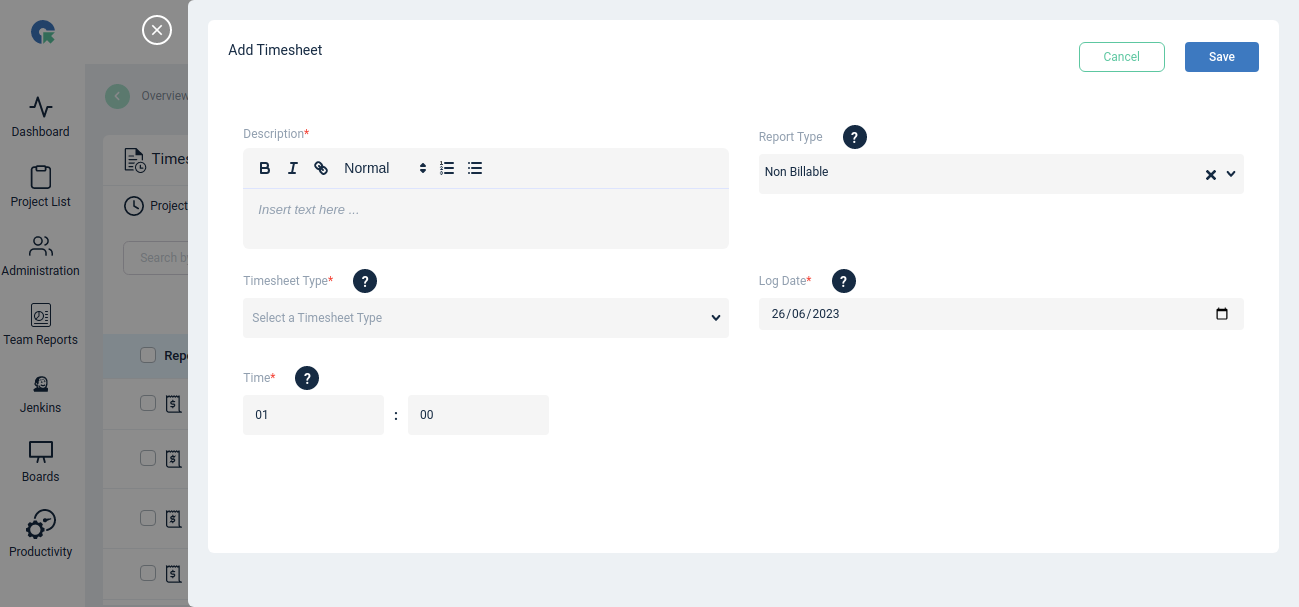
Test Cases
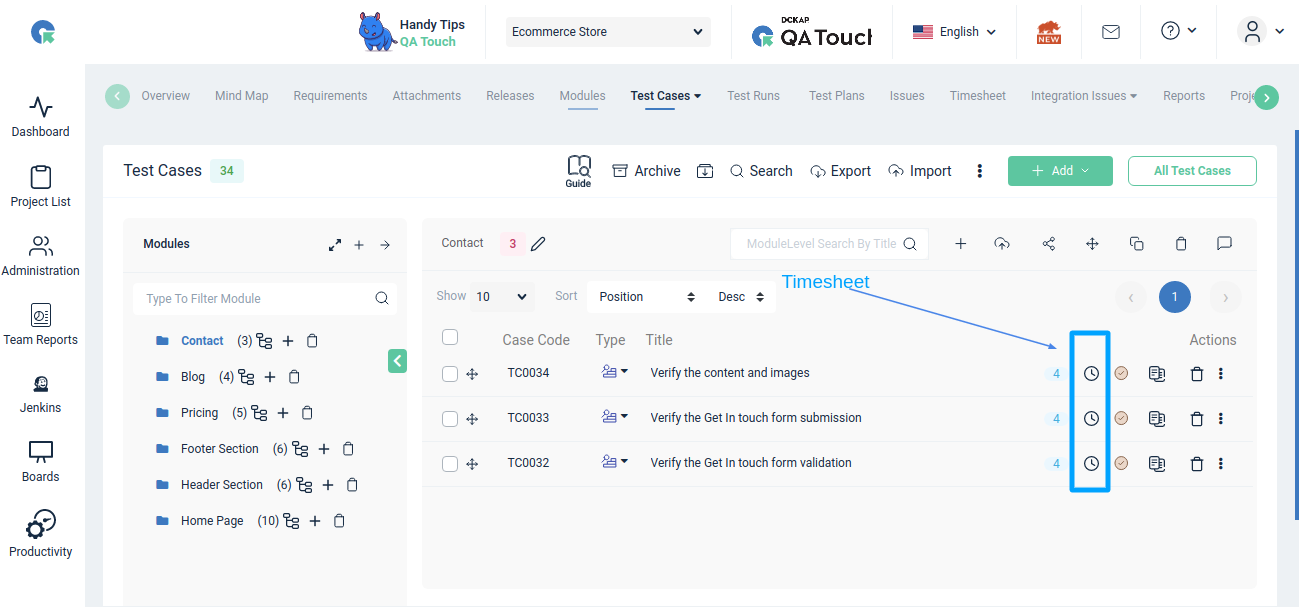
Add Timesheet in Test Cases
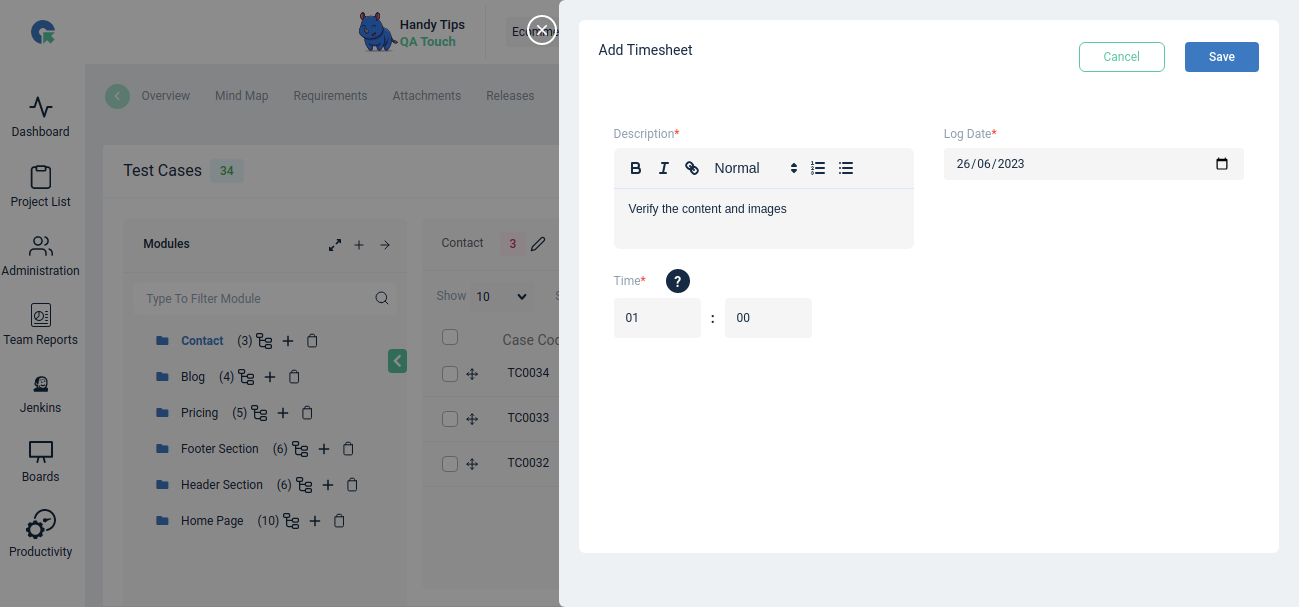
Test Run