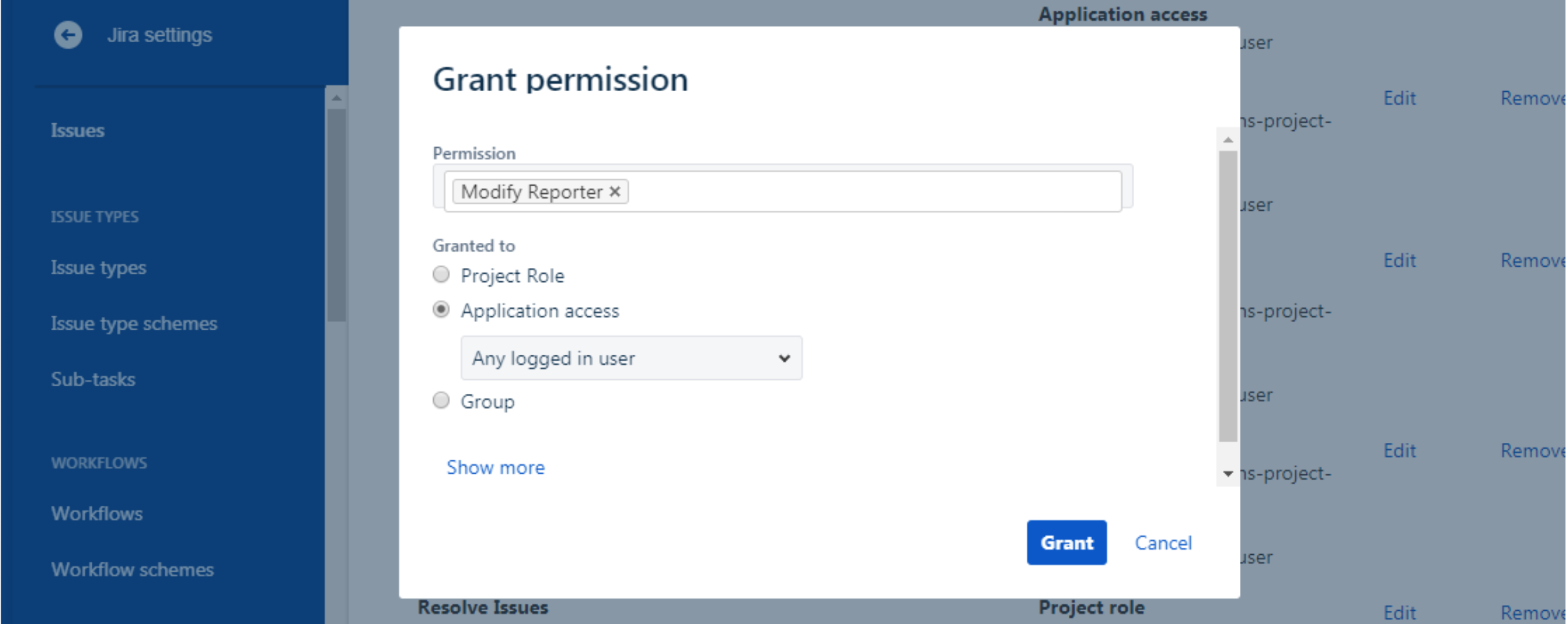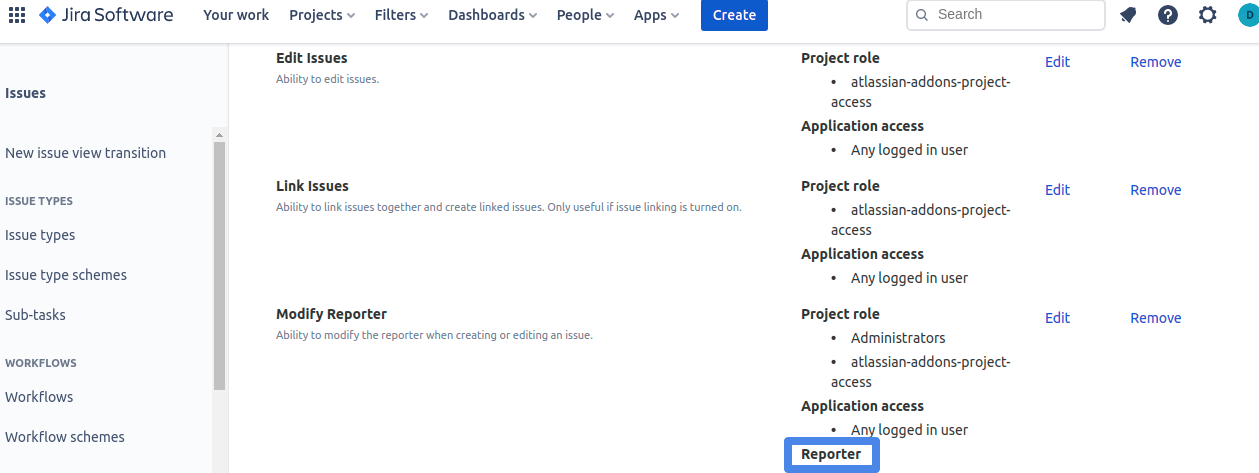Setting up Reporter Field Permission in JIRA
We have to give permission to configure Reporter Field in Create Issue in Jira. Once configured, the user will be able to select the reporter field from QA Touch.
How to Create a permission scheme - JIRA
To create a permission scheme:
-
Select > Issues.
-
From the sidebar, select Permission Schemes. The Permission Schemes page opens. It displays a list of all the permission schemes in your Jira site and the projects that use each scheme.
-
Select Add Permission Scheme. The Add Permission Scheme form appears.
-
Give your new scheme a name, and add a short description of the scheme. Descriptions help you identify schemes in the future.
-
Select Add.
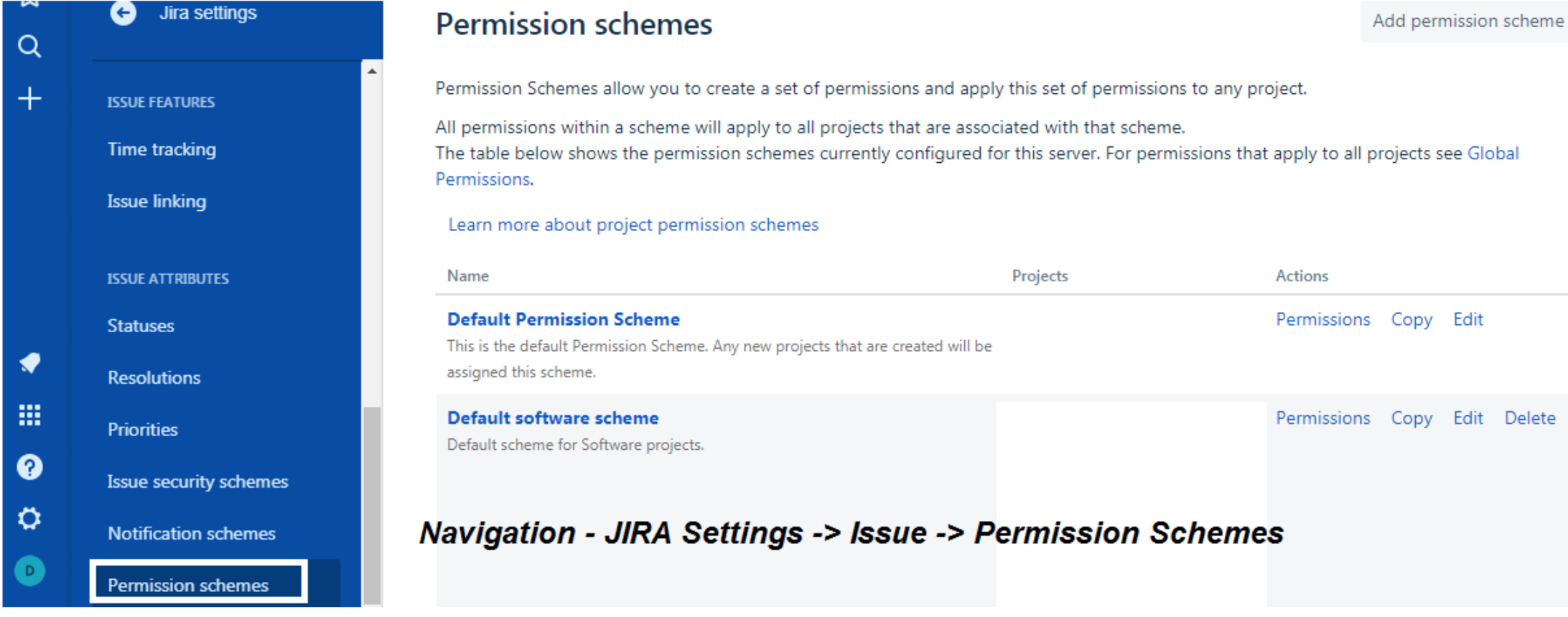
How to provide permission for the reporter field in JIRA?
The below steps need to be followed to configure the permission for the reporter field in JIRA.
- Login in Jira as an Administrator.
- Go to JIRA Settings, click the Issues menu.
- Scroll down and select the “Permission schemes” menu.
The below snapshots show the permission schemes in Jira and configure the same.
Click Permissions.
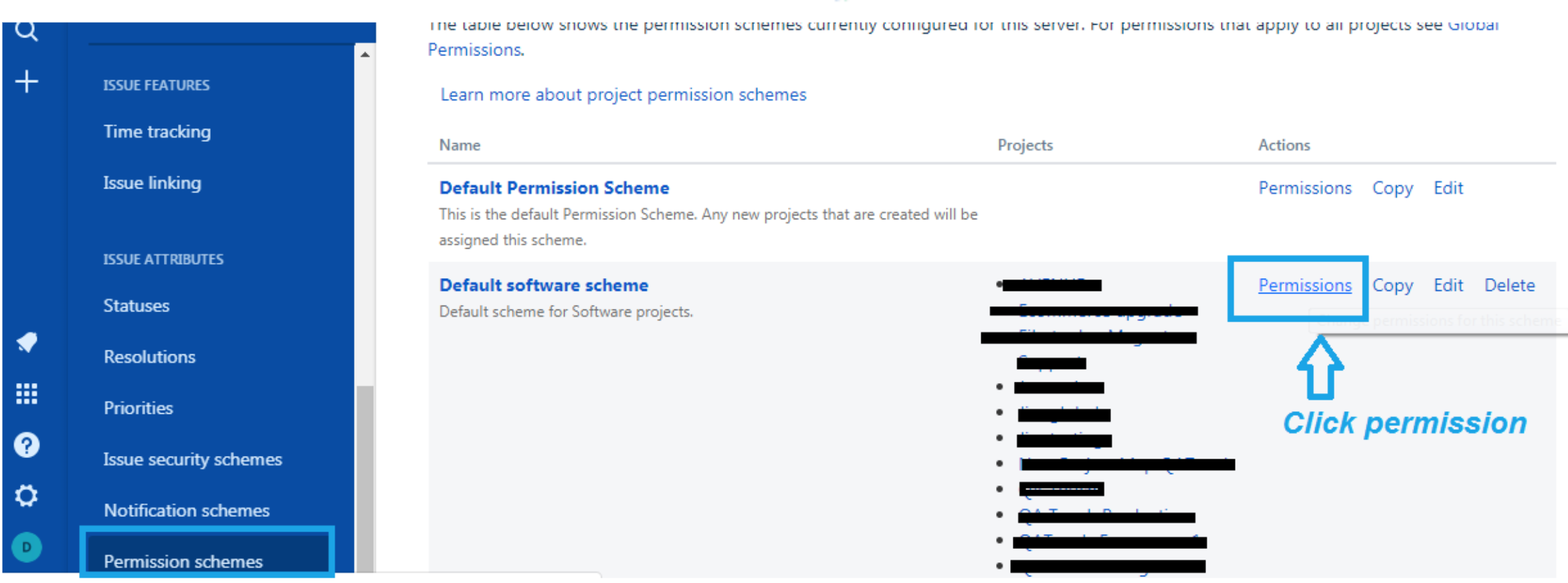
Click Modify Reporter.
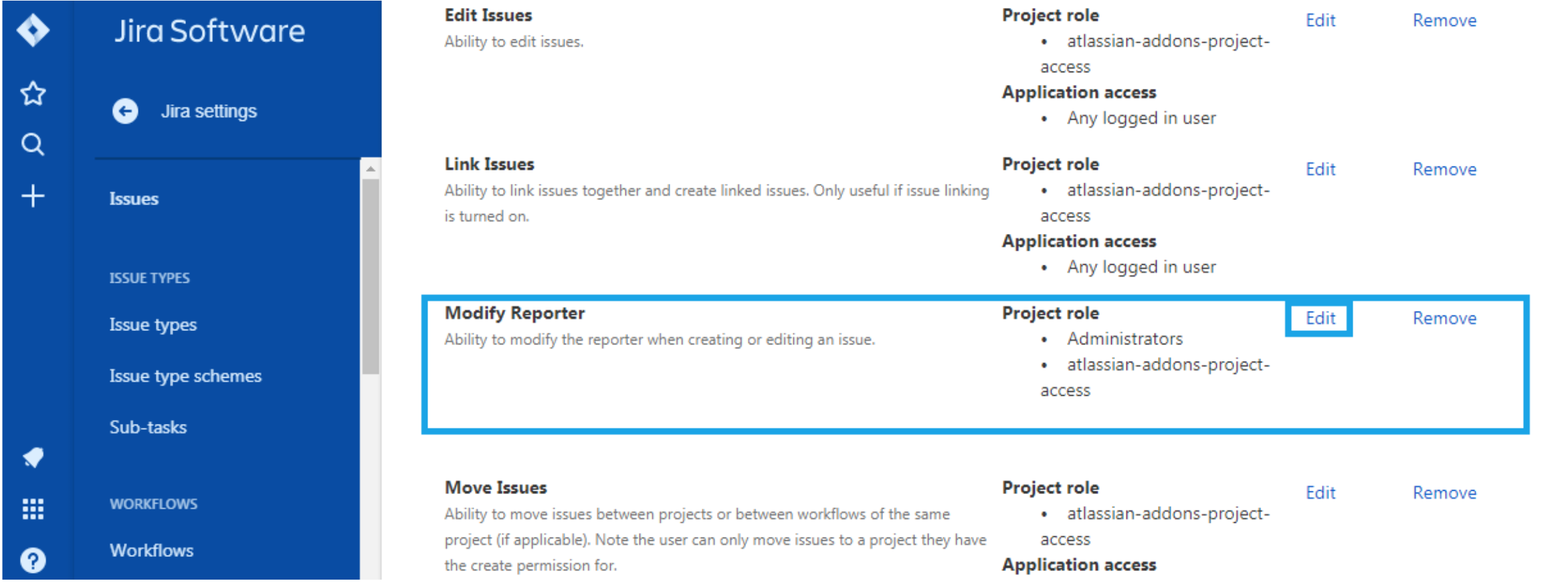
Click Grant Permission and add Modify Reporter and click Grant.