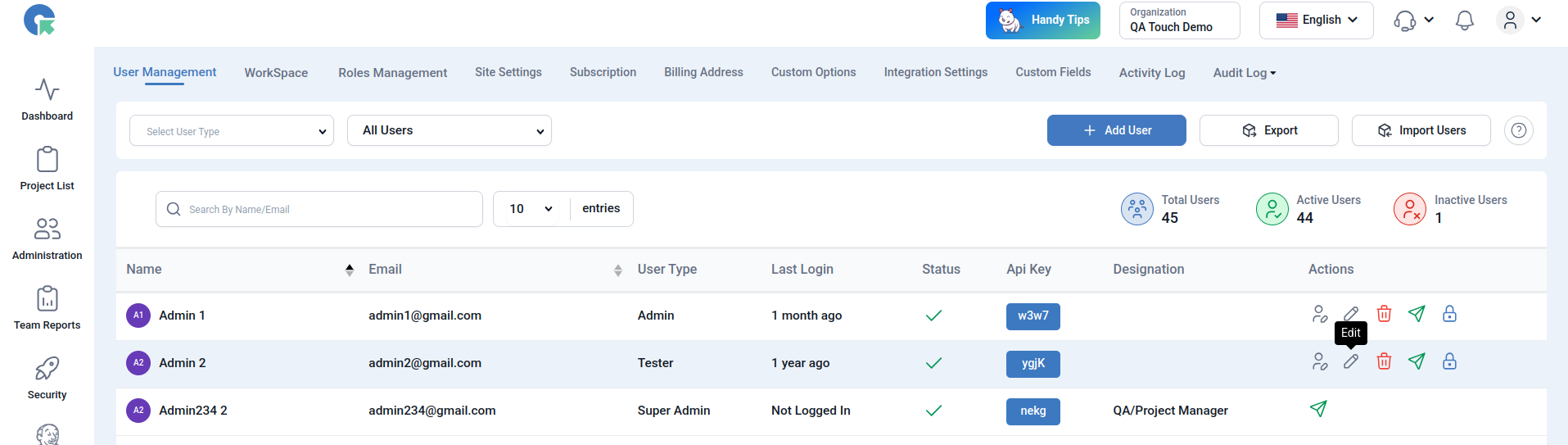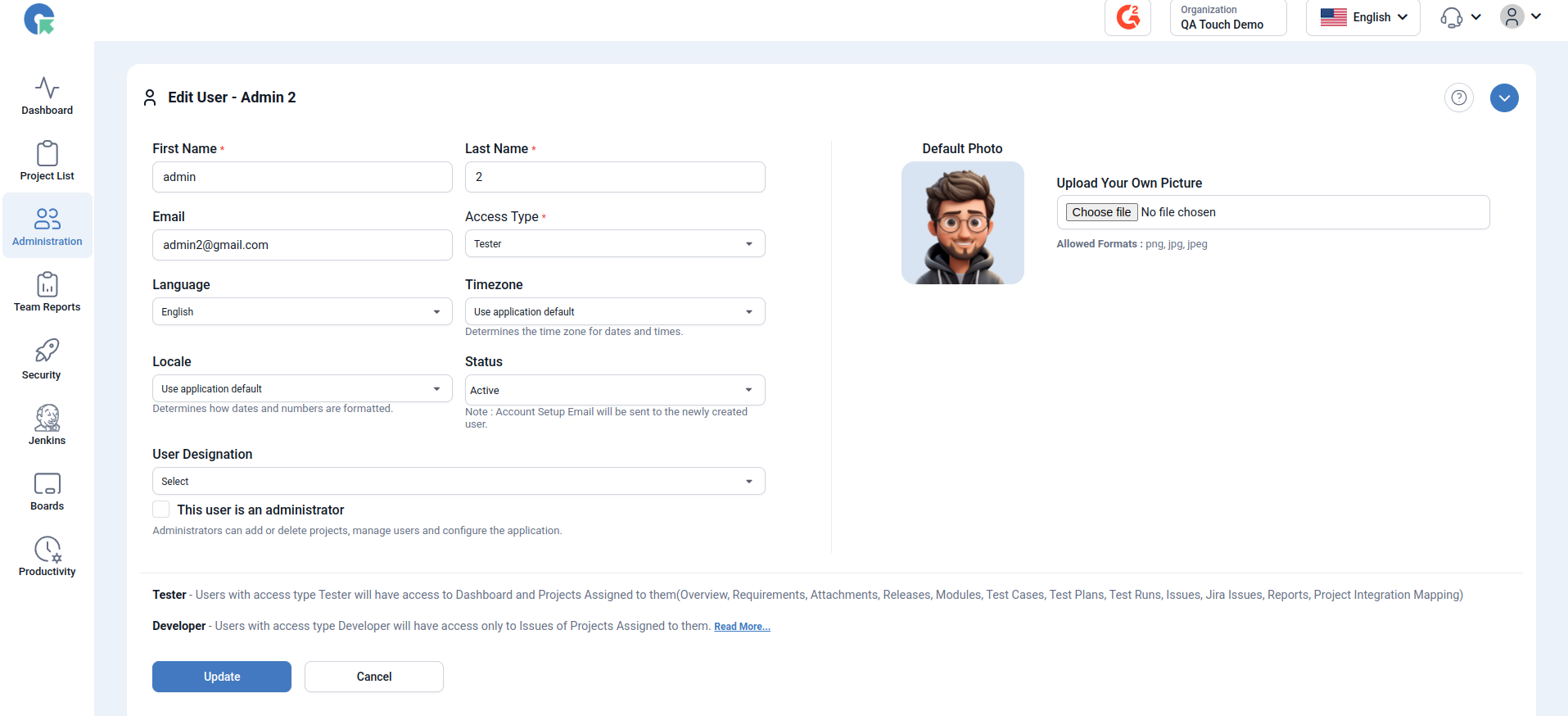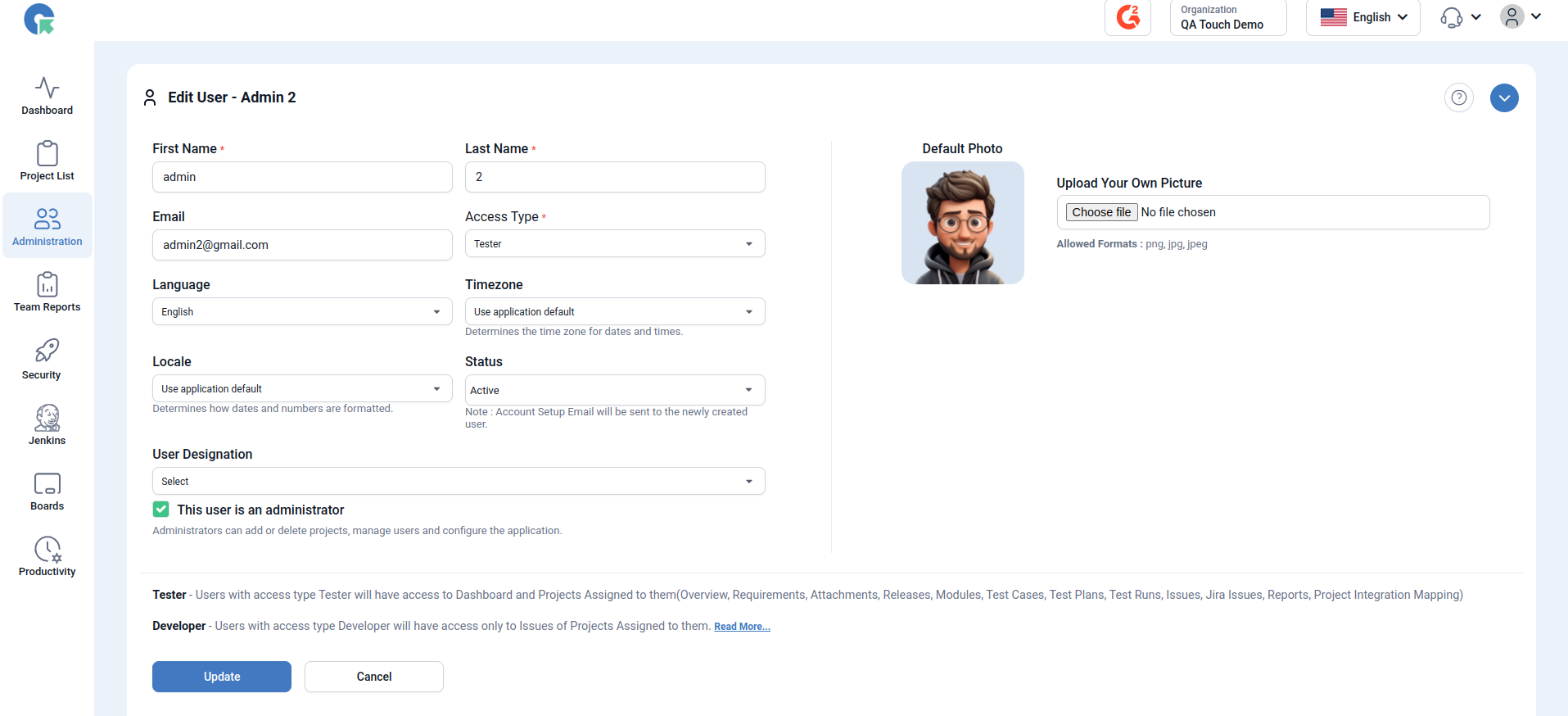How we can change the Tester to Admin account
How we can change the Tester to Admin account?
Yes, we can give admin access in another user. please see the below Administrators can add or delete projects, manage users and configure the application. When you create a user as an Administrator, all the projects will be assigned automatically to the user. When you create a user as a tester/developer in the system, you have to assign them to the project to give access.
Tester accounts will be assigned administrative access permissions.
- Login to QA Touch.
- On the left panel, click on Administration -> User Management page
- User List page
- Click the checkbox “This user is an administrator” and click the submit button
- Account will change as “Admin”.
Grant admin-level permissions to all tester account types.