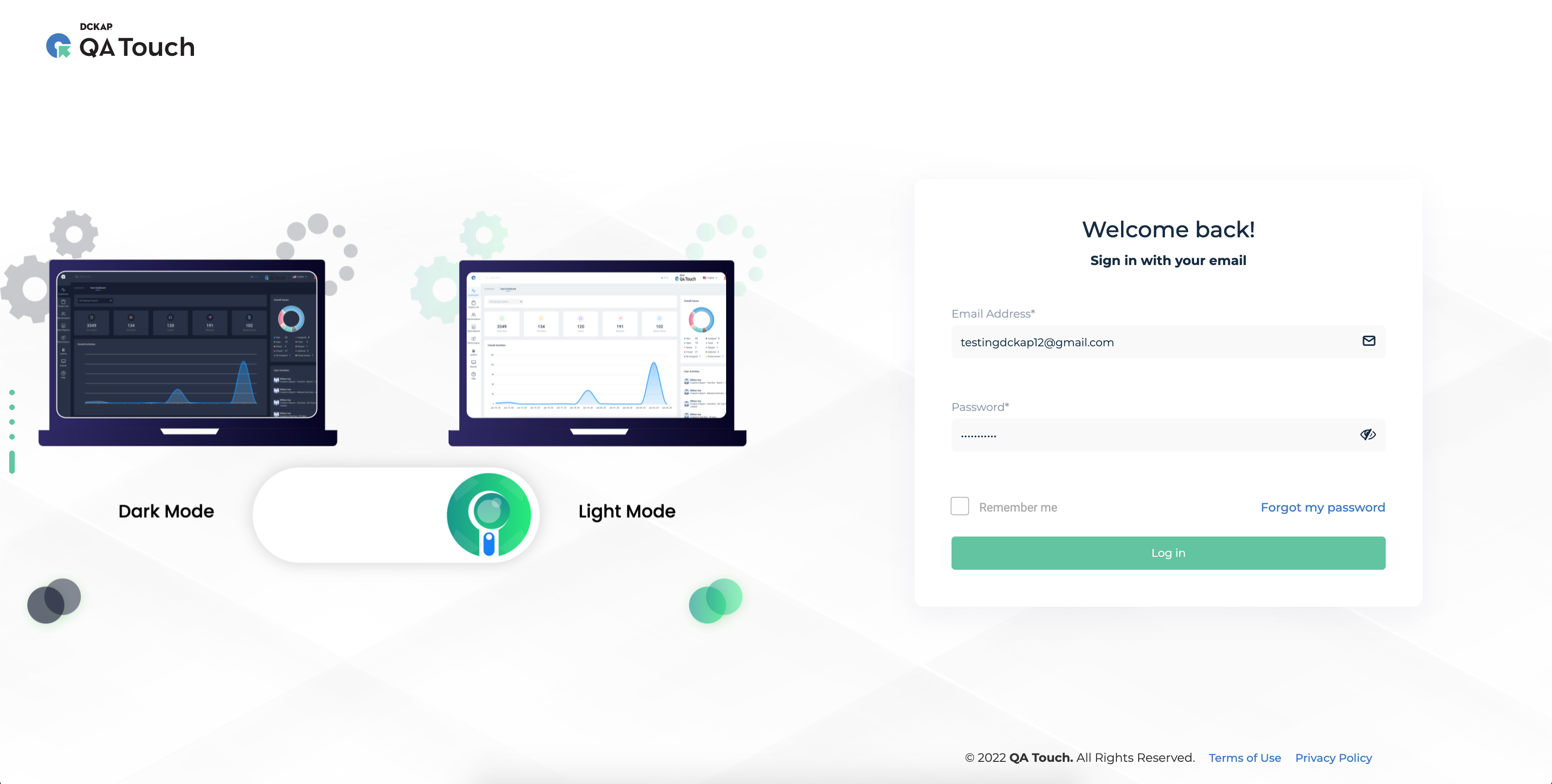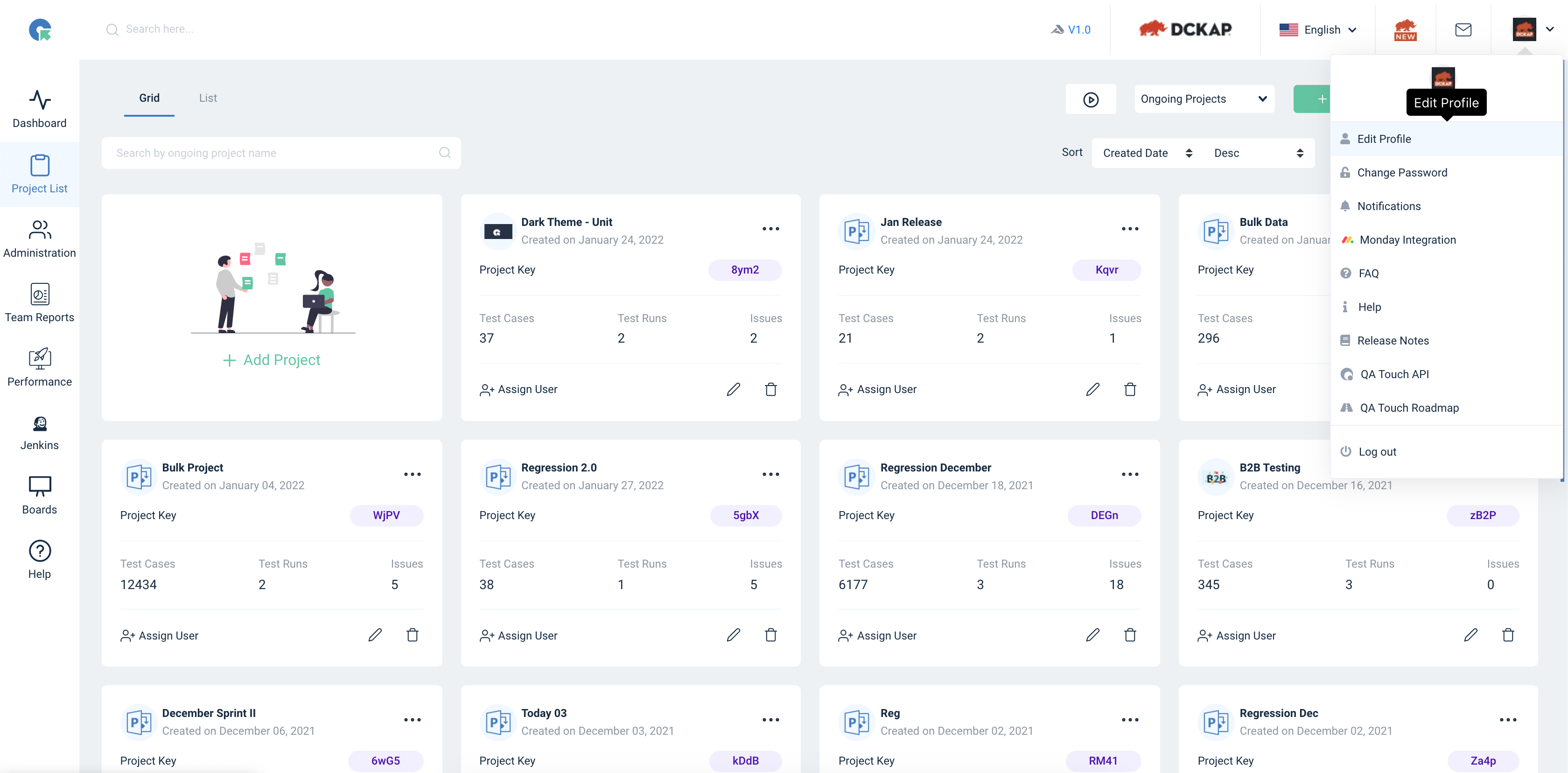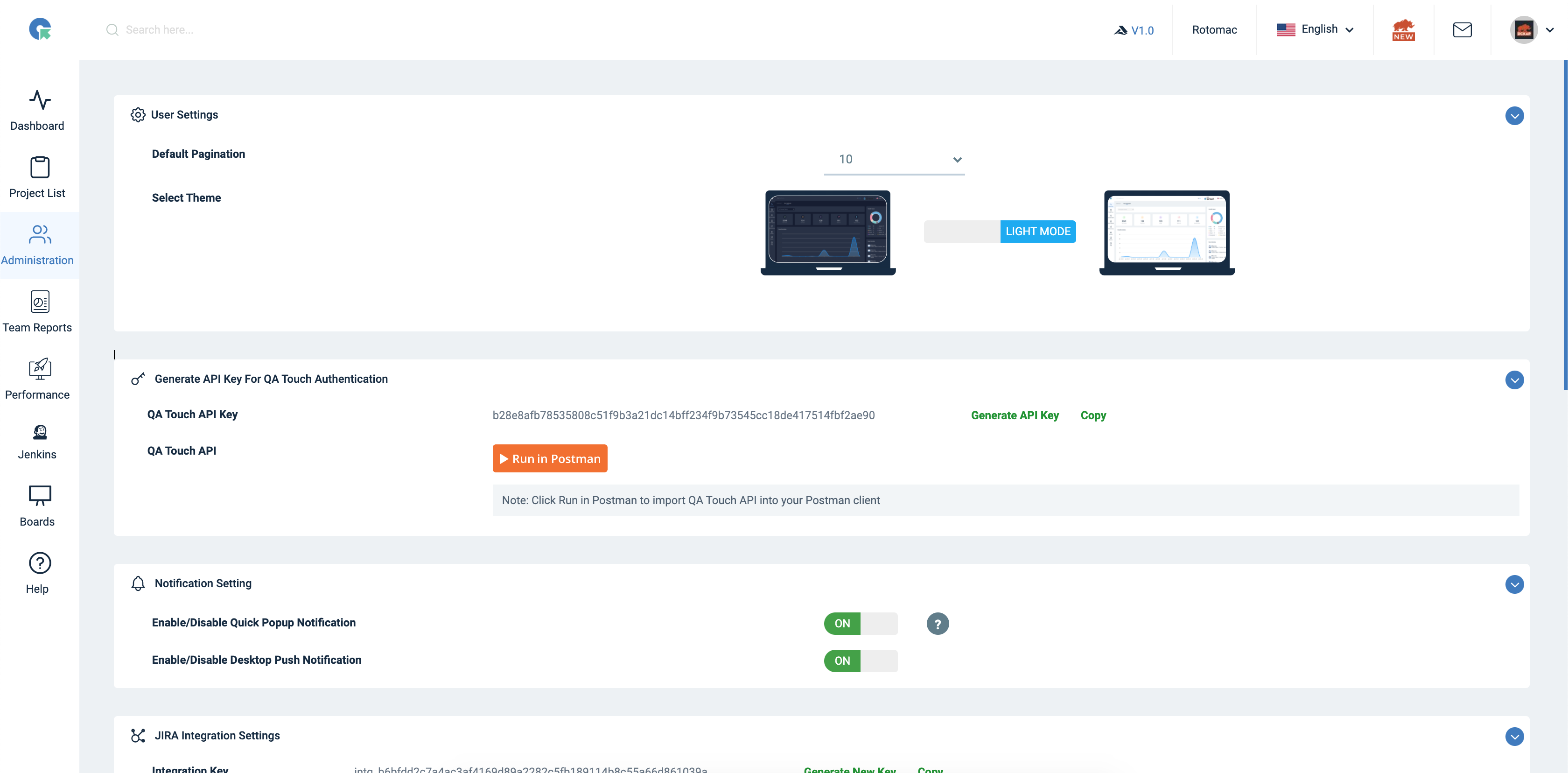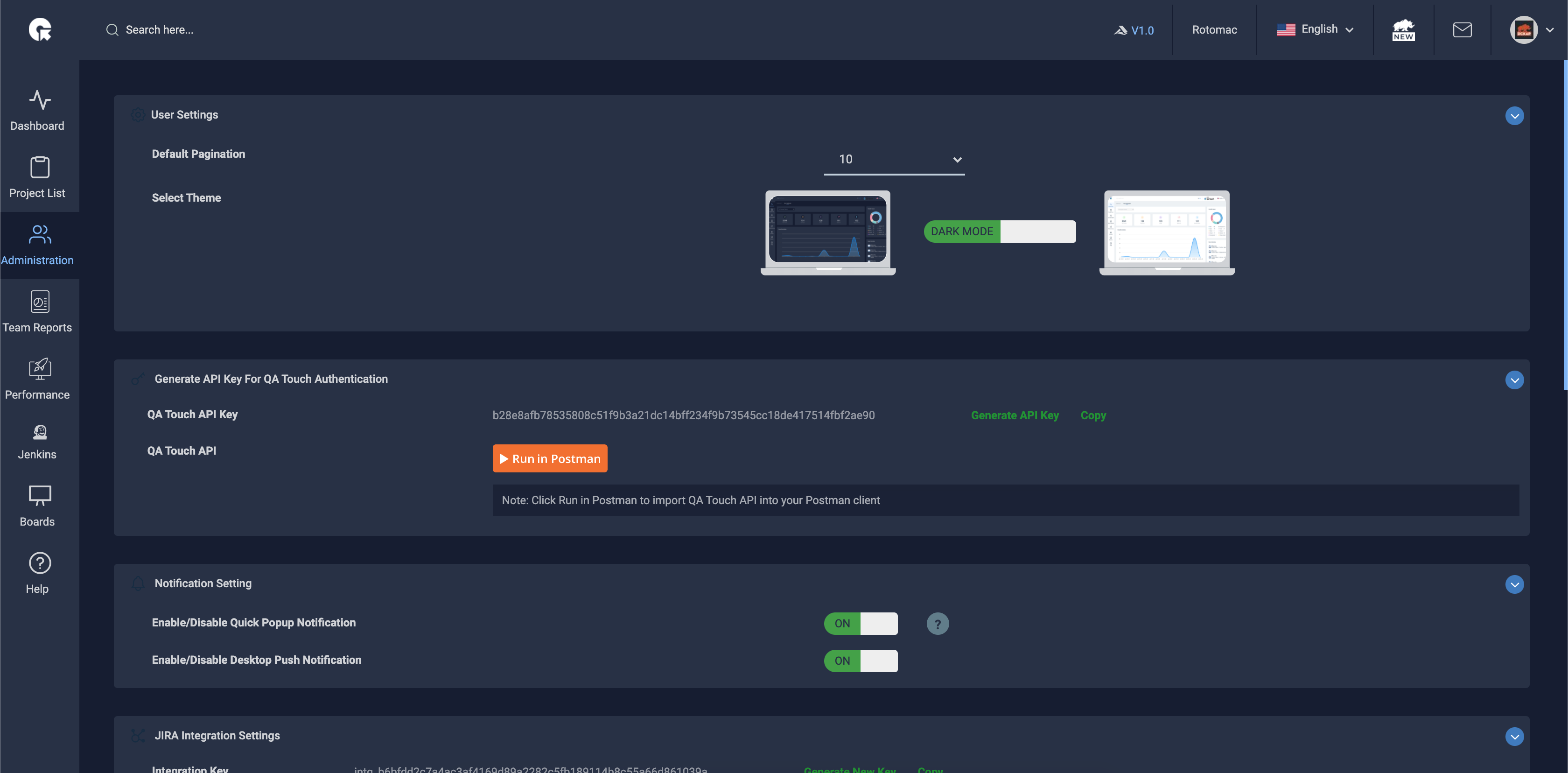My Profile
How to change my password?
- Login to QA Touch.
- In the top right, tap your profile picture.
- Click Change Password.
- Enter the Current Password.
- Enter the New Password.
- Enter the Password in Re-enter Password.
- Click Update.
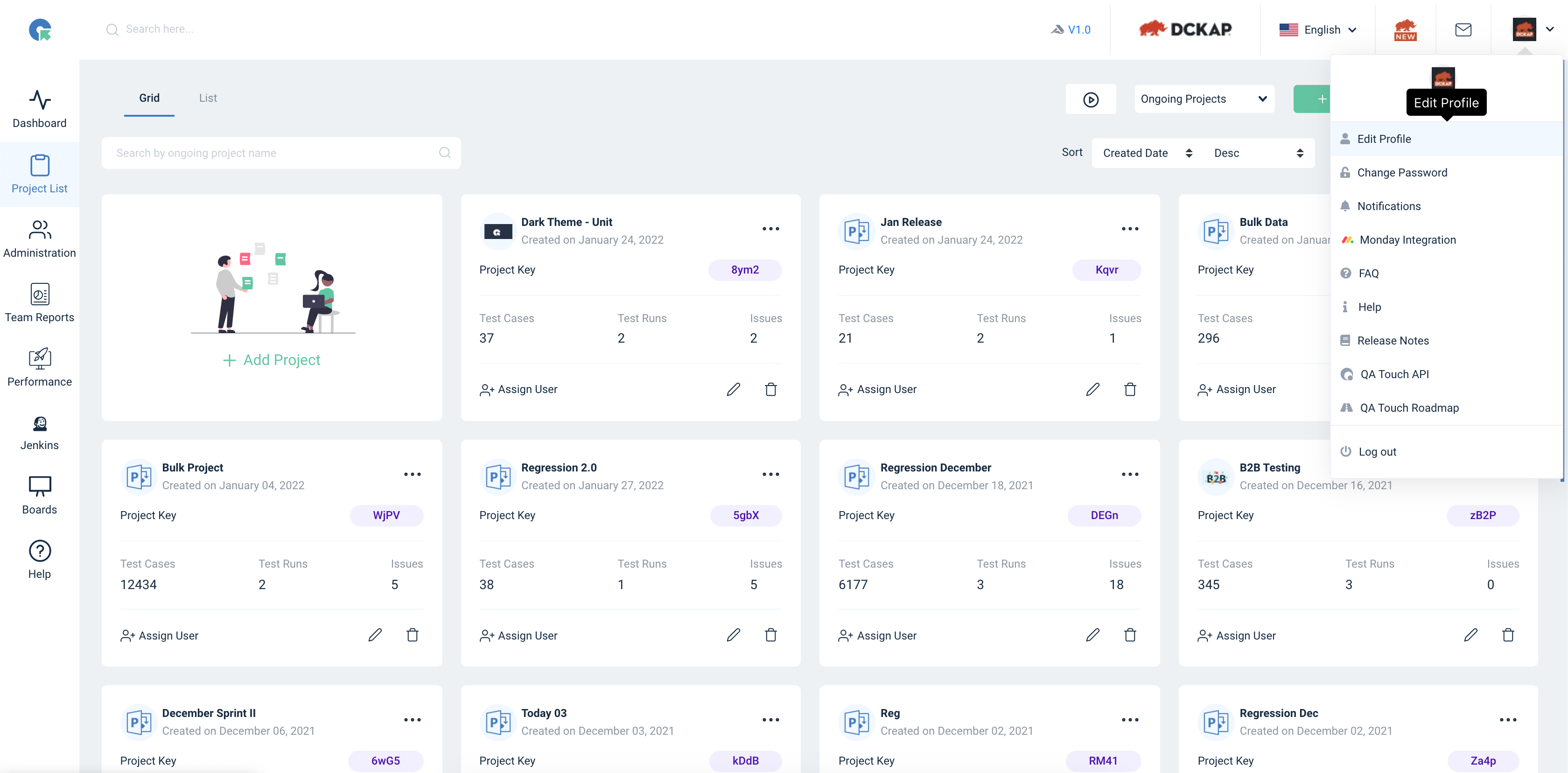
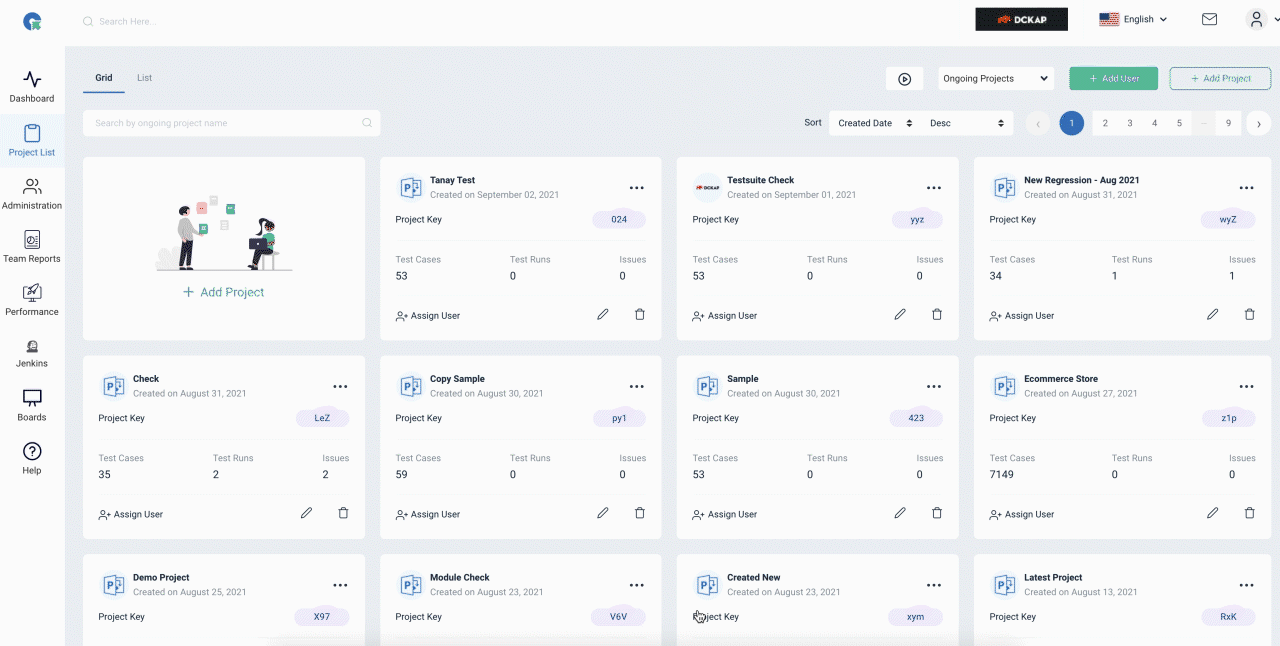
How to change my time zone?
- Login to QA Touch.
- In the top right, tap your profile picture.
- Click Edit Profile.
- Scroll to Edit User block.
- Select the time zone.
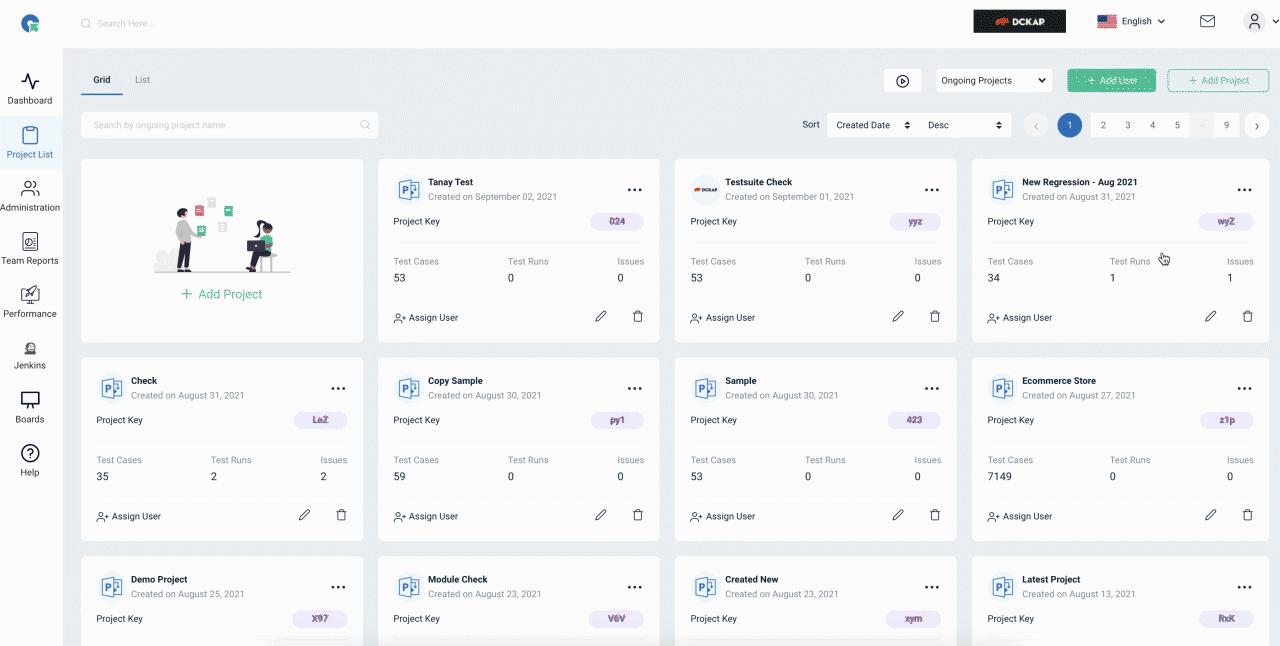
How to change my language?
- Login to QA Touch.
- In the top right, tap your profile picture.
- Click Edit Profile.
- Scroll to Edit User block.
- Select Locale.
- Click Update.
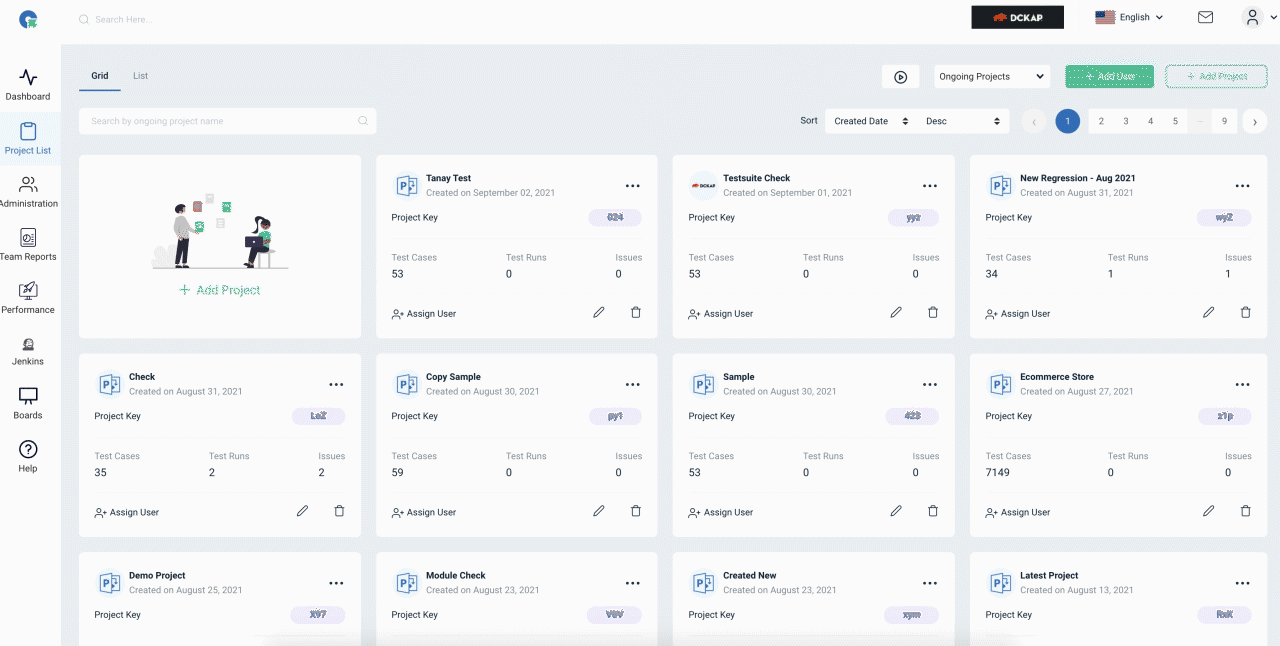
How to change my pagination?
Configure Default Pagination
- Login to QA Touch.
- In the top right, tap your profile picture.
- Click Edit Profile.
- Change the Default Pagination dropdown value.
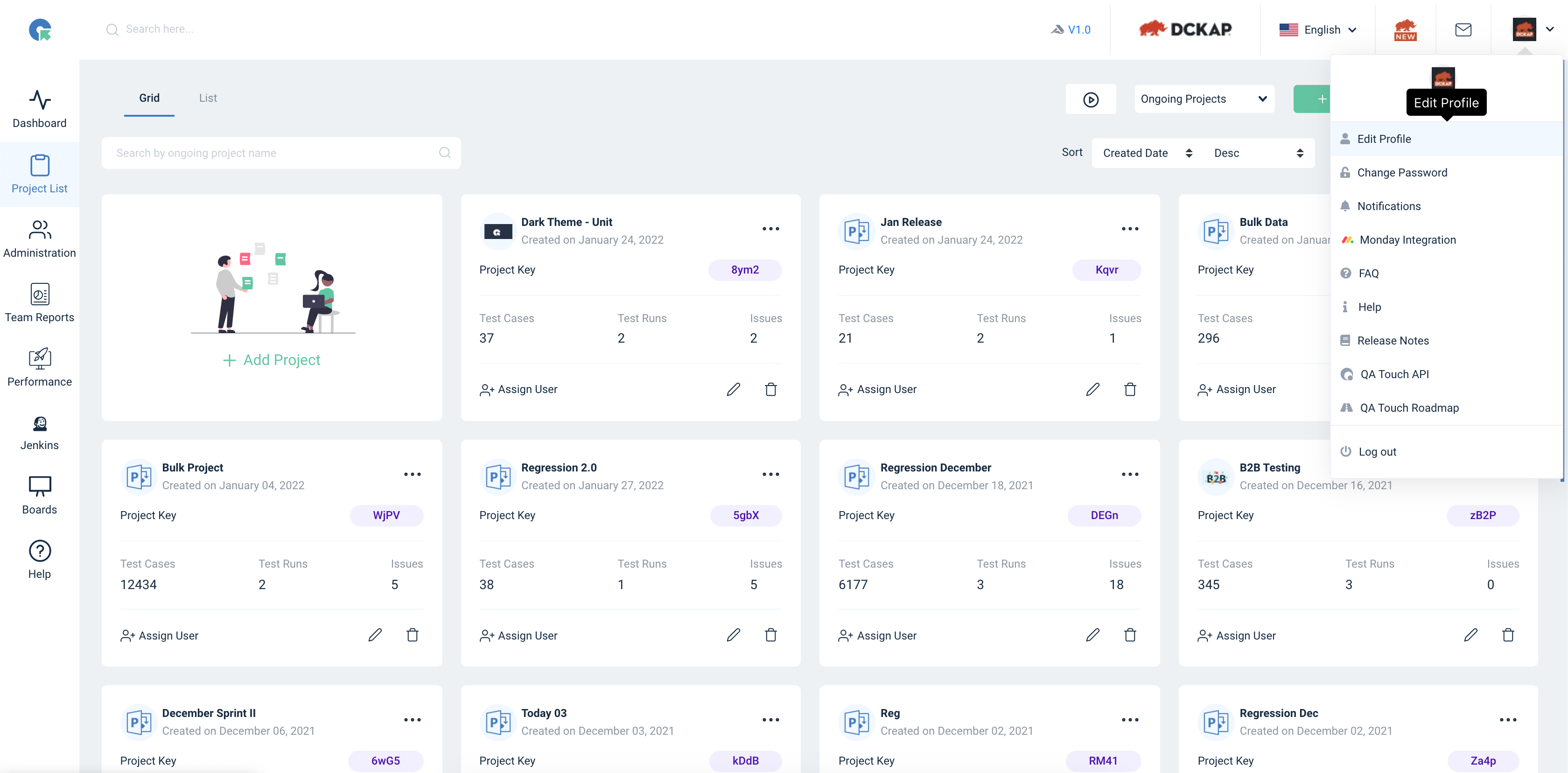
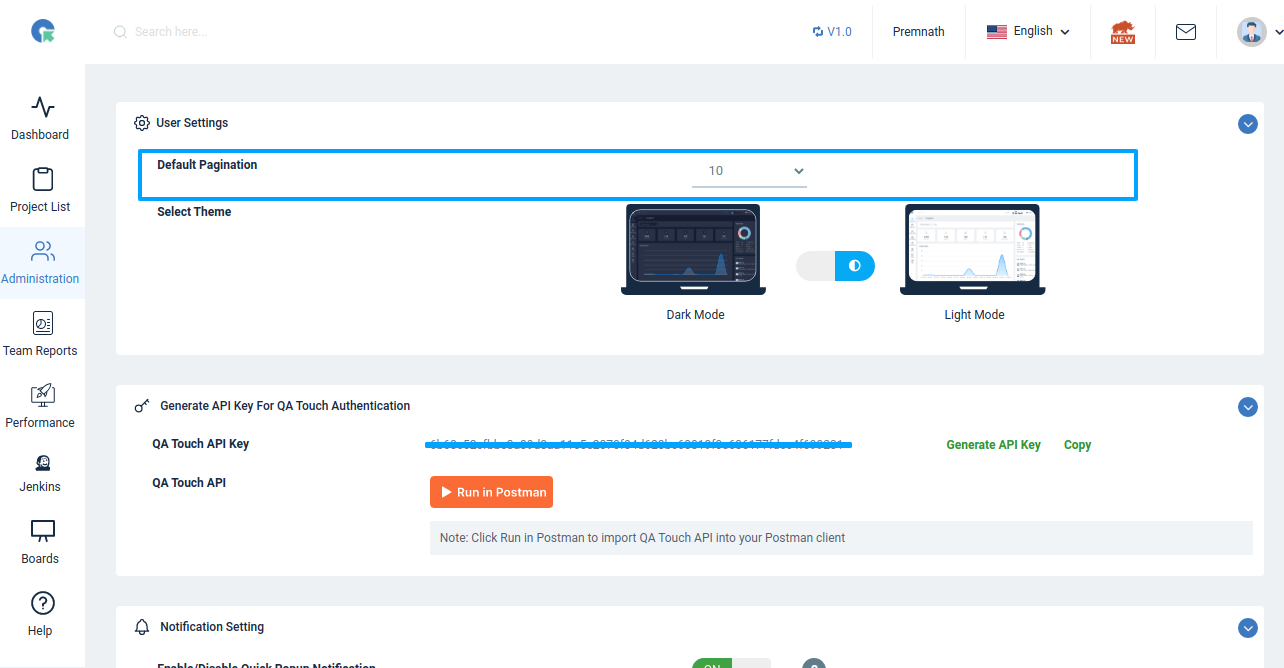
How to change my Theme setting?
- Login to QA Touch.
- In the top right, tap your profile picture.
- Click Edit Profile.
- Select the theme (Dark / Light) Mode.