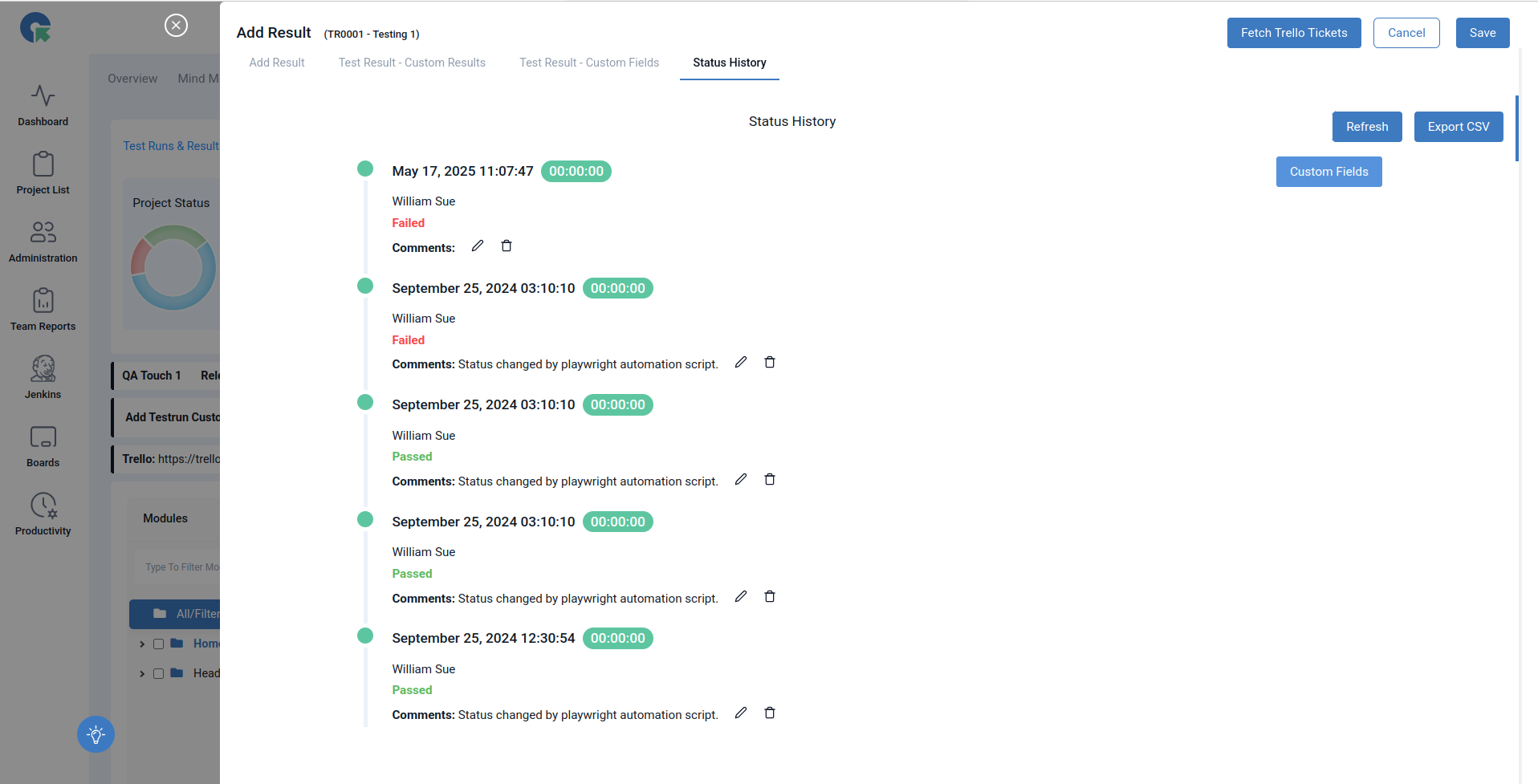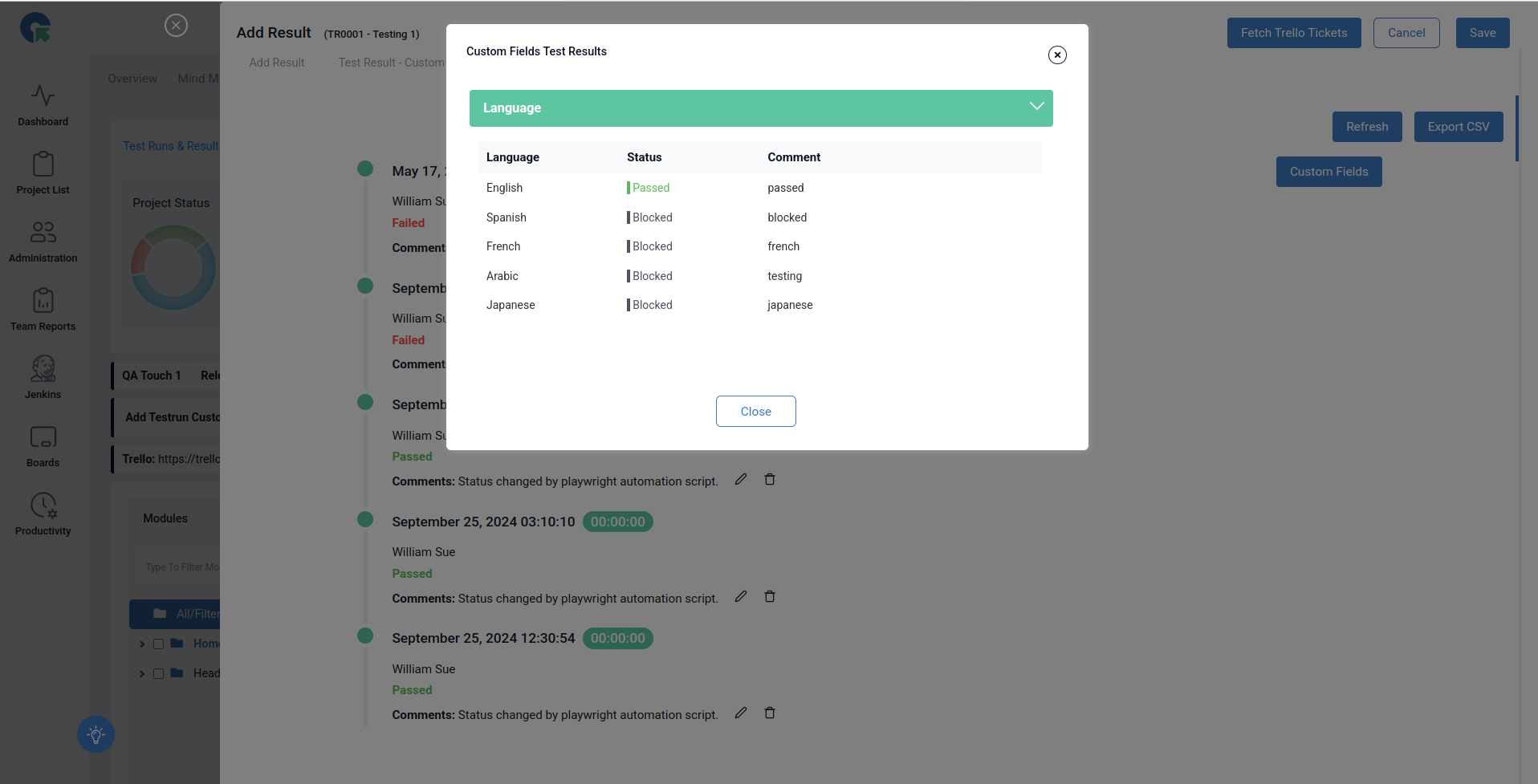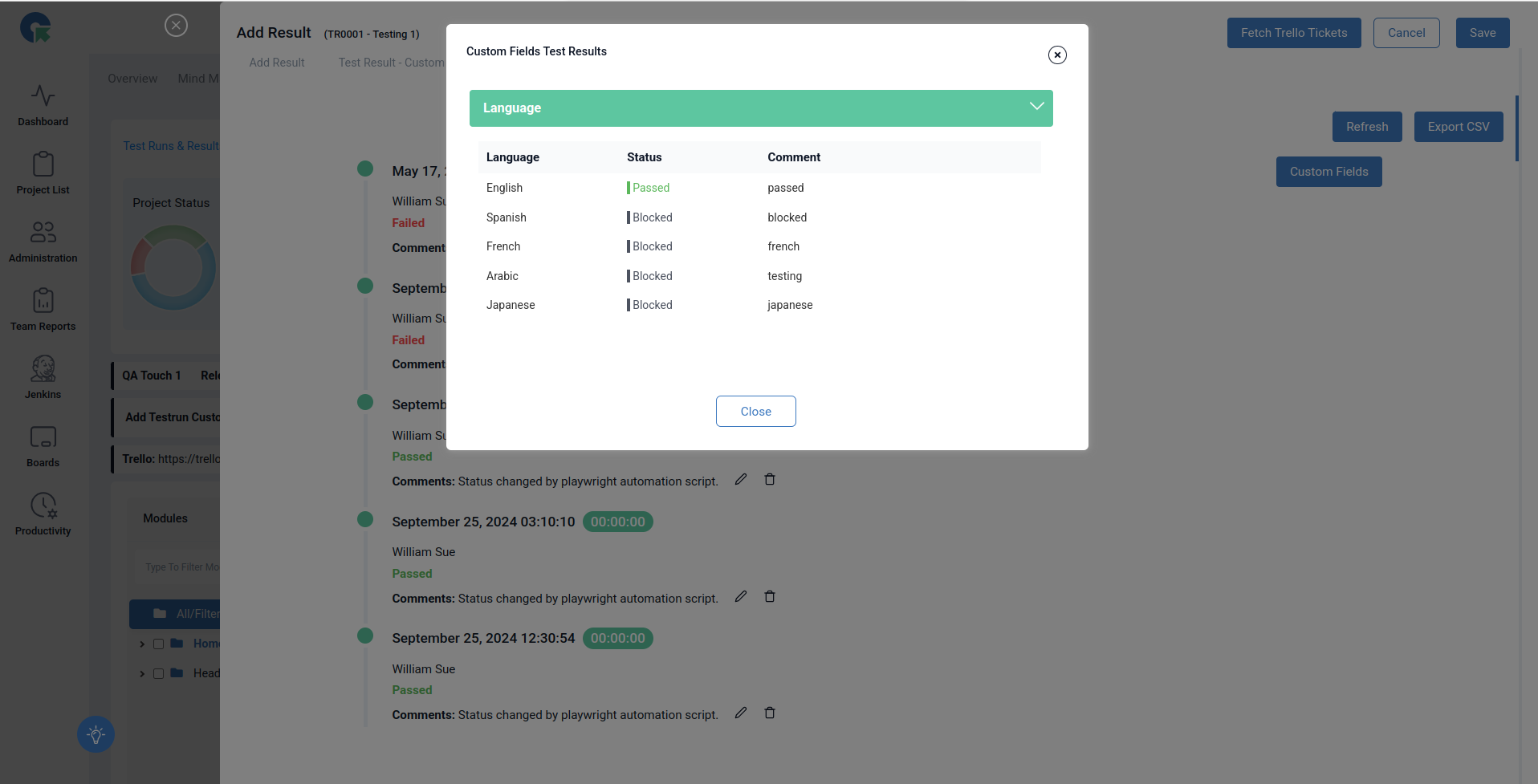Test Run & Results Custom Results
QA Touch allows you to configure custom fields to capture additional details during test execution, tailored to your project needs. These fields provide flexibility to log multiple types of runtime data that help in analyzing test results more effectively.
You can configure and enter values for fields such as:
| 1. | Browsers | Chrome, Firefox, Safari, etc.. |
| 2. | Languages | for multilingual application testing |
| 3. | Mobile Devices | iPhone 13, Samsung Galaxy S22 |
| 4. | Operating Systems | Windows, Linux, Mac, etc.. |
| 5. | Environment | Staging, UAT, Production |
| 6. | Execution Time | Different Execution Time |
| 7. | Build Numbers | Different Build Numbers |
| 8. | Tester Comments | Different Tester Comments |
These custom result fields make it easier to track specific configurations under which a test was executed and help in pinpointing issues faster. This feature is especially useful in cross-platform and cross-browser testing scenarios, where understanding the test context is key to maintaining high software quality.
How to add a custom field to a Test Run& Results - Custom Results?
- Go to Administration >> Custom field
- Click on the Add Fields button
- Select the Module Type as “Test Run& Results - Custom Results”
- Click on the save button, now the custom field will be added to the selected project.
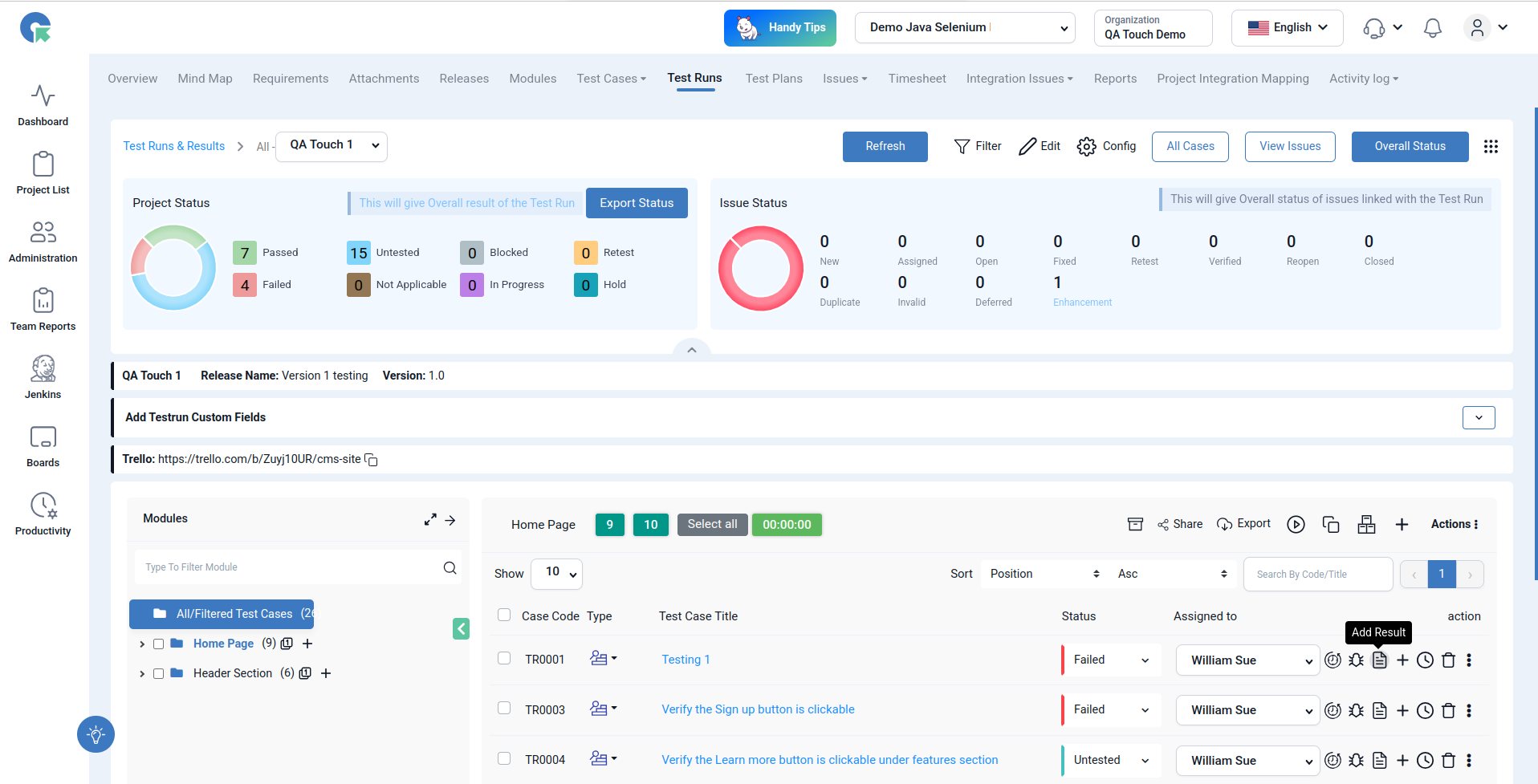
Multi Langague Results
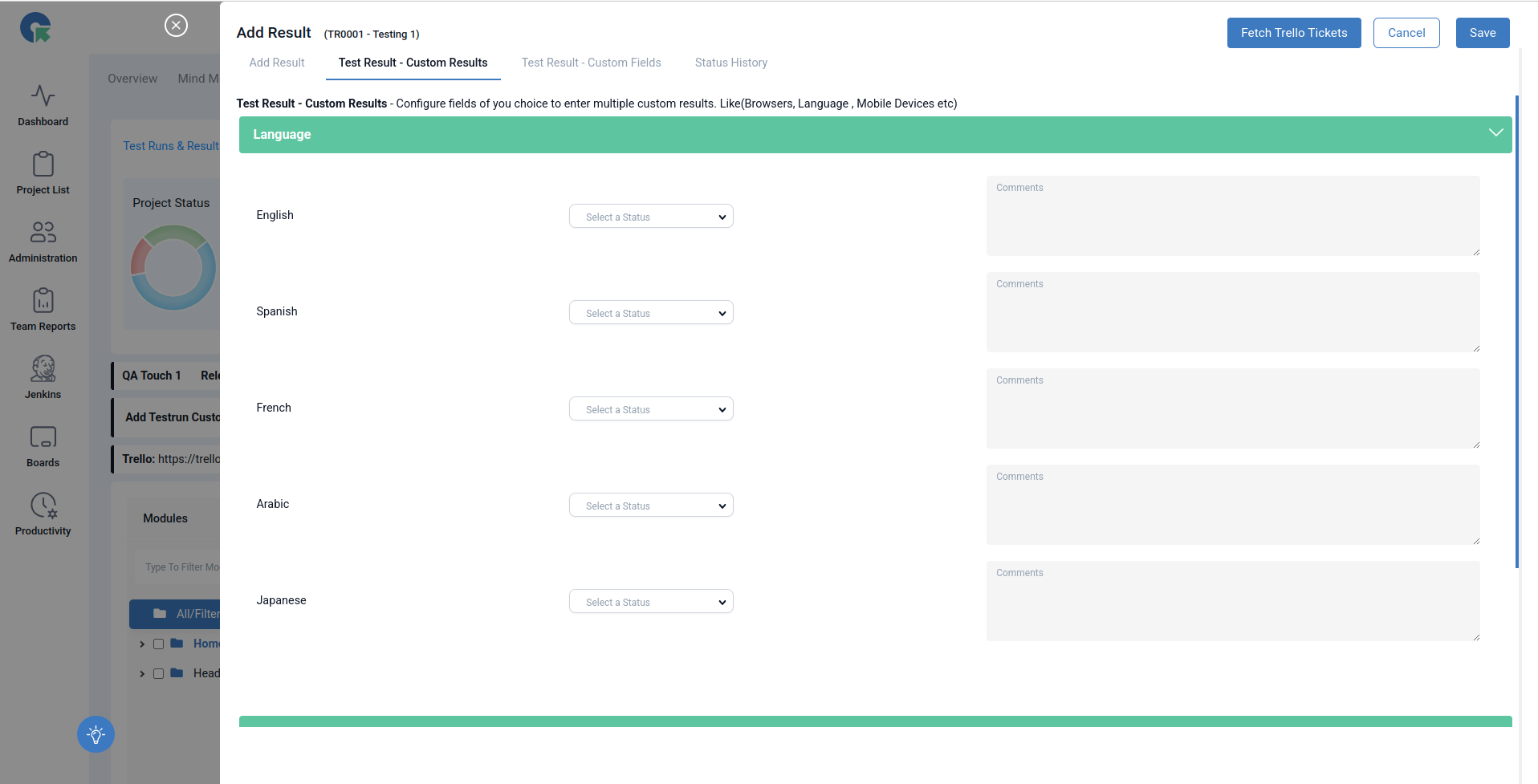
Multi Device Results
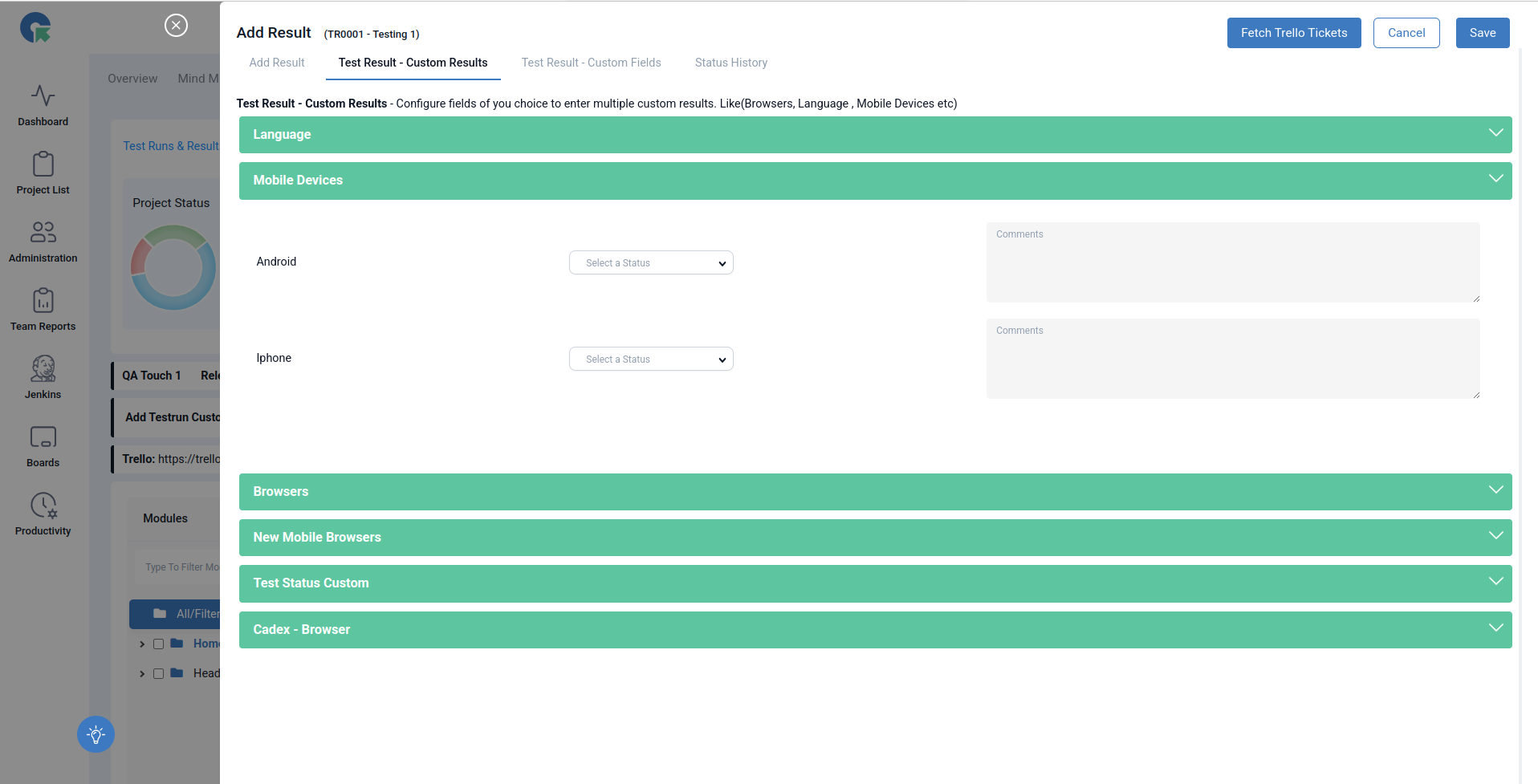
Custom Results
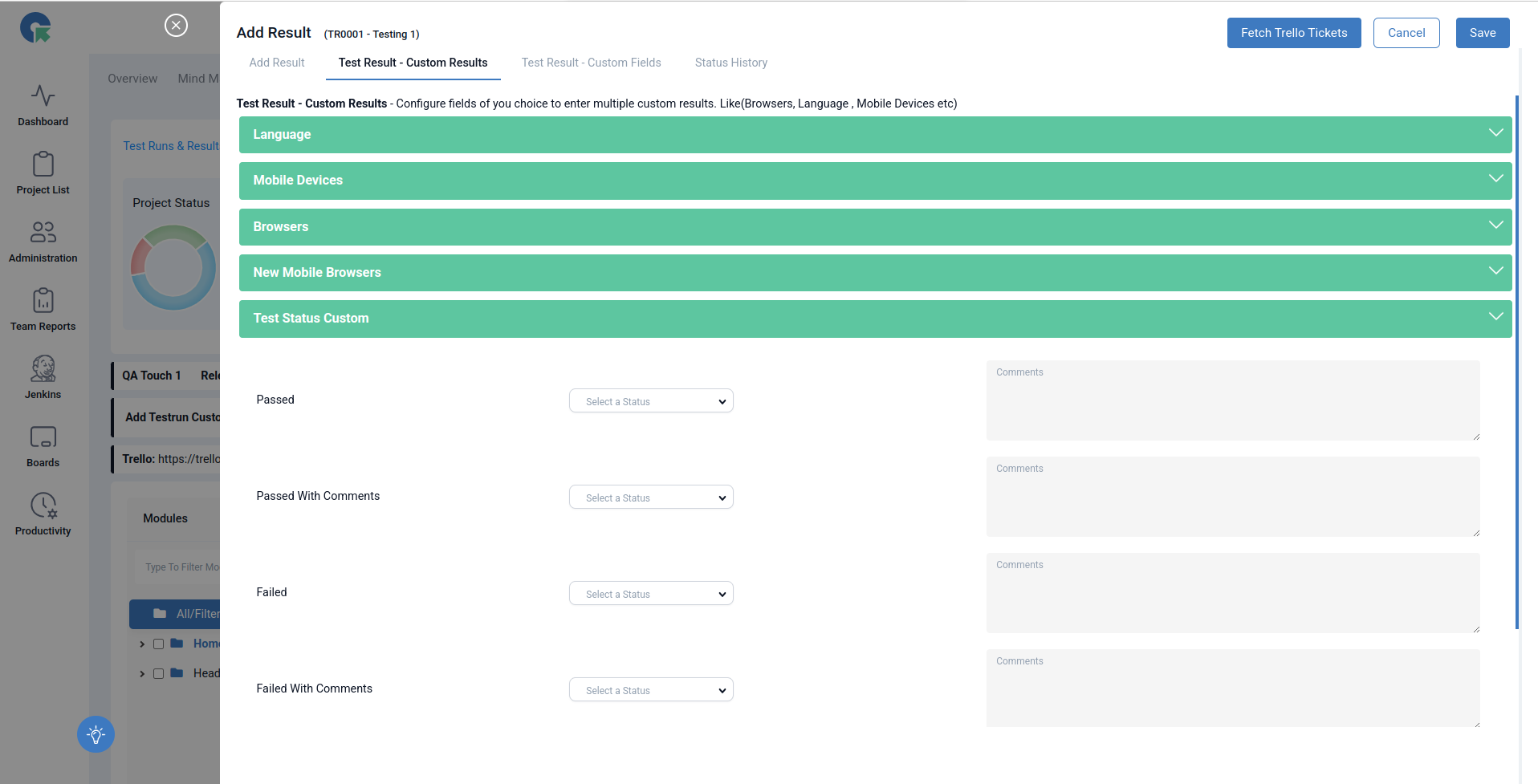
Test Run & Results Custom Results
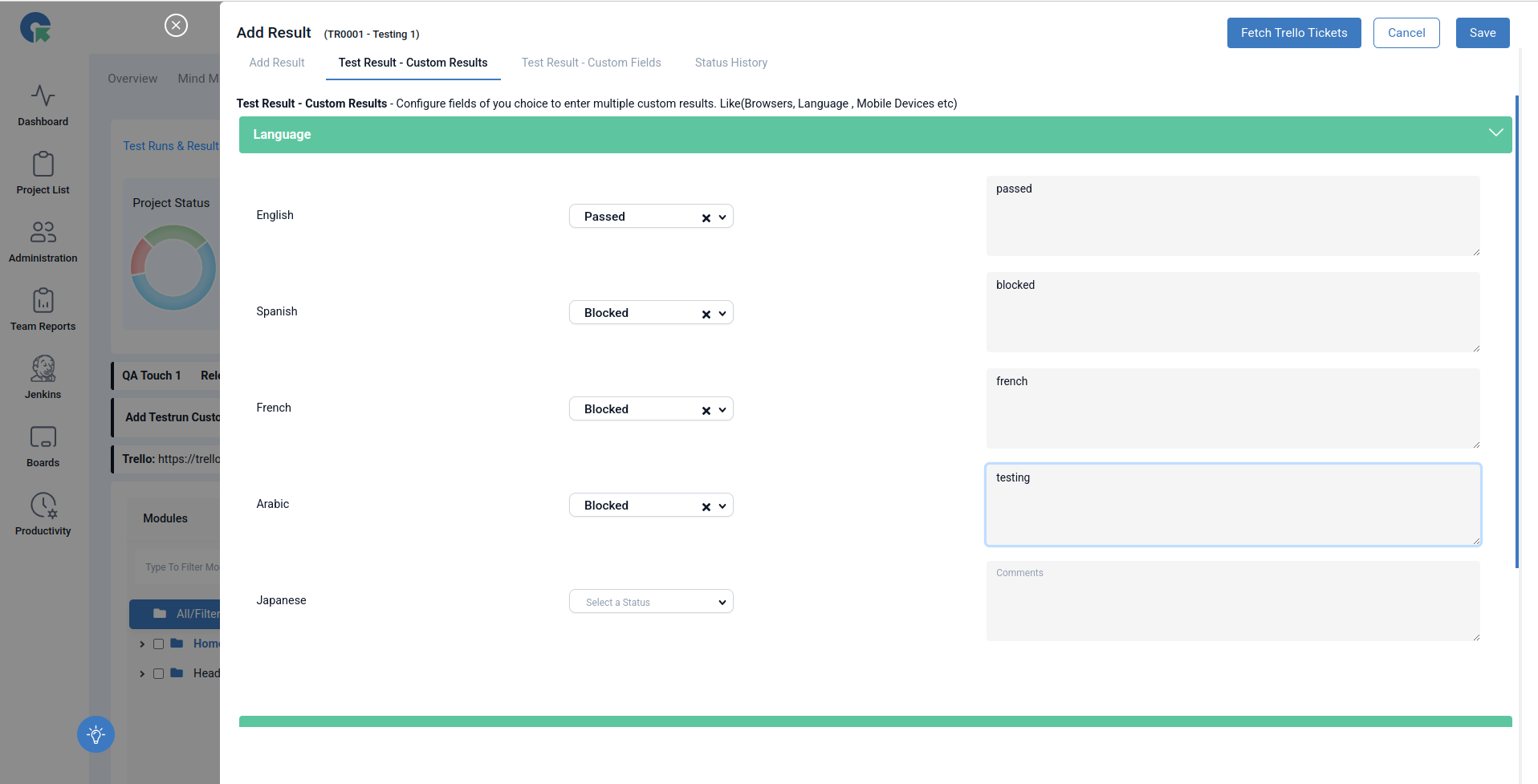
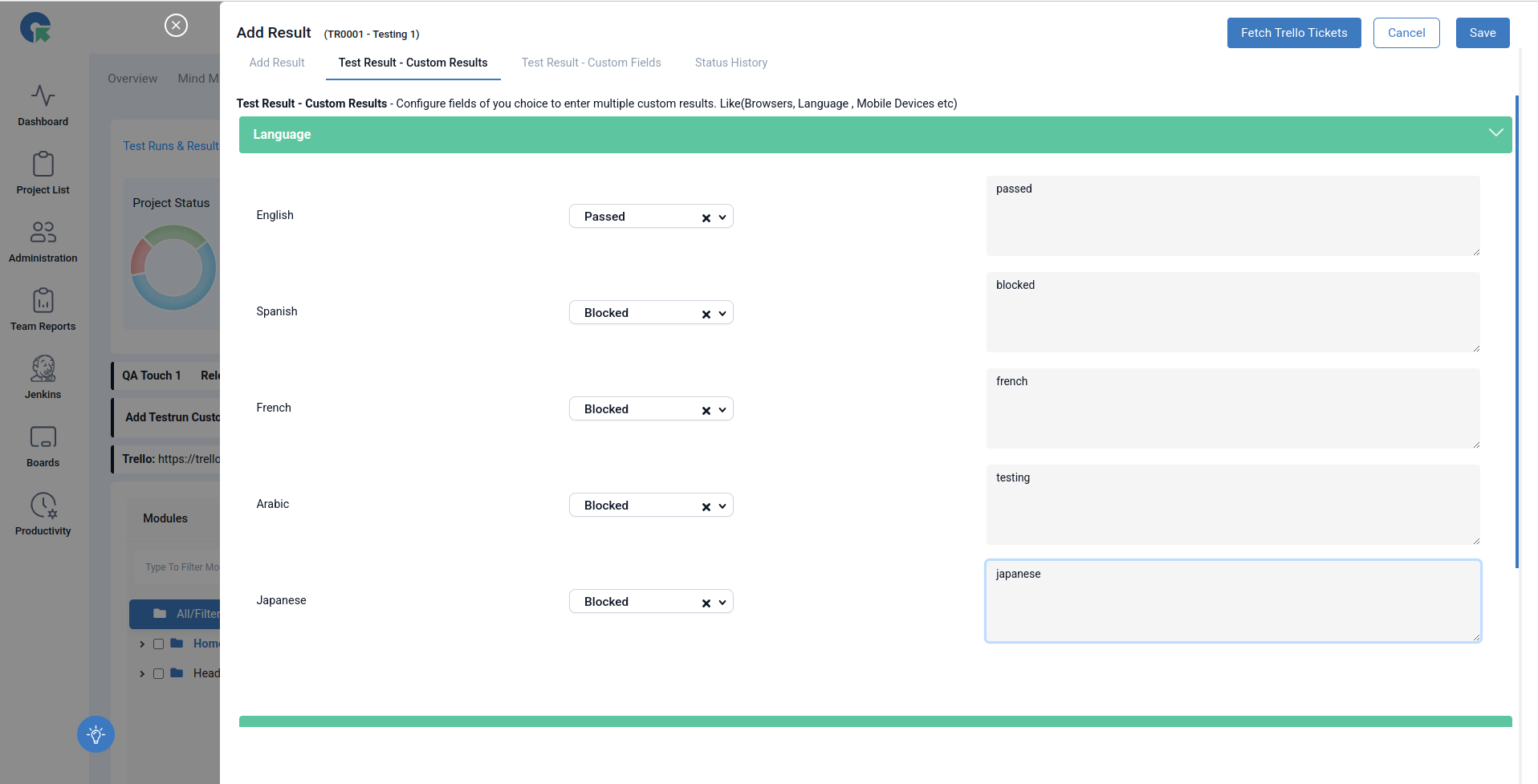
Status History
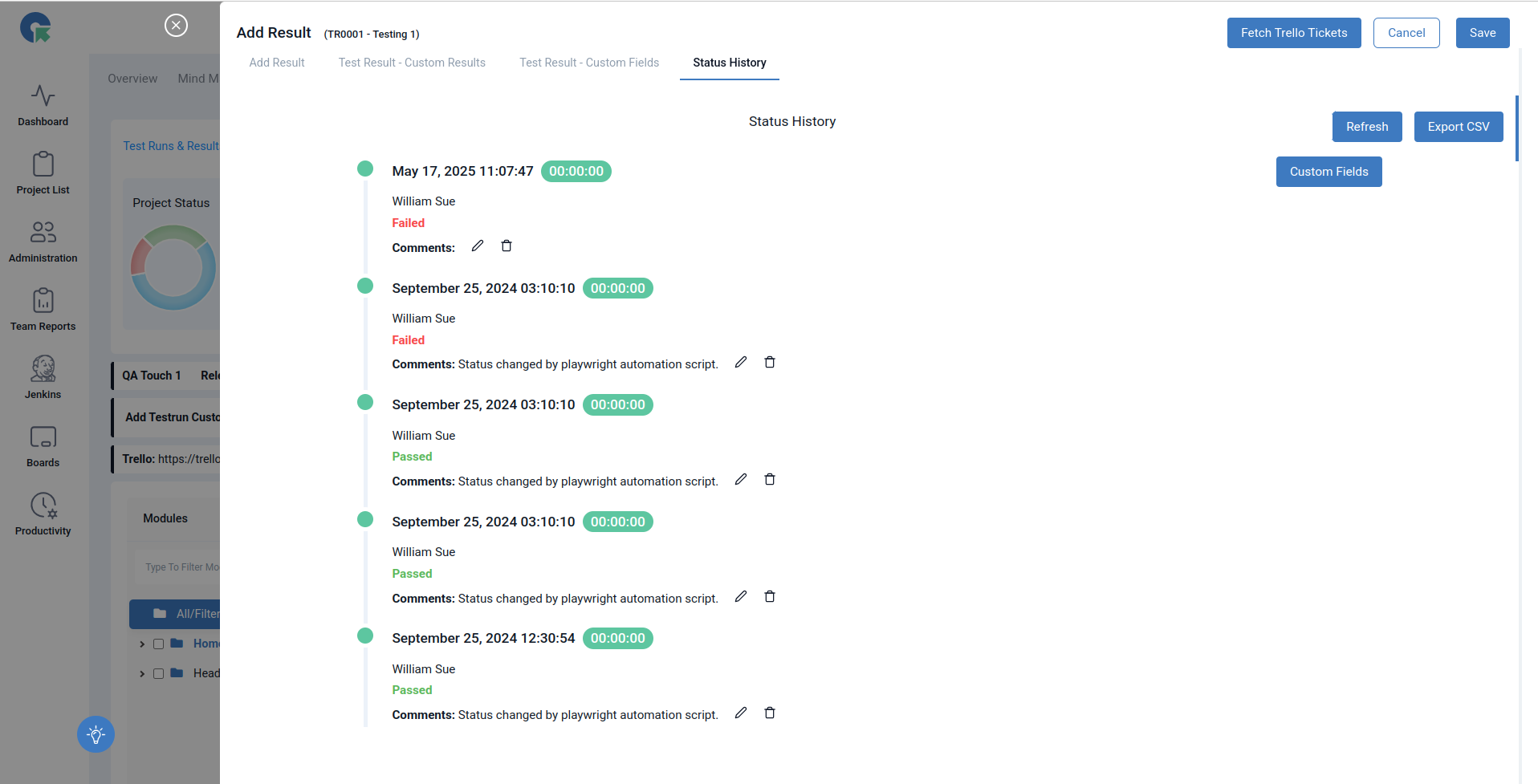
Please click the custom field button