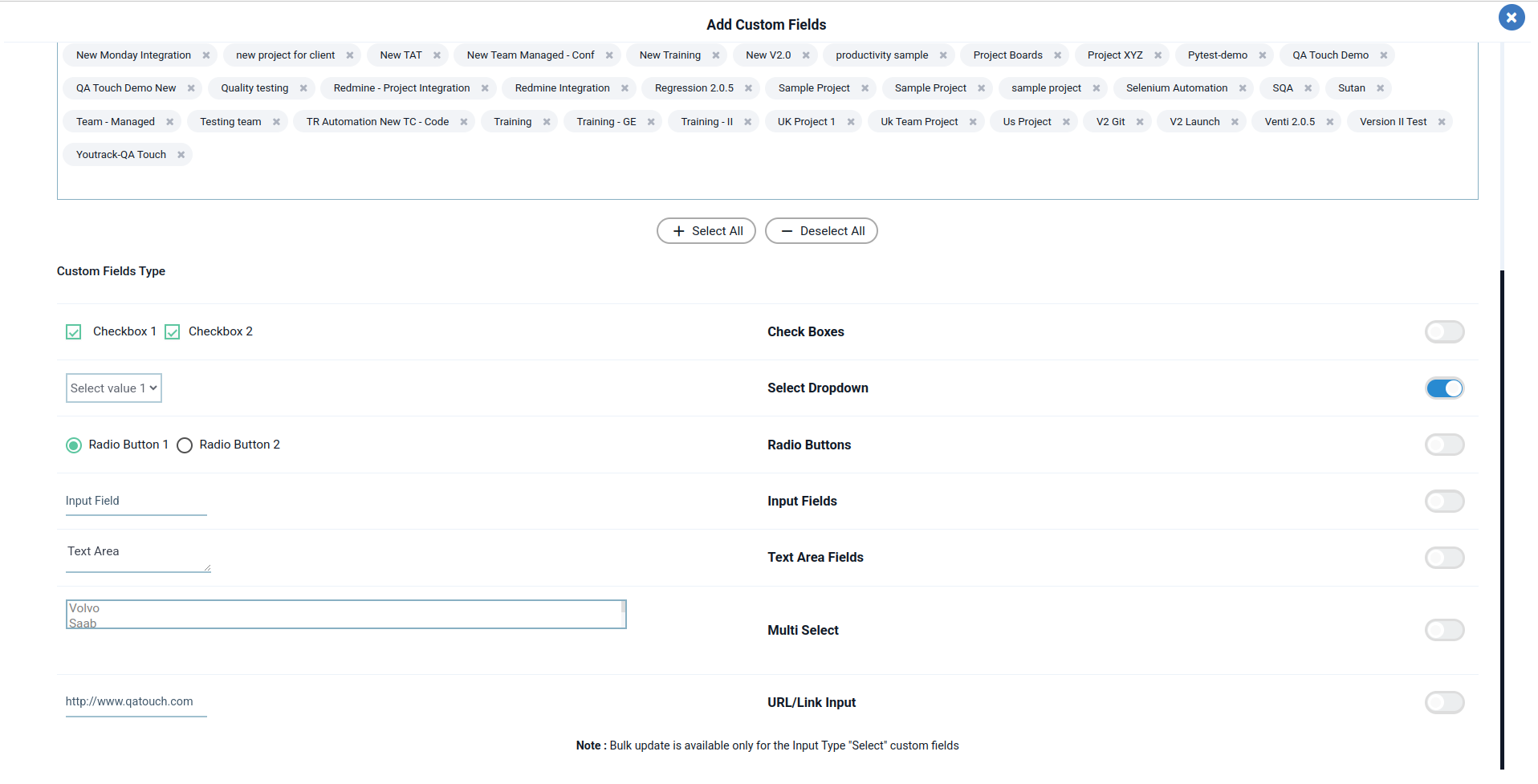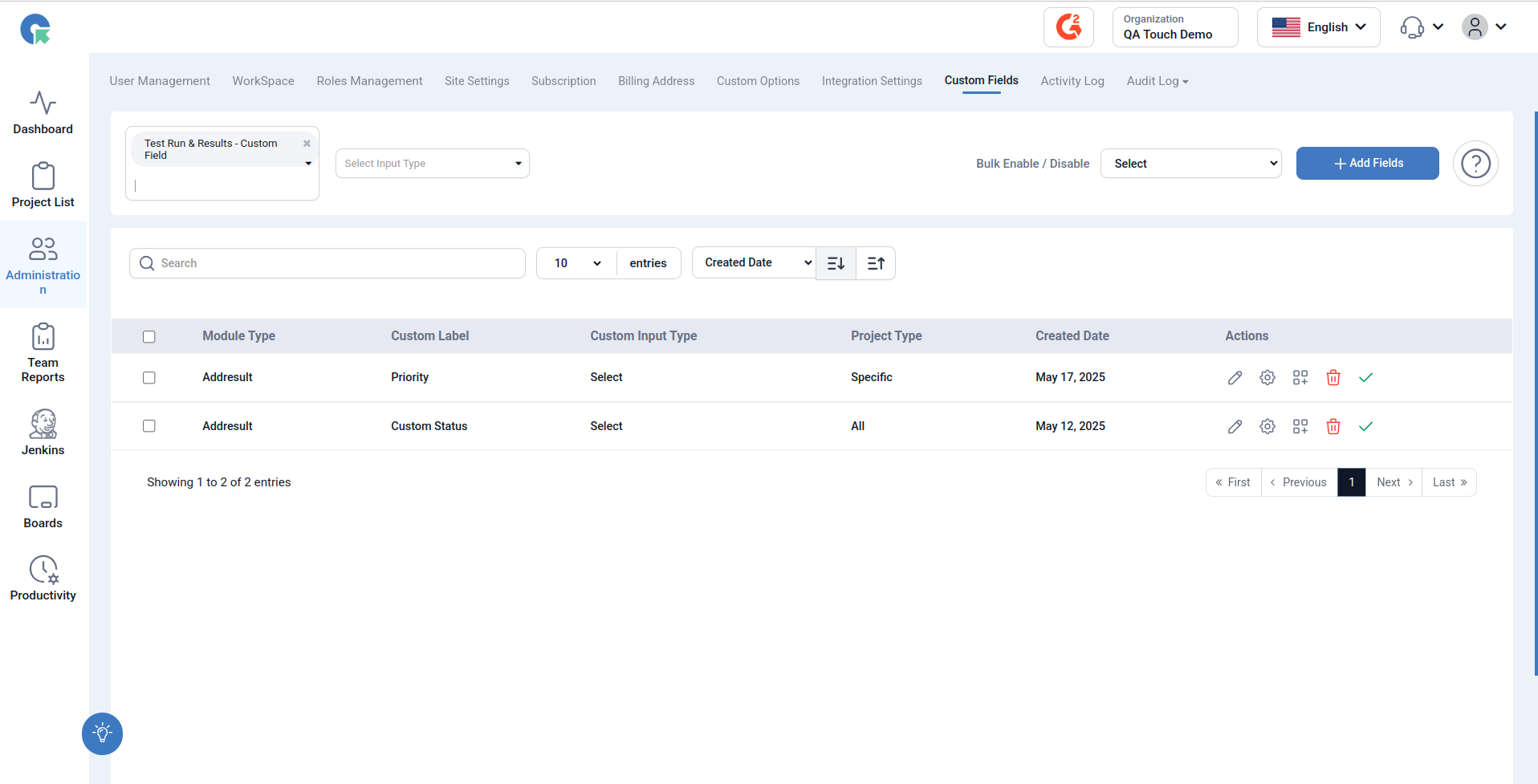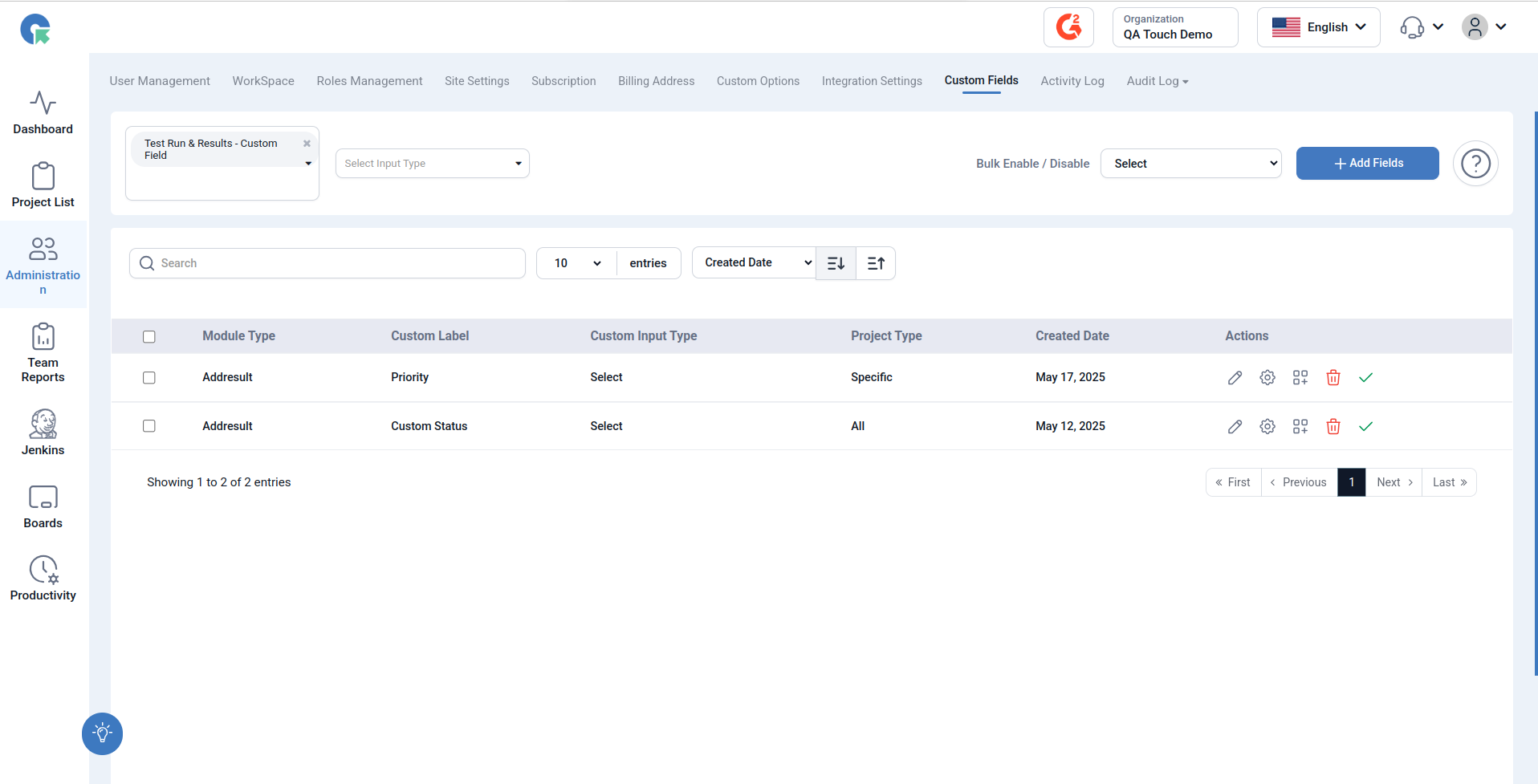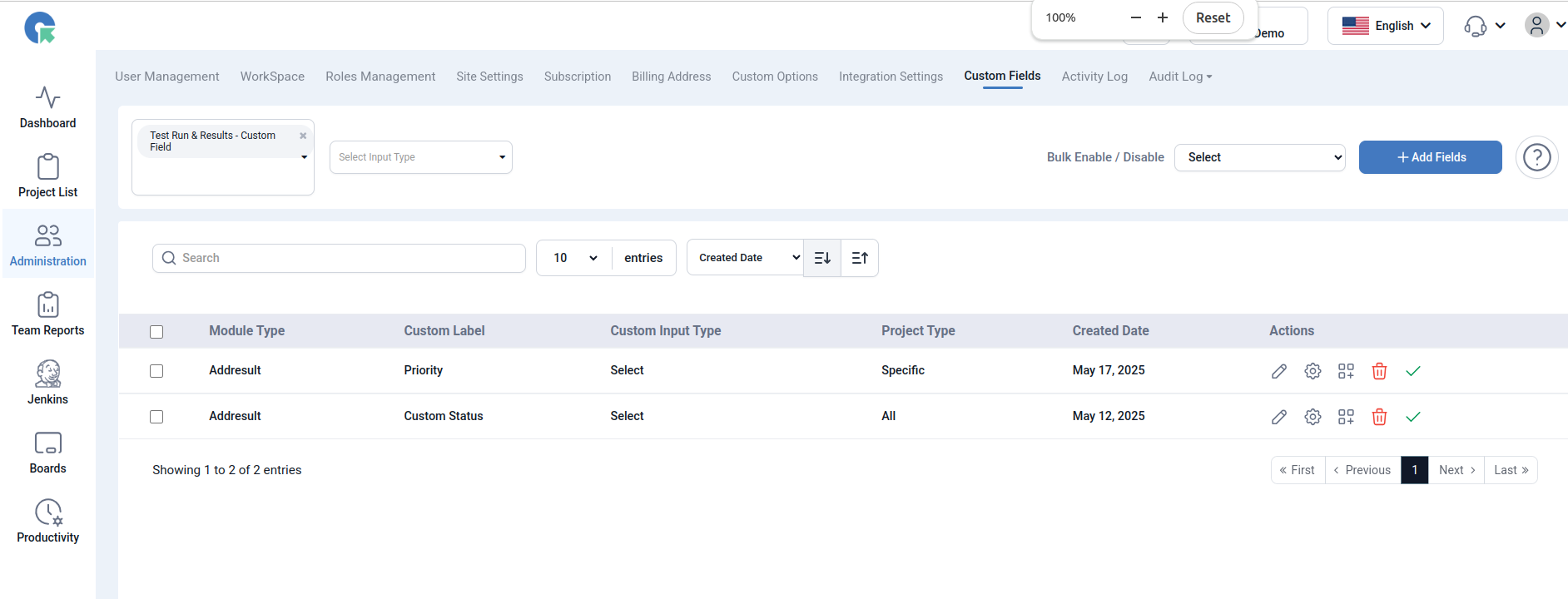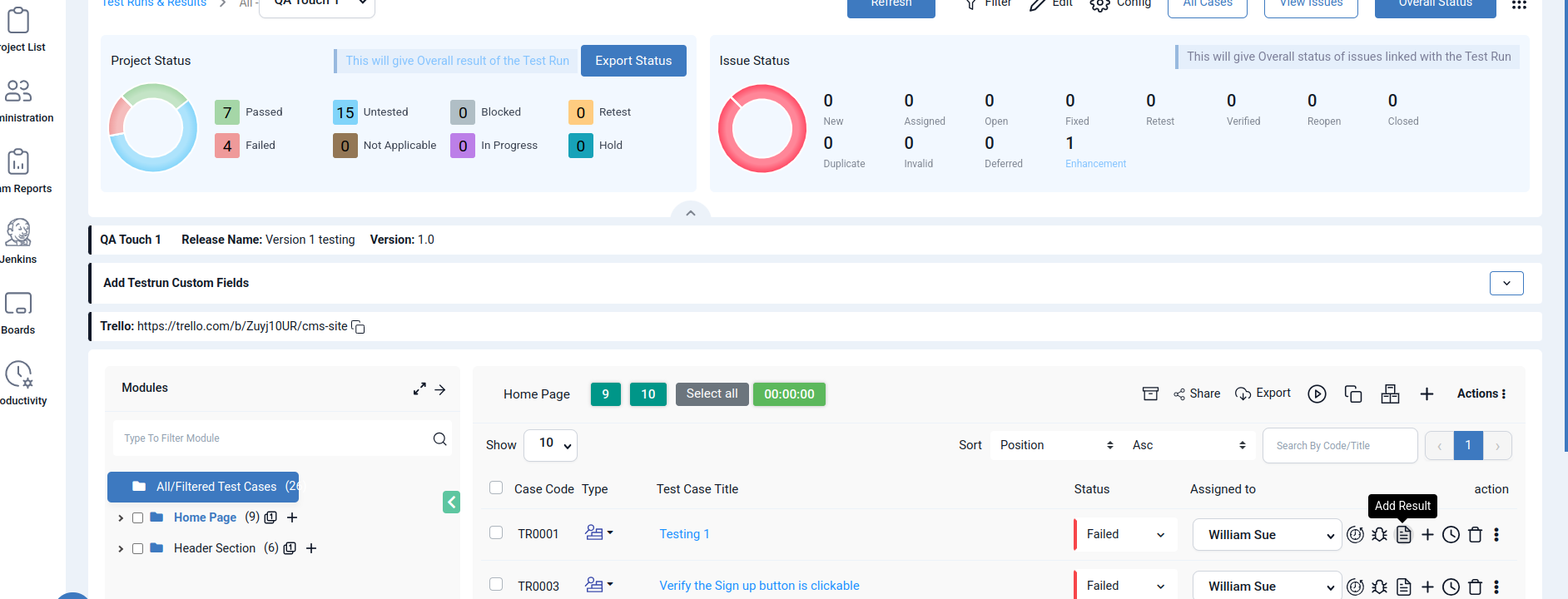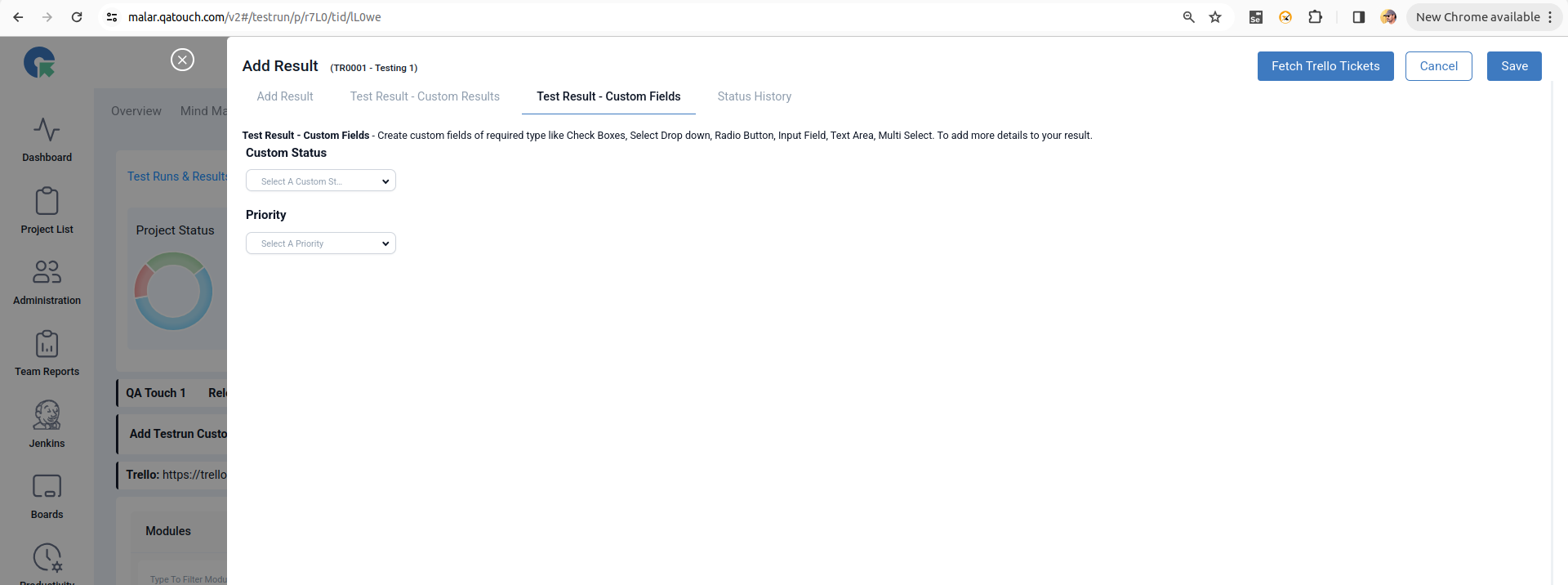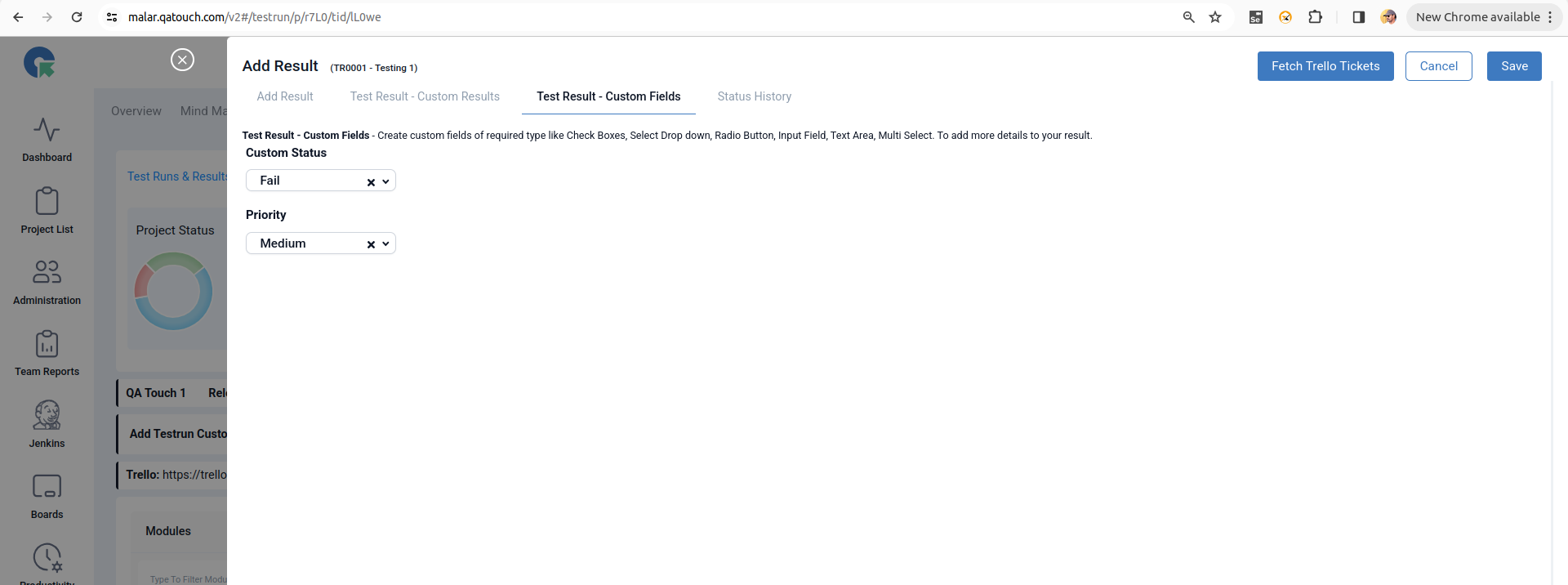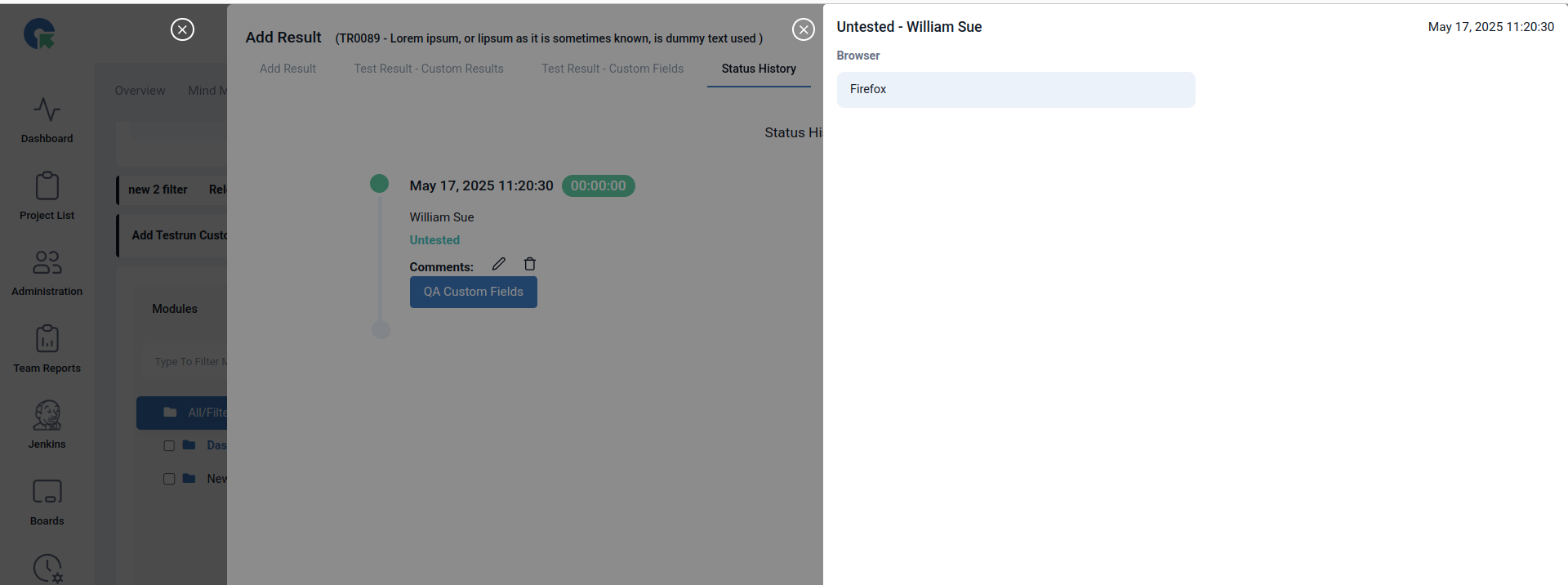Test Run and Results Custom Fields
Custom fields in test results allow you to capture additional, execution-specific information that may not be covered by default fields. These fields are useful for logging runtime data such as:
Supported Field Types
| No | Field Type | Description |
|---|---|---|
| 1. | Checkboxes | Select multiple options from a list. |
| 2. | Select | Choose a single option from a list. |
| 3. | Radio Button | Select one option among many. |
| 4. | Input Field | Enter short text or values. |
| 5. | Text Area | Enter long text or description. |
| 6. | Multi-Select | Choose multiple values from a list. |
How to add a custom field to a Test Run & Results - Custom Field?
- Go to Administration >> Custom field
- Click on the Add Fields button
- Select the Module Type as “Test Run & Results - Custom Field”
- Click on the save button, now the custom field will be added to the selected project.