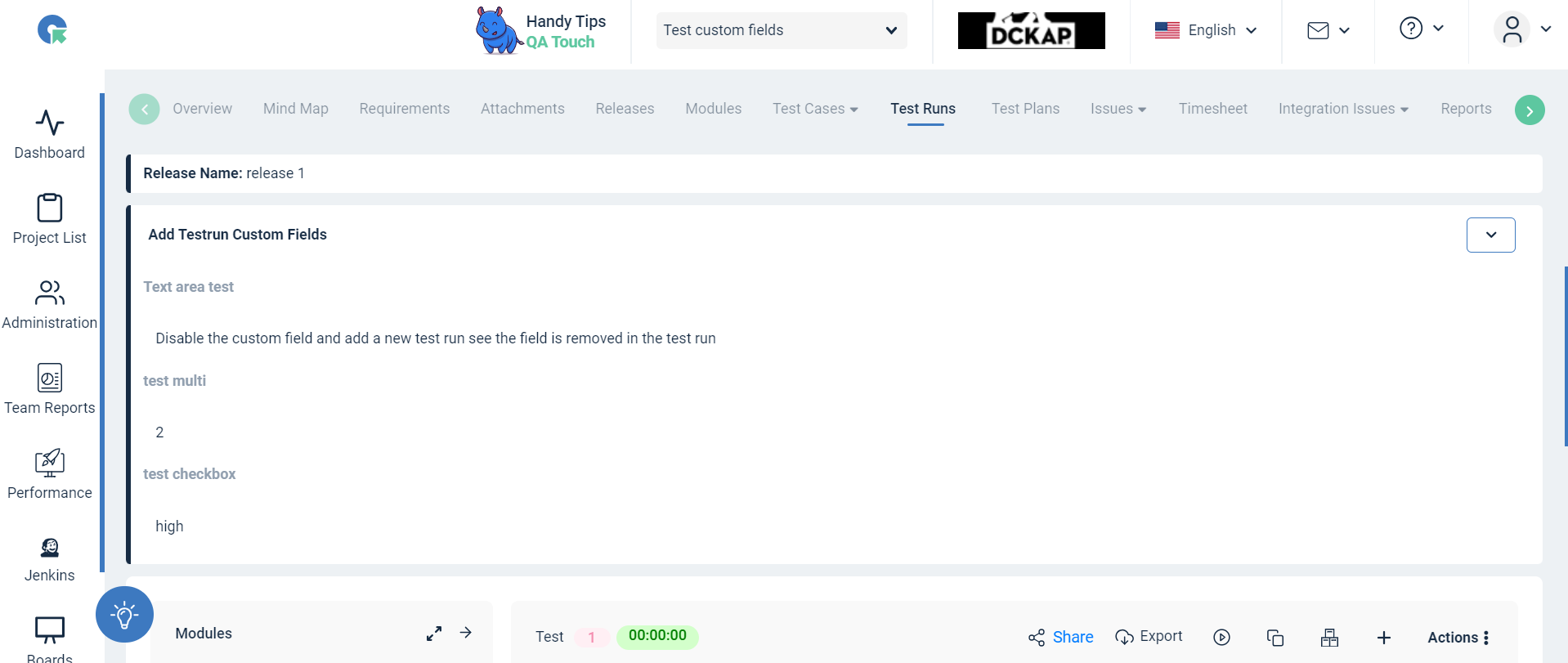Add Test Run Custom Fields
Overview
You can create your own custom fields for test runs where you can add/update/view each custom field in the test run.
Users can create custom fields globally or project-specific. It facilitates creating custom fields of type. These are all the custom fields supported in Test run Check Boxes, Select, Dropdown, Radio Button, Input Field, Text Area, and Multi Select.
Note: Before the URL/Link Input, type http ex: “http://example.com”.
How to add a custom field to a Test Run?
-
Go to Administration>> Custom field
-
Click on the Add Fields button
-
Select the Module Type as Add Test Run
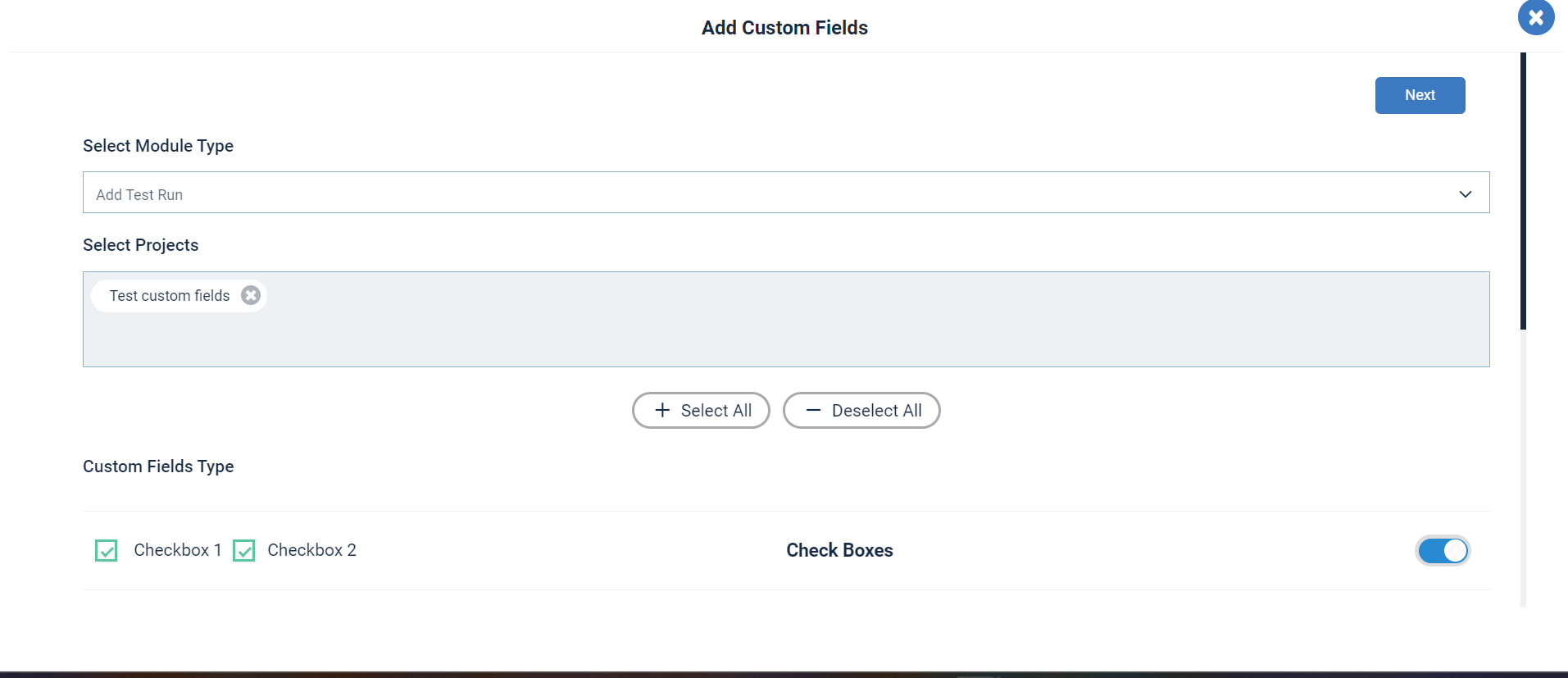
-
Then the project you want, if no project is selected by default all the projects will be selected.
-
Then select the custom field type as drop-down, input, multi-select, etc..
-
Click on the Next button.
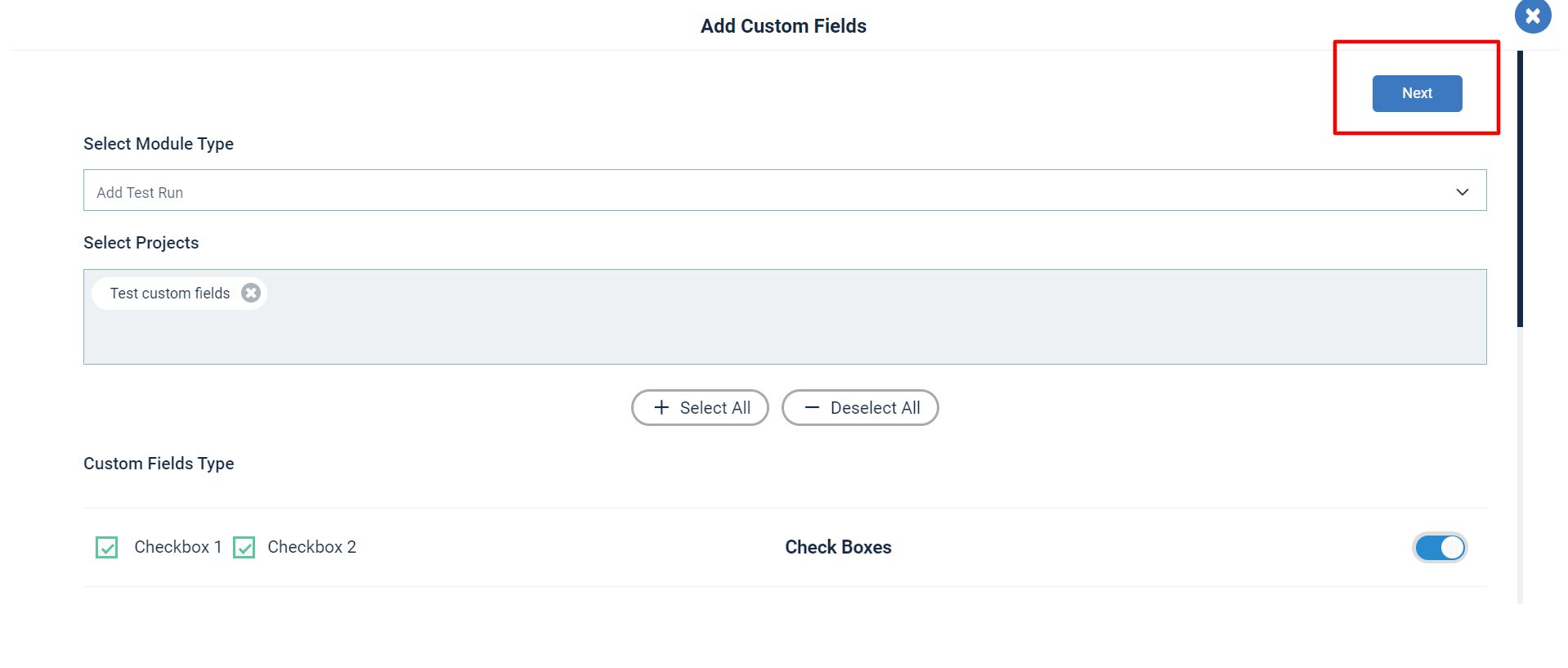
-
Add the custom field and name the custom option you need.
-
Select the check box as mandatory, if you have the custom field as mandatory
-
Click on the save button, now the custom field will be added to the selected project.
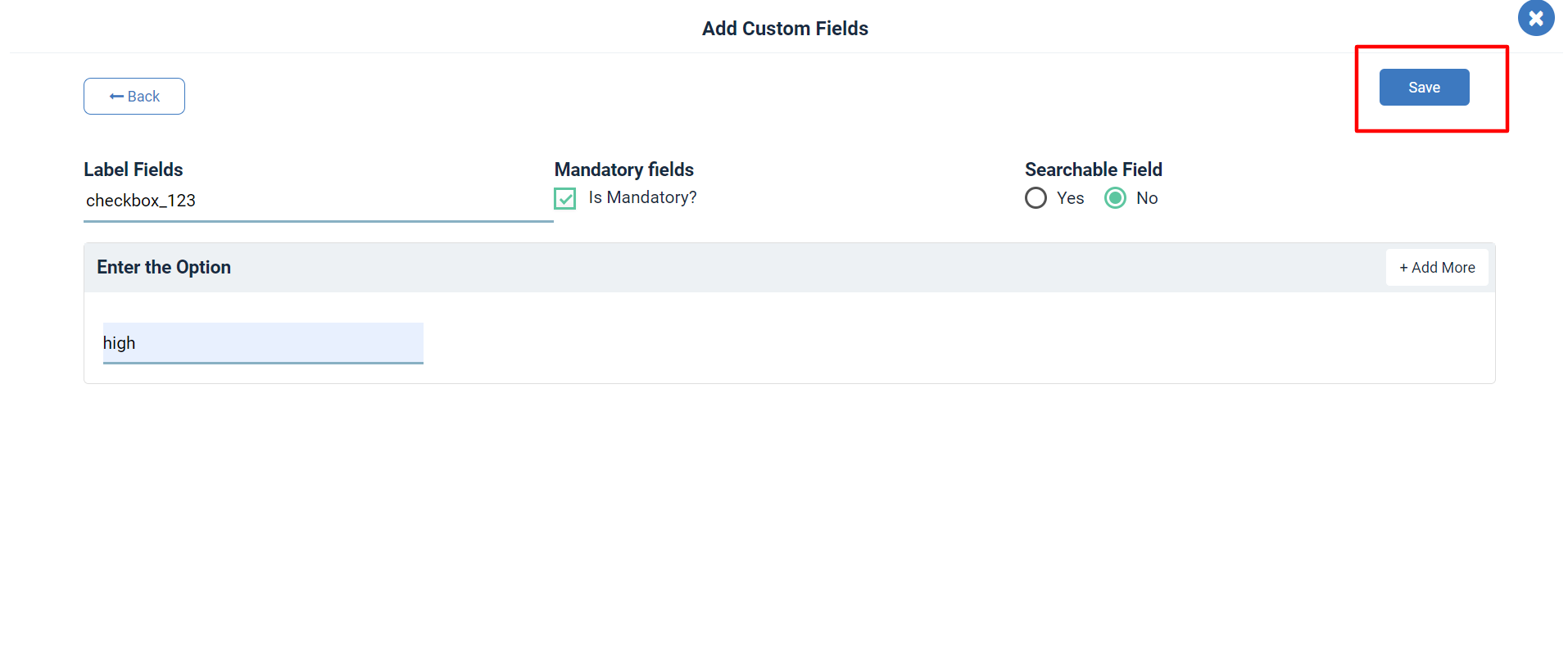
Create Add Test Run Custom Fields :
- Go to Test Run -> Click the “Add Test Run” button. Now, an overlay will open.
- Here, you can see “Custom Fields” accordion menus under both “All Testcase” and “Specific” tabs in the overlay.
- Select all the required custom fields and save.
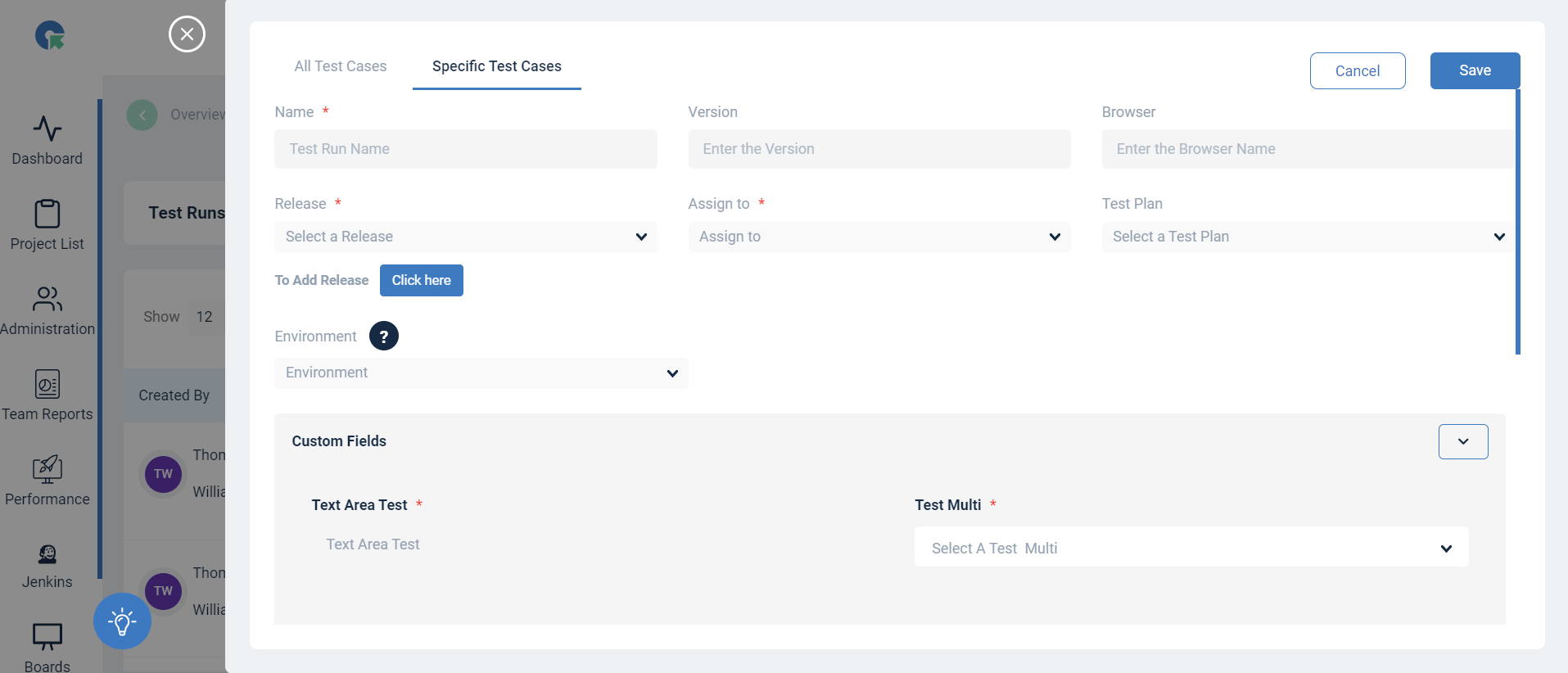
How to view the added custom field in Test Run?
- Goto Test Result page, Now you can see “Custom fields” accordion menu.
- Click the accordion and view the mapped custom fields here