Modules
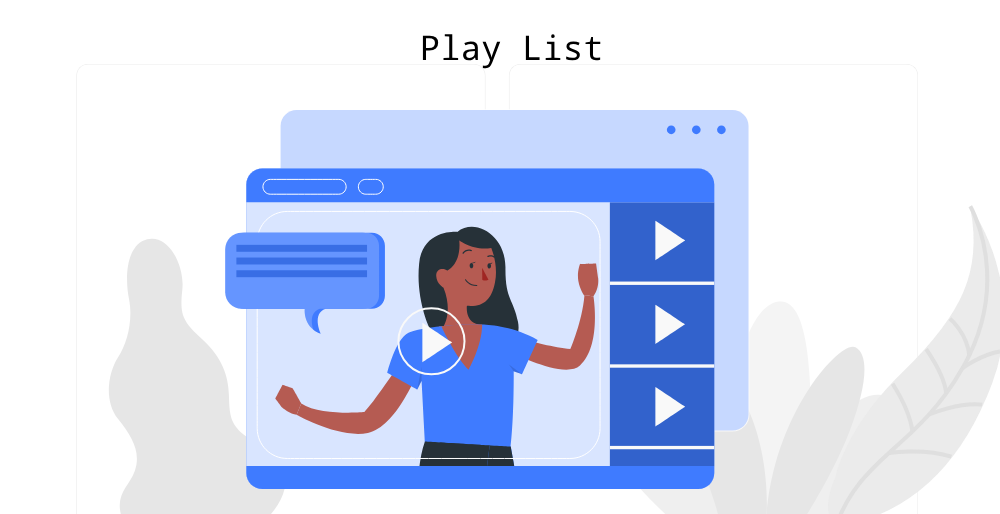
How to create a module?
You can create module while creating test cases. Or follow the below steps
- Login to QA Touch.
- Click Project which you wanted to create the modules.
- Click the navigation menu and click Modules.
- Click the “+” icon in the Modules.
- In the resulting popup, you can create a module or sub-modules.
- Enter Module Name
- Click Save
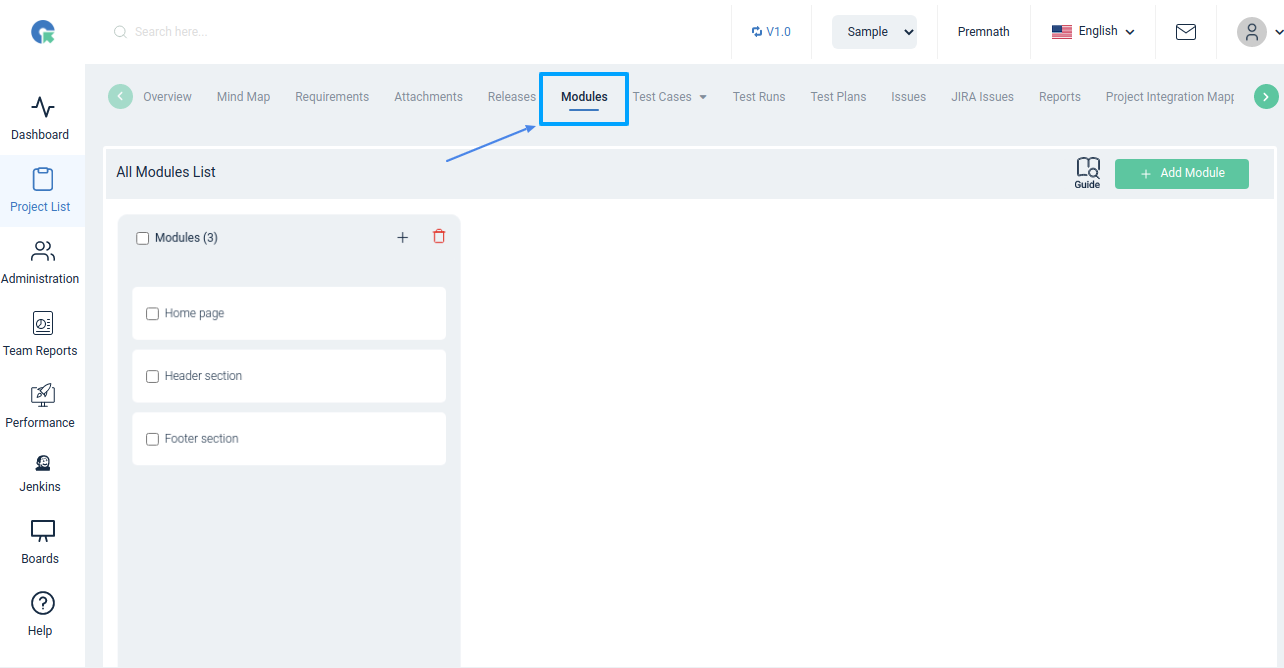
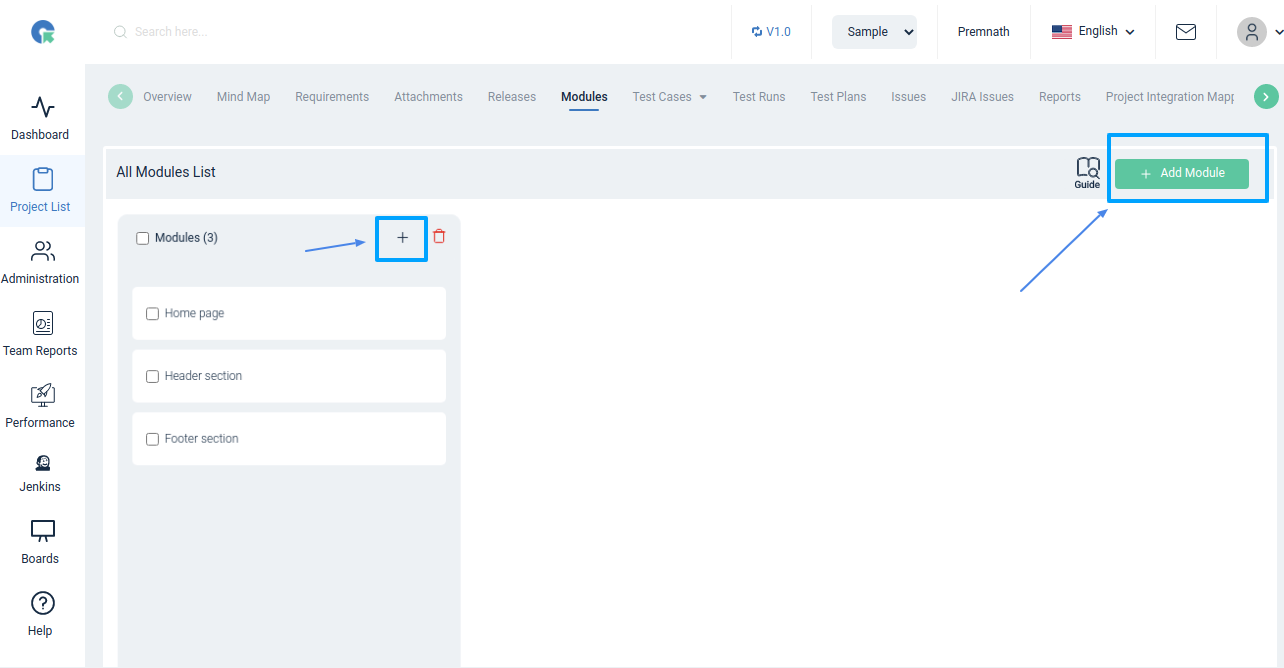
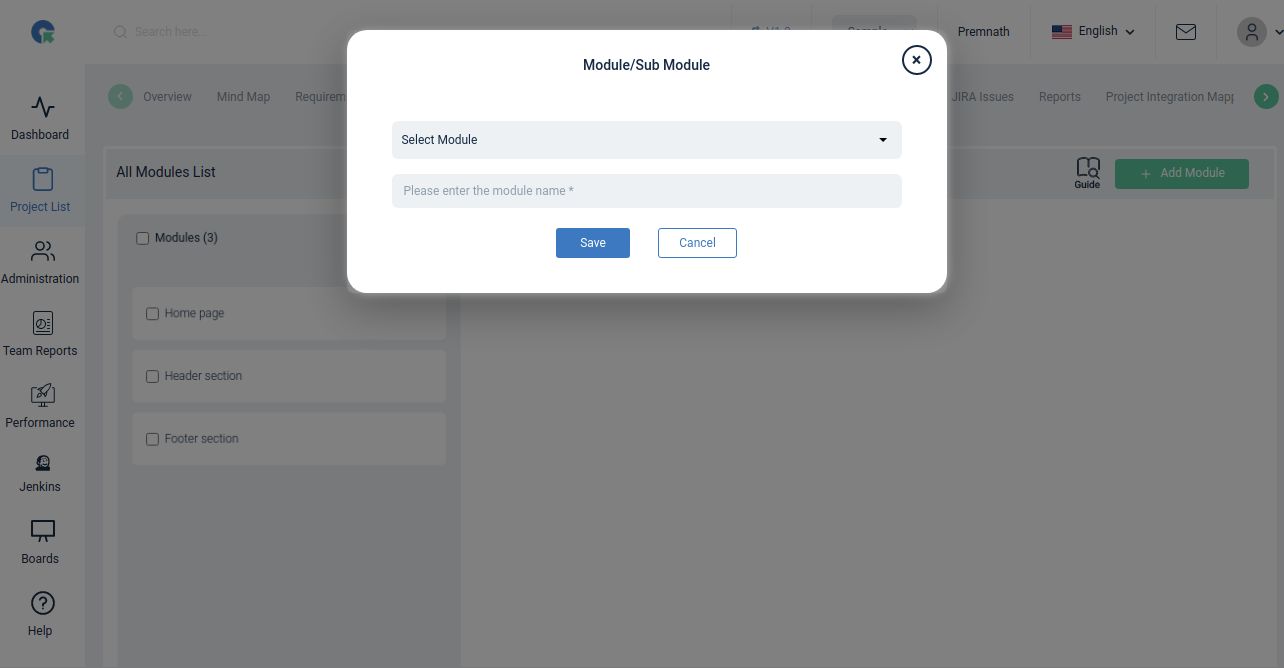
How to create a sub module?
To add a sub module inside a module
- Click the module
- Module popup will open
- Click + symbol and add a new sub module
- We can also add a submodule by selecting the Module in the add module popup box itself.
How to move the modules by drag and drop?
- Login to QA Touch.
- Click Project which you wanted to Manage the modules.
- Click the navigation menu and click Modules.
- To rearrange the order in the module list - we can drag the module and drop in the required place
- We can also drag and drop a module inside another parent module by same way
Bulk Delete
- To Bulk delete 1 or more modules- select the modules by clicking the checkbox and click delete (Note: By this way - if the selected module has any sub module -it will also get deleted and cannot be retrieved)
- To delete a submodule
- Click on the parent module
- Click on the submodule to be deleted
- Now click the delete button