TCAS - Test Case Approval Summary Report
Test Case Approval Summary Report
All the cases need to be sent for the review process only after the completion of writing the test case.During the review process a test case can be Approve,Rejected or Re-verify. In this report you are able to view Test case approval along with the comments and who approved this test case .
How to Generate Test case Approval Summary?
- Goto Reports page, Click on Project->Reports.
- Click on ”+ Add report” Button.
- Select the Report Type as Test case Approval summary.
- Enter the Report Title and Choose the details.
- Click on Save.
- Test case Approval summary report generated successfully.
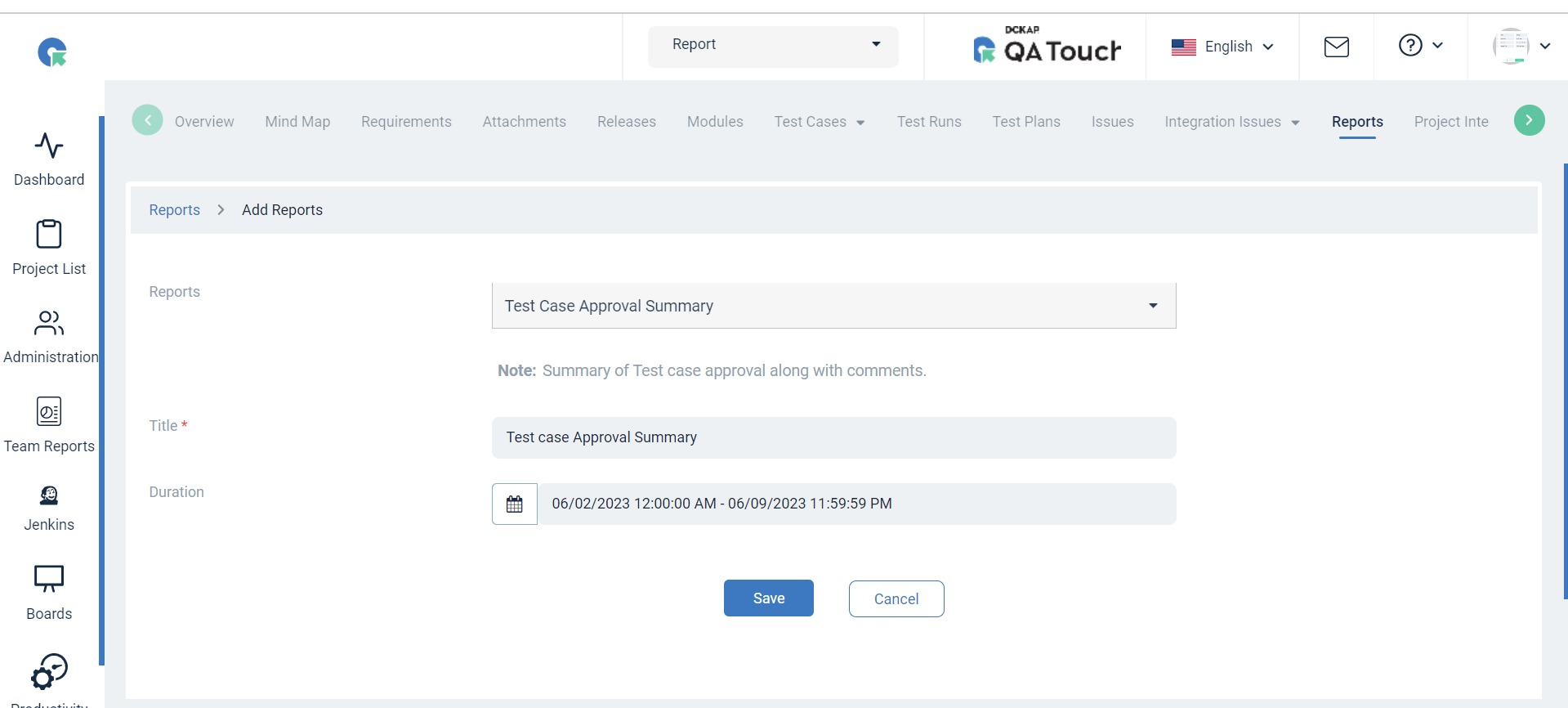
Action
Export Report
To Export (CSV, PDF) format of the report
- Click on the “⋮” in the Action column of a report.
- Choose to click on “Export CSV” or “Export Pdf” Format.
- In the generated report you are able to see allTest approval along with command
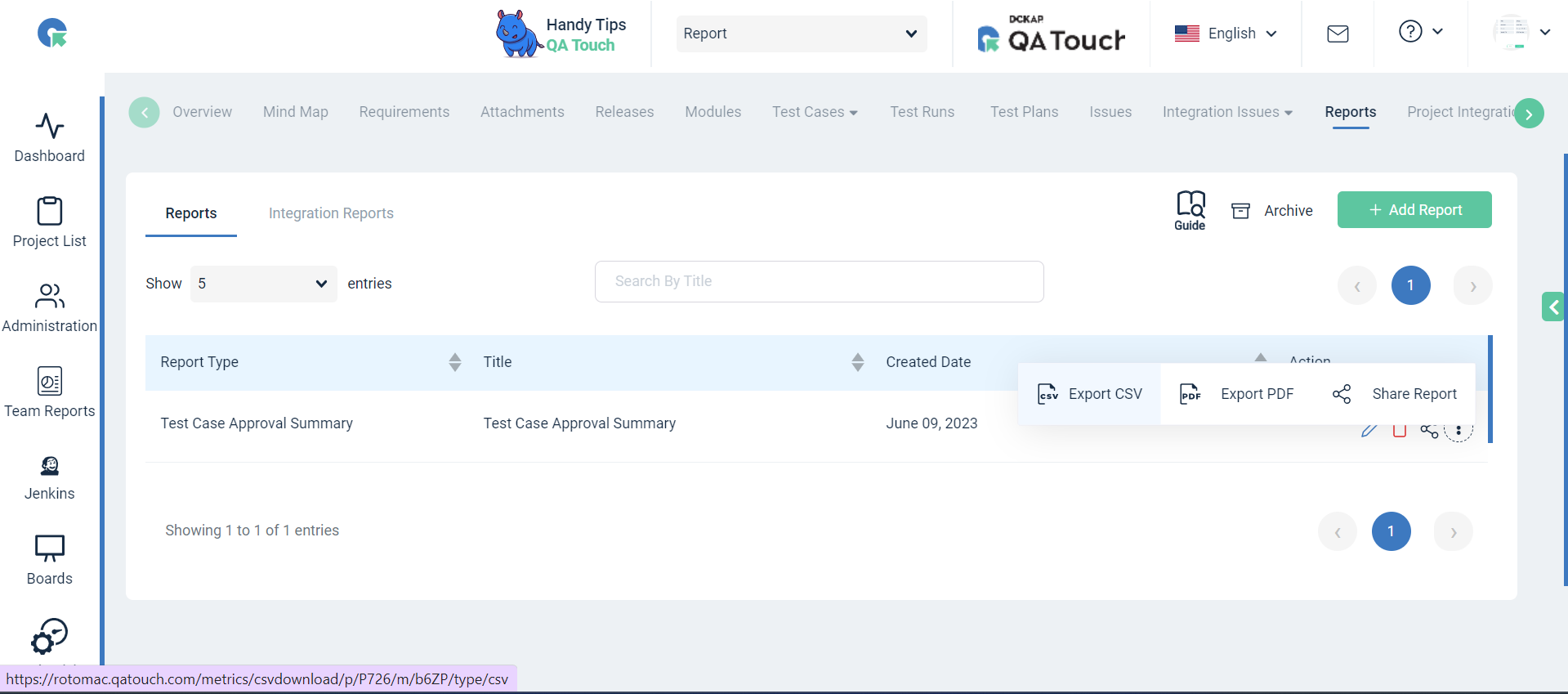
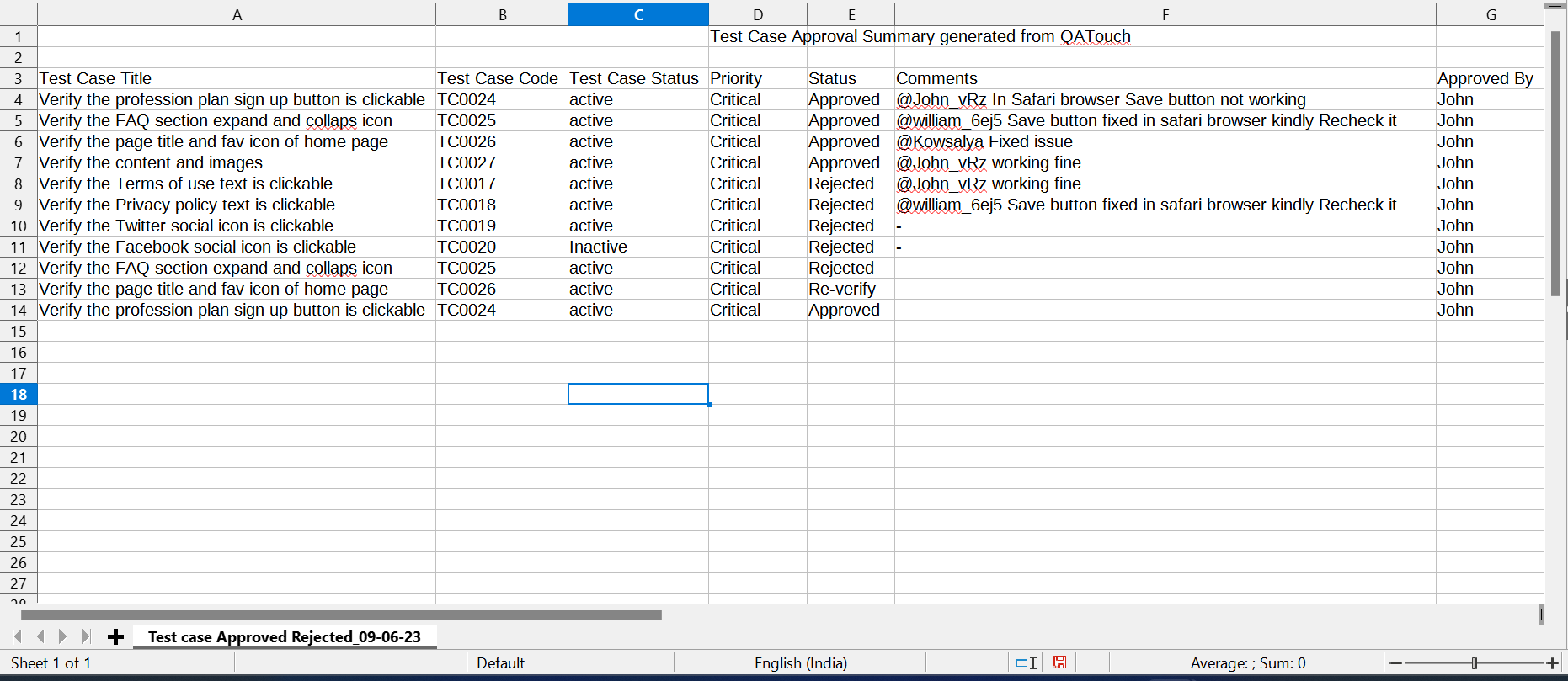
Sharable Report Links
Click on “Share Report”, a new tab will appear, other than the current tab and the shareable report link will be automatically copied to the clipboard.
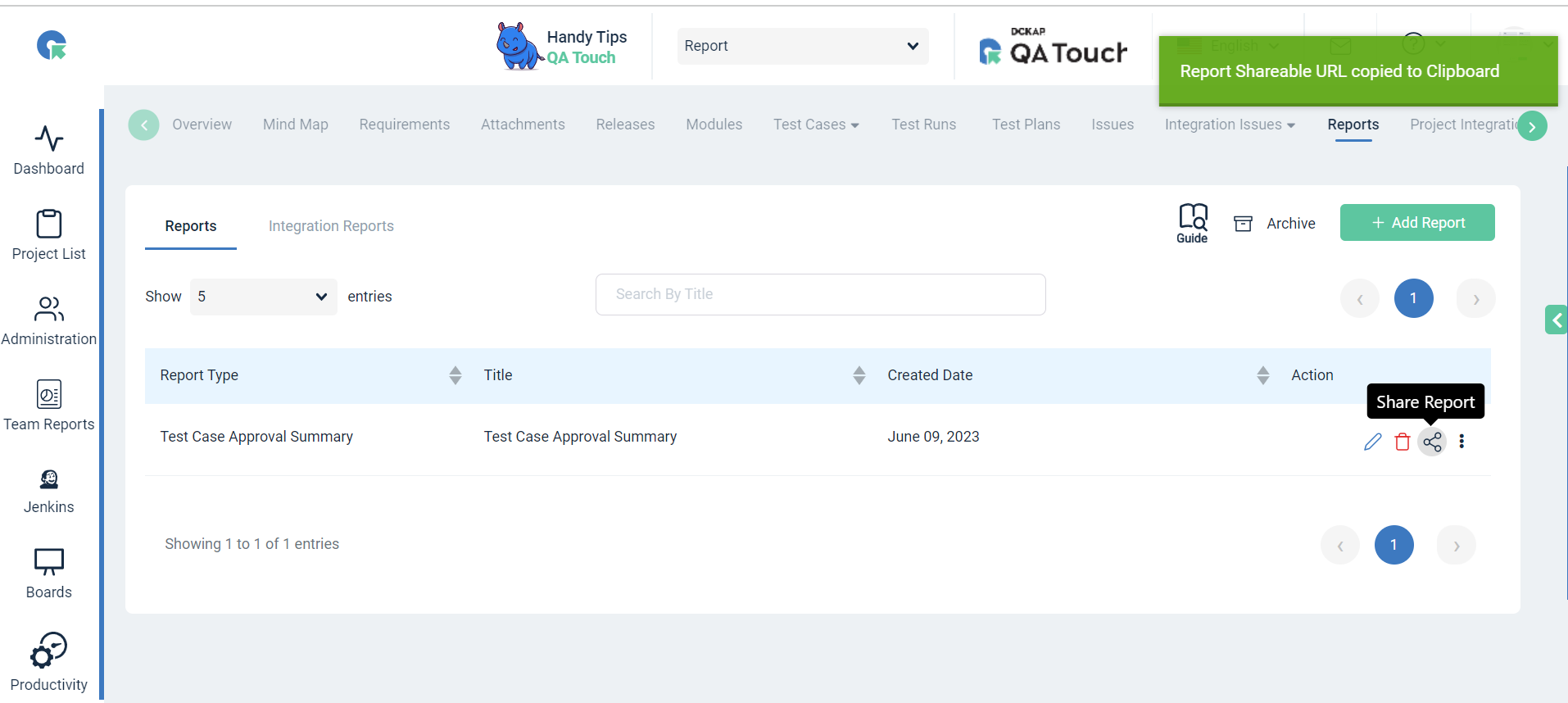
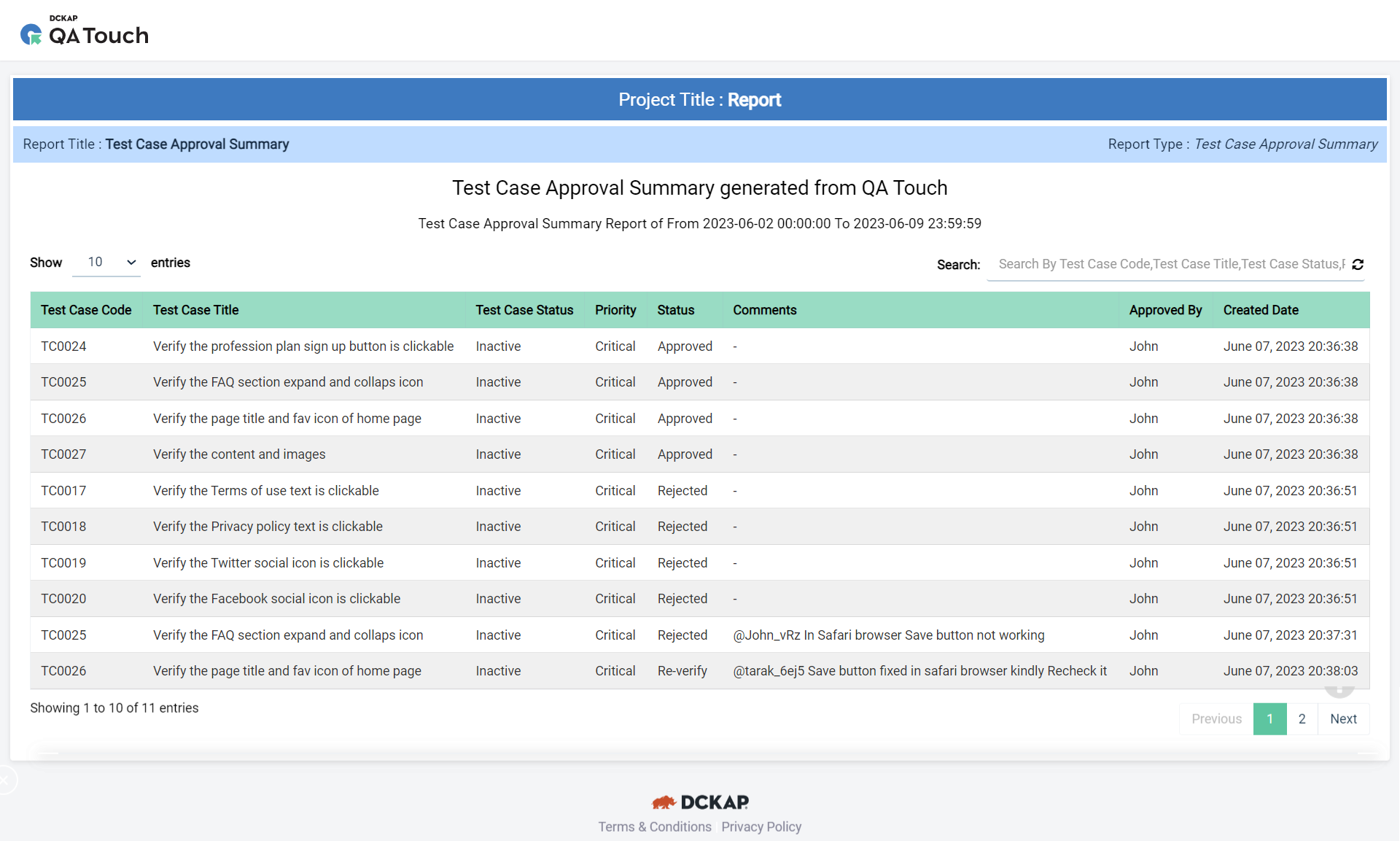
Note: Advantages of the shareable report links in QATouch, are used for analyzing/displaying all types of reports without login into QATouch, and Shareable report links can be shared publicly for ease.