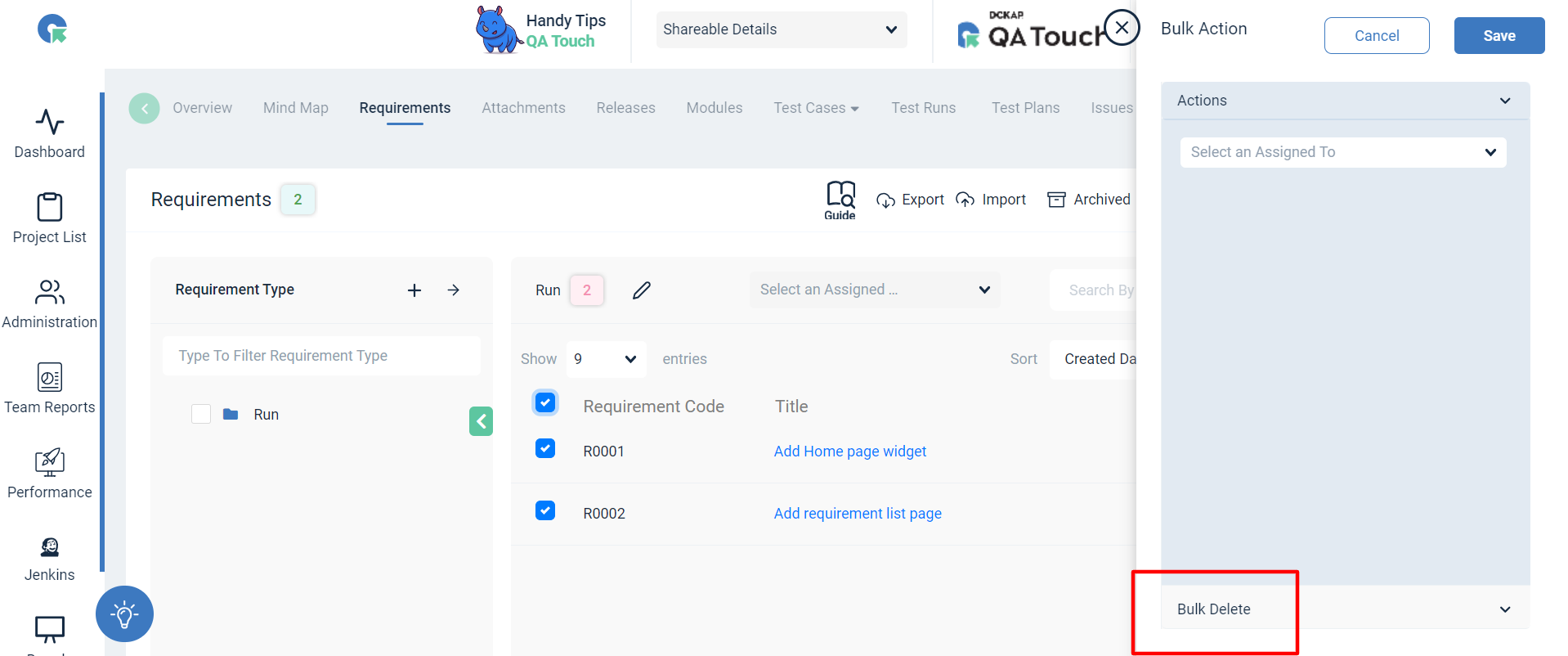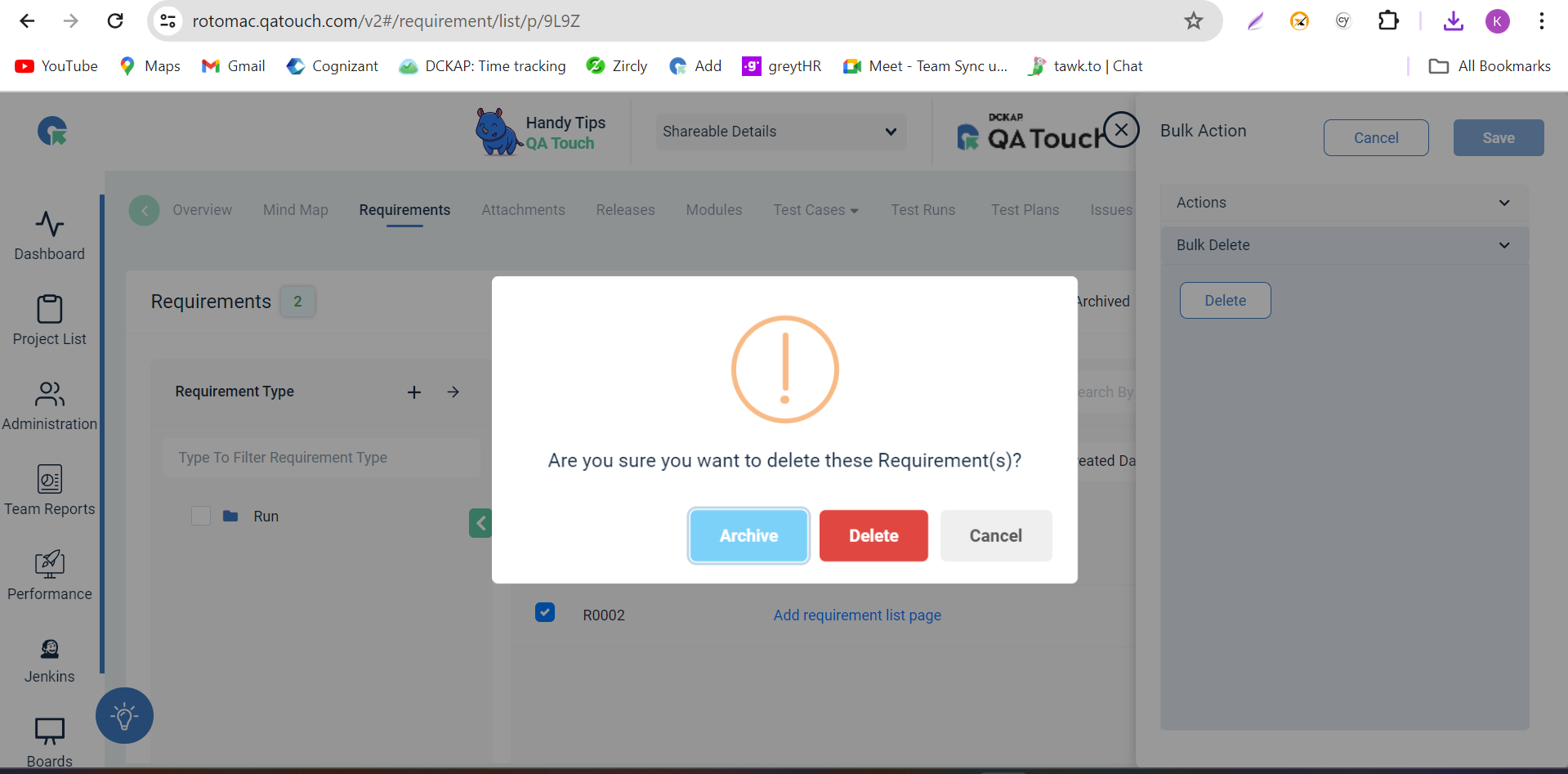How to Assign a User to a Requirement ?
- Add Requirements
- How to Assign a User to a Requirement ?
- How to Bulk Update the Assignee's in requirement ?
- How to Bulk Delete the Requirement ?
- Shareable Requirement Report
- Requirements Mapping in Bulk
- Module Import
- Import Bulk Update
- Import Users
- Test Case Import
- Go to the Requirements module page, Click on + Add Requirement button
- Enter all the required details, select Assigned to, and choose the assignee name you want to assign.
- Click on save Requirement created successfully.
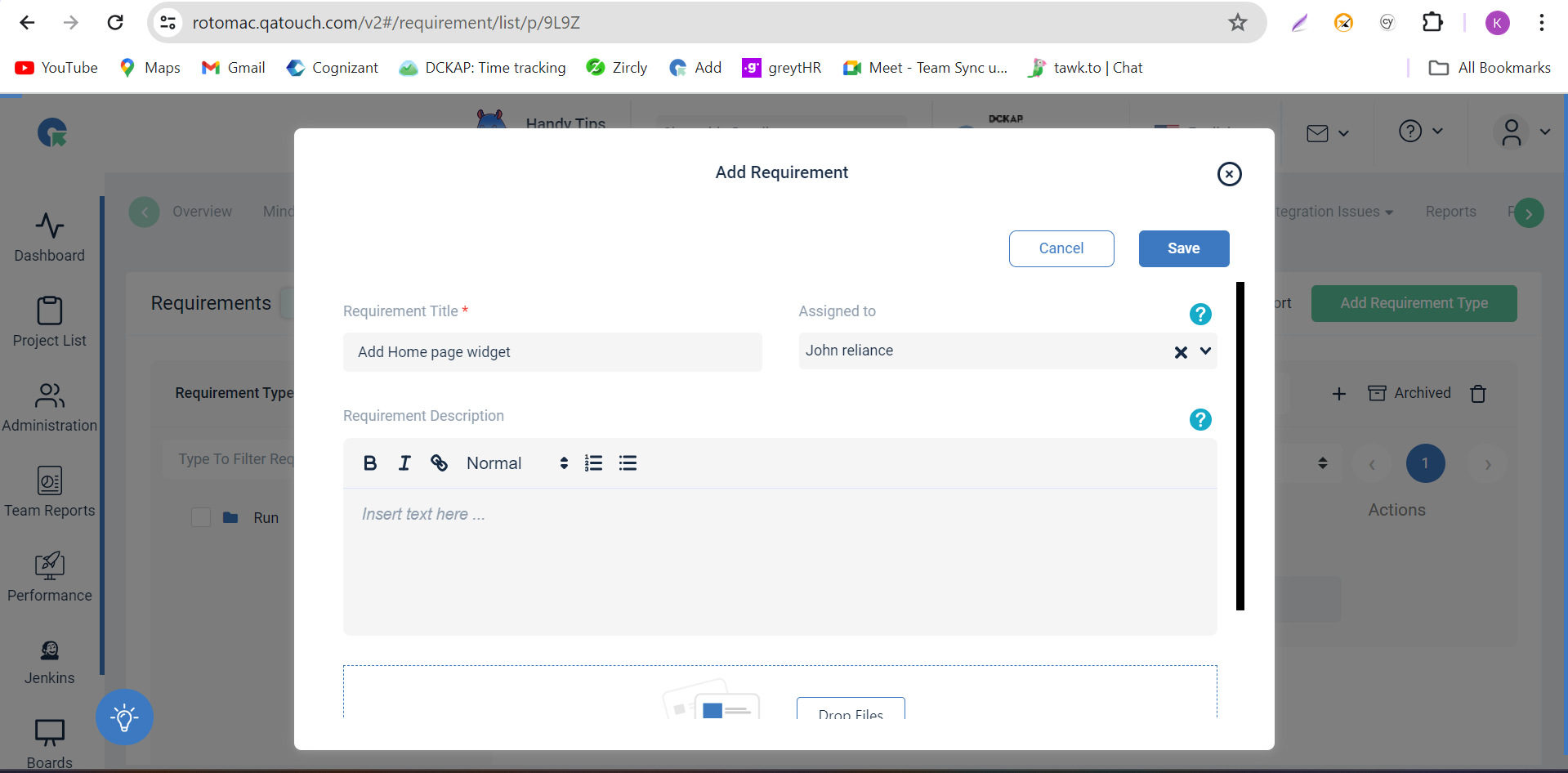
On the requirement list page, along with the requirement, the Assignee name will be displayed.
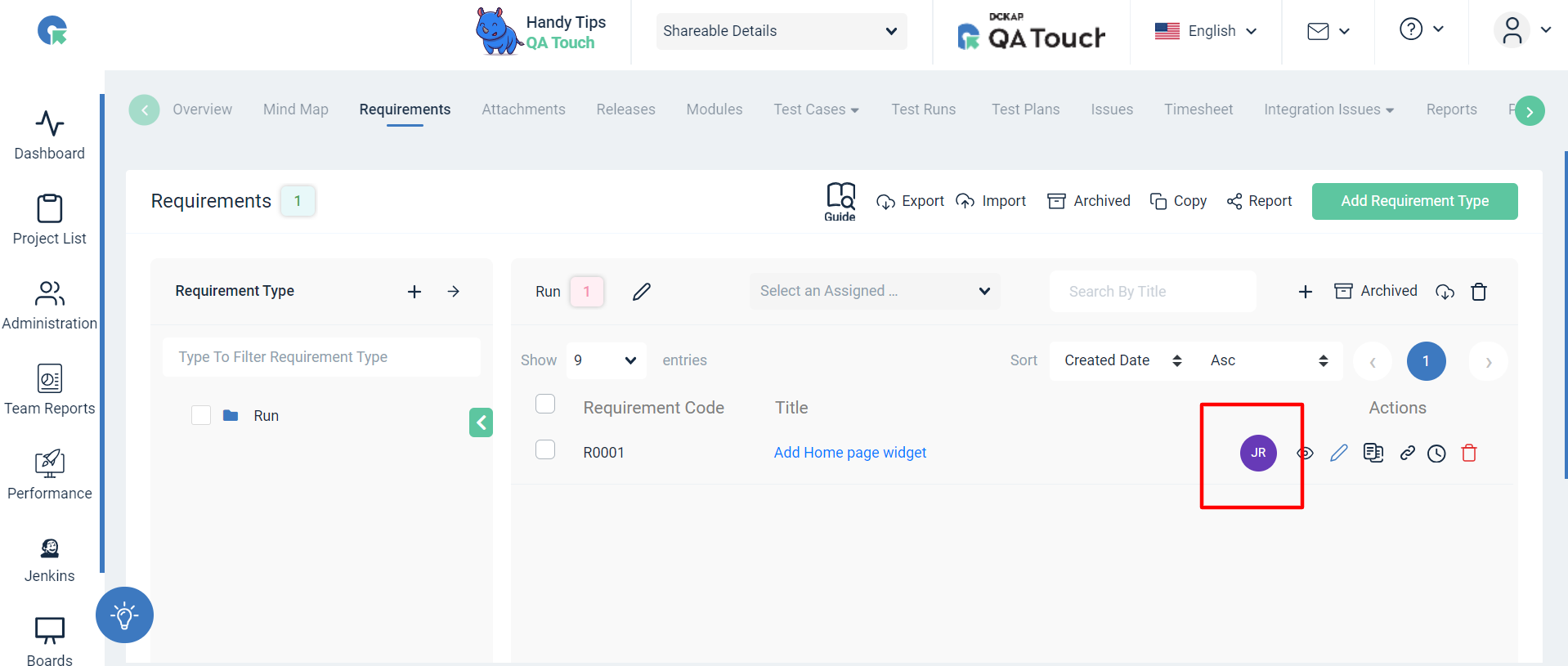
How to Bulk Update the Assignee's in requirement ?
- We can change the assignee of all Requirements by using the Bulk update feature
- This can be done at the module level(for that particular Requirement module)
- Select the requirement, and a bulk update pop-up will appear now choose the assignee you want to update.
- Click on save, and all the selected requirements update successfully.
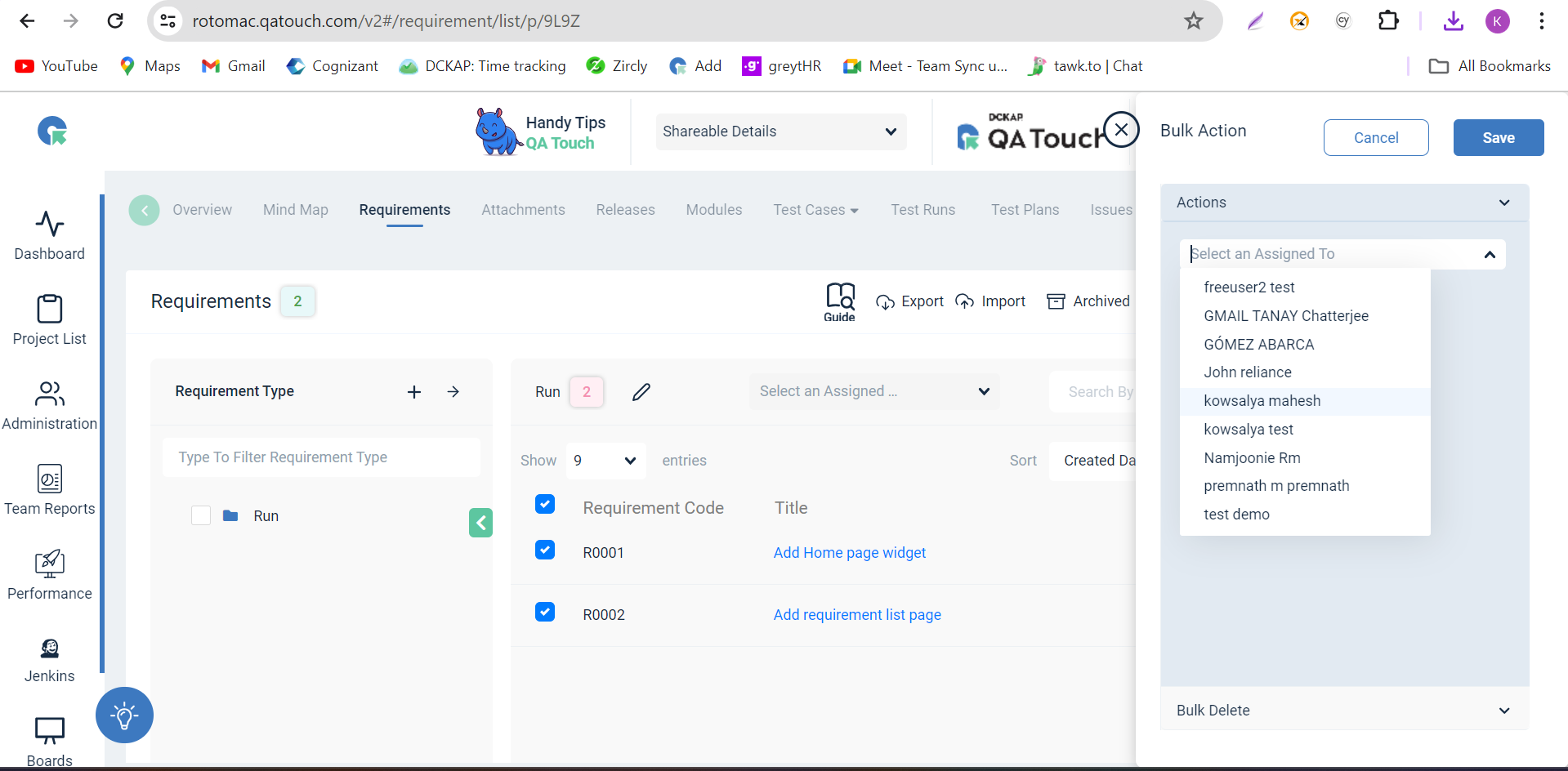
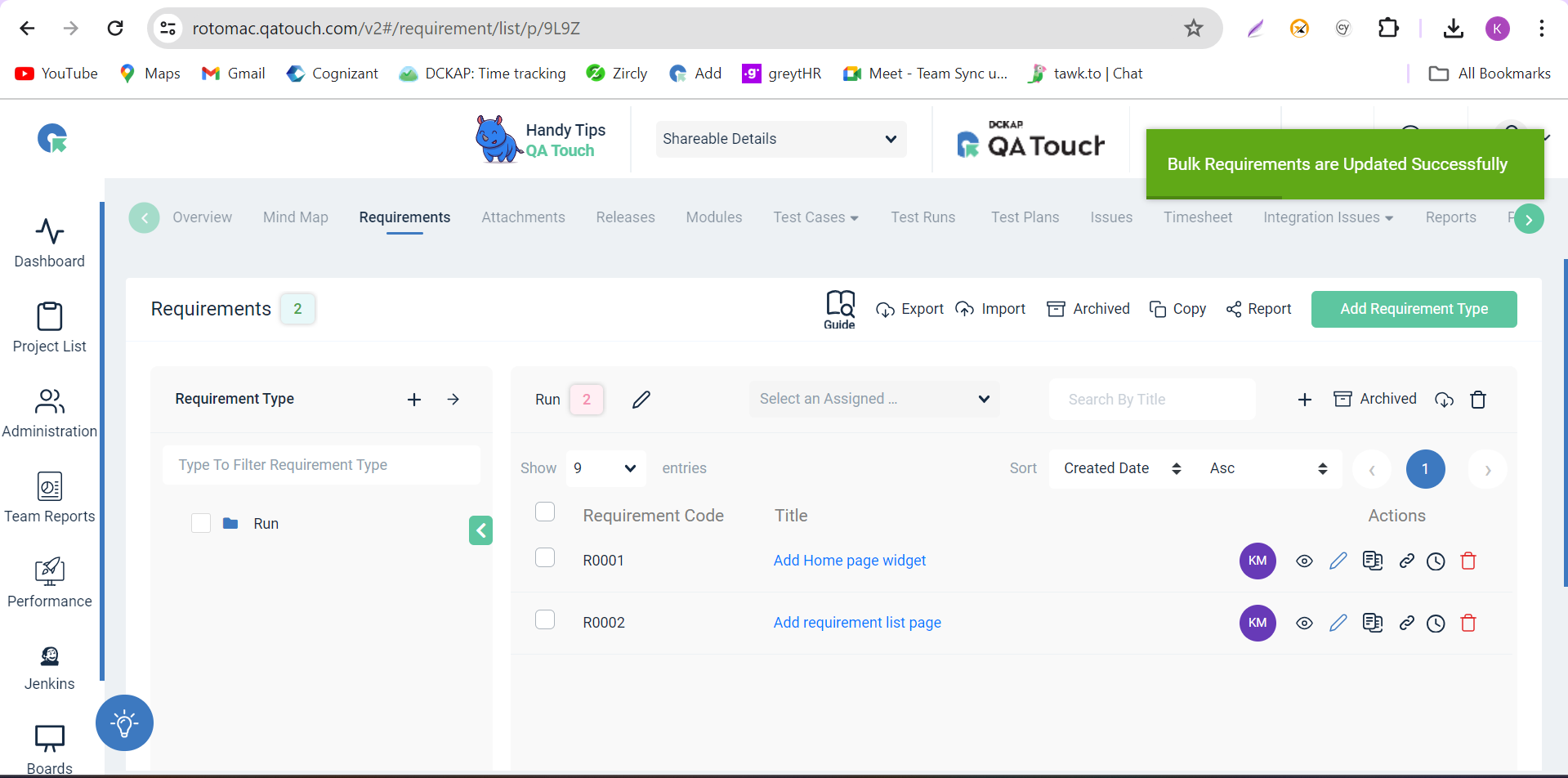
How to Bulk Delete the Requirement ?
- We can Bulk delete all Requirements by using the Bulk update feature
- This can be done at the module level(for that particular Requirement module)
- Select the requirement, and a bulk update pop-up will appear now select the Bulk delete option and click on delete
- A confirmation message will appear select delete, and all the selected requirements will be deleted successfully.