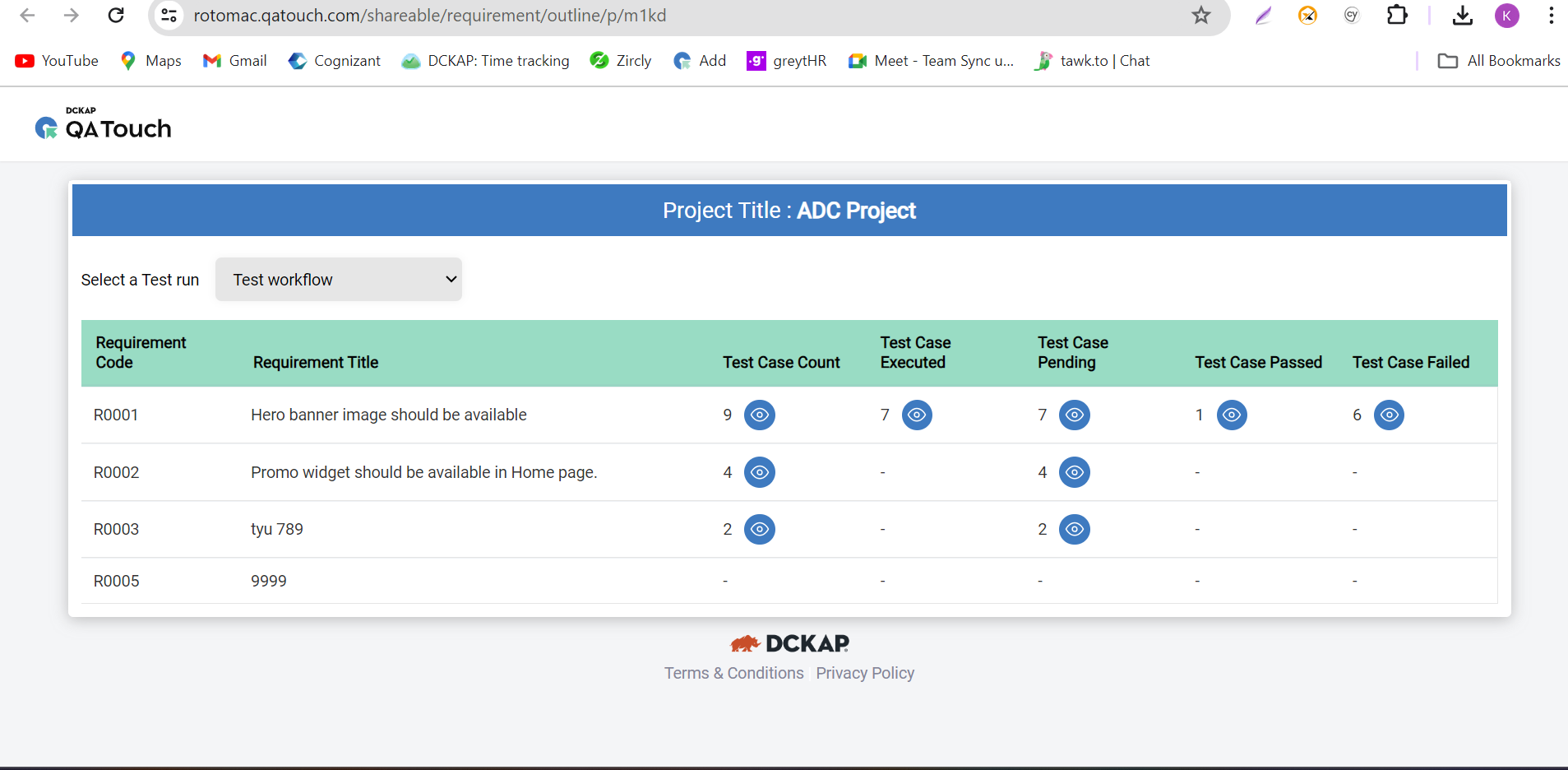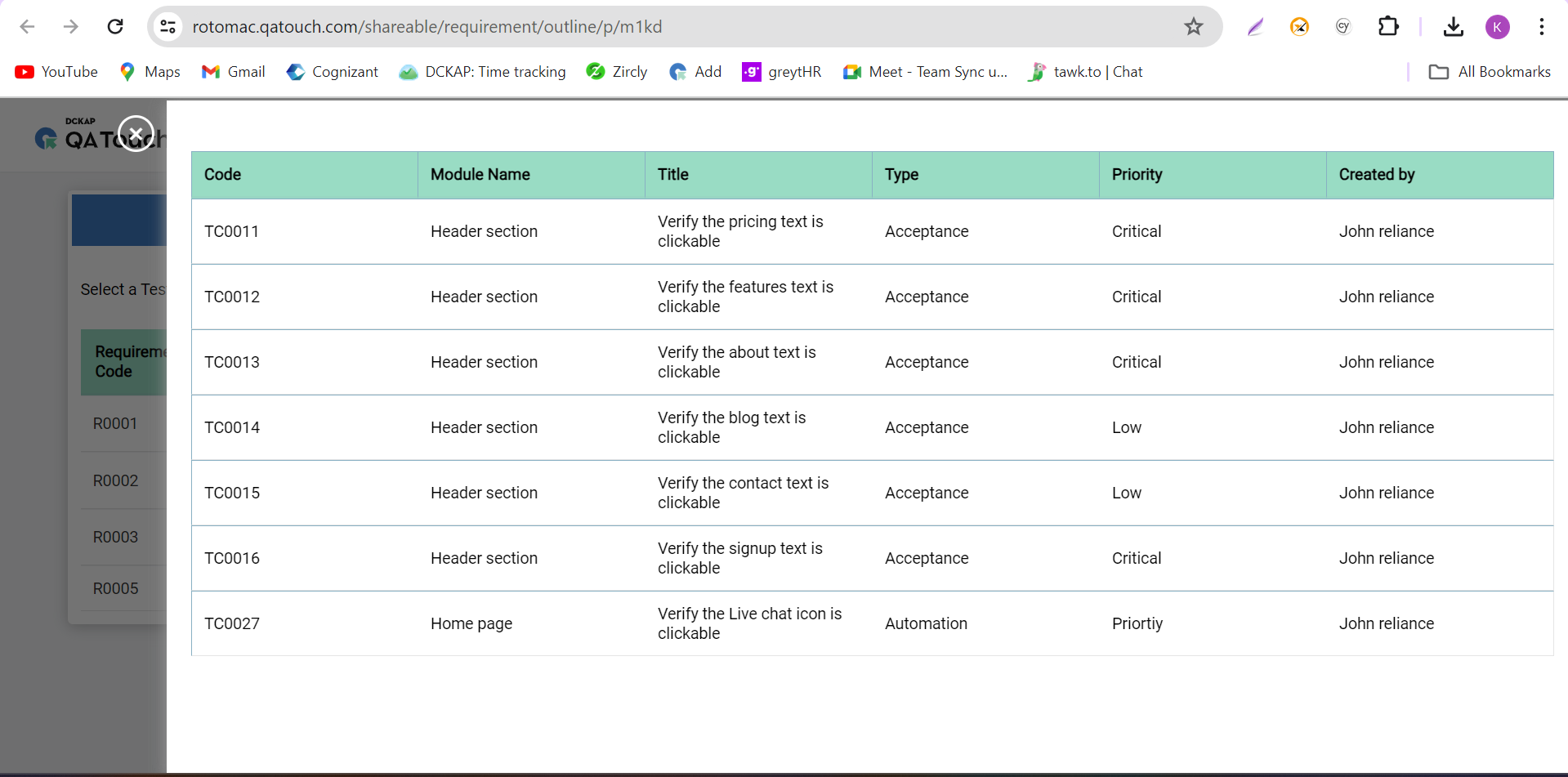Shareable Requirement Report :
- Add Requirements
- How to Assign a User to a Requirement ?
- Requirements Mapping in Bulk
- Module Import
- Import Bulk Update
- Import Users
- On the Requirement page, click on the Report Requirement icon.
- Click on “Share Report”, and a new tab will appear, other than the current tab and the shareable report link will be automatically copied to the clipboard.
Note: Advantages of the shareable report links in QATouch, are used for analyzing/displaying all types of reports without logging into QATouch, and Shareable report links can be shared publicly for ease.
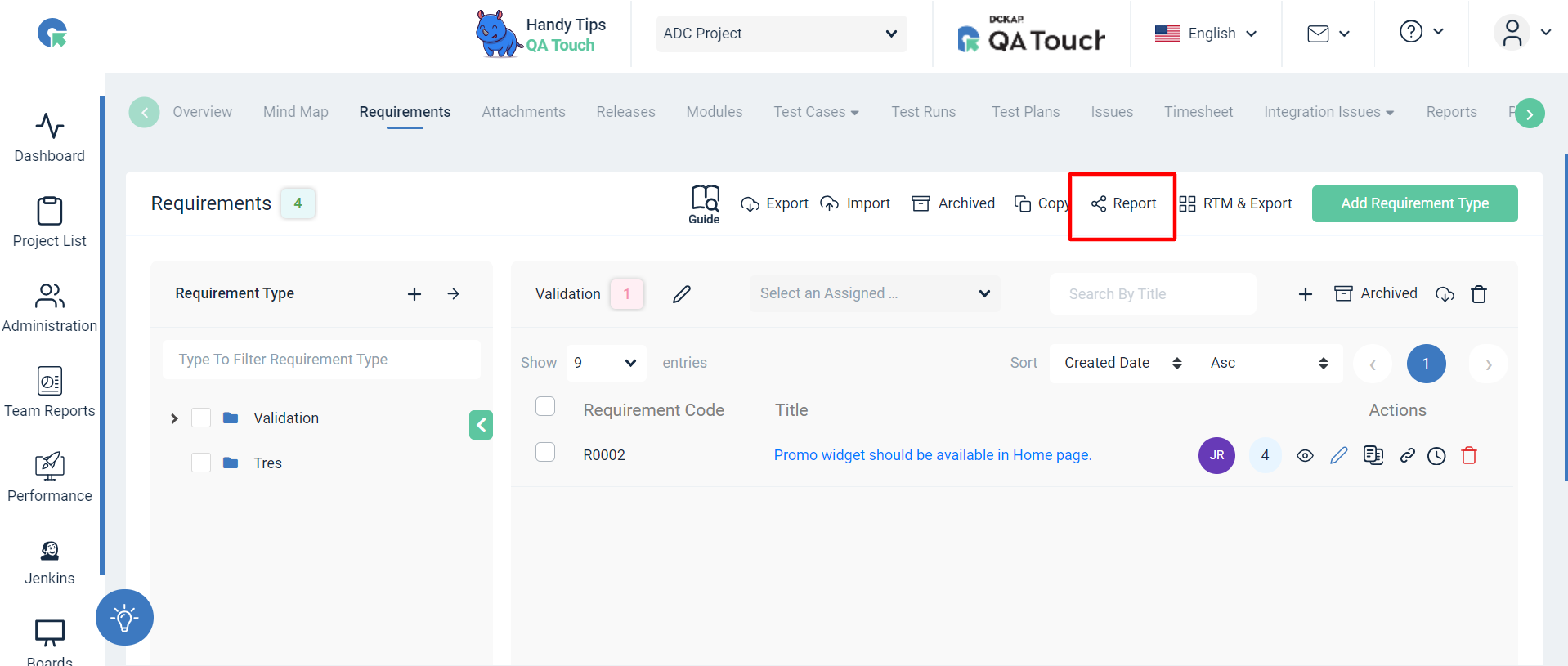
On the shareable report, you can see each requirement and the Test cases mapped with it. When you click on the view icon, all the Test cases linked with the particular requirement will be displayed.
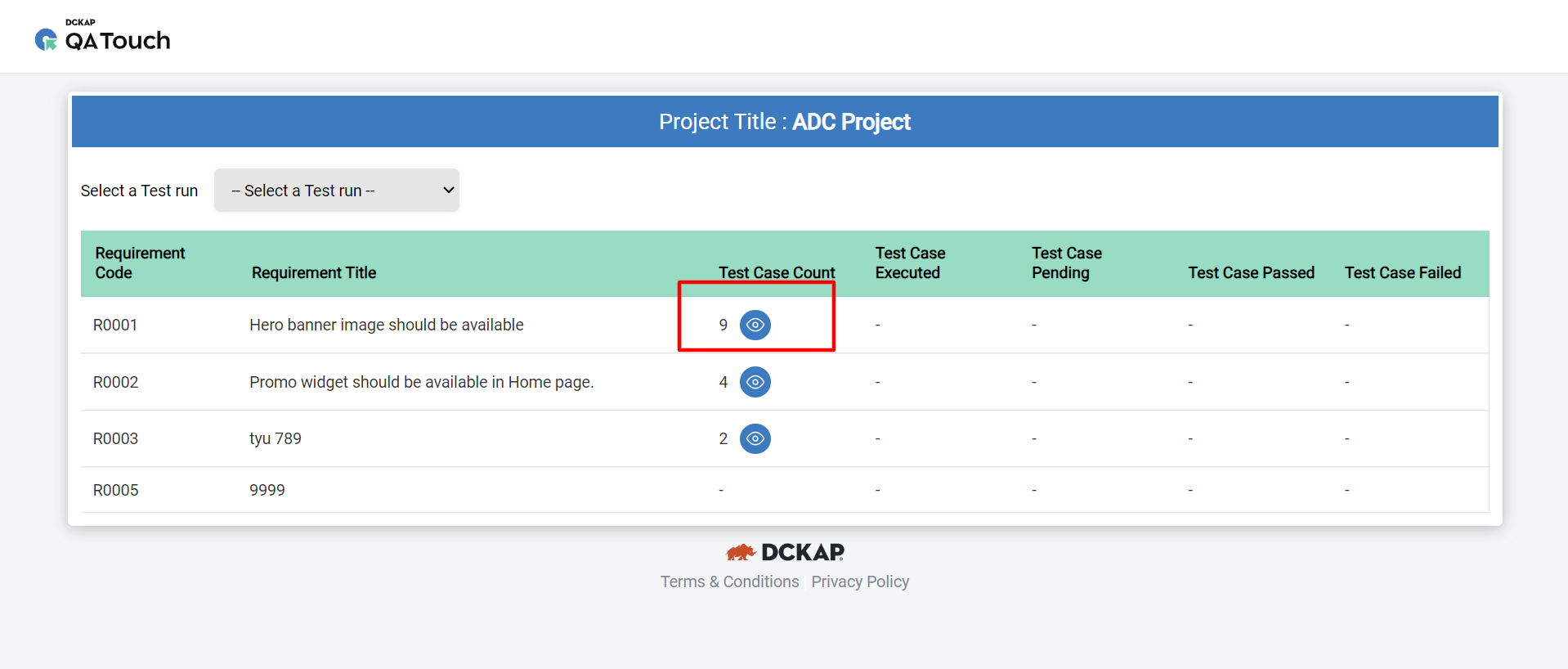
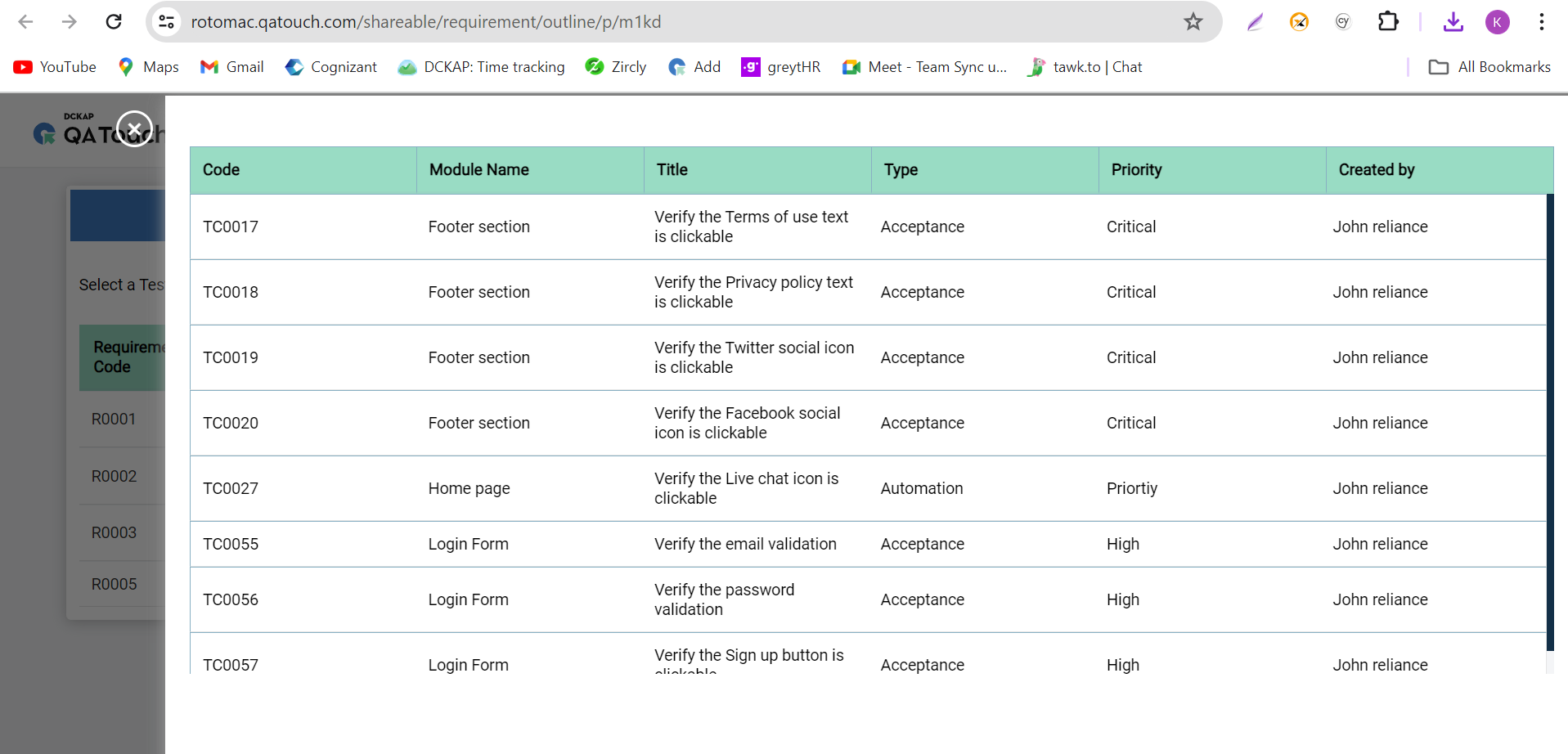
By selecting the Test run name on the left side of the screen, all the mapped test case results will be displayed along with the Requirement.
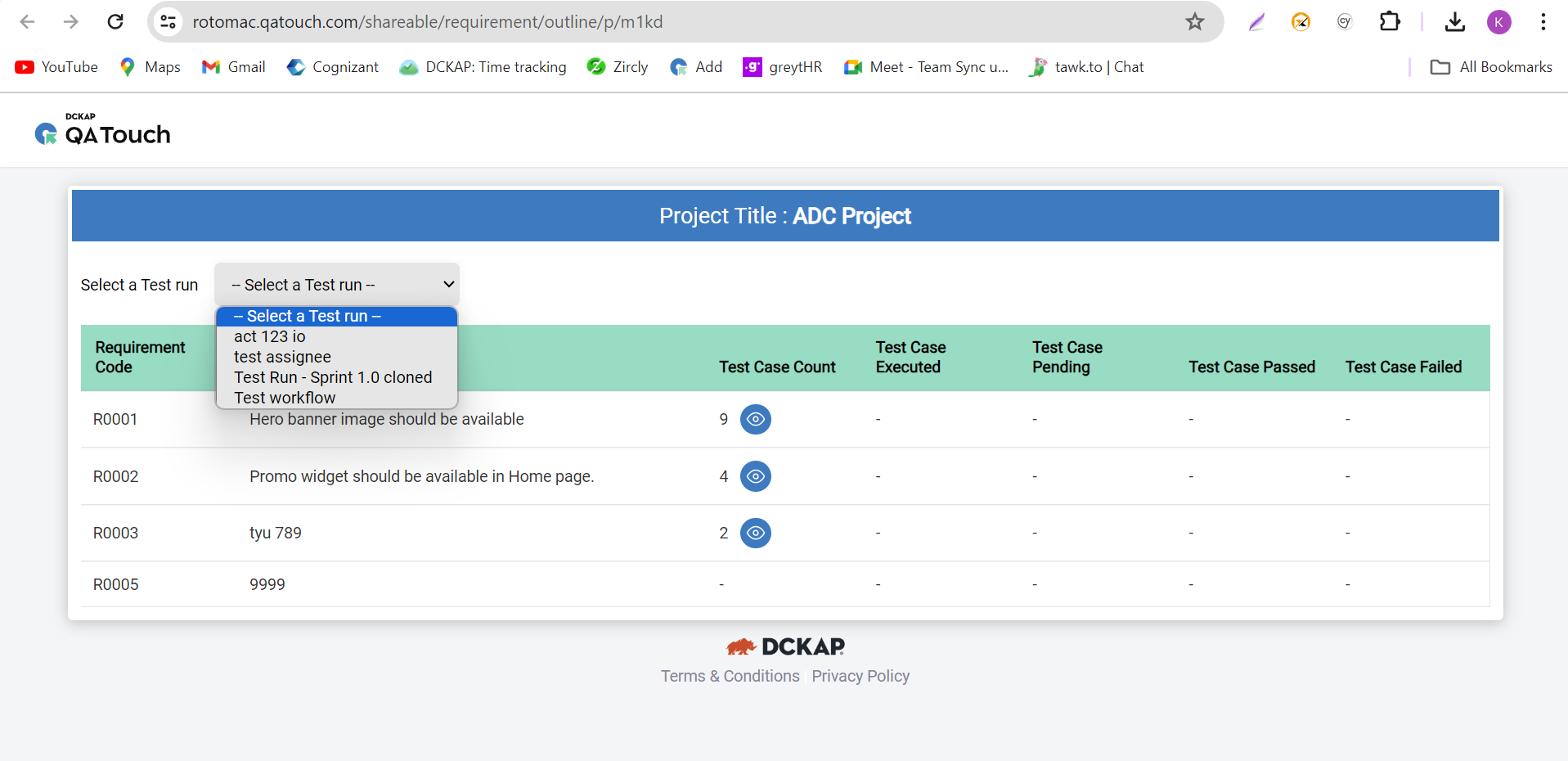
After selecting the Test run passed, failed, and pending Test cases will be displayed in counts. By clicking on the view icon under each test result test cases will be displayed.