RTRS - Recent Test Runs Status
Recent Test Runs Status
Recent Test Runs Status report Summarizes Test Cases of selected Test run (s) and their Recent test run status.The report shows an overview of the test results across all of the runs you include in the report, as well as a summary of the progress of each run and a detailed status of each test being executed within that run.
How to Generate Recent Test Runs Status Report ?
- Goto Reports page, Click on Project->Reports.
- Click on ”+ Add report” Button.
- Select the Report Type as Recent Test Runs Status
- Enter the Report Title and Choose the details.
- In the Test Run Status Type you can choose the type of Test run you want .
- Click on Save.
- Recent Test Runs Status report generated successfully.
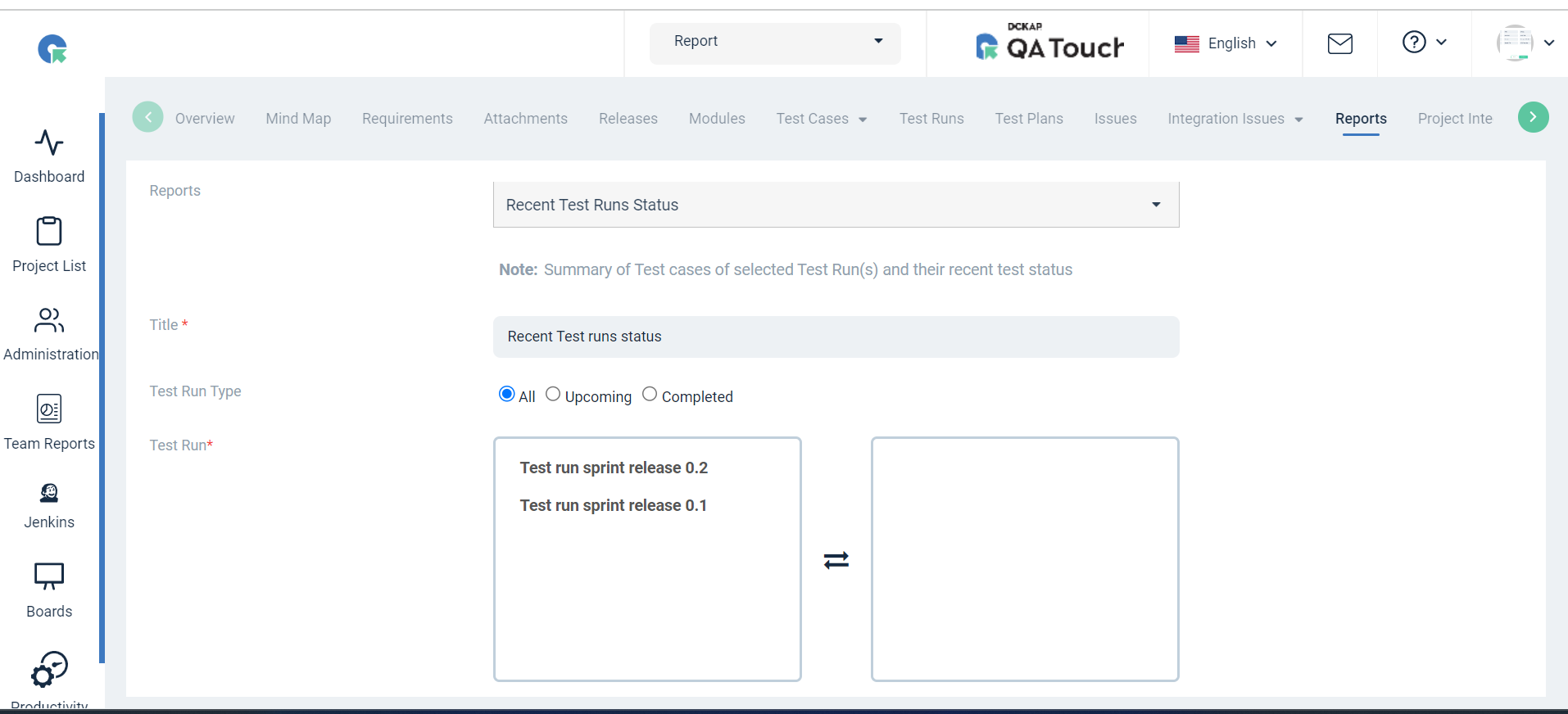
Action
Export Report
To Export (CSV, PDF) format of the report
- Click on the “⋮” in the Action column of a report.
- Choose to click on “Export CSV” or “Export Pdf” Format.
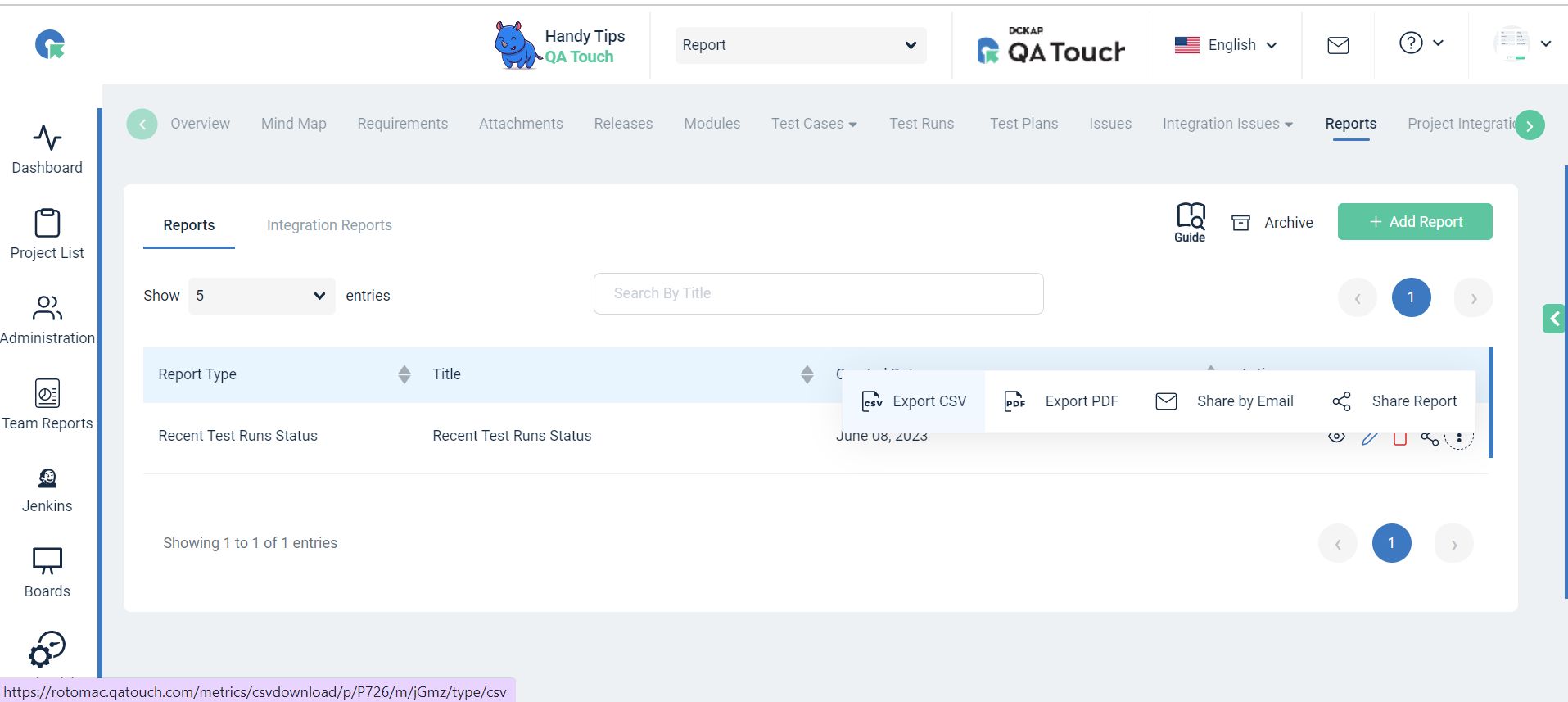
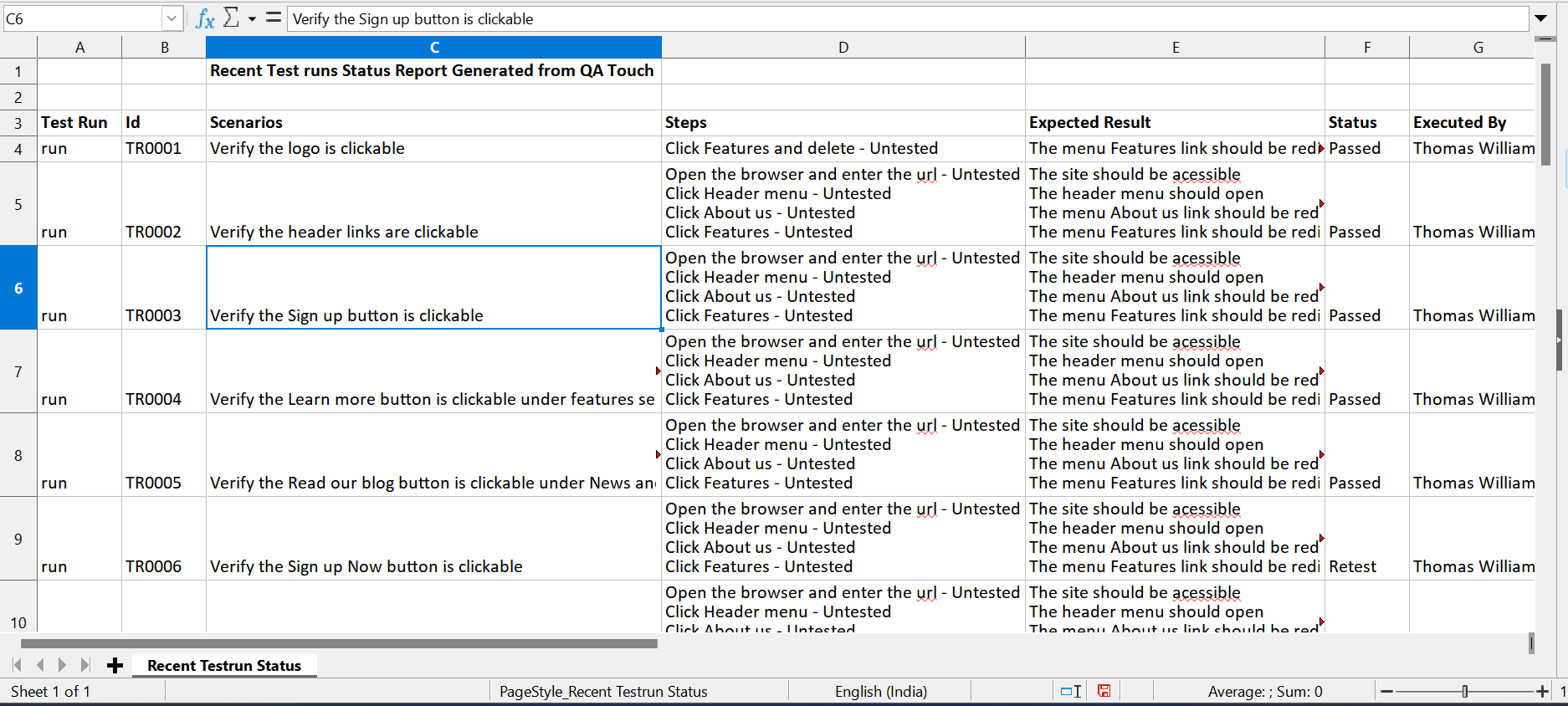
View Report
- In the Report list page,click on view icon
- Here you can see the Overall Test results of each Test run in graphical representation.
- By Hovering on the bar graph, the percentage of each status showing and below the bar graph the overall percentage of Test run are showing.
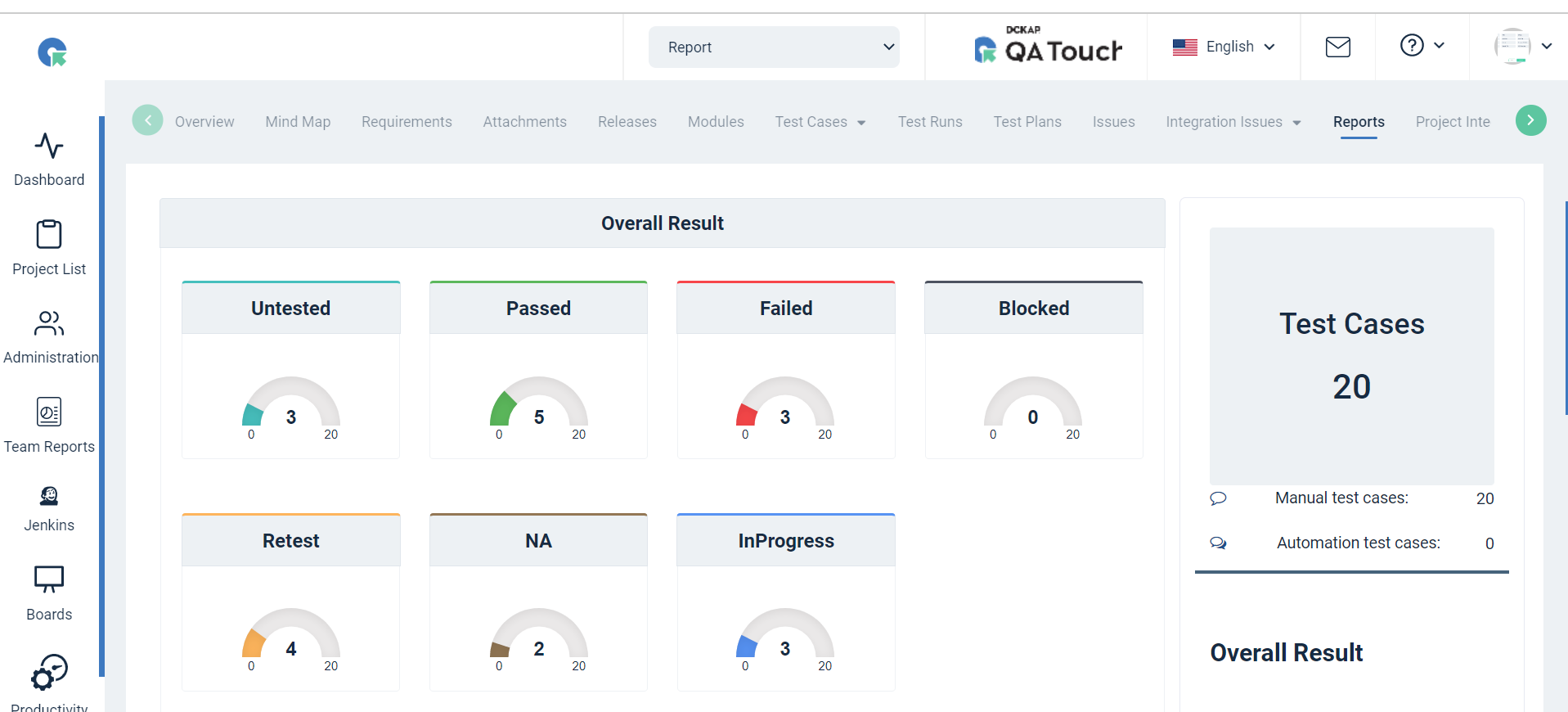
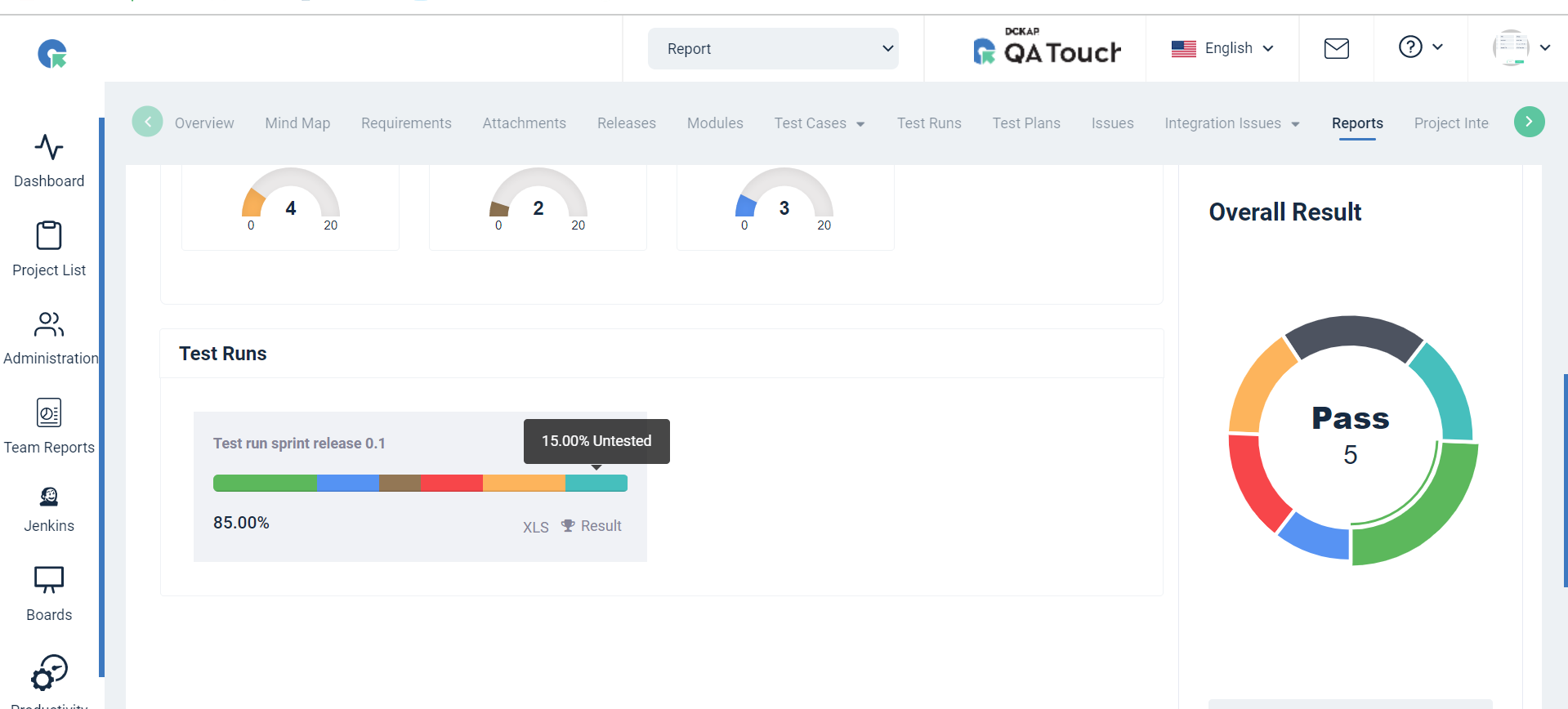
Sharable Report Links
Click on “Share Report”, a new tab will appear, other than the current tab and the shareable report link will be automatically copied to the clipboard.
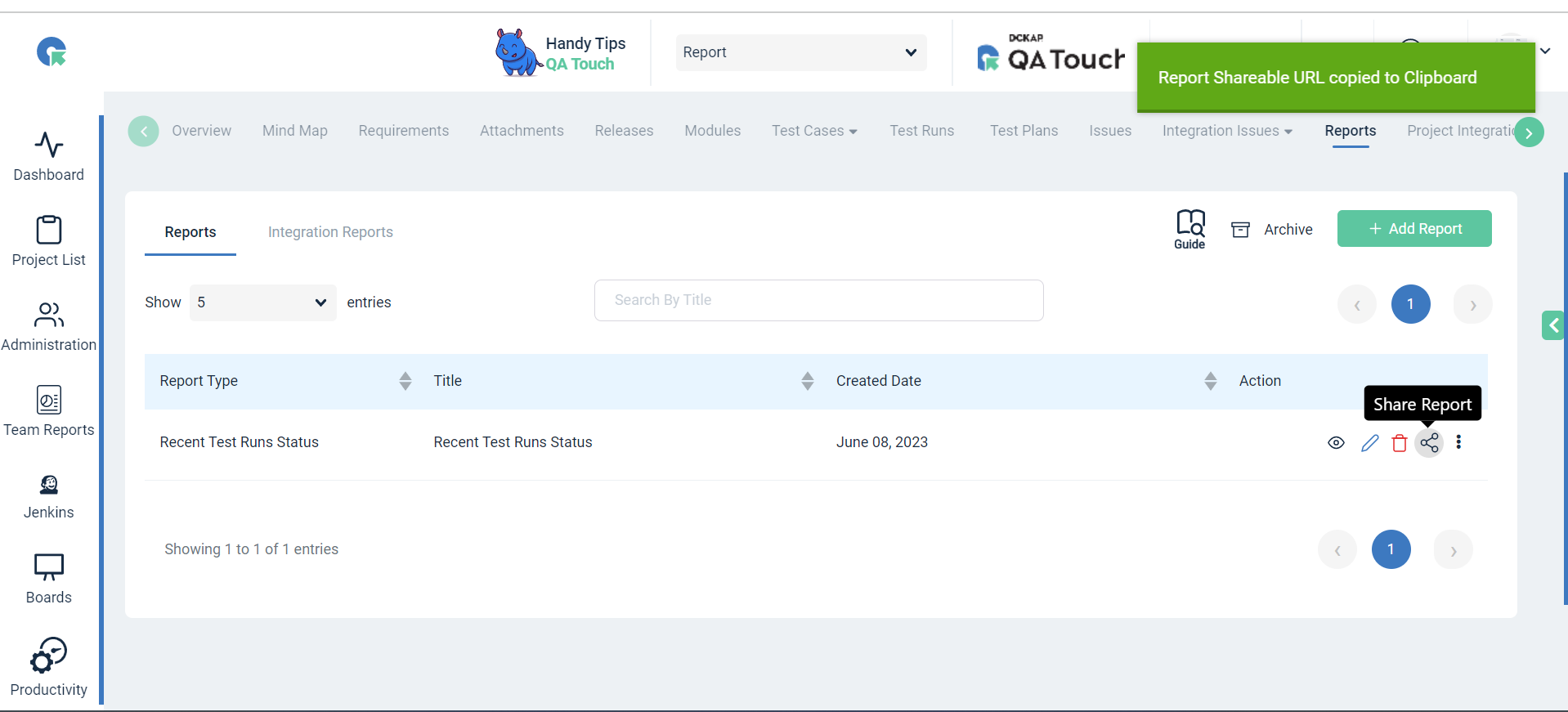
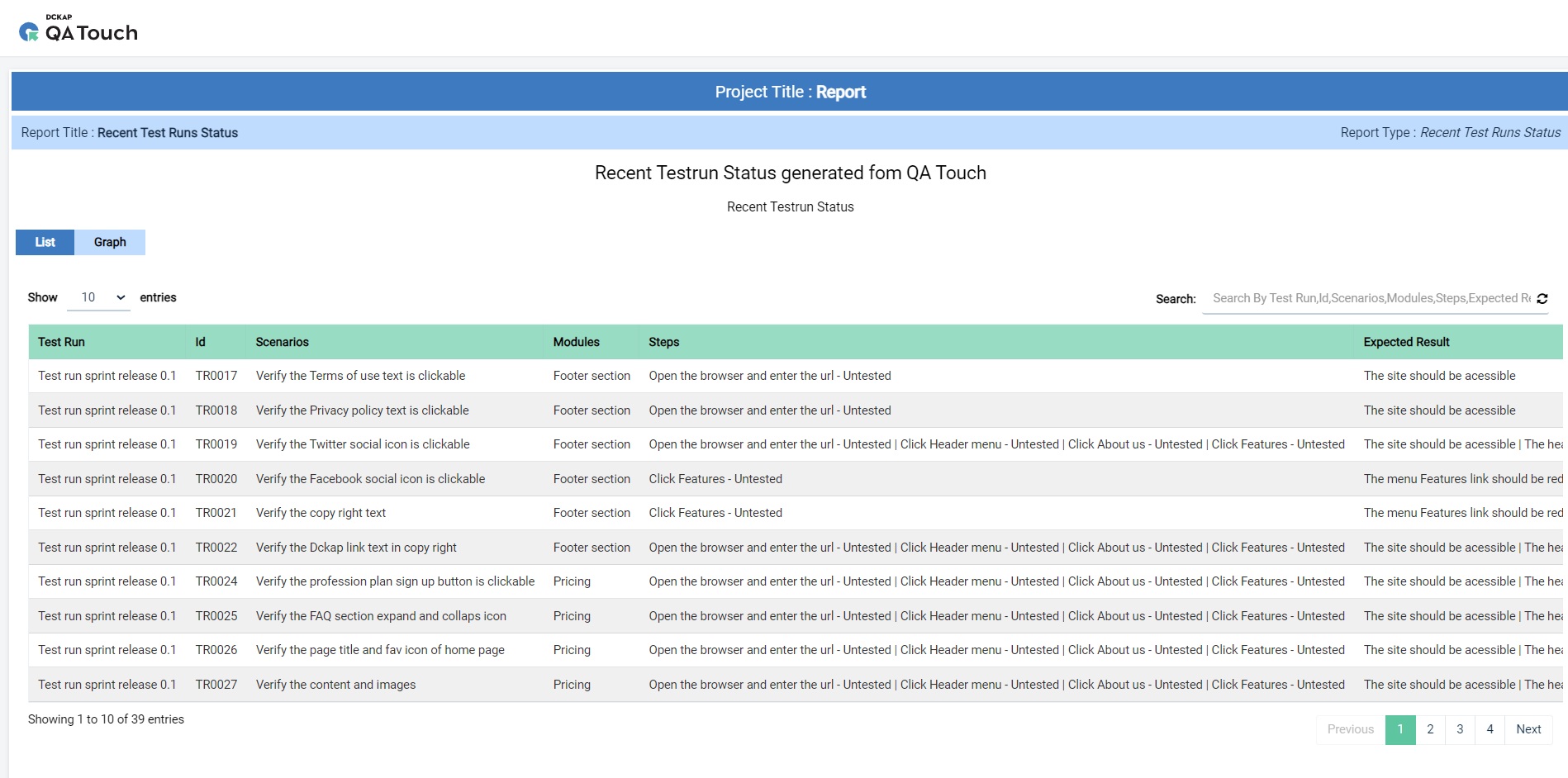
Note: Advantages of the shareable report links in QATouch, are used for analyzing/displaying all types of reports without login into QATouch, and Shareable report links can be shared publicly for ease.