AS - Activity Summary Report
Activity Summary Report
In Activity summary, you are able to see the activities performed over a given period of time. The purpose of creating this activity report is to obtain a detailed view of the activities performed in a project.
Sharing this report with the company/client creates transparency about the activities you did in a particular project.
How to Generate Activity Report ?
- Goto Reports page, Click on Project->Reports.
- Click on ”+ Add report” Button.
- Select the Report Type as Activity summary.
- In the Type field ,you can choose the module (Release,Test case,Test run,Issues) in the report you see the activity particular module.
- Enter the Report Title and Choose the details.
- Click on Save.
- Activity summary report generated successfully.
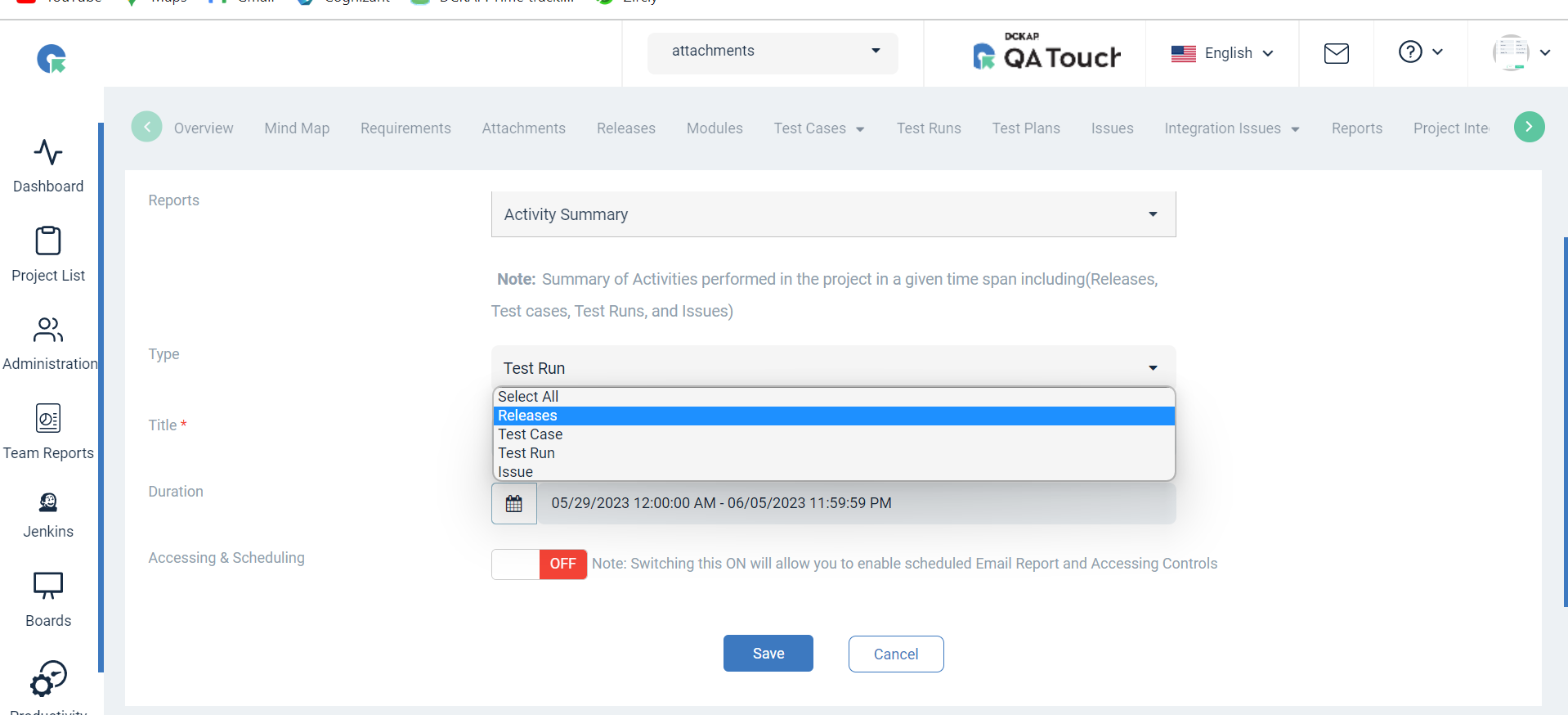
Action
Export Report
To Export (CSV, PDF) format of the report
- Click on the “⋮” in the Action column of a report.
- Choose to click on “Export CSV” or “Export PDF” Format.
- In the generated report, Requirements mapped with the selected Release are shown.
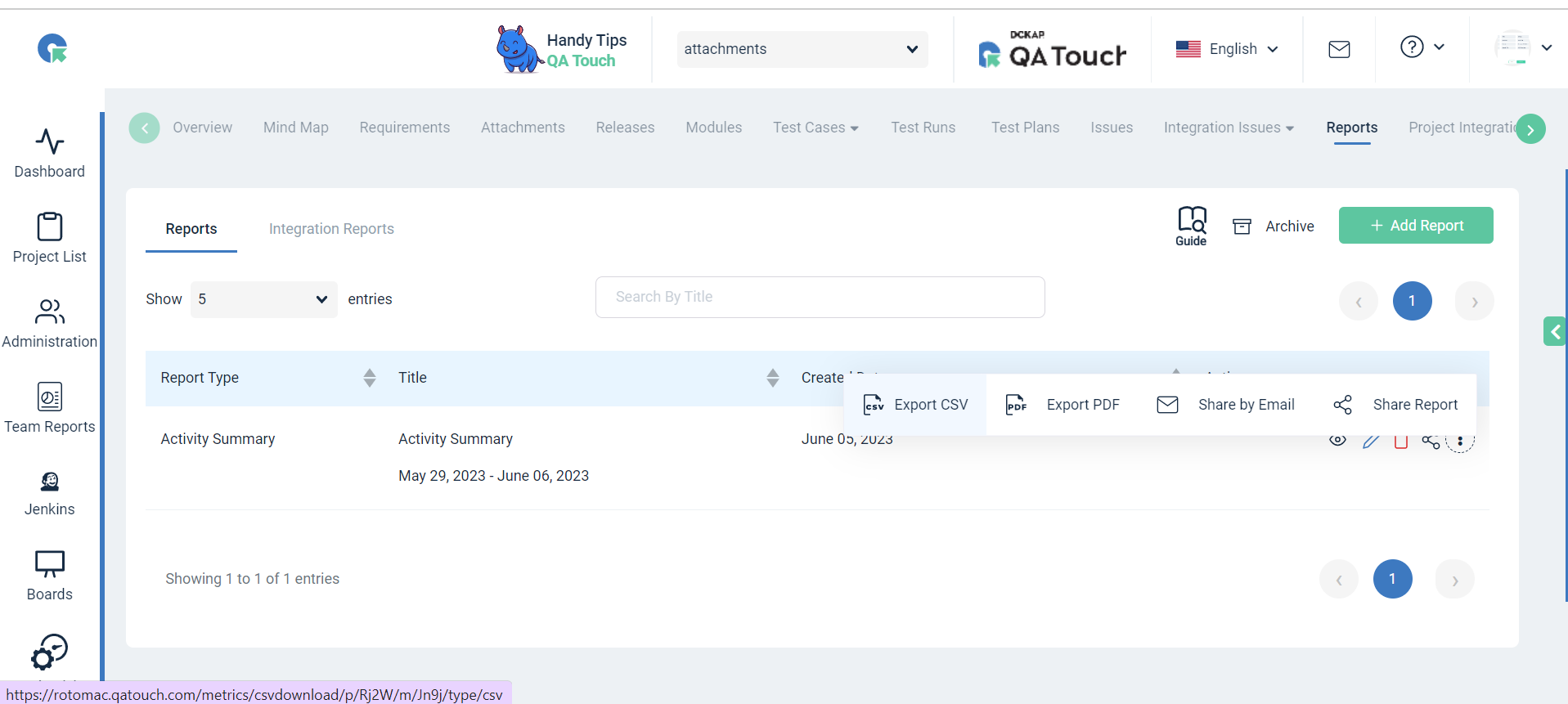
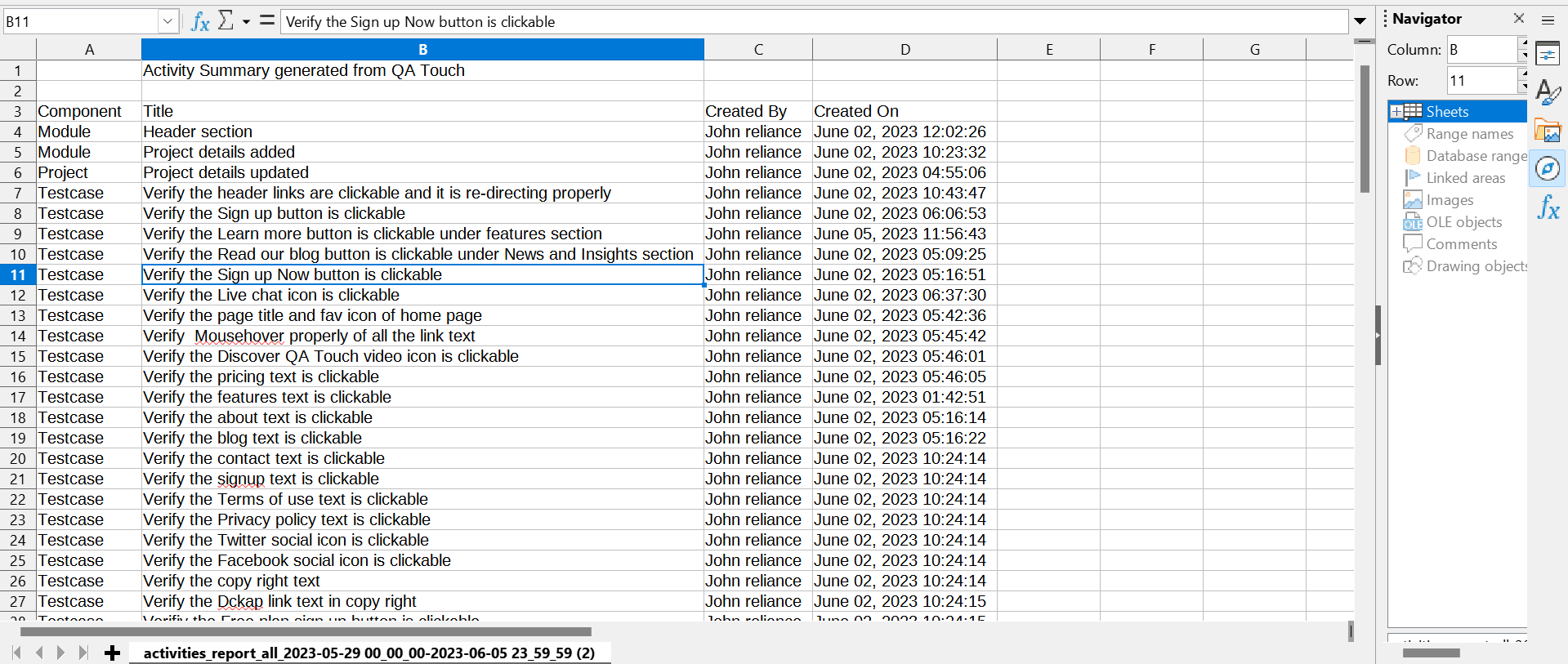
View Report
- In the Report list page,click on view icon
- The graph summarizes the total activities performed in that project.
- Here you can see the Activities performed in the project in a given time span.
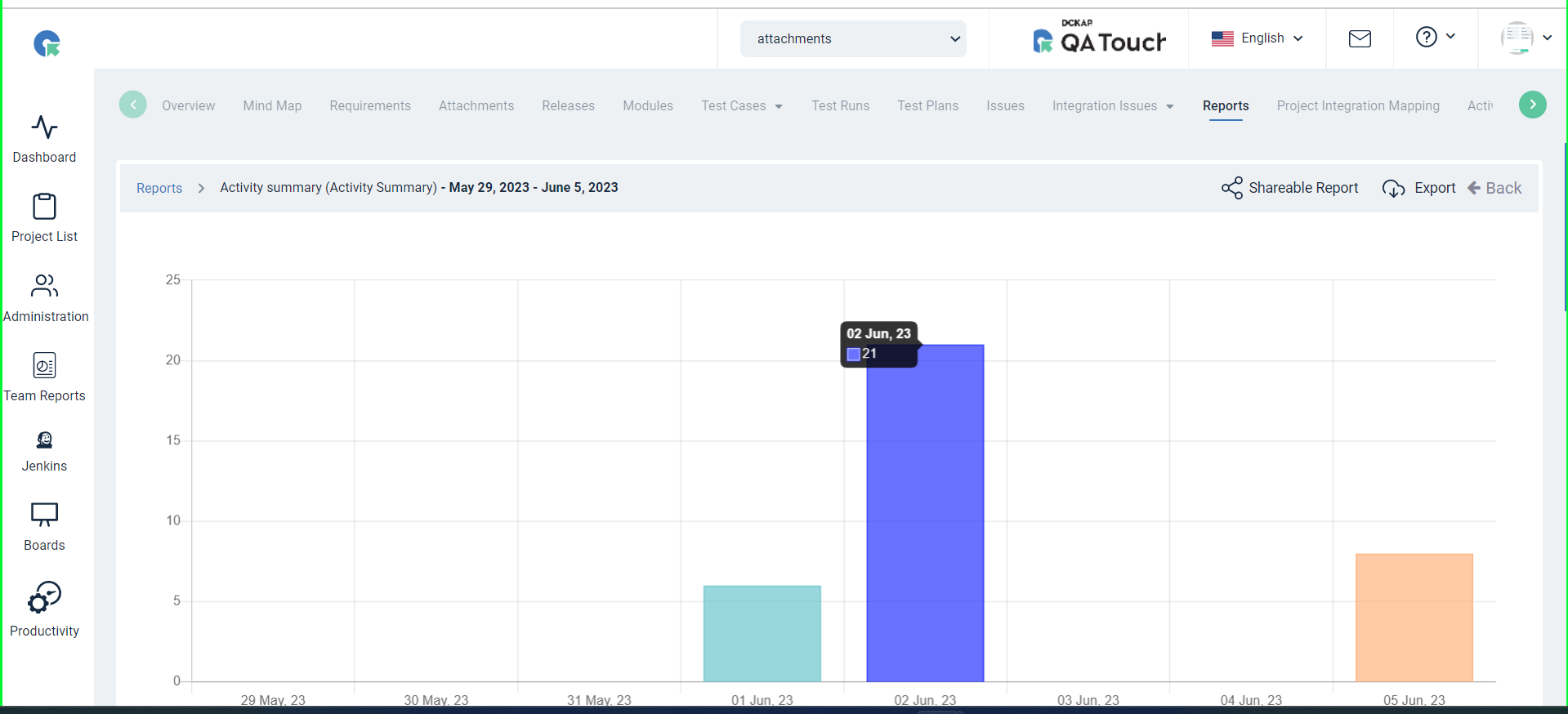
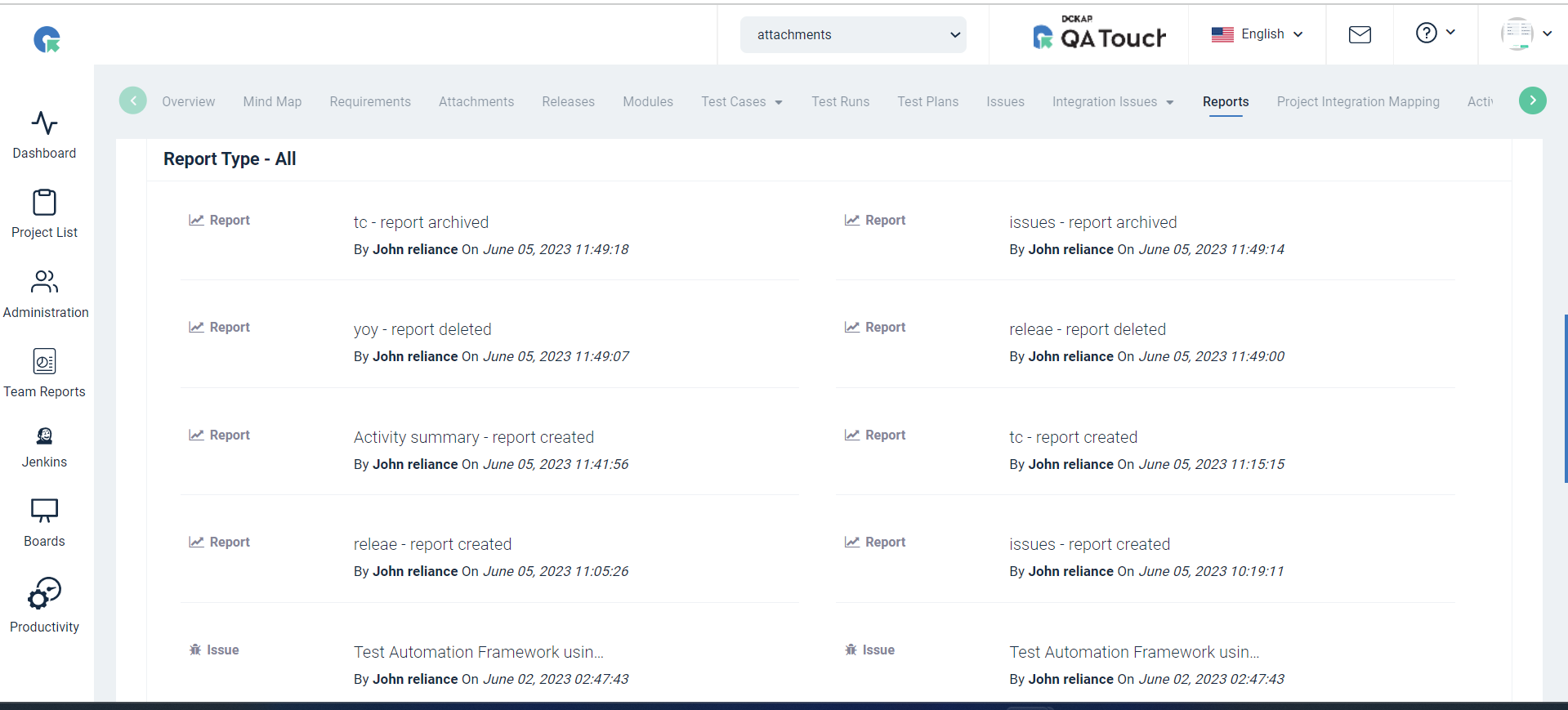
Under the bar graph you will see the List of all activities with module name ,Title and created by
Sharable Report Links
Click on “Share Report”, a new tab will appear, other than the current tab and the shareable report link will be automatically copied to the clipboard.
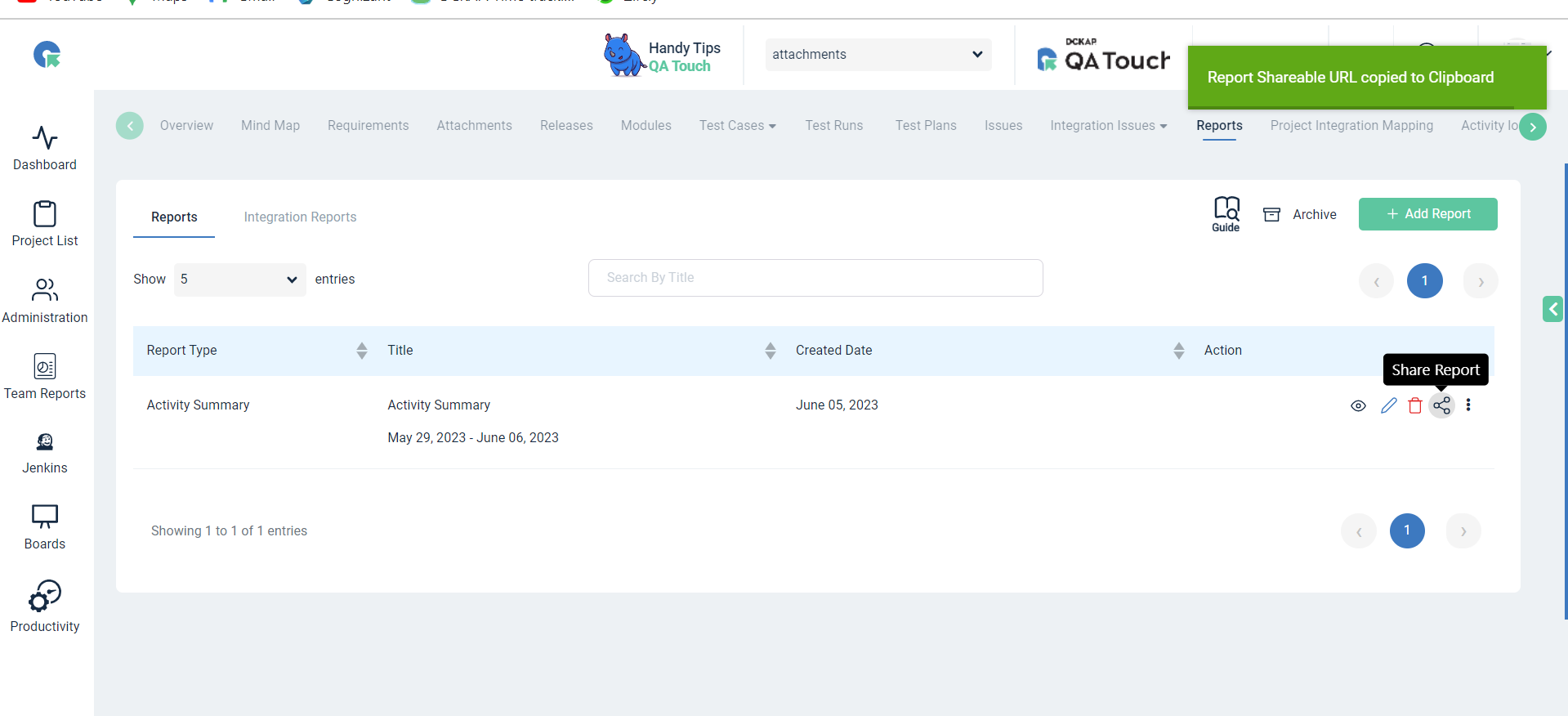
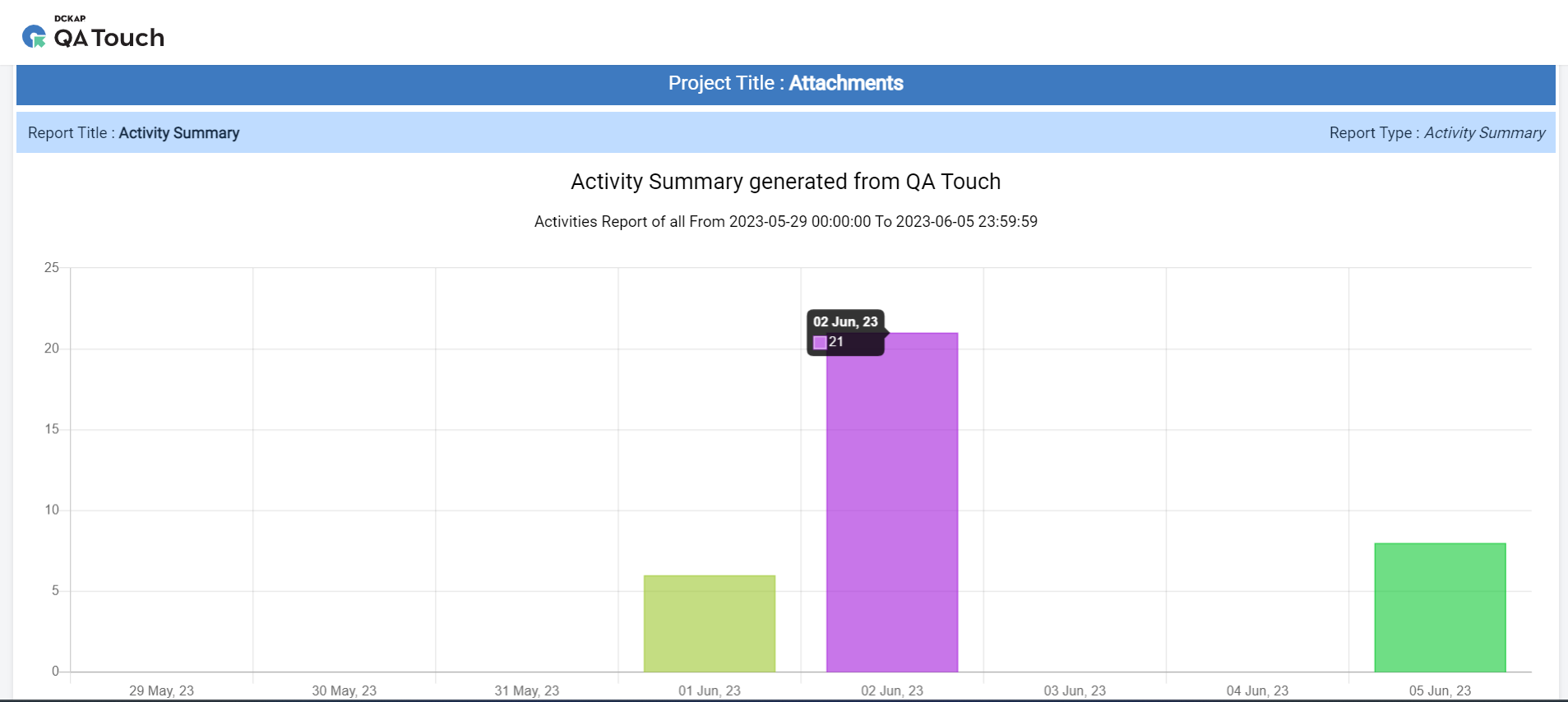
Note: Advantages of the shareable report links in QATouch, are used for analyzing/displaying all types of reports without login into QATouch, and Shareable report links can be shared publicly for ease.