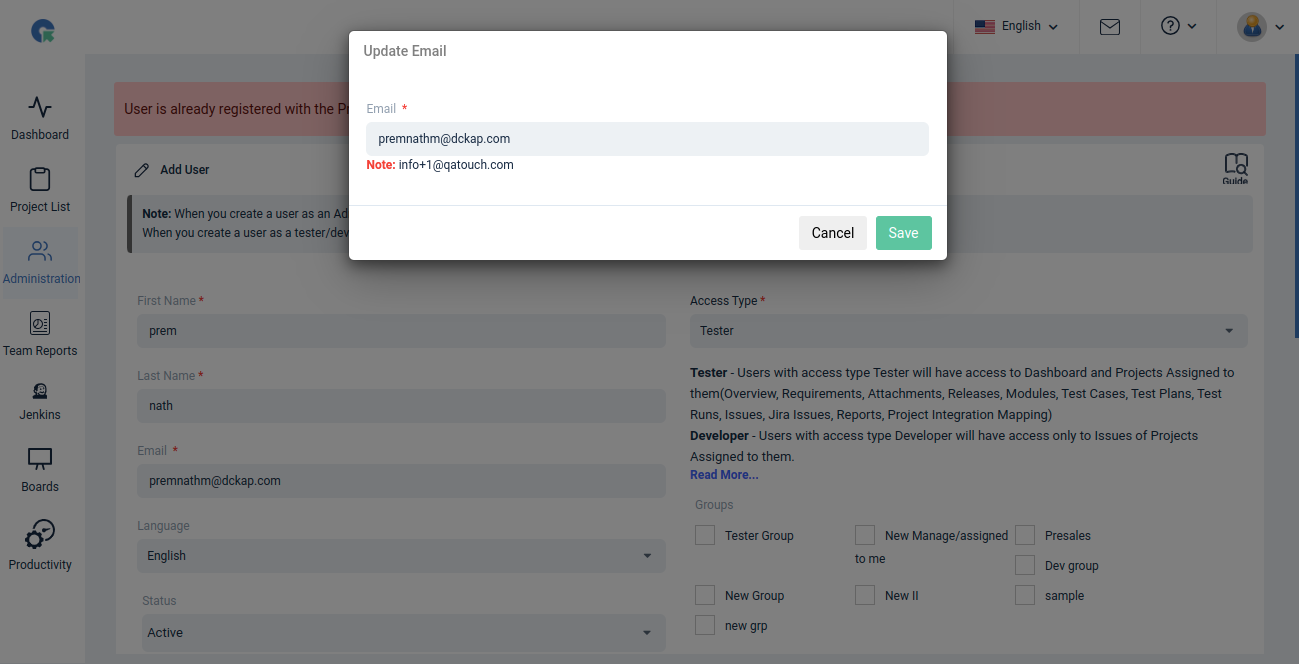How to remove or rename a user already registered with some other domain?
- QA Touch Registration
- How to upgrade my free account to paid
- To Add Users in QA Touch
- How to change my password?
- How to change my time zone?
- How to change my language?
- How to change my Pagination
- How to change my Theme setting?
- How to Set a Temporary Password?
- How to Write G2 Review?
How to remove or rename a user already registered with some other domain?
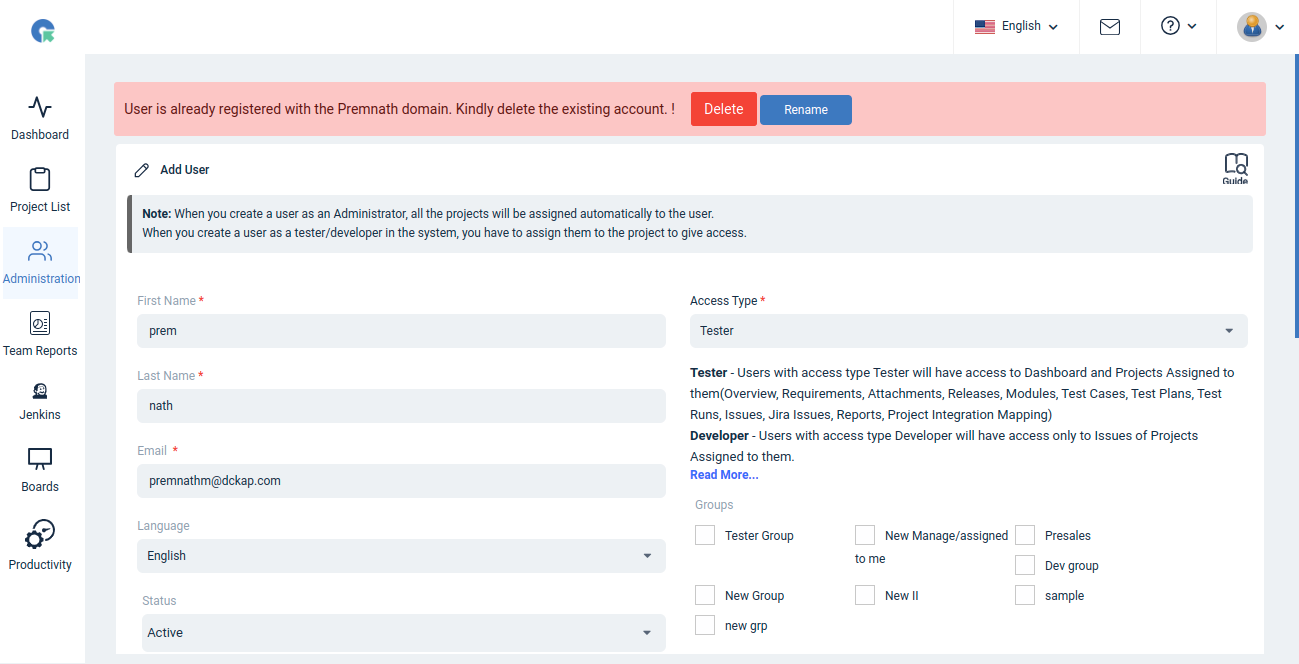
Delete User from some other Domain:-
- If the Entered Email Id already exists on some other domain. We can Remove/Delete the Userby clicking the Delete button.
- In the alert box, click OK. This Delete action will remove the user from some other device. Now you can create the existing Email to your domain.
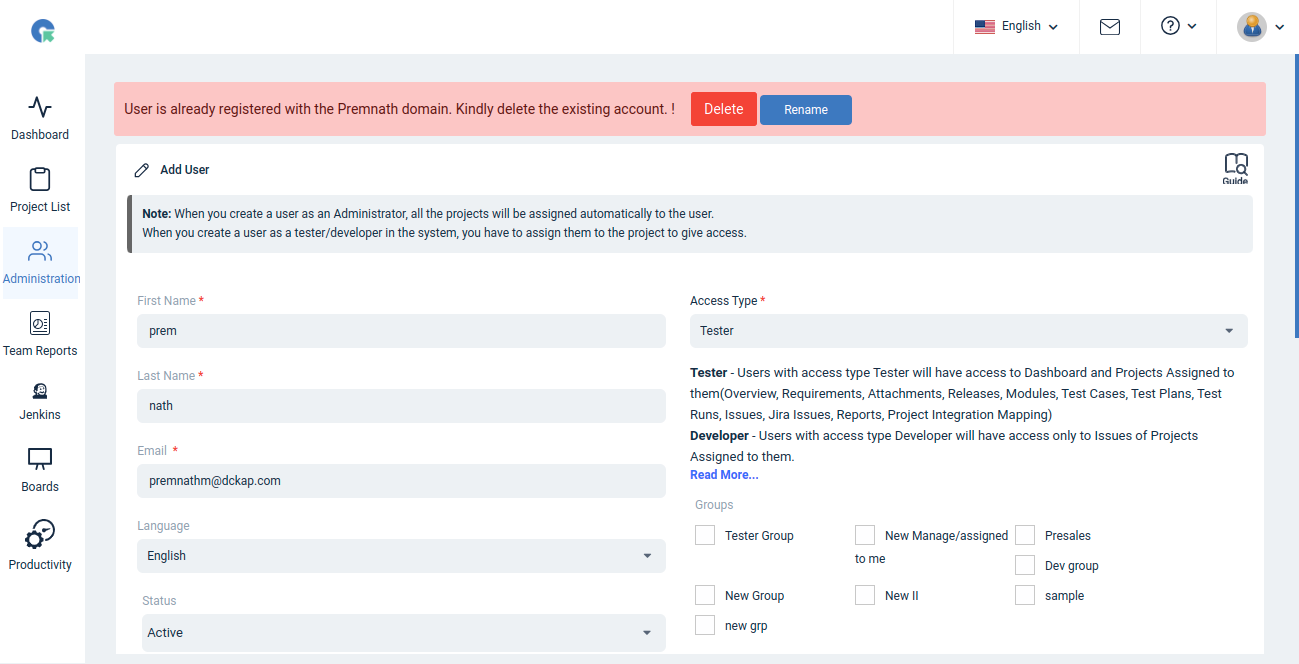
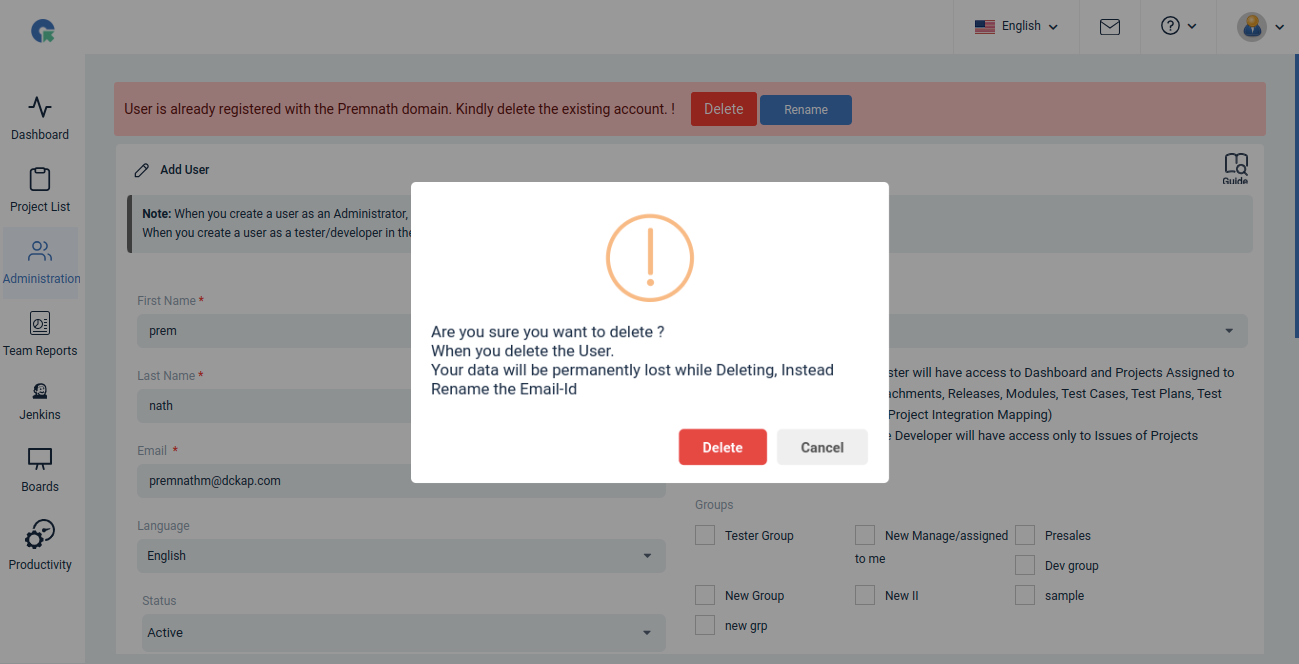
Rename - Update User from some other Domain:-
- If the Entered Email Id already exists on some other domain. We can Update the User by Rename button then the Update Email popup will be open.
- In the Email section, change the existing email to some other email. (Example - info+1@qatouch.com). then click to Save button. Now you can create the existing Email to your domain.