BDD Import XML - How to Resolve When the Upload File is Empty in QA Touch
For window system users when XML format not importing, please follow the below steps to Import
If you're having trouble importing an XML file on a Windows system, please follow these steps: Initially, For Windows users, the XML file will not be uploaded.
- Click and Open this link https://jsonformatter.org/xml-formatter
- Then copy and paste XML code into the input box on the XML Formatter website
- Scroll down to the end and click download
- After downloading the file successfully, import the downloaded file into QA Touch
- The File will be imported successfully.
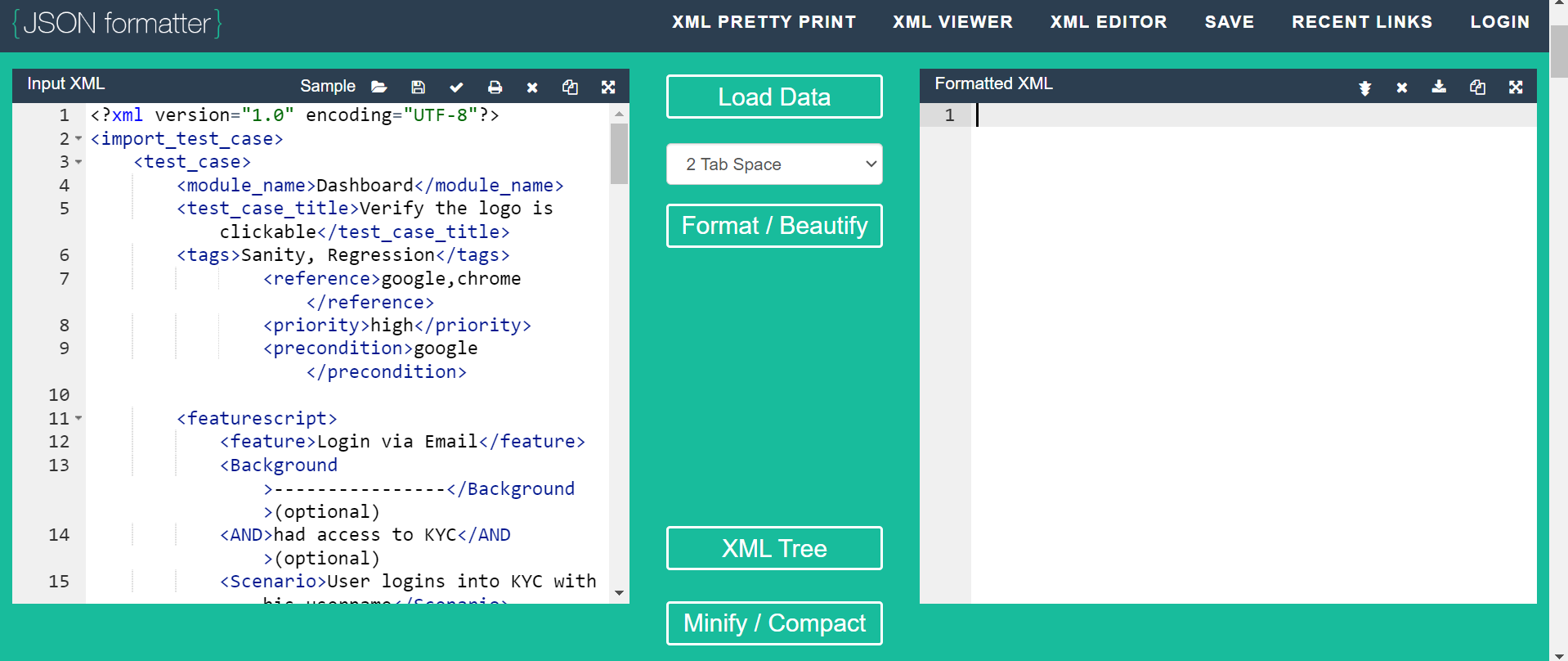
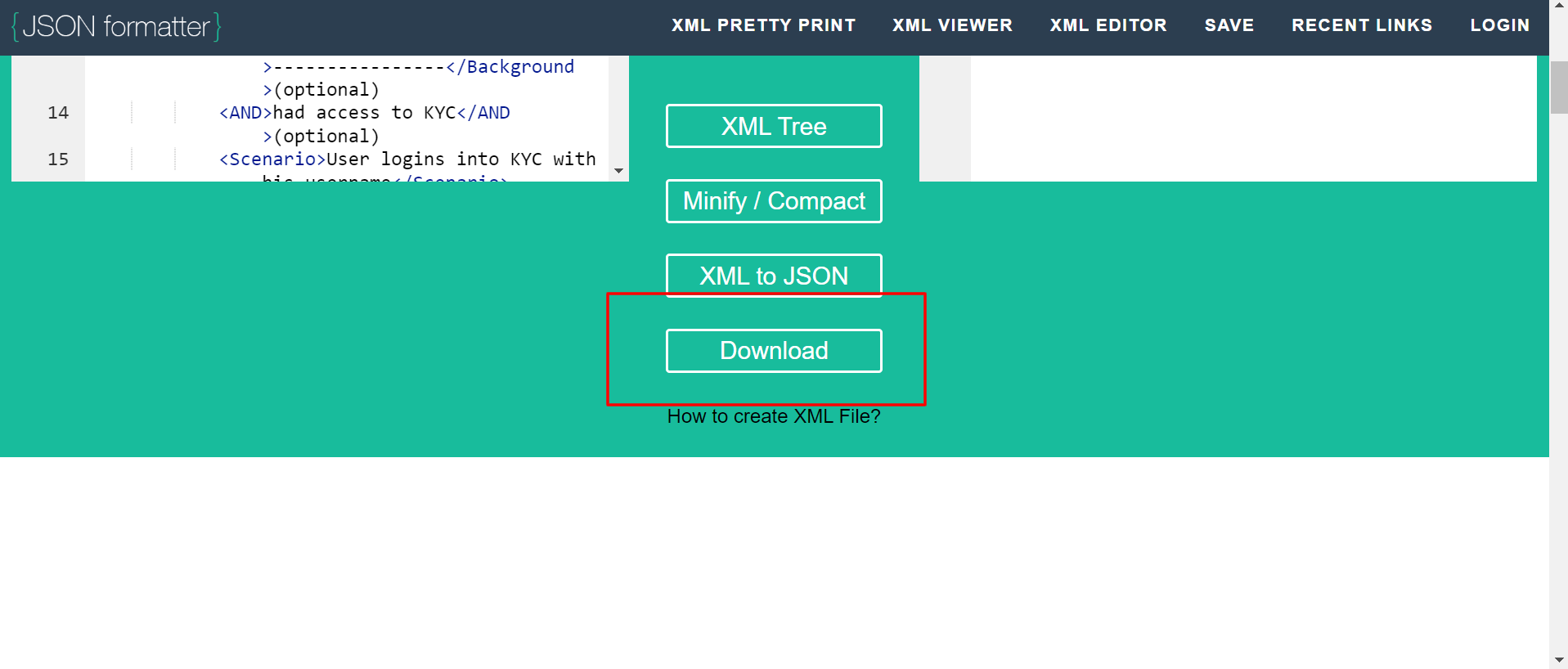
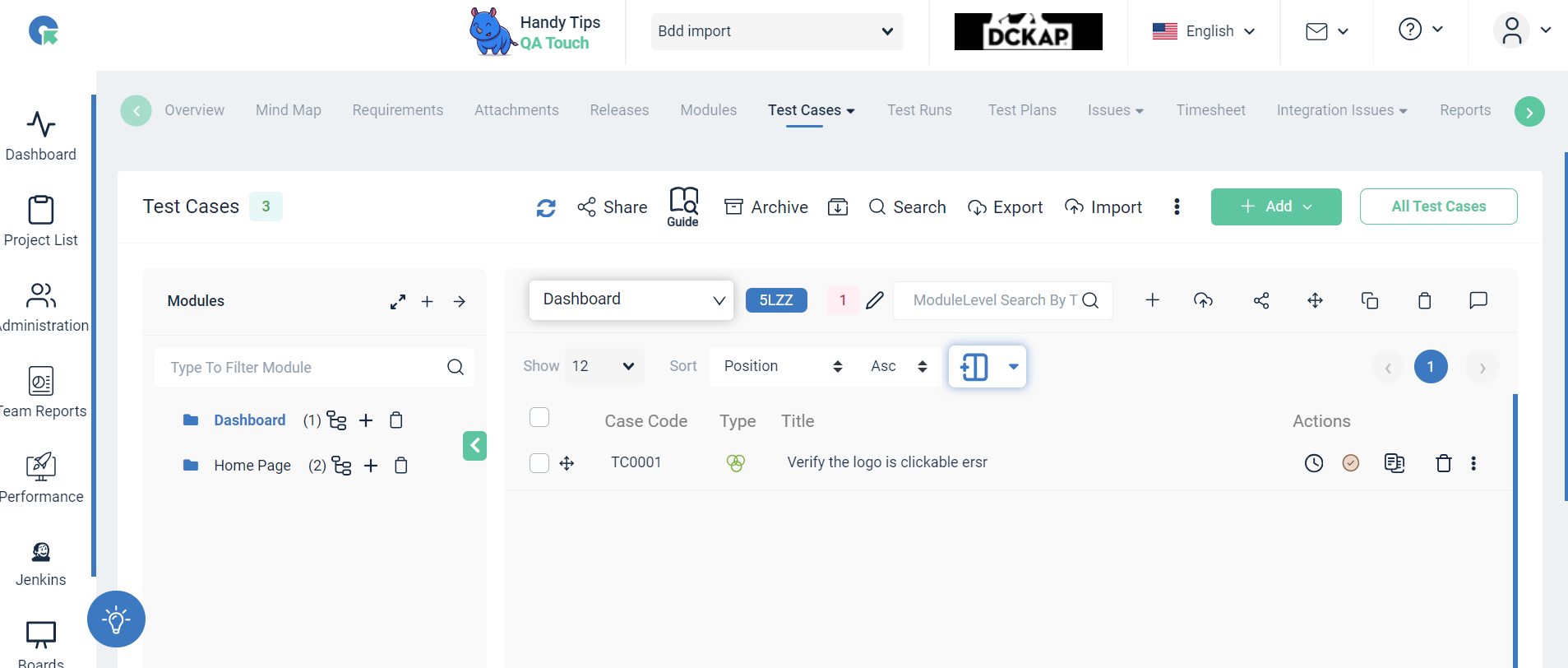
By following the above steps XML file will be imported into QA Touch successfully.