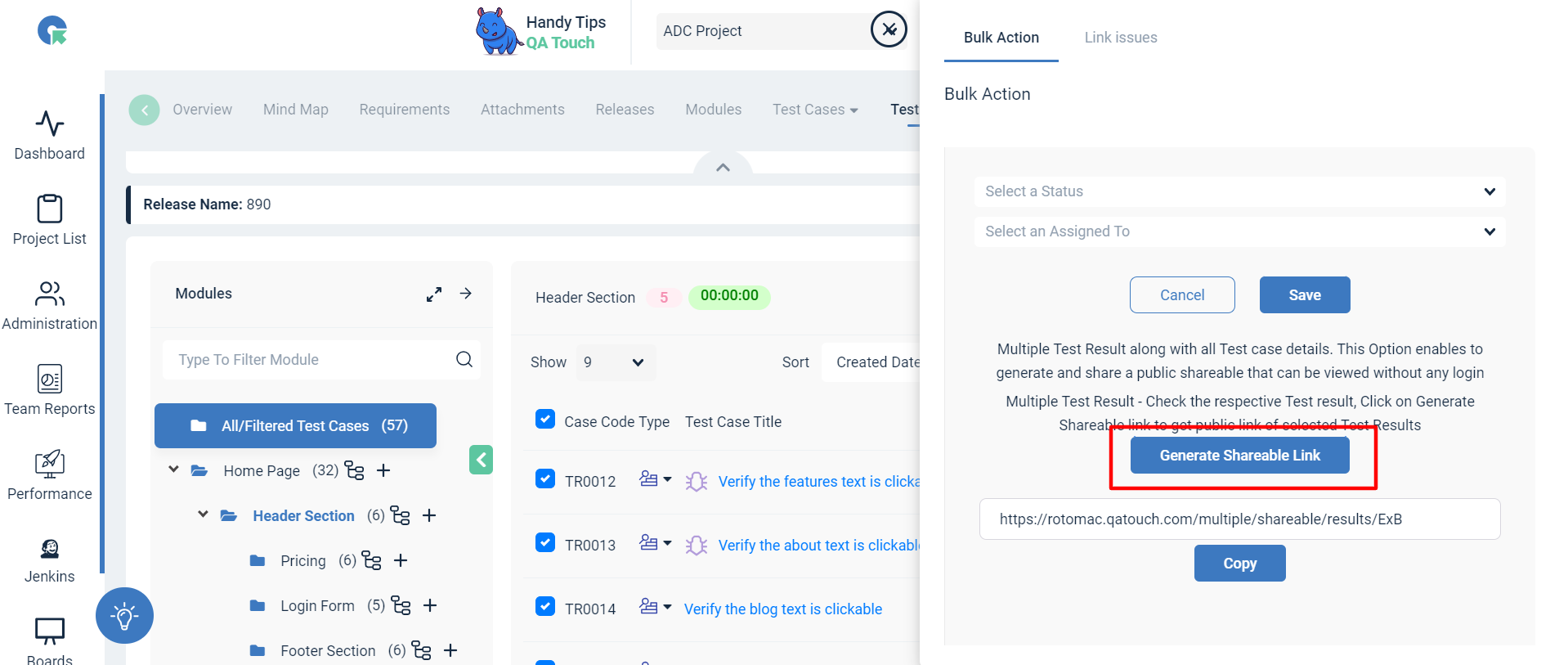Share Public Test Results
How to Share Public Test Results ?
QA Touch provides 3 options to share Test result details with the public. Note: Advantages of the shareable report links in QATouch, are used for analyzing/displaying all types of reports without logging into QATouch, and Shareable report links can be shared publicly for ease.
1. All Test results
Share option in module header to get the public link of all Test results in the test run. By clicking on the share button, redirect to the shareable test result page
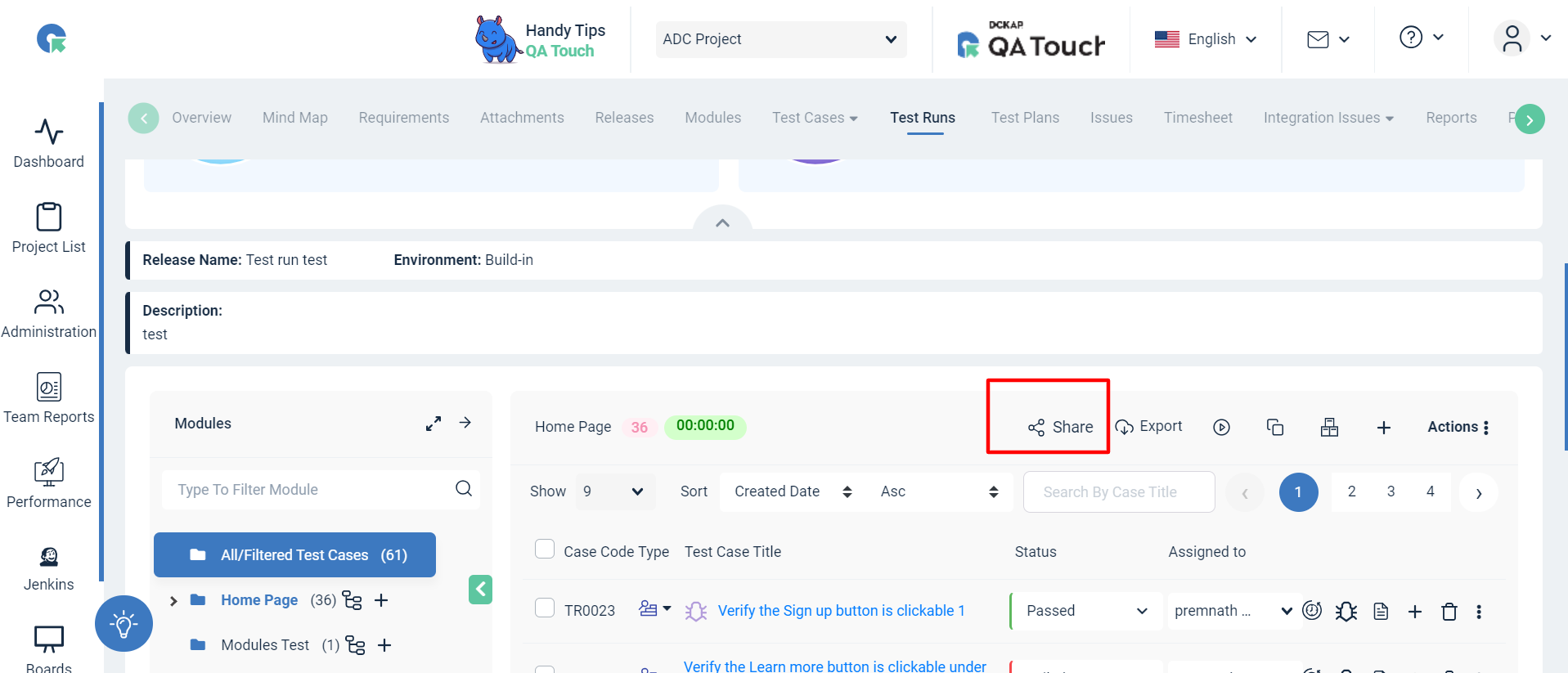
In the shareable report, you have two options: List view and Graph view. The list view, as shown in the attached screenshot, provides comprehensive details of the test run. This includes information such as test case names, status, assigned testers, execution dates, and more.
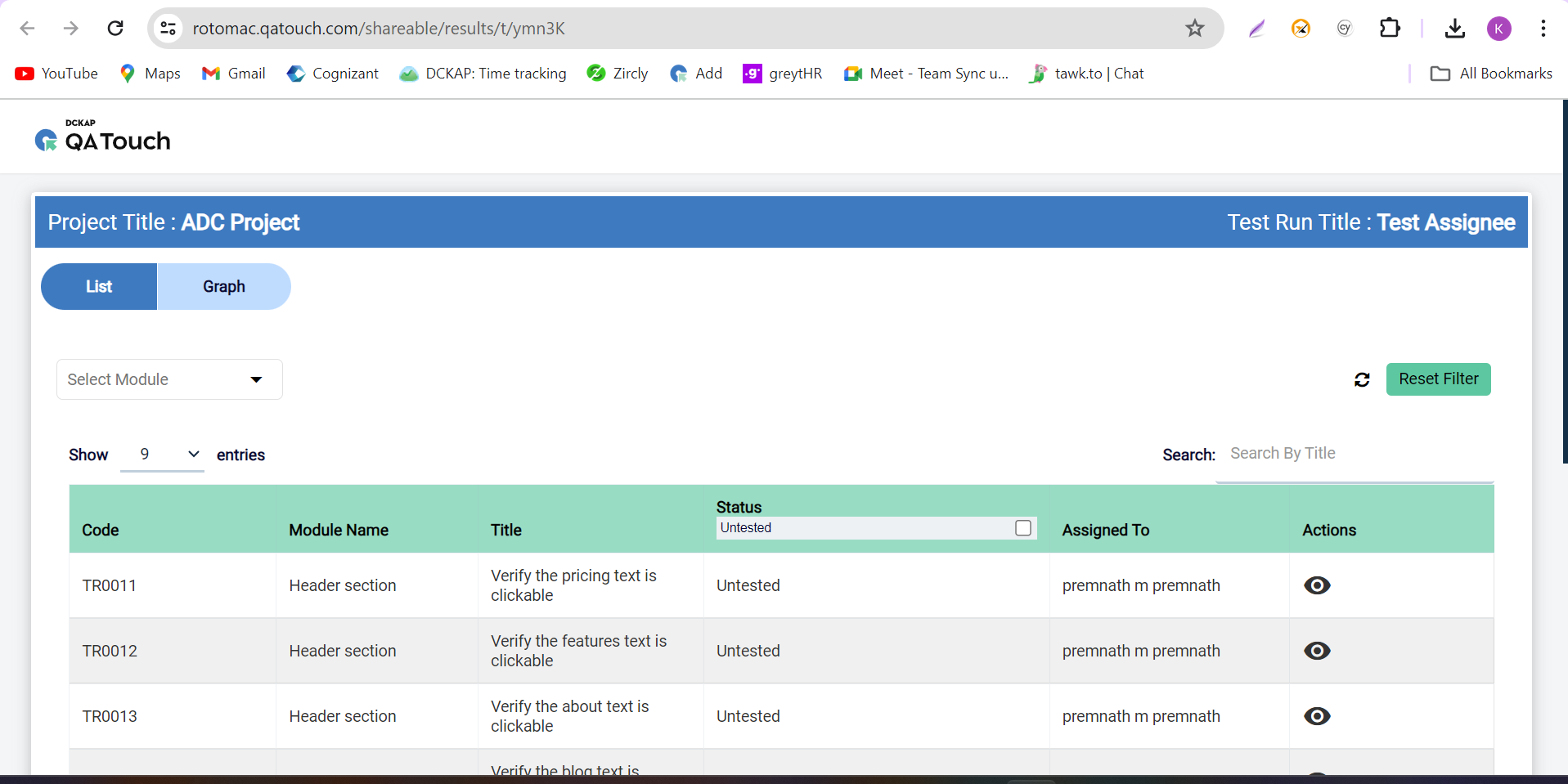
In the shareable report, you also have the option of a Graph view. This feature provides a visual representation of the test run data, offering insights into key metrics such as test case status, assigned users, and issue status created from the test run.
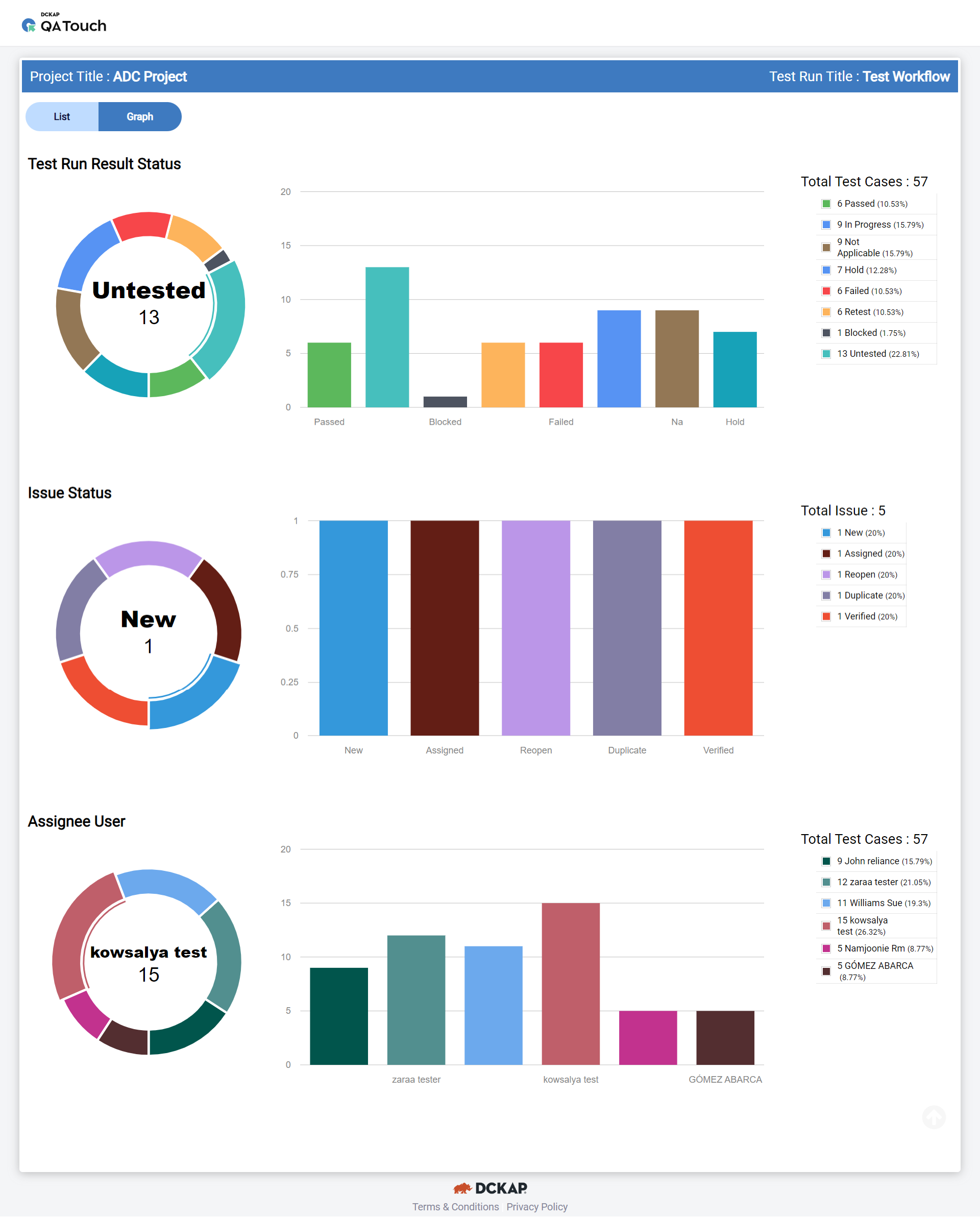
2. Single Test result
Single Test result - Action-> Shareable Test case to get public link of specific Test result
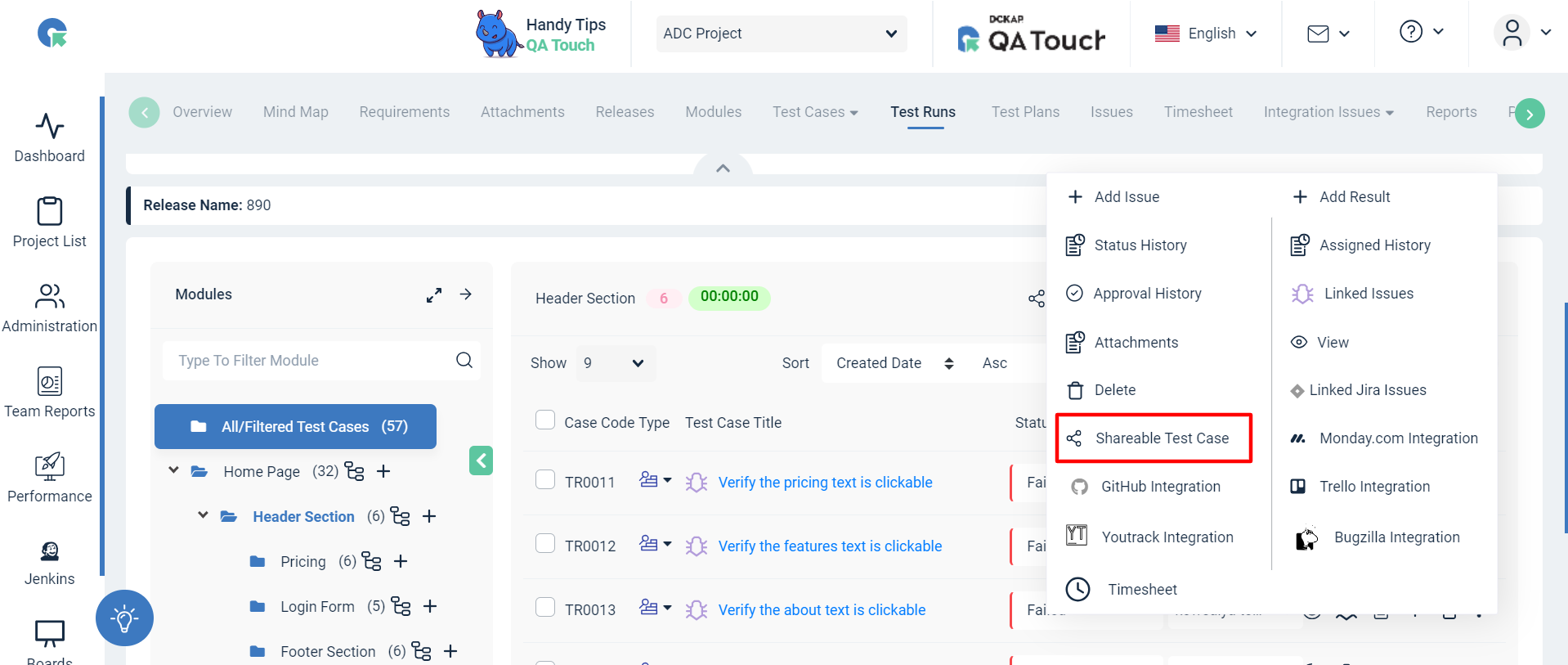
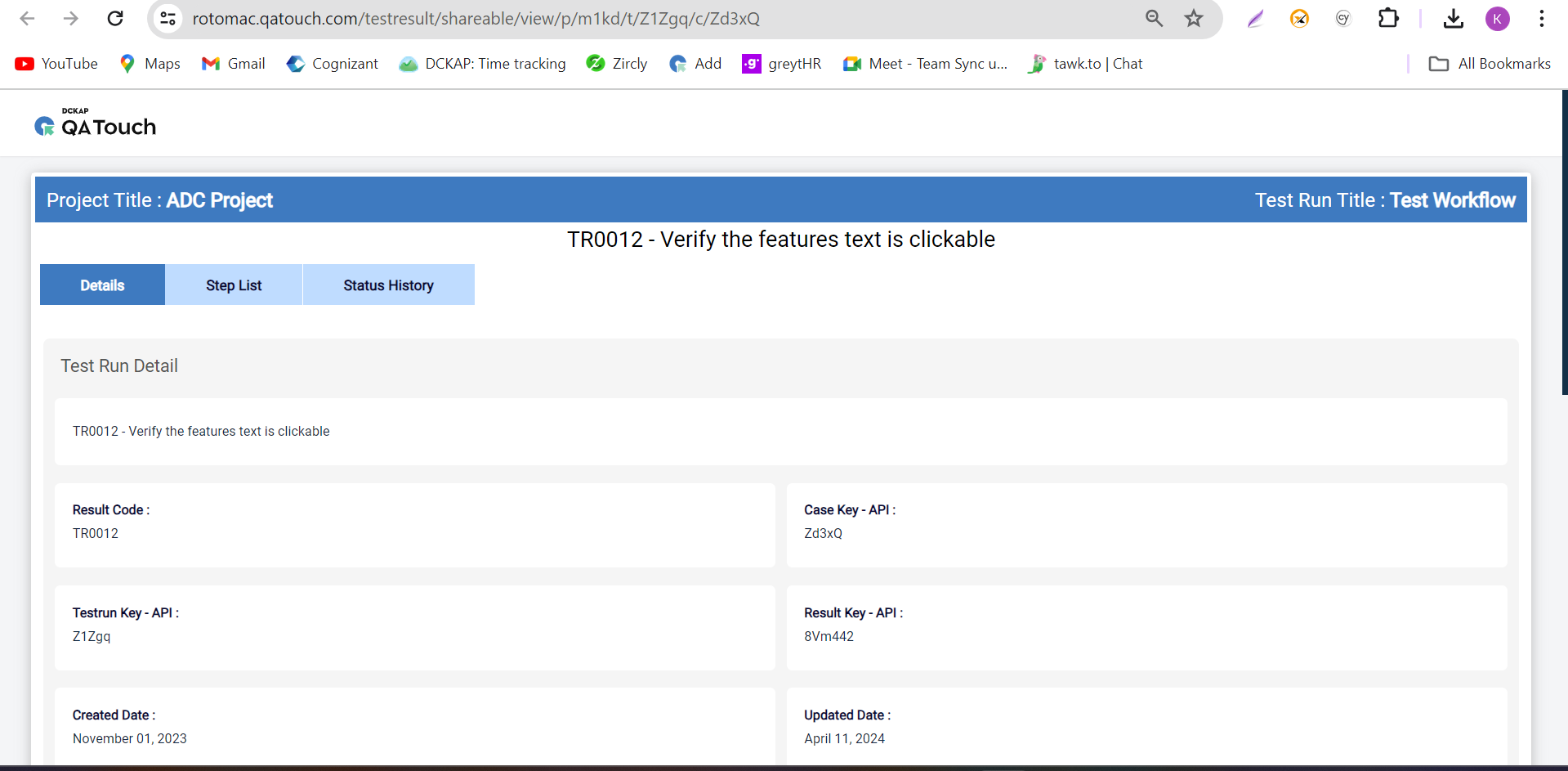
3. Multiple Test results
Bulk select the respective Test result, Click on Generate Shareable link to get a public link of selected Test results.