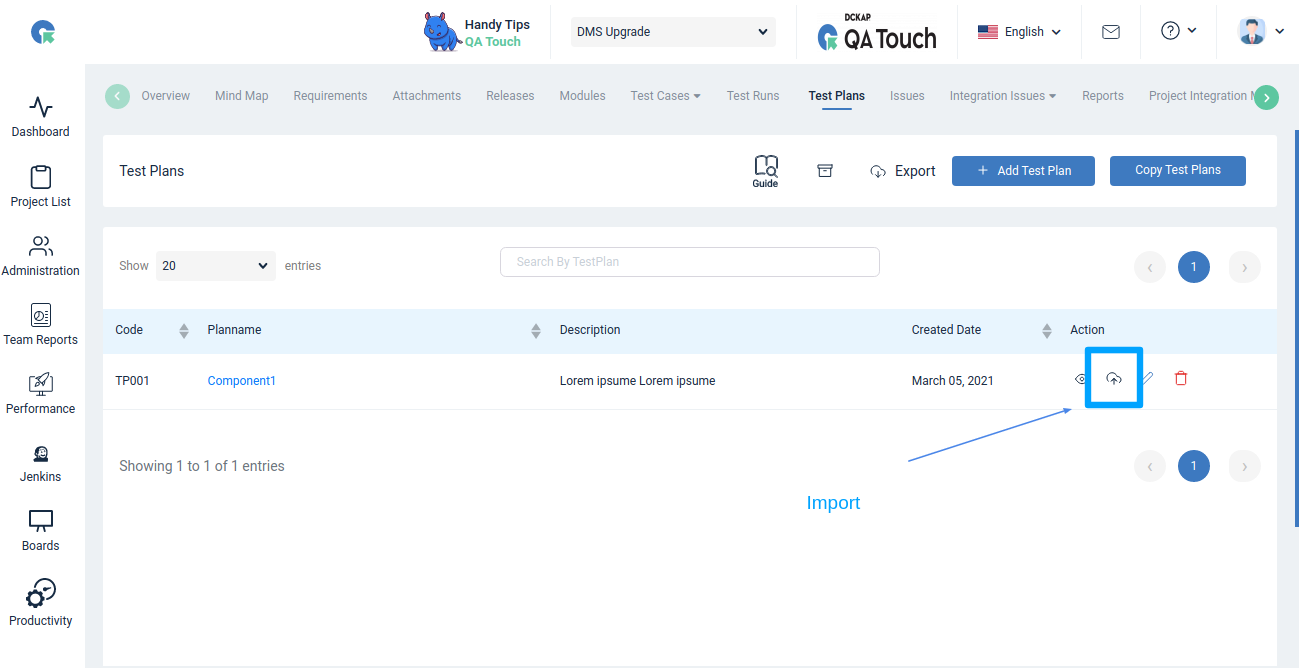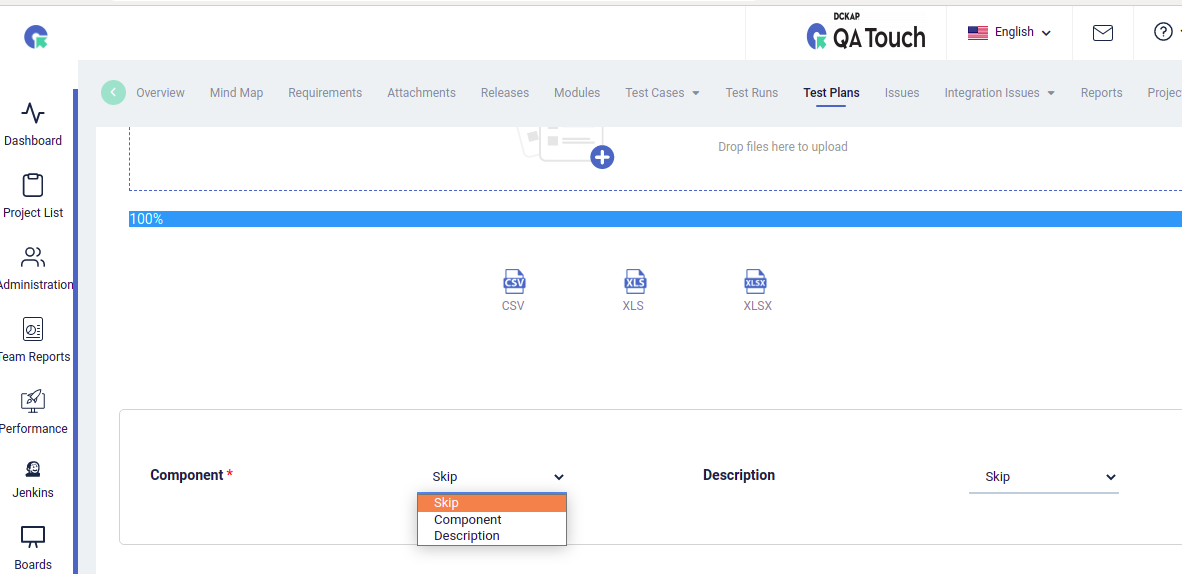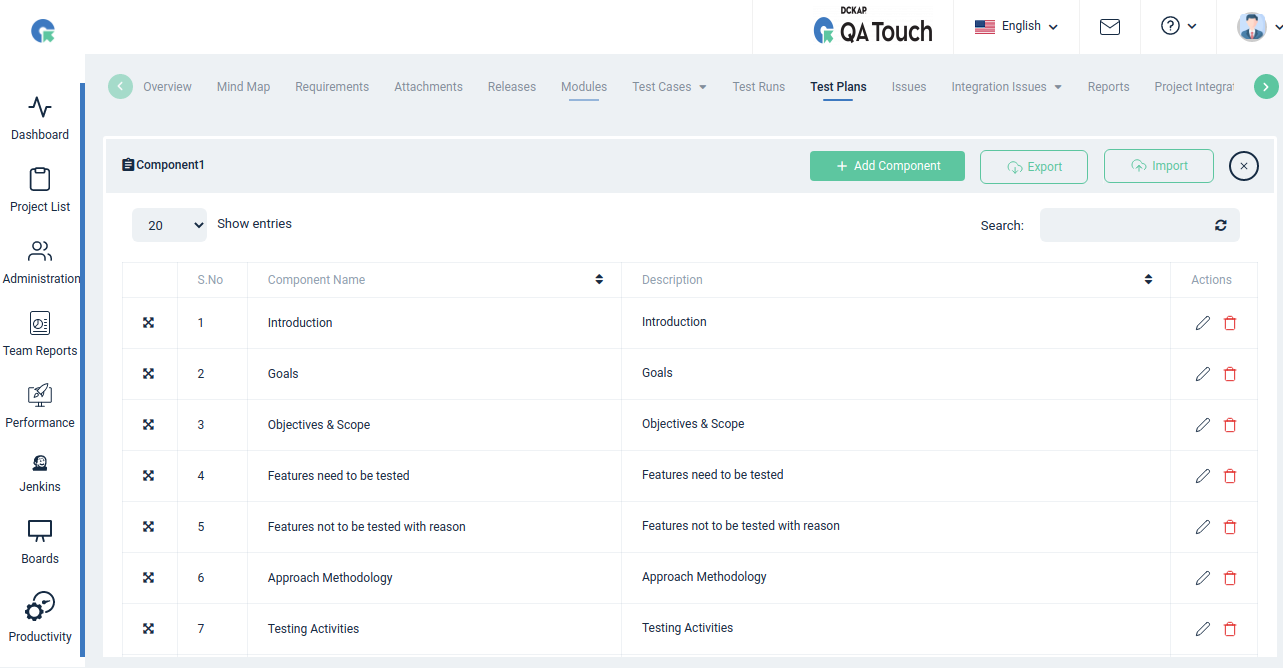Test Plan Import
Test Plan Import
- Login to QA Touch.
- Goto Test cases list page
- In the Test Plan page click Import Icon and navigate to the import page.
- Download the sample Test plan component ( CSV, XSL, XLSX) Format.
- Upload the file (CSV, XSL, XLSX) to import.
- Map the fields in your file with QA Touch Test plan fields.
- Click on the Import button.
- Test plan component Imported sucessfully.