TestRun Json Import
- TestRun Overiew
- JSON format
- "Module_name" object - Test Case Module Name
- "Test Case Title" object - Test Case Title
- "Test Case Assignee" object - Test Case Assignee
- "Test Case Status" object - Test Case Status
- "Steps" object - Steps, Expected Result, Step Assignee, Step Status Details
- "Test Data" object - Test Data
- "Estimate" object - Estimate Time
- "Tags" object - Tags for Test Case
- "Description" object - Description of Test Case
- "Type" object - Type of Test Case
- "Reference" object - Reference of Test Case
- "Precondition" object - Precondition of Test Case
- "Test Suite" object - Test Suite of Test Case
- "Priority" object - Priority of Test Case
- "Mode" object - Mode of Test Case
- QA Touch JSON Schema
- Examples
- Importing Single Test Cases to a Test Run
- Importing Multiple Test Cases to a Test Run
Overview
QA Touch supports Testrun Import using 2 formats (JSON / XLS). The Below steps summarise How to import Testrun using .json file.
- Go to the Test Run Module
- Click on the Import menu
- Provide values for Test run name, Assign to and Release are required fields
- Download the Sample File in JSON format. Use that format for Test Result import.
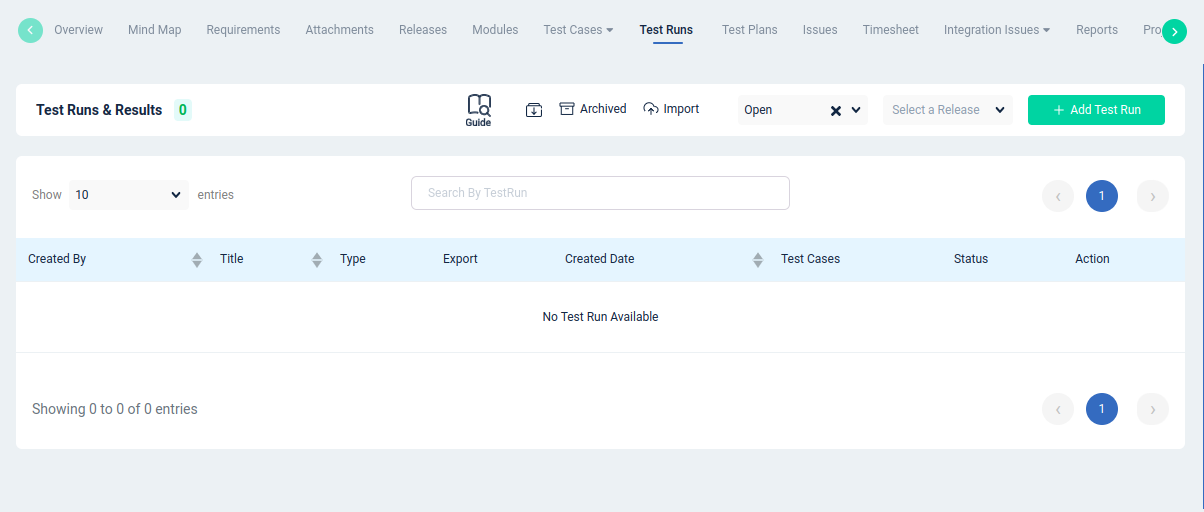
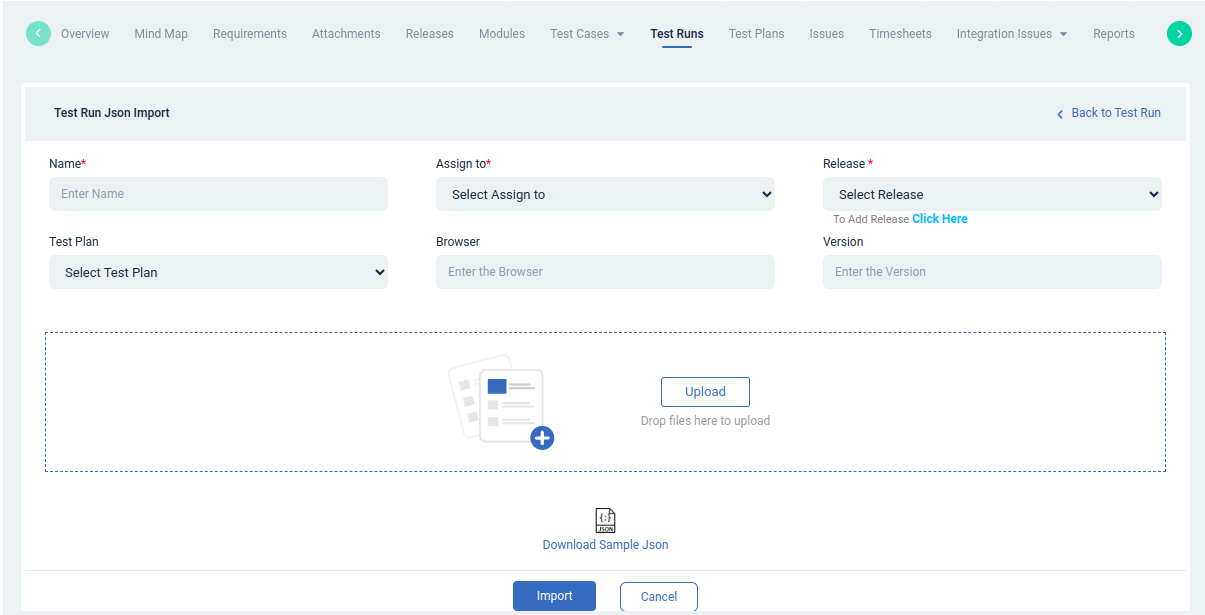
JSON format :
"Module_name" object - Test Case Module Name
- Module name cannot be empty, it is a mandatory field.
- In the "Module_name" object - Define the module name here, QA Touch will map the module with Testrun if it already exists or Create a new module if it does not exist in the project.
"Test Case Title" object - Test Case Title
- "Test Case Title" cannot be empty, it is a mandatory field.
- In the "Test Case Title" object - Define the title of the test case. Same as module QA Touch will map the specified Test case with Testrun if it already exists or Create a new Test case if it does not exist in the project.
"Test Case Assignee" object - Test Case Assignee
- "Test Case Assignee" cannot be empty, it is a mandatory field.
- In the "Test Case Assignee" object - Specify the assignee user email. The User should already have access to the project, Non-project users cannot be accepted.
"Test Case Status" object - Test Case Status
- "Test Case Status" cannot be empty, it is a mandatory field.
- In the "Test Case Status" object - Specify the Test case status here. Available QA Touch Status - (Untested, Blocked, Failed, In Progress, Not Applicable, Passed, Retest).
"Steps" object - Steps, Expected Result, Step Assignee, Step Status Details
In the "Steps" object - Specify Step and Expected result details here. Multiple steps can be nested within this object. On each steps there are 4 objects
- “Steps”- Define Step Description here.
- “Expected_result” - Define the Expected result of the Step here.
- “Step Assignee” - Specify the step assignee user email.
- “Step Status” - Specify the Test case step status here (Untested, Blocked, Failed, In Progress, Not Applicable, Passed, Retest).
Examples :
"Steps":{
"1" : {
"Steps": "1. Open the browser and enter the url",
"Expected_result": "1. The site should be acessible",
"Step Assignee": "adminuser2@gmail.com",
"Step Status": "Untested"
},
"2" : {
"Steps": "2. The header menu should open",
"Expected_result": "2. The header menu should open",
"Step Assignee": "adminuser2@gmail.com",
"Step Status": "Untested"
}
},"Test Data" object - Test Data
In the "Test Data" object - write additional information required for the Test Case here. It is not a mandatory field; for empty Test data use "Test Data": "
"Estimate" object - Estimate Time
In this "Estimate" object - Write the estimated timeline here. It is not a mandatory field; for empty Estimate use "Estimate": "".
"Tags" object - Tags for Test Case
In this “Tags” object - mention Tags of Test case. To mention multiple tags separate them with a comma (,) Ex: "Tags": "Sanity, Regression". It is not a mandatory field; for empty Tags use "Tags": "".
"Description" object - Description of Test Case
In this "Description" object - Write the Test case description here. It is not a mandatory field; for empty Description use "Description": "".
"Type" object - Type of Test Case
In this "Type" object - Specify Test case type(ex: Acceptance, Accessibility). It is not a mandatory field; for empty Type use "Type": "".
"Reference" object - Reference of Test Case
In this “Reference” - specify the Reference of the Test Case here like adding reference links and text etc. It is not a mandatory field; for empty Reference use "Reference": "".
"Precondition" object - Precondition of Test Case
In this "Precondition" - Specify the Precondition of the Test Case. It is not a mandatory field; for empty Precondition use "Precondition": "".
"Test Suite" object - Test Suite of Test Case
In this “Test Suite” - mention the Test Suite of the Test case. To mention multiple Test Suite separate them with a comma (,) It is not a mandatory field; for an empty Test Suite use "Test Suite": "".
"Priority" object - Priority of Test Case
In this "Priority" object - Specify the Test case priority(ex: Critical, High, Low). It is not a mandatory field; for empty Priority use "Priority": "".
"Mode" object - Mode of Test Case
In this “Mode” object - specify the Mode of the Test Case “Manual” or “Automation”. It is not a mandatory field; for empty Mode use "Mode": "".
QA Touch JSON Schema
The JSON results file must comply to the following JSON Schema:
Examples
Importing a Single Test Case to a Test Run In this example, we are importing a single test case with test run details of the test case. Please use it for reference.
{
"Module_name": "Home Page",
"Test Case Title": "Verify the logo is clickable",
"Test Case Assignee": "adminuser2@gmail.com",
"Test Case Status": "Untested",
"Steps":{
"1" : {
"Steps": "1. Open the browser and enter the url",
"Expected_result": "1. The site should be acessible",
"Step Assignee": "adminuser2@gmail.com",
"Step Status": "Untested"
},
},
"Test Data": "",
"Estimate": 20,
"Tags": "Sanity, Regression",
"Description": "The Site Should be accessible",
"Type": "Acceptance",
"Reference": "",
"Precondition": "testing",
"Test Suite": "Regression Suite, Smoke Suite",
"Priority": "Critical",
"Mode": "Manual"
}