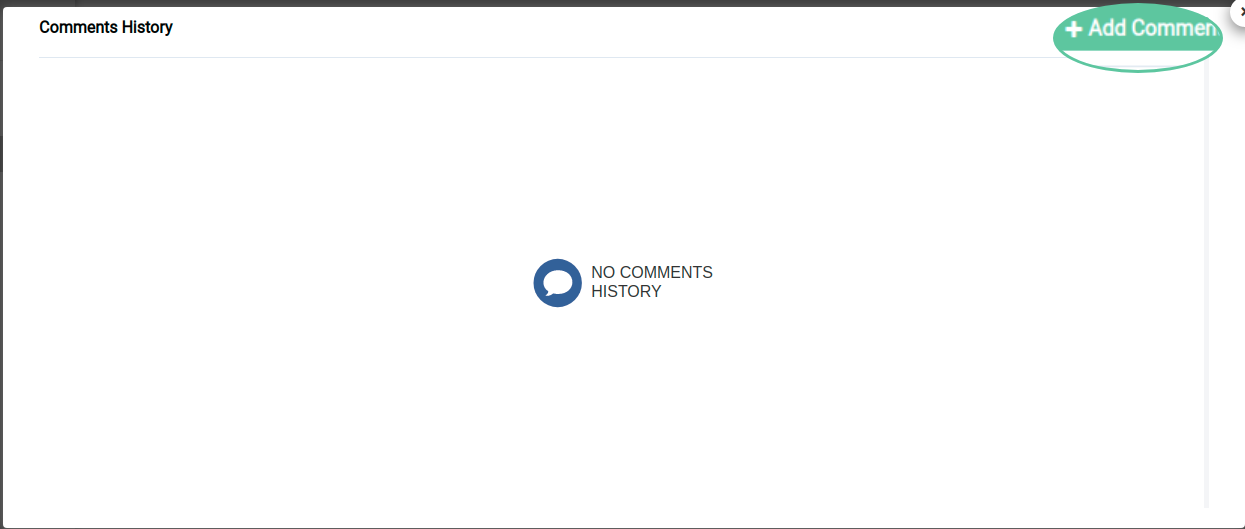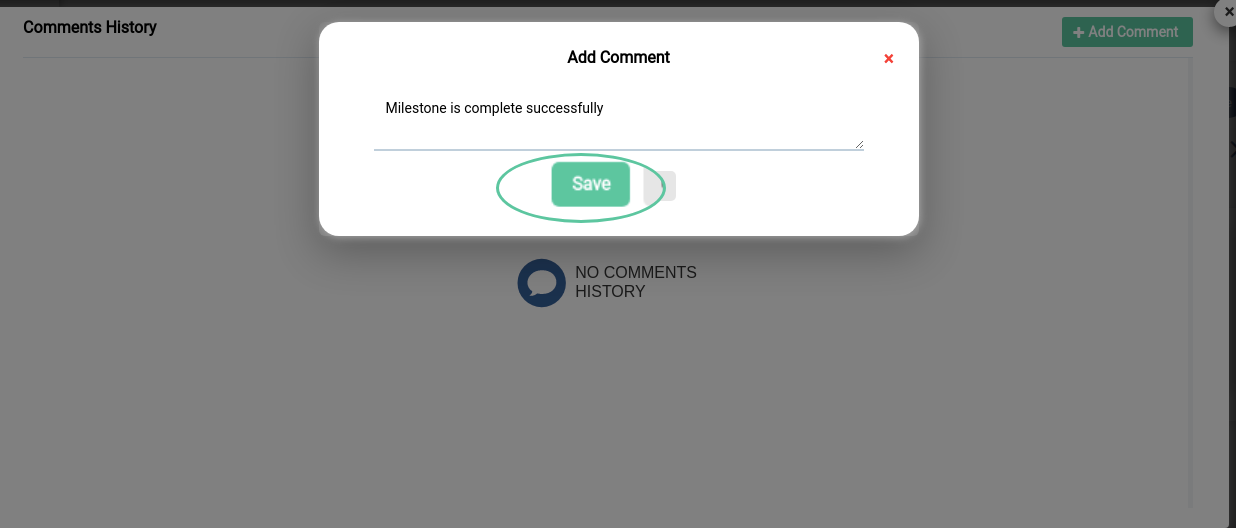Releases
Overview
The implementation phase of a project is split up into several phases called "Releases" with each phase working on different deliverables. In Agile methodology, these releases are called as sprints and are of shorter durations.
A release has 3 statuses:
1.Open
2.Upcoming
3.Completed
1.Open: A release will be categorized as Open if the current date is in between the Release Start Date and End Date.
It signifies that the respective release is in progress.
2.Upcoming: A release will be categorized as Upcoming if the current date is before the start date of the release.
It signifies the release has not yet started.
3.Completed: A release will be categorized as Completed in either of the two cases:
1.The Release End Date is over. The current date is after the Release End Date
2.The release has been marked completed by a user even before its End Date
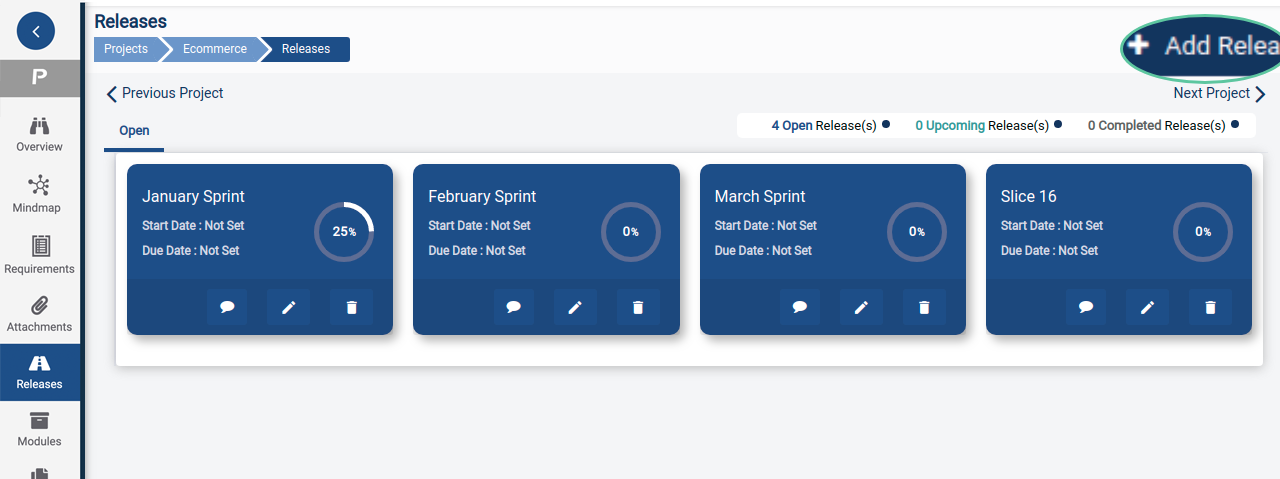
Add Release
1.To Goto Release page, Click on Project->Releases Menu
2.In Releases page Click on "+ Add Release" Button
3.Enter the details
4.Click on Save
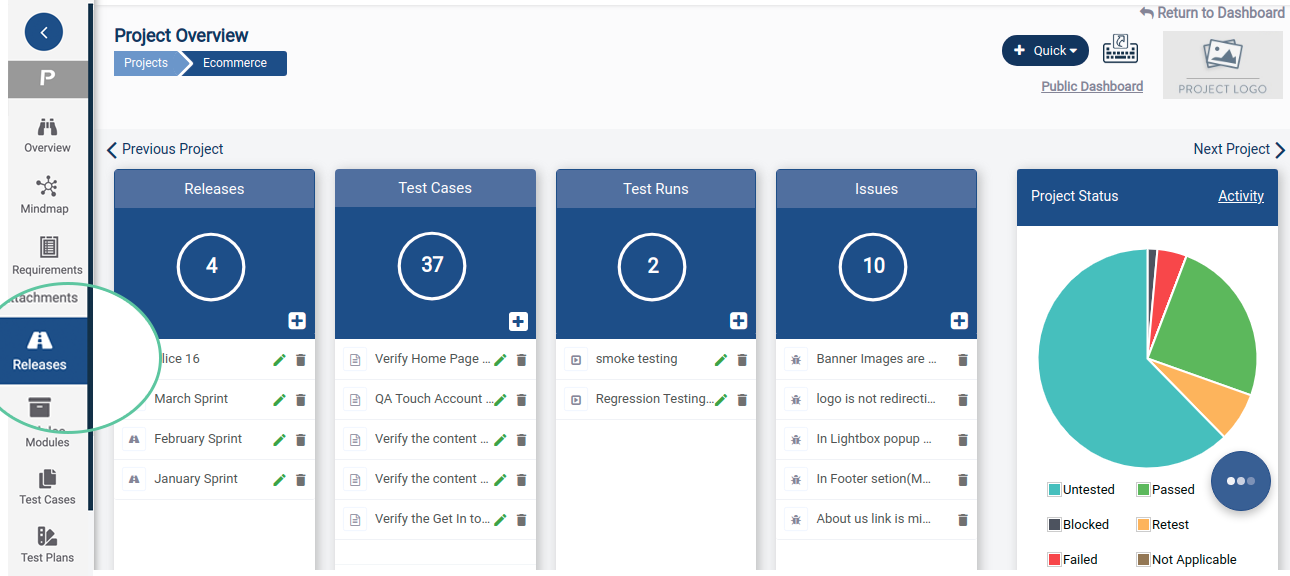
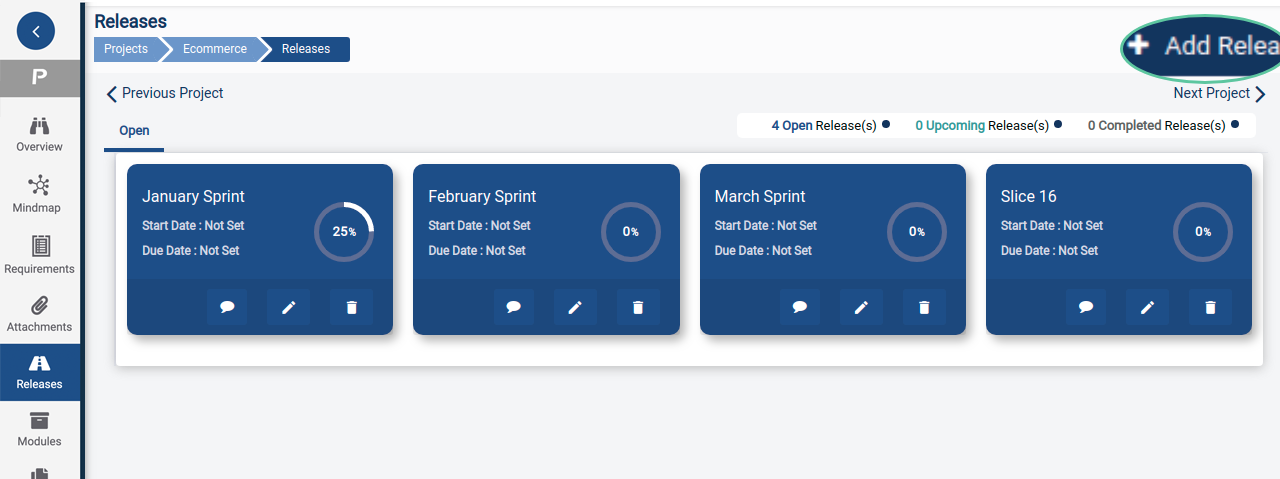
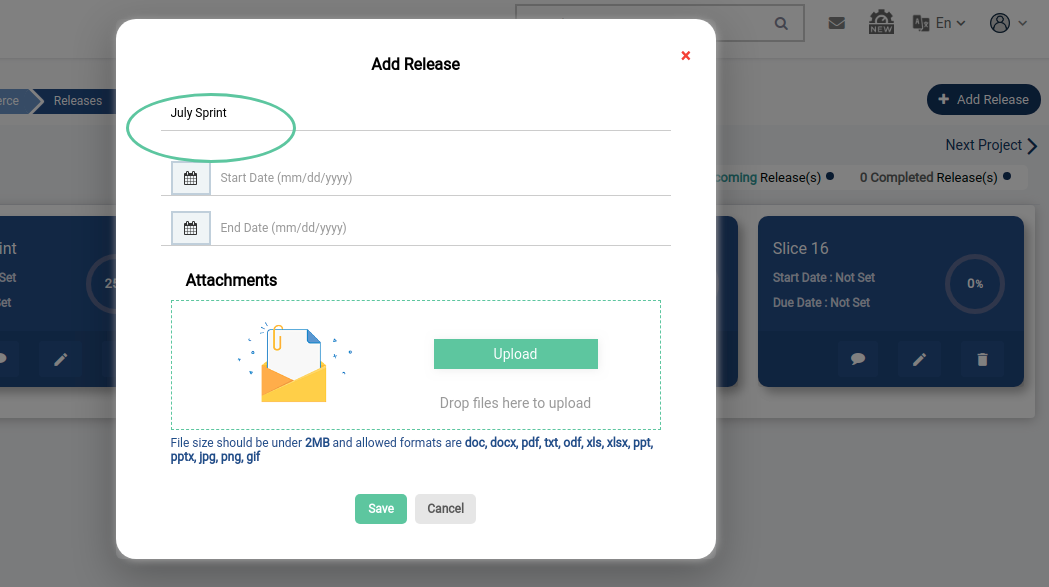
Add comment to a release
1.In Release Page, Click on Comment button in Release Tile
2.Click on "Add Comment Button"
3.Enter the comment
4.Click on Save
![]()