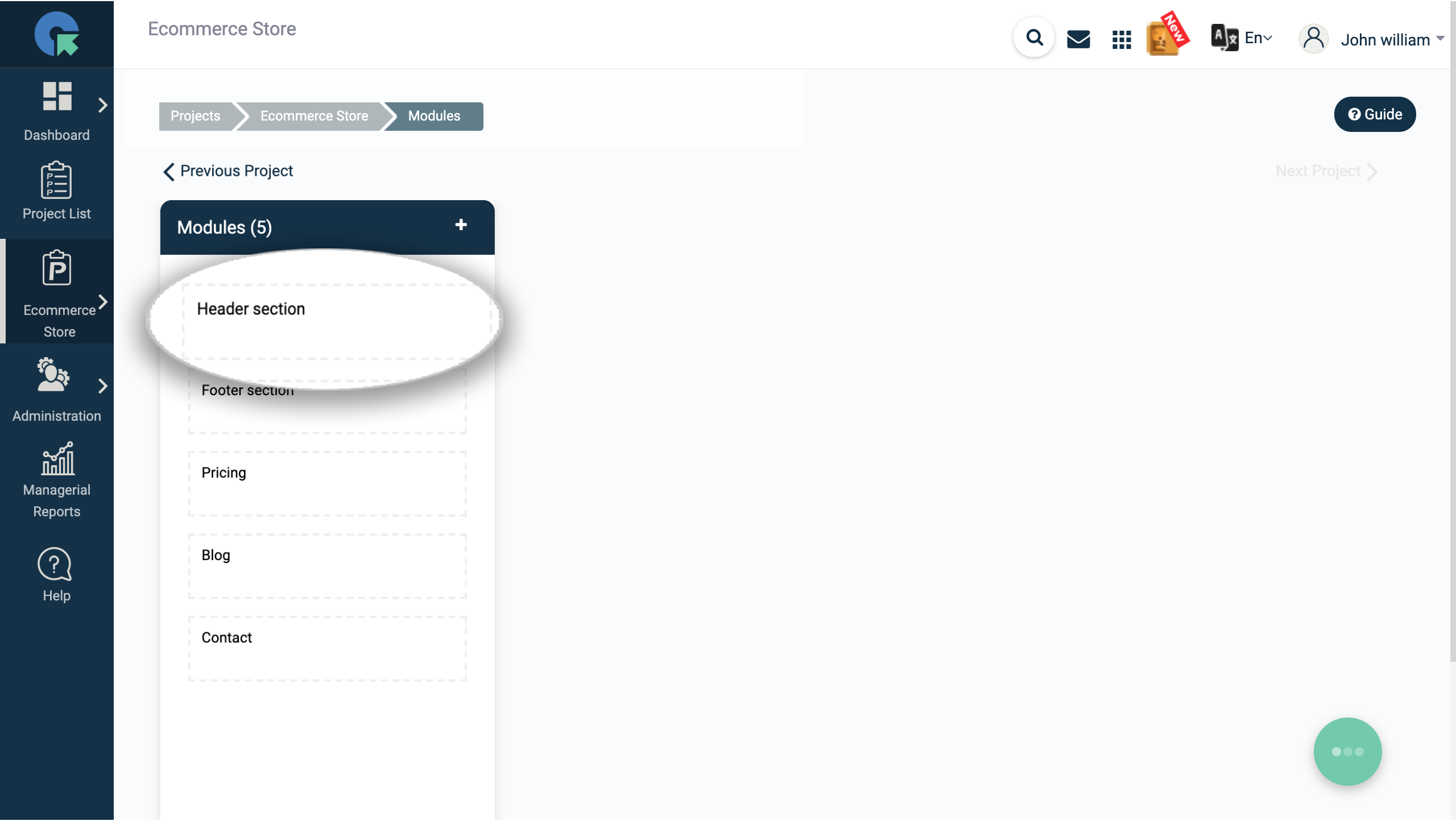Modules
How to create a module?
You can create module while creating test cases. Or follow the below steps
1.Login to QA Touch.
2.Click Project which you wanted to create the modules.
3.Click the left side navigation menu and click Modules.
4.Click the “+” icon in the Modules.
5.In the resulting popup, you can create a module or sub-modules.
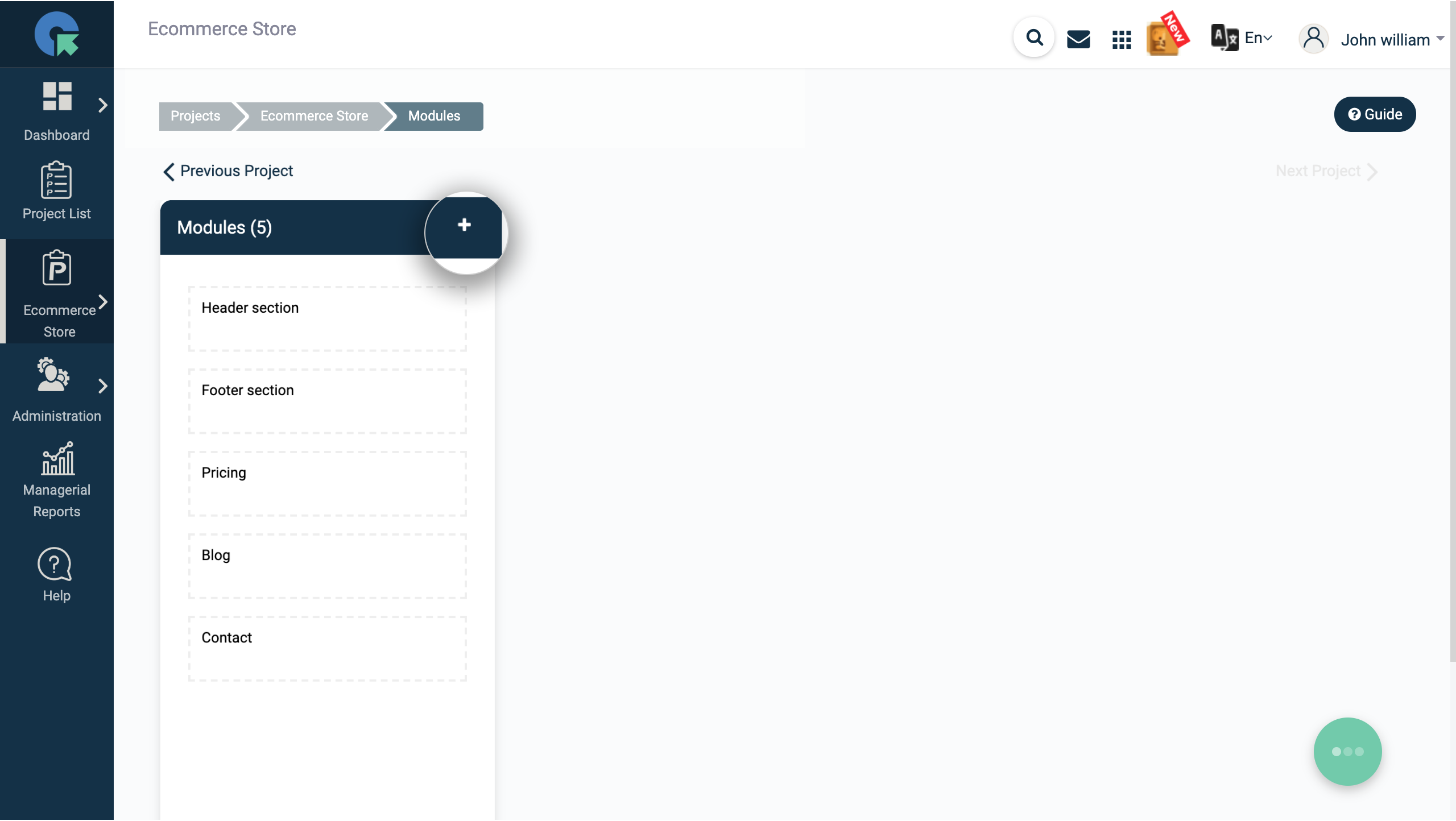
How to move the modules by drag and drop?
1.Login to QA Touch.
2.Click Project which you wanted to Manage the modules.
3.Click the left side navigation menu and click Modules.
4.On this page you can do the drag and drop of the modules to reorder.