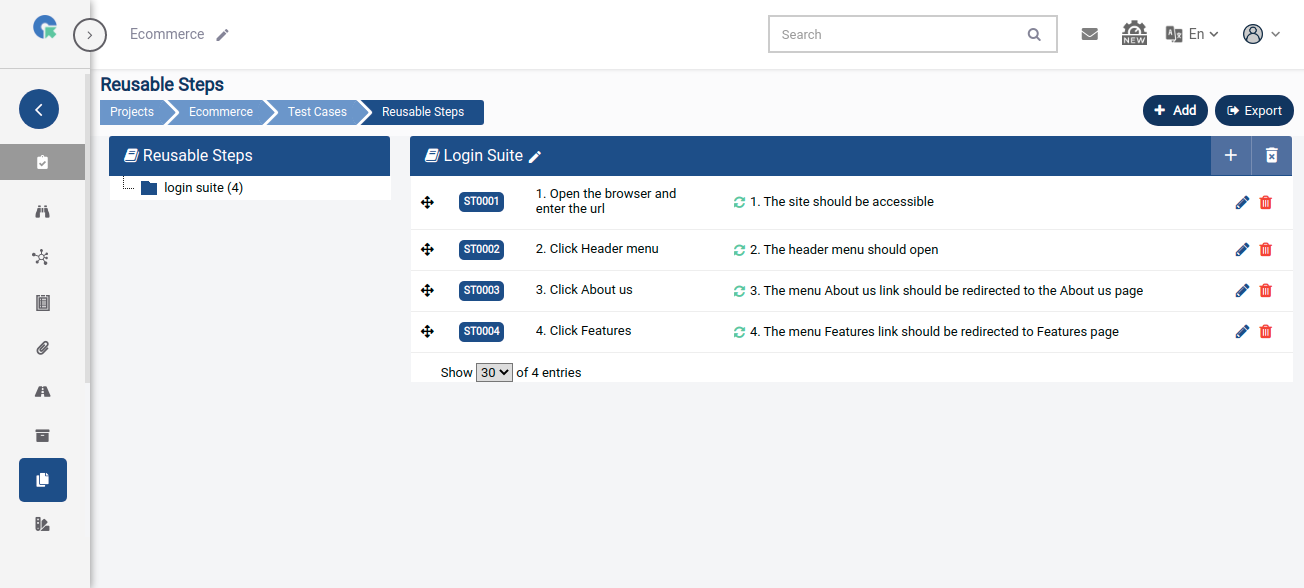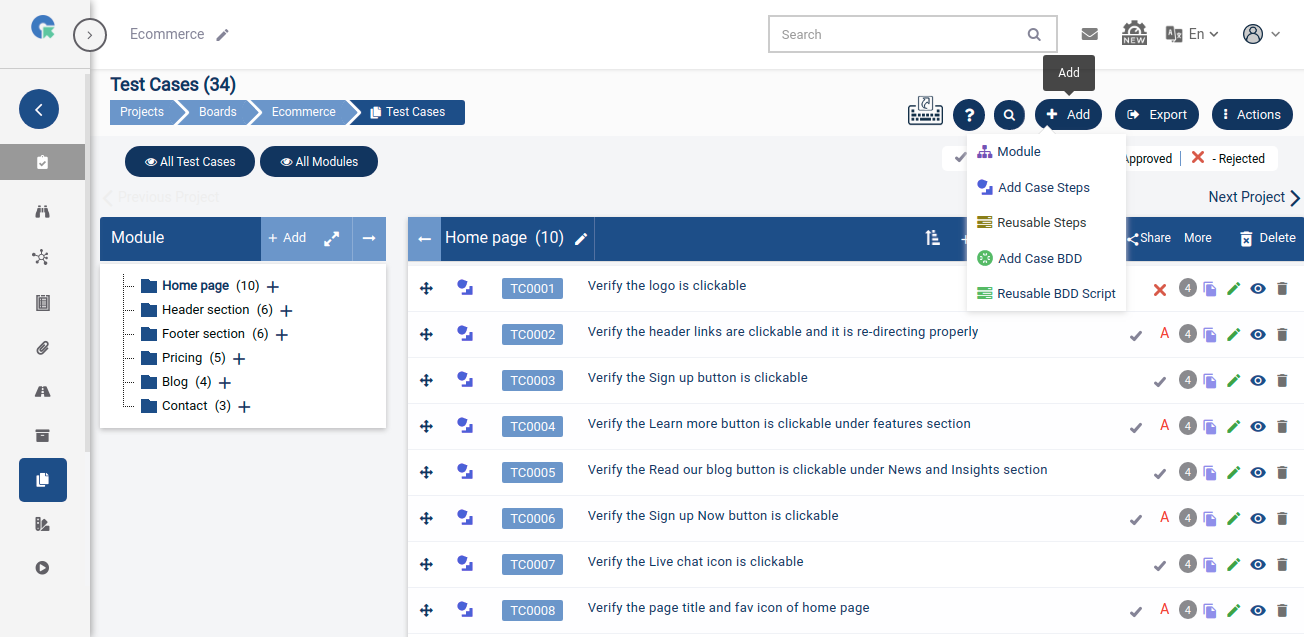Reusable Test Steps
- Test Cases
- Reusable Test Steps
- Add New Reusable Test Steps Suite
- Adding Steps To Existing Reusable Suite
- Editing Reusable Test Steps
Reusable Test Steps
While writing test steps, remember that it will be reused. QA Touch provides handy features to create and maintain a suite of reusable steps that can be reused across all test cases in a project.
Add New Reusable Test Steps Suite
Navigate to the reusable steps page by clicking on Add->Reusable Steps in the Test case list page.
1. Click on the Add Button
2. Enter the name of your reusable suite
3. Enter Step Description and Expected Result
4. Click on + to add more steps
5. Click on save
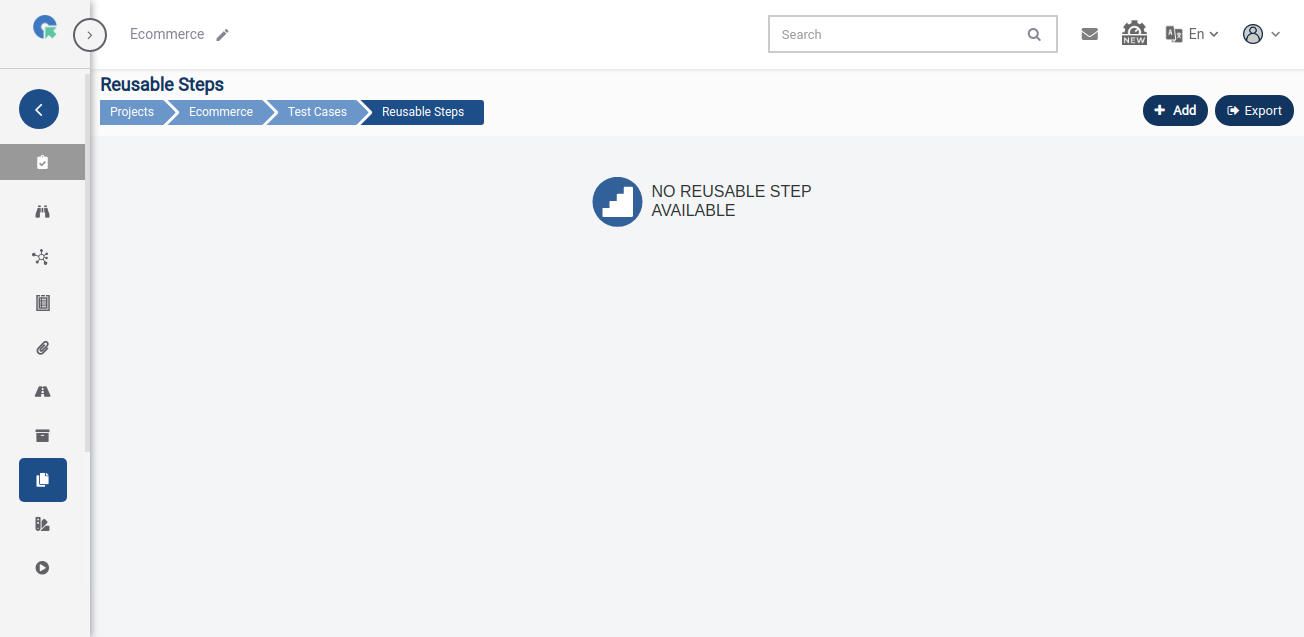
Adding Steps To Existing Reusable Suite
In Reusable suite header
1. Click on the + Button
2. Enter Step Description and Expected Result
3. Click on + to add more steps
4. Click on save
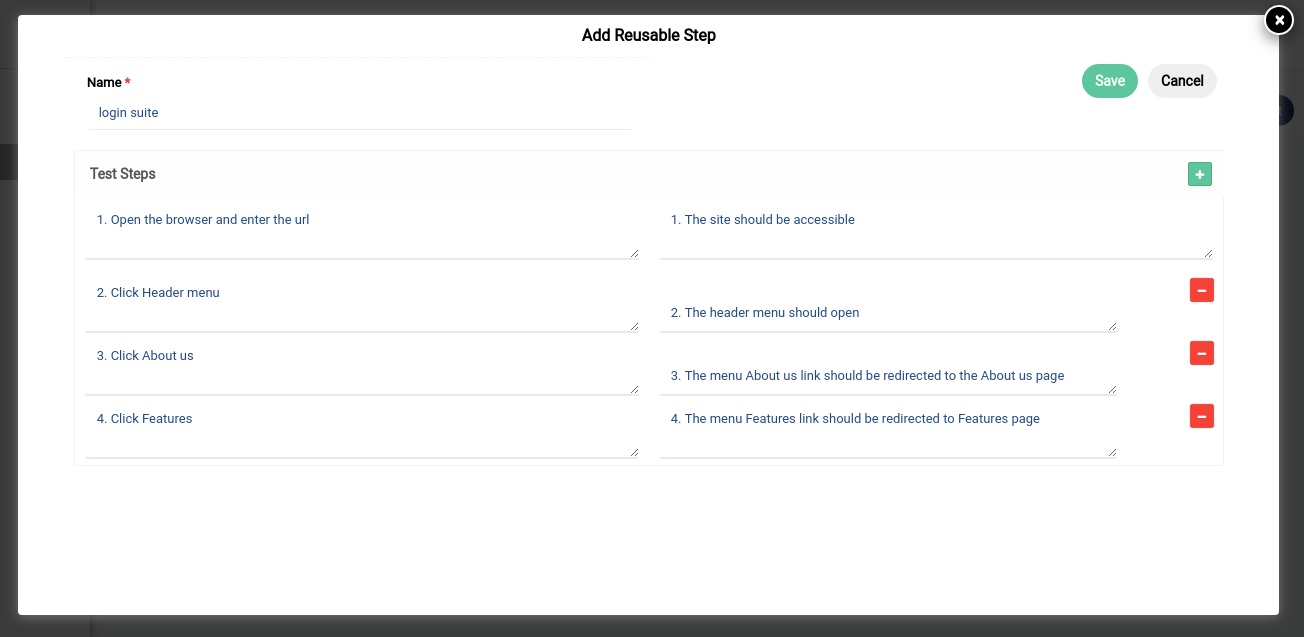
Editing Reusable Steps
To edit a Step
1. Click on the Edit icon in the step
2. Edit the Step Description and Expected Result
3. Click on ✔ to save or ☓ to cancel
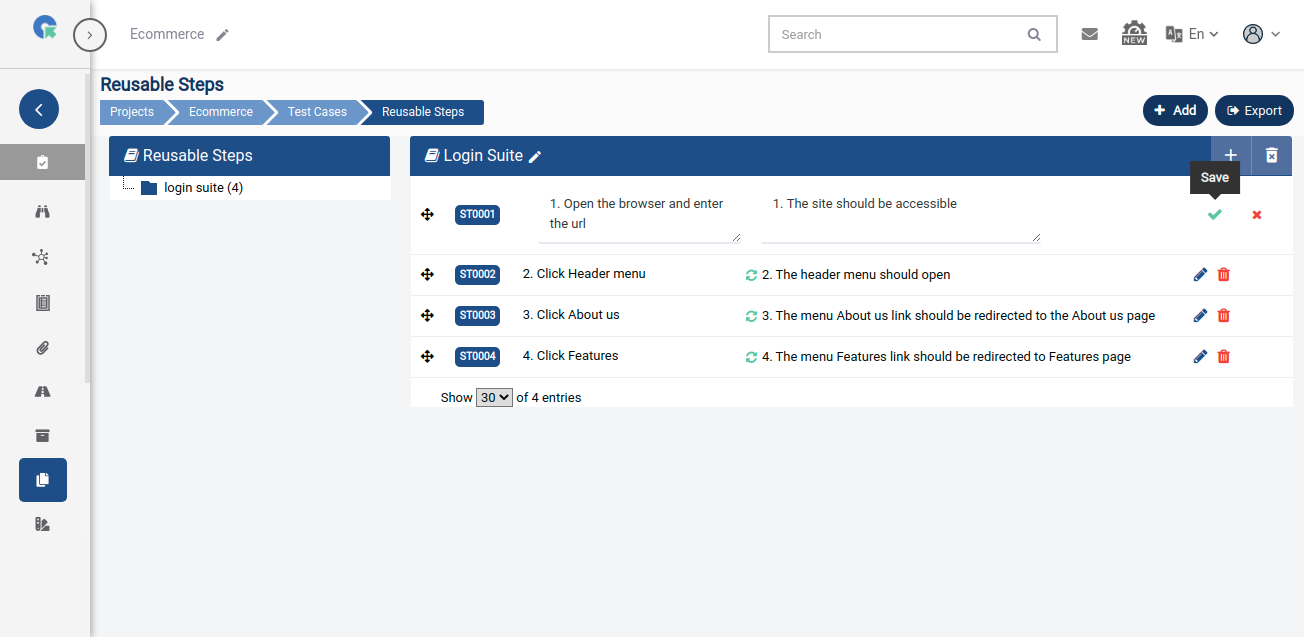
Export Reusable Steps
1. Click on Export Button
2. Choose the format (XLS, XLSX, CSV) to download