Cypress Integration
- How to Sync Cypress Test Automation Results to QA Touch?
- Webdriver-io using Mocha
- Webdriver-io using Cucumber
- Cypress Integration
- TestCafe Integration
What is Cypress Test Automation in QA Touch?
QA Touch Cypress reporter connects with Cypress, an open-source test automation tool. Fast, easy and reliable testing for anything that runs in a browser. Cypress has been made specifically for developers and QA engineers, to help them get more done.
You can sync your cypress.io automation test results to QA Touch with our handy QA Touch reporter. The steps are below:
QA Touch Supports Cypress version
We support 5.6.0
QA Touch & Cypress Integration Process
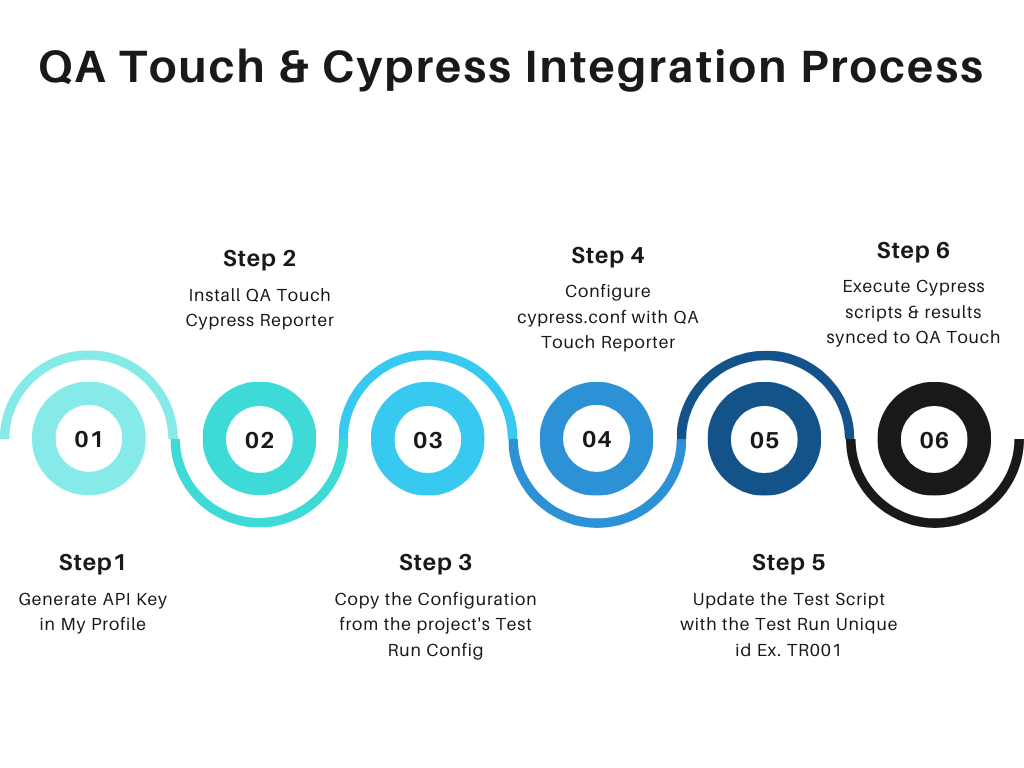
- Login in QA Touch.
- Click My profile - Generate API key.
- You can refer QA Touch API from https://doc.qatouch.com/#qa-touch-api
- Access the URL https://www.npmjs.com/package/cypress-qatouch-reporter
- Install the package in cypress root directory by executing the below command from your automation environment from the command line.
Github : https://github.com/gitdckap/cypress-qatouch-reporter
How to Sync Cypress Test Automation Results to QA Touch?
$ npm i cypress-qatouch-reporter
- Access your project’s test run.
- Click cypress config button.
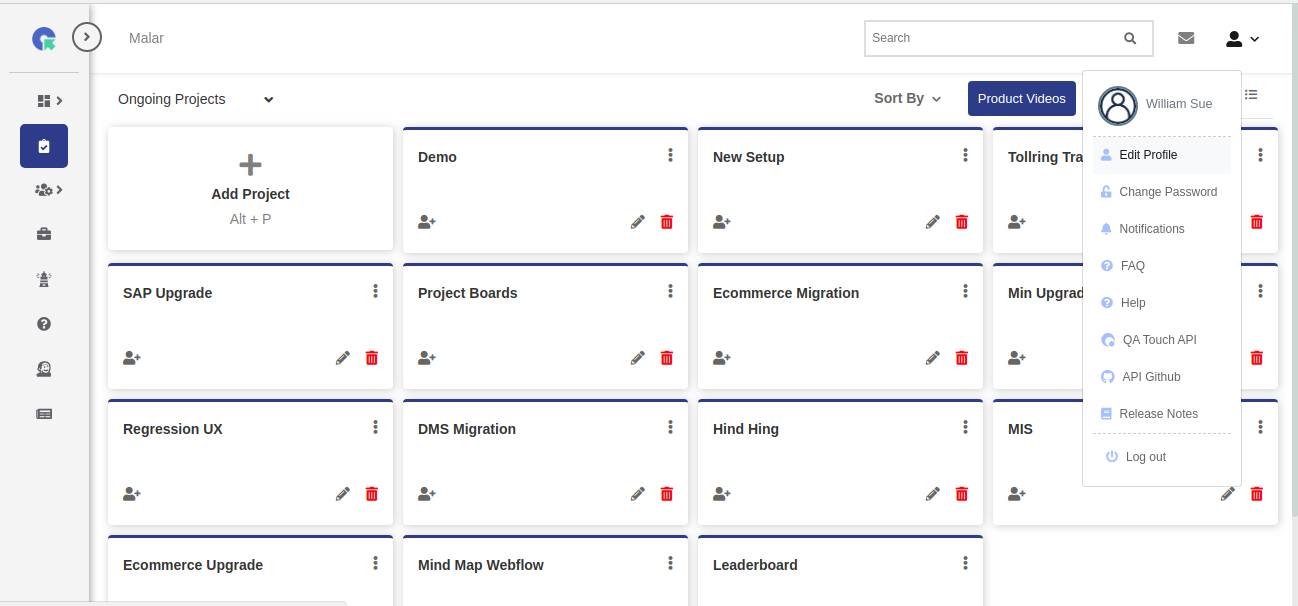
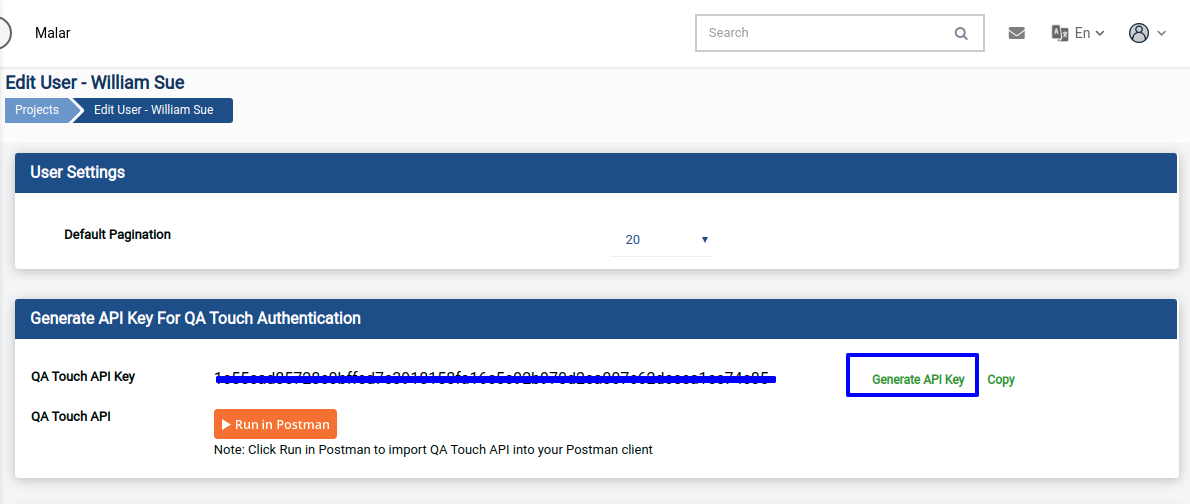
- In the resulting popup, copy the API key and the details and update the value in cypress.json file.
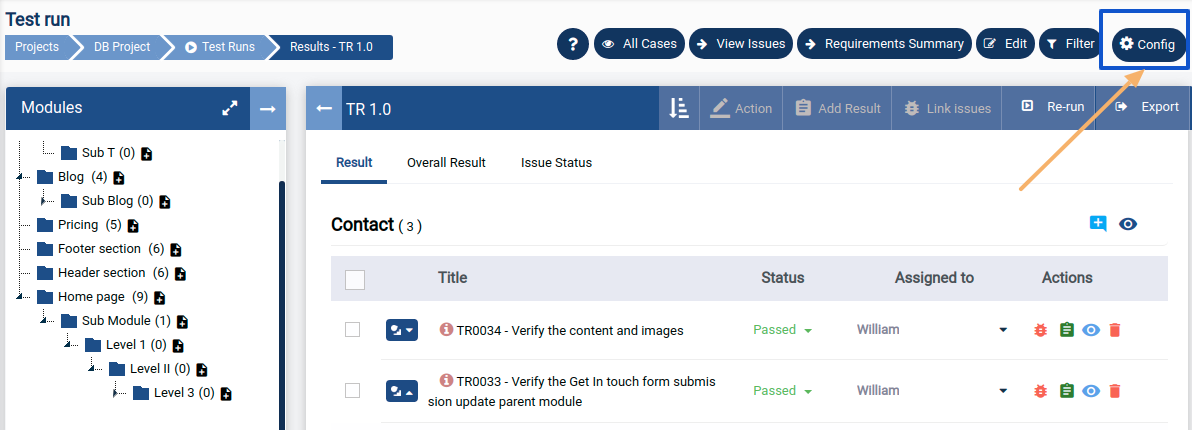
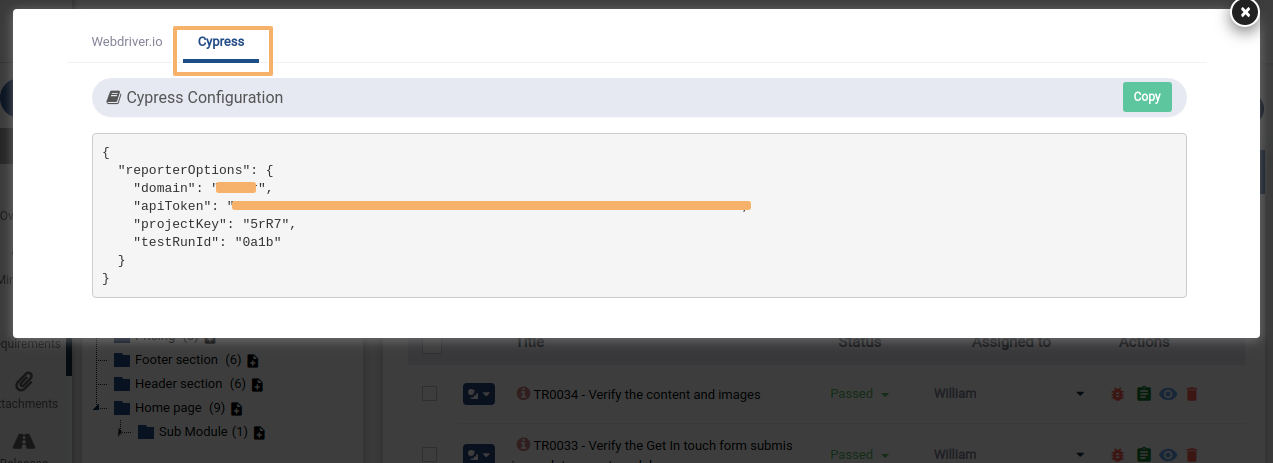
"reporter": "cypress-qatouch-reporter",
"reporterOptions": {
"domain" : "your-domain",
"apiToken": "your-token",
"projectKey": "project-key",
"testRunId": "test-run-id"
},
-
Next, we have to map the Test Run id and the test automation script. Setup the Test Run value in your Cypress test scripts. For example, your test run id is TR0032 then prefix this value in your test script.
-
The updated sample script will look like below:
describe('cypress page', () => {
it('TR0032 should have the right title', () => {
browser.url('https://cypress')
expect(browser).toHaveTitle('cypress · Next-gen browser
and mobile automation test framework for Node.js');
})
})
-
Execute the Cypress scripts.
-
The test result will be synced in the QA Touch’s test run and test case status will be updated.