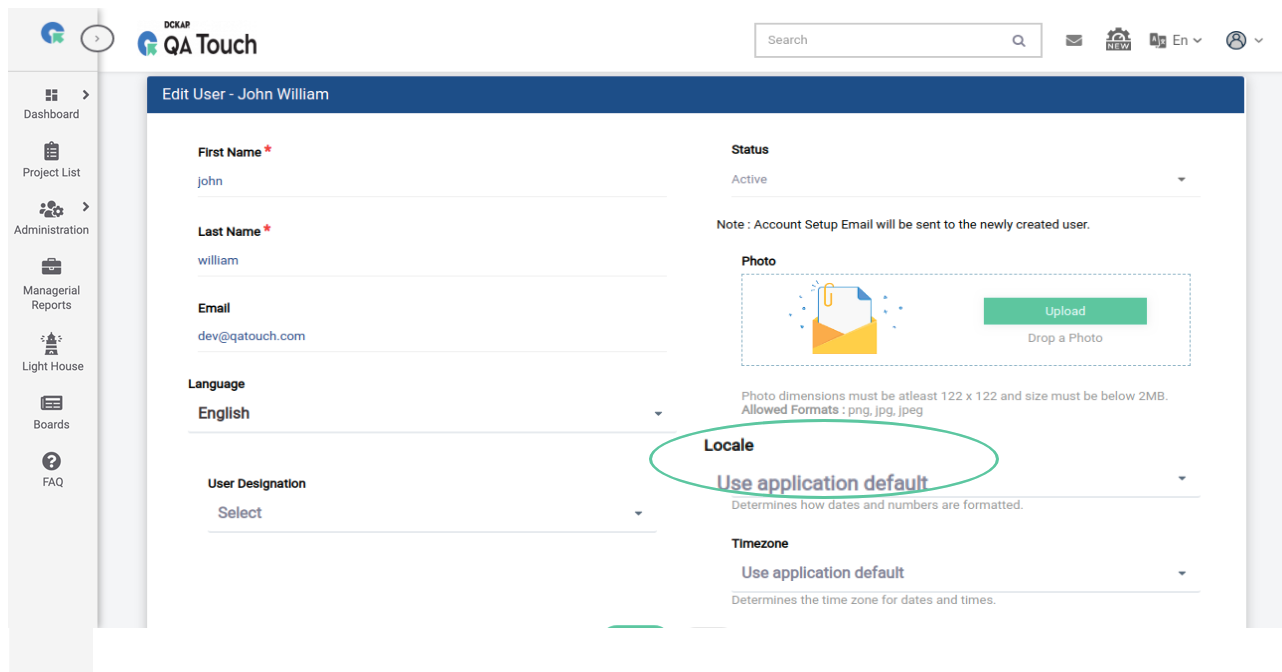My Profile
How can I update the password?
1.Login to QA Touch.
2.Click Name.
3.Click Change Password.
4.Enter the Current Password.
5.Enter the New Password.
6.Enter the Password in Re-enter Password.
7.Click Update.
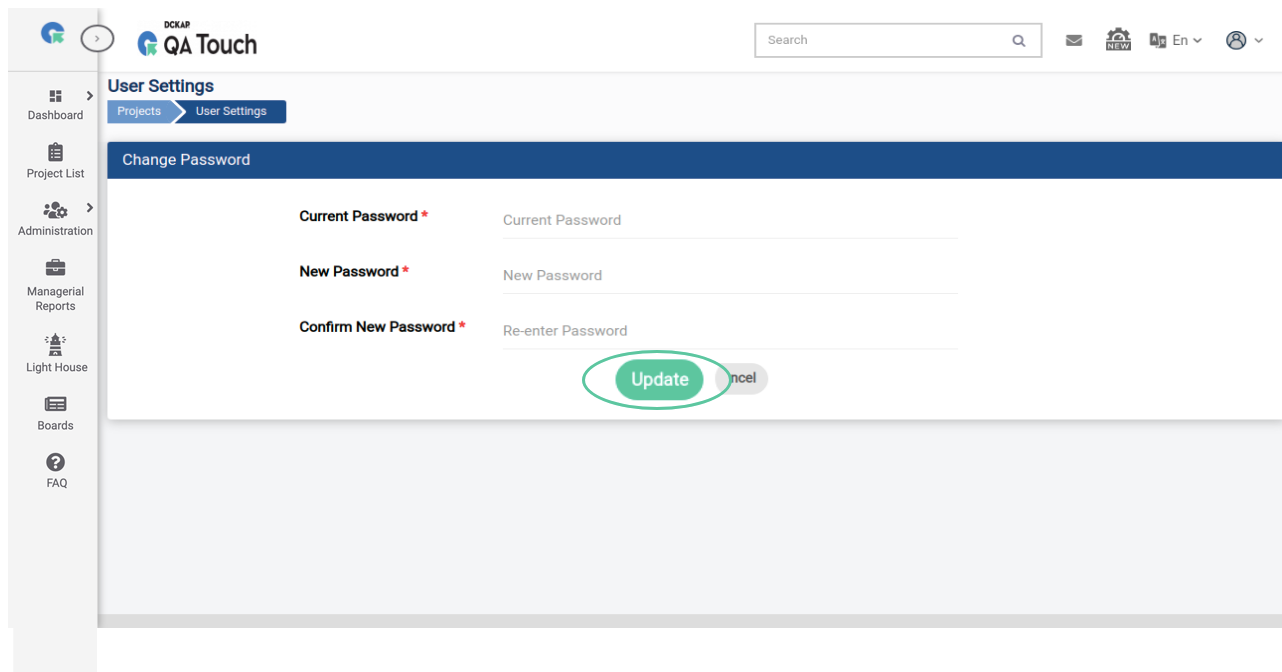
How can I set up my time zone?
1.Login to QA Touch.
2.Click Name.
3.Click Edit Profile.
4.Scroll to Edit User block.
5.Select the time zone.
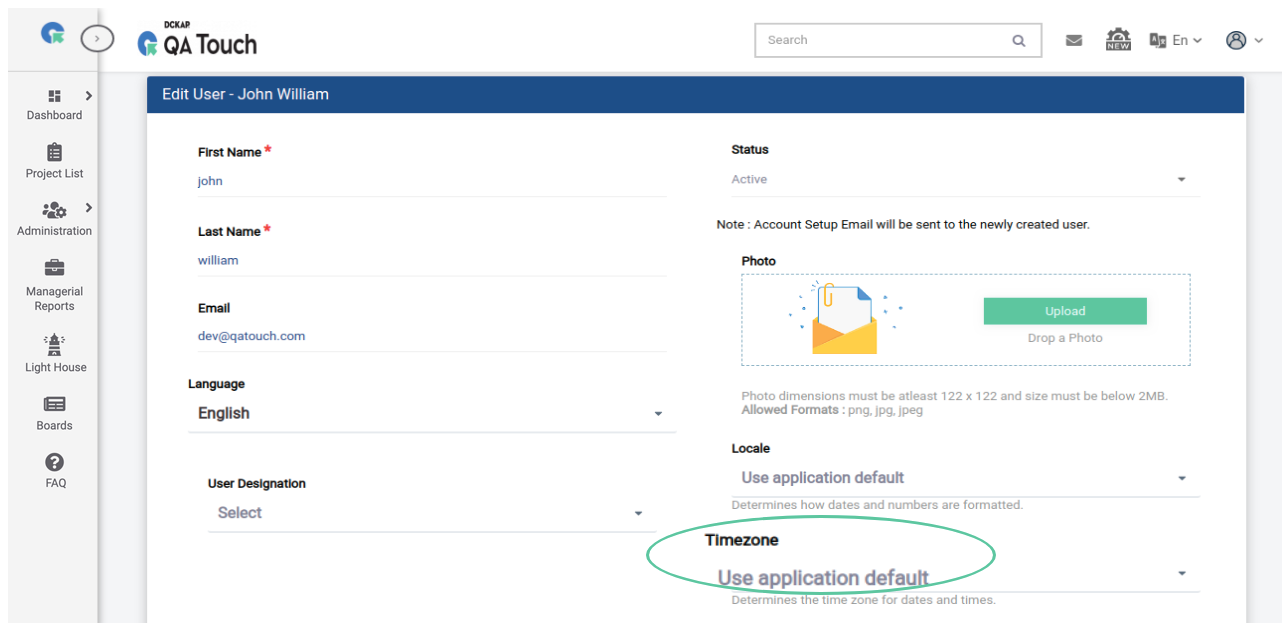
How can I set up my language?
1.Login to QA Touch.
2.Click Name.
3.Click Edit Profile.
4.Scroll to Edit User block.
5.Select Locale.
6.Click Update.