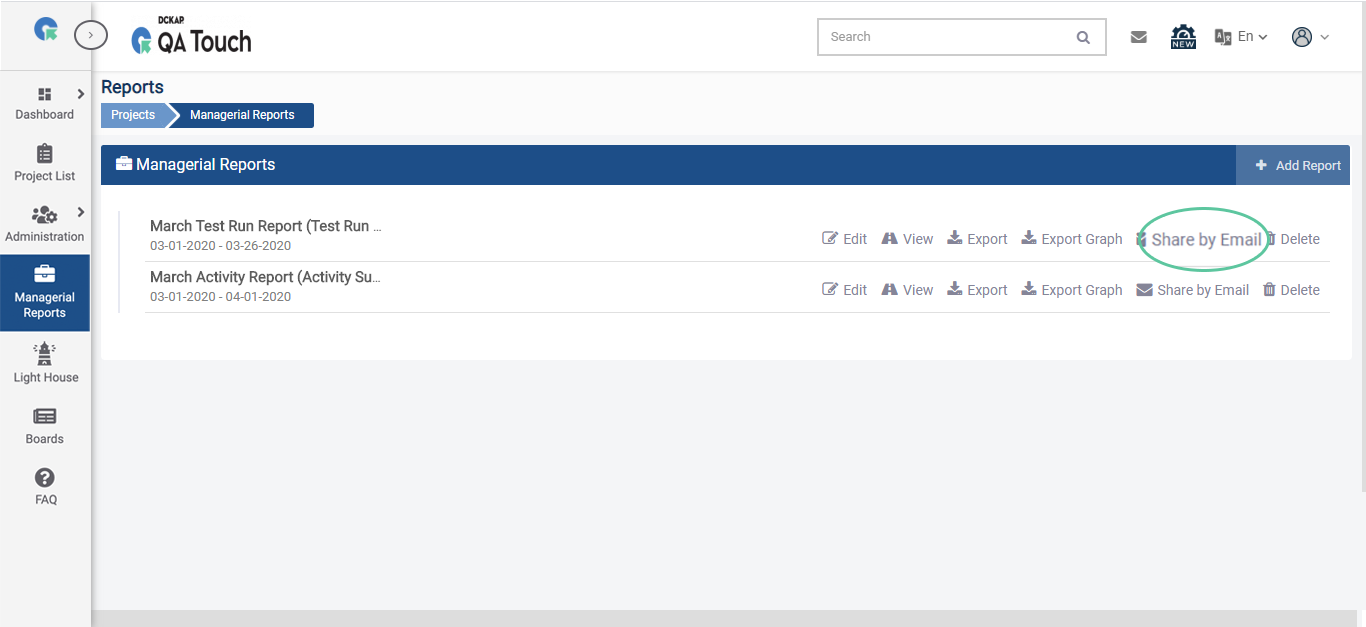Managerial Reports
Managerial reports enable you to generate reports on activities and data across the projects. QA Touch has a range of Managerial reports
-
Activity Summary: Summary of Activities performed by selected user(s) across all the projects in given time span including (Releases, Test cases, Test Runs, Issues)
-
Test Runs Summary
Result Summary: summary of Test results in Test runs assigned to the selected users(s)
Assigned Summary: Statistics of Test runs created by or assigned to the selected user(s)
-
Issue Summary: Summary of Issues created by or assigned to the selected user(s) across projects.
-
Project Summary: Summary of Release, Requirements, Test cases, Test runs, Test results, Issues, Users in selected project(s)
-
Module Summary: Summary of the number of Test cases in modules under the selected project(s)
Managerial reports can be generated: By Users By Projects
Add Report
1.To Goto Managerial Reports page,
Click on Managerial Reports in the side menu
2.Click on "+ Add report" Button
3.Select the major type User or Project
4.Choose the User(s) or Project(s) to generate a report
(Note: leaving the field empty will
be considered ad all users or projects by default)
5.Enter the Report Title
6.Select the Report Type
7.Click Save Button
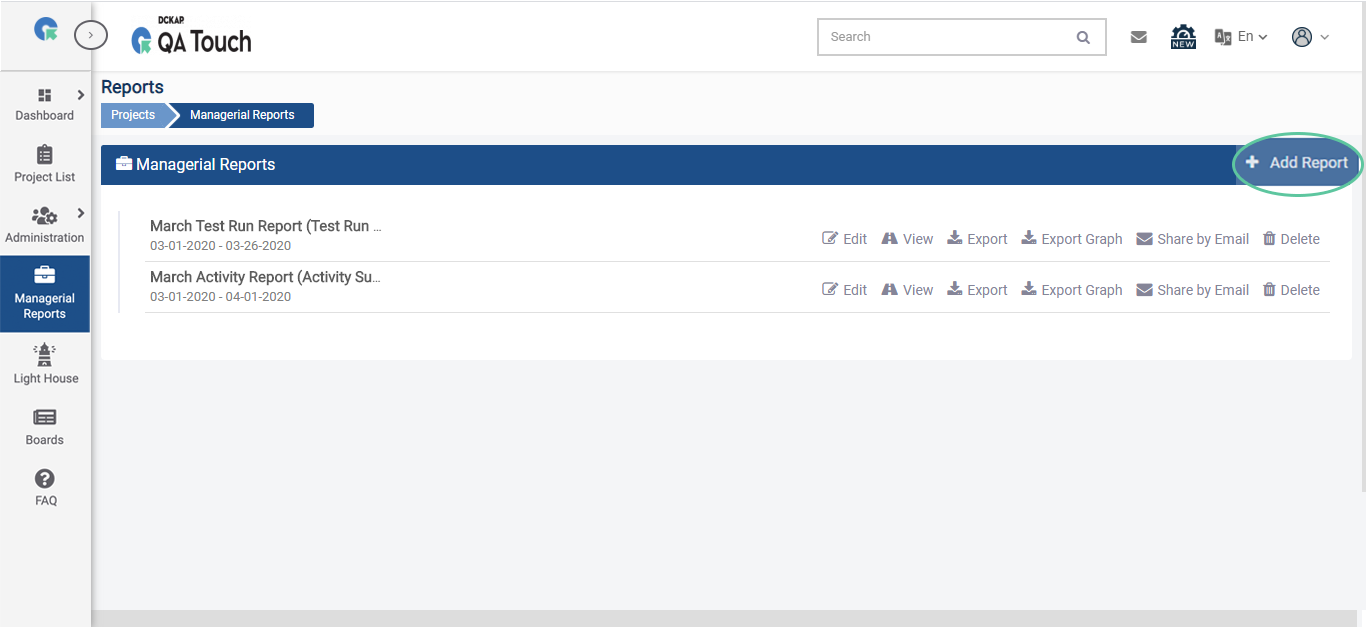
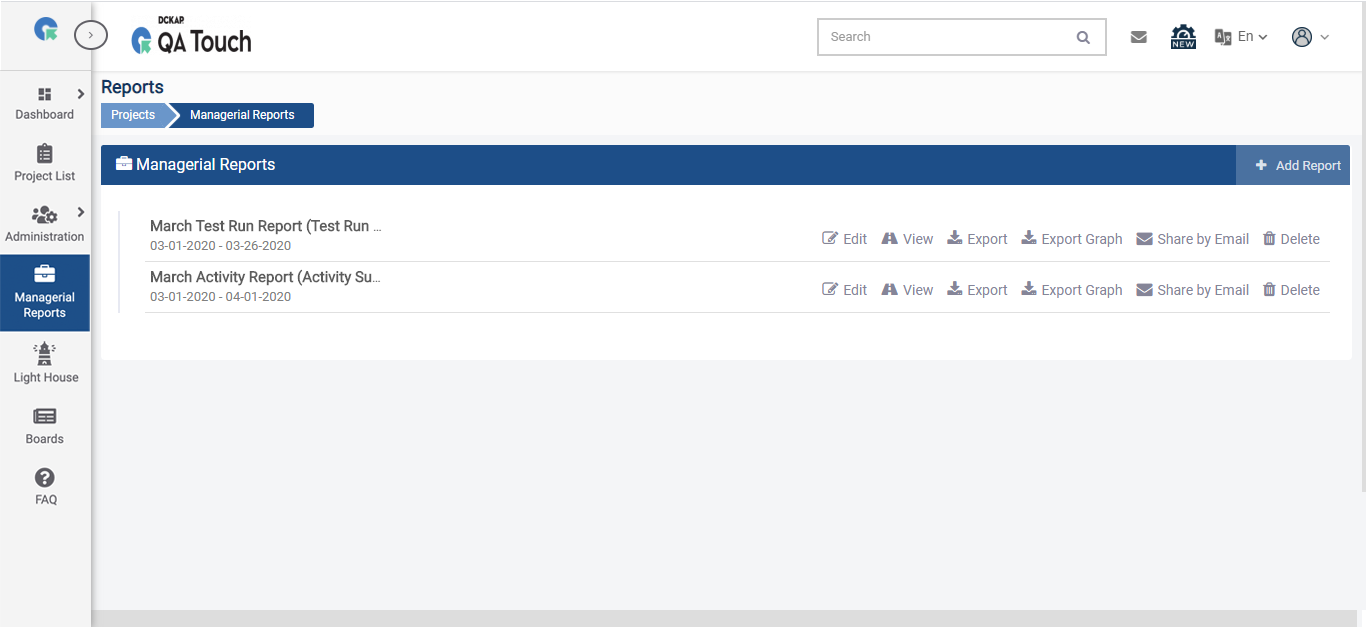
Share Report
QA Touch provides a suite of options to share test cases
1. Export(CSV)
2. Share by Email
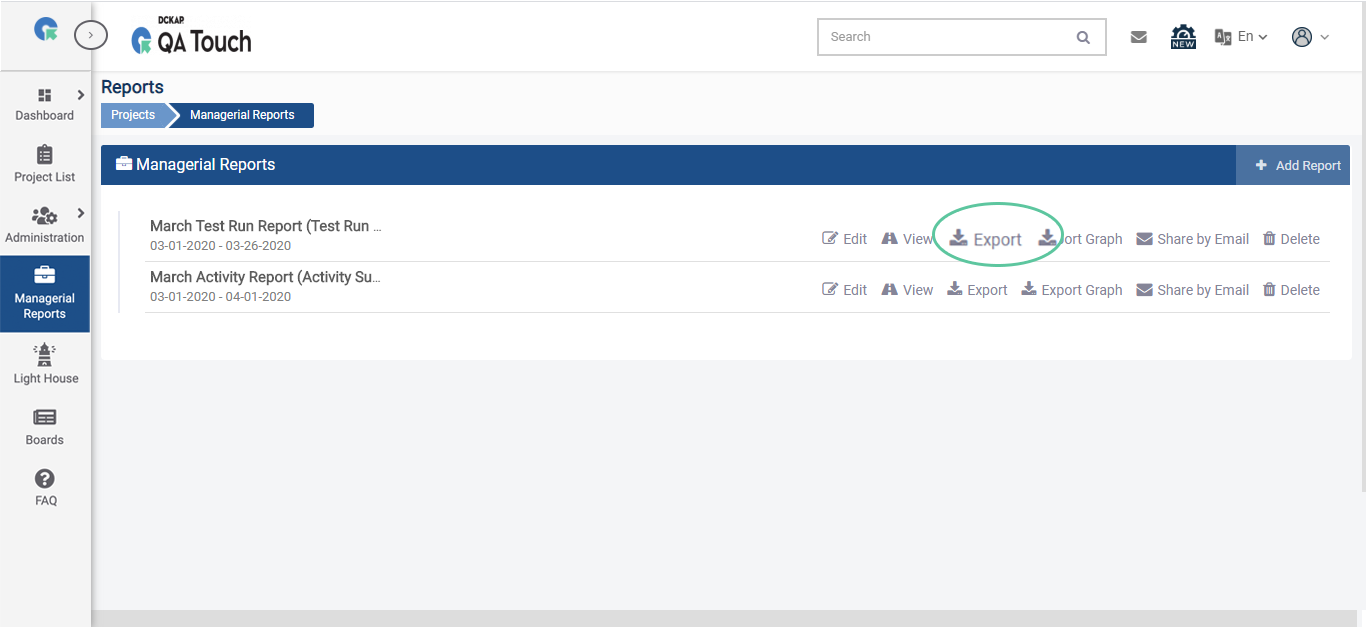
Share By Email
1.Click on "Share by Email" Option in Reports list
2.To share with members of the project. Choose the member
3.To Share with Other Enter their Email Ids separated by a comma
4.Click Share