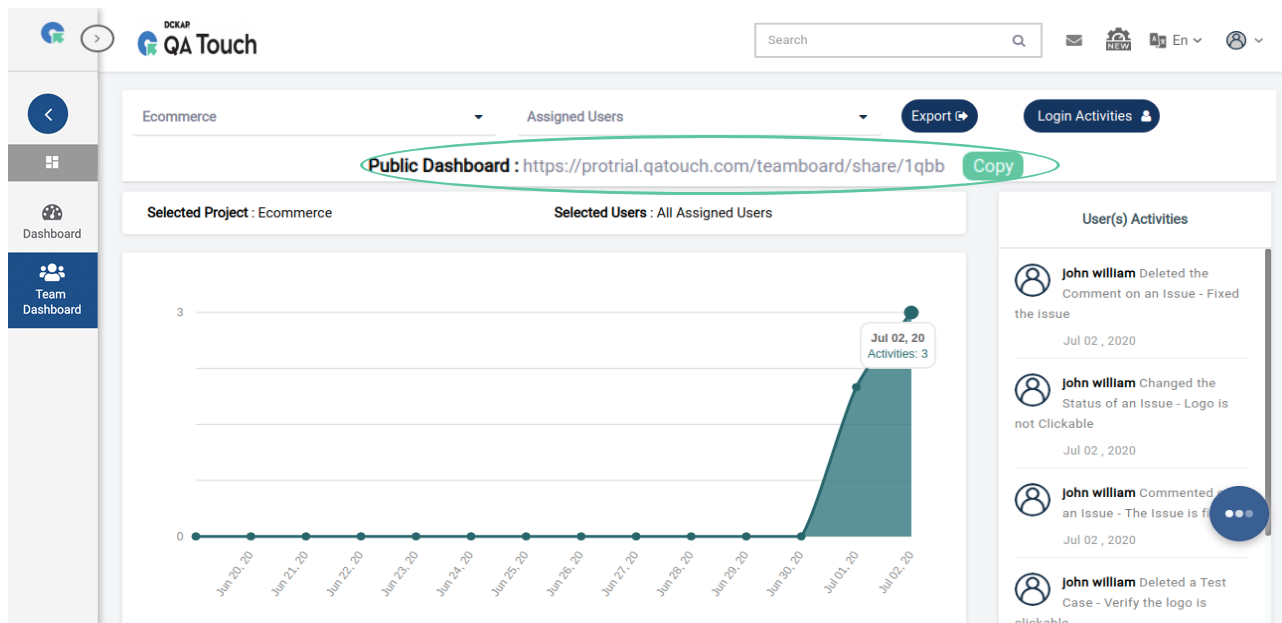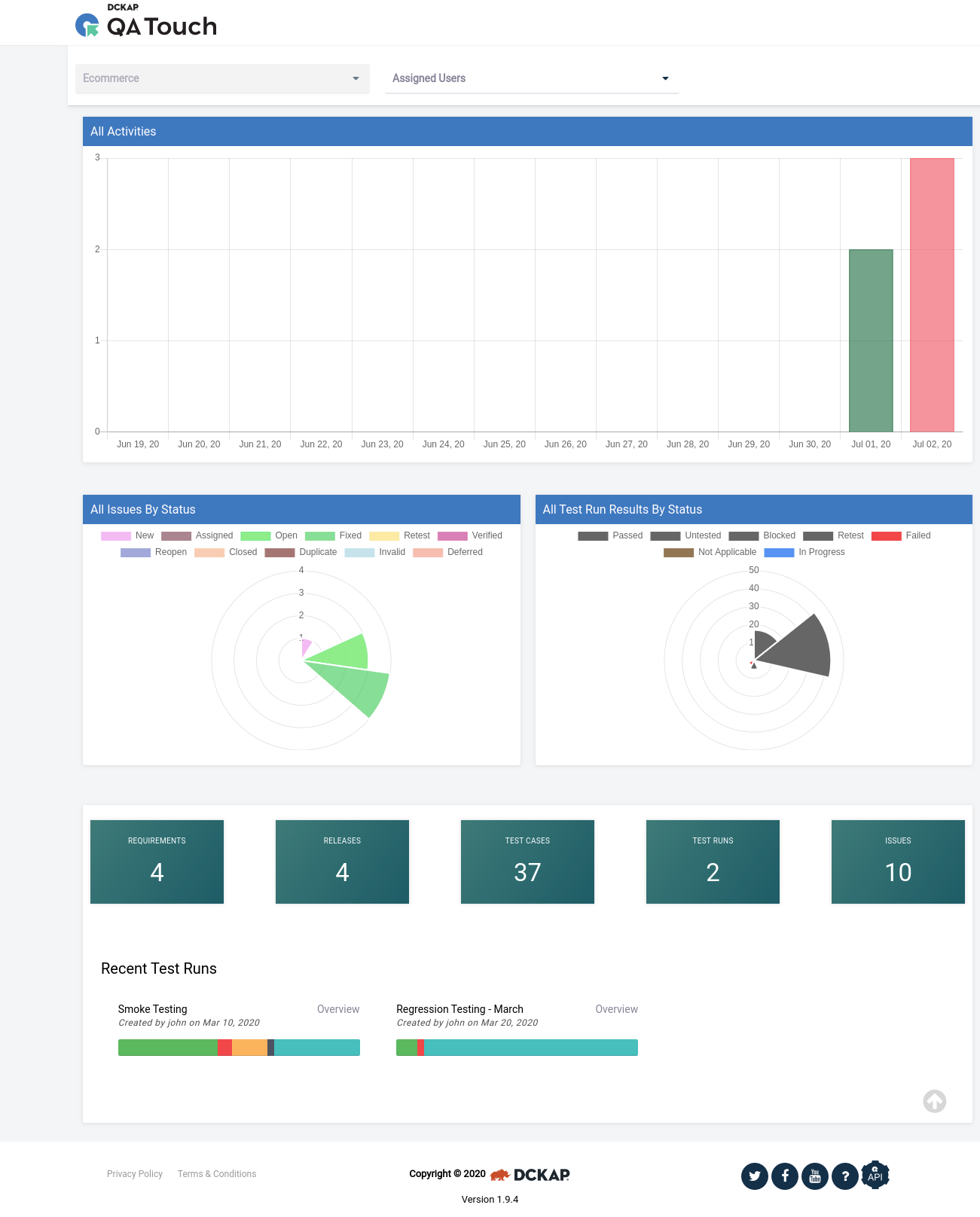Dashboards
Dashboard
The dashboard can be accessed from the left-hand side navigation menu link Dashboard - Dashboard.
It will show the recent project’s overview by default.
When you wanted to view the dashboard of the other projects, you can select the projects.
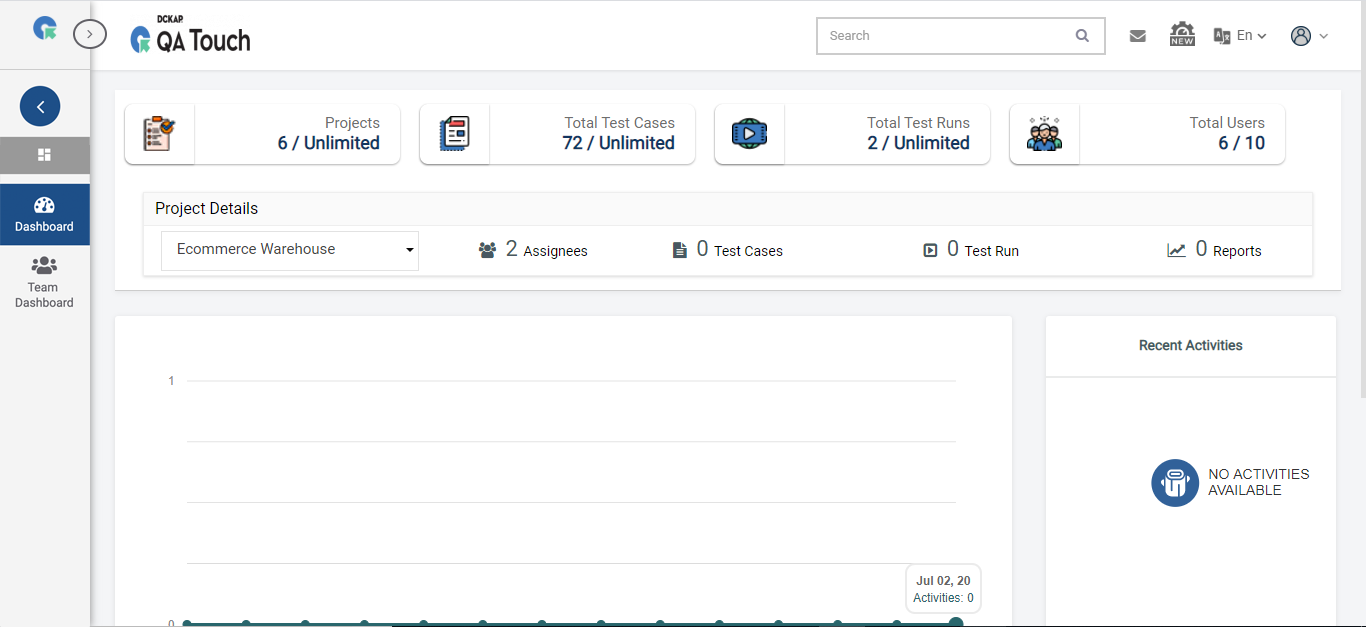
Team Dashboard
The Team dashboard can be accessed from the left-hand side navigation menu link Dashboard - Team Dashboard.
It will show the complete overview of all open projects in the organization.
When you select a particular project then this team dashboard is sharable to the public. ie) With that URL, a person will be able to see it without login in QA Touch.
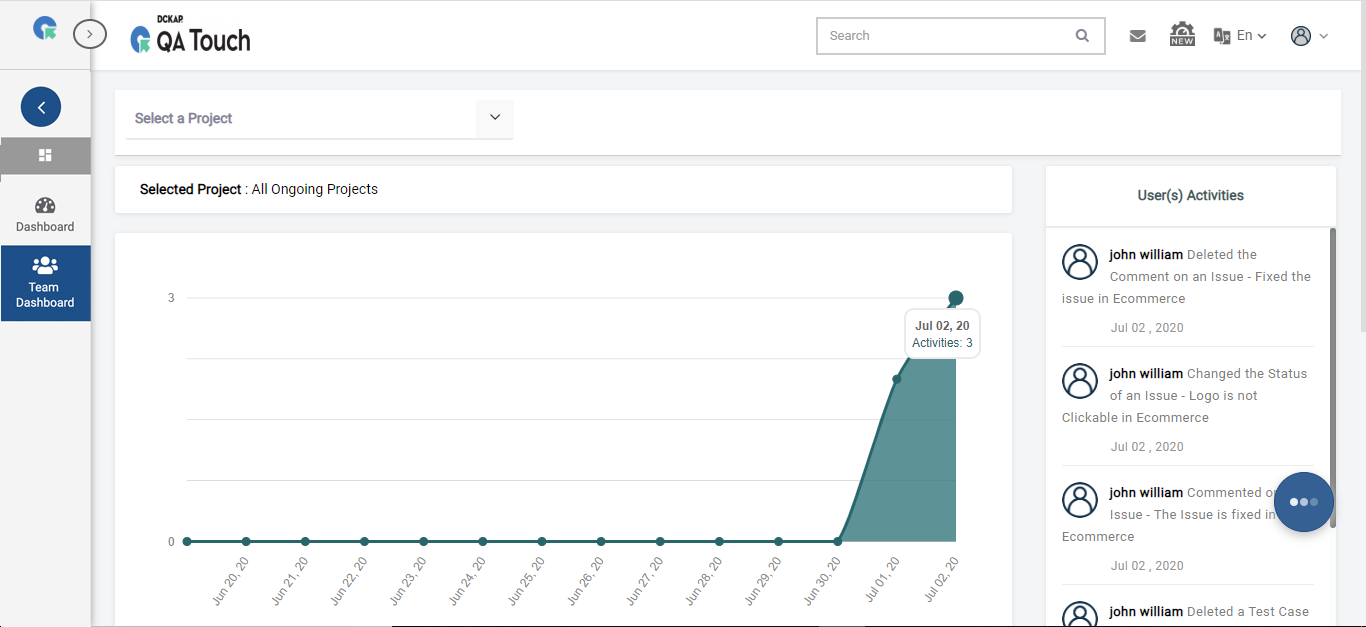
Share Public Dashboard
QA Touch has the option to share the project dashboard
in public(Can be viewed without having login in QA Touch)
1.Goto Dashboard->Team Dashboard
2.Select the project
3.Click on the Share icon
Here you can get the shareable link for the public dashboard
![]()